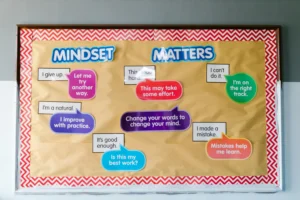It takes 3 hours and 20 minutes on average to write an article.
How does your time compare?
If you find that you’re struggling to write an article, format it properly, and see the results you want, you’re in the right place.
Today I’m going to be teaching you proper blog post formatting which will improve your readers’ experience, search engine visibility, and more.
It’ll also save you countless migraines from hitting writer’s block constantly. (Which is usually caused by not formatting properly!)
Without further ado, let’s jump into it!
What is an article (blog post)?
Before we cover how to format blog posts, let’s make sure we’re all on the same page.
Google defines it as:
A piece of writing included with others in a newspaper, magazine, or other publication.
I’m going to be covering some ideas that apply to only digital articles like blog posts but most of what you’ll learn applies to other material too.
How to format a blog post
These are article formatting rules you can follow and apply to every blog post you write to ensure it reads well.
I personally use this in my own writing process to get past writer’s block and for optimizing workflow.
Step 1: create an exciting headline
One of the most critical elements of any material is the headline.
8 out of 10 readers will never make it past the title, which is what makes it so important.
If you don’t write a headline that resonates with them, speaks to their problems, or excites them, they won’t click through.
Use my blog post idea generator for inspiration.
Here are some strategies you can use to craft great headlines that will make reading your article irresistible.
Include the benefit of reading the content
What is the reader going to learn from consuming your blog post?
I believe that every piece of content needs to have a clear benefit or else it’s just a pile of fluff. 💩
That is why clearly stating a benefit in the headline is so powerful. It lets the audience know exactly what they’re going to gain by clicking through.
Take this article for illustration:
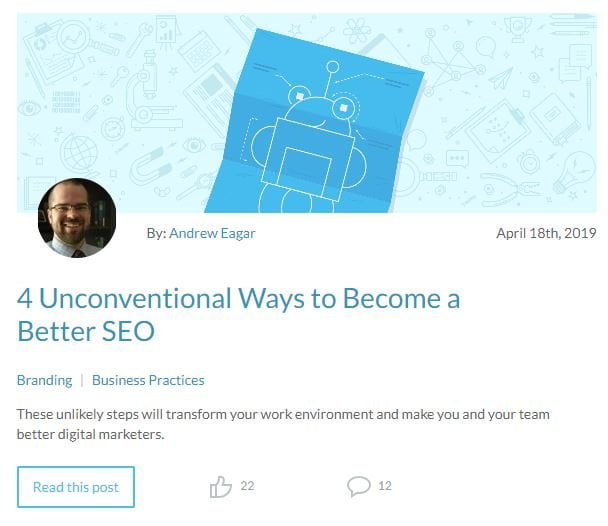
You don’t have to scratch your head thinking, “Hmm, I wonder what this is about?”
The blog post firmly states in the headline it’s about how to become a better search marketer. No ifs, ands, or buts!
Ask a question the reader is thinking
Asking a question in a headline that relates to the reader’s experience is a great way to attract clicks.
It shows that you’ve done your research and understand their problems.
Additionally, it engages their emotions.
Here’s another example from Moz that shows how to pull off this technique effectively:
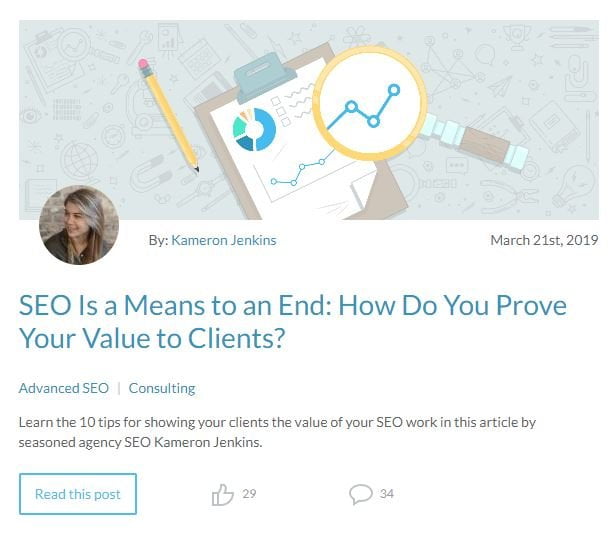
It’s common for agency owners to struggle to prove their worth and value to clients.
This is especially the case in industries like SEO where it’s difficult to make services sound tangible.
By adding “How Do You Prove Your Value to Clients?” in the headline, they are speaking to a specific reader’s struggle and what they are already asking themselves.
Readers whom connect with this will be more likely to engage with the blog post.
Use numbers and stats for validation
Vague headlines won’t get you anywhere.
They’re not interesting or exciting.
This is why citing exact numbers and statistics in headlines is the better way to go.

I love reading Neil Patel’s blog and came across this title. Note he didn’t make it “A Simple Hack to Getting Likes on Facebook.”
He states specific numbers that give his audience a better perspective on what the article is about.
Also, mentioning that “one hack will generate 1,000 likes” sounds amazing! Who wouldn’t want to learn that?
Make the URL easy to understand
The URL is the web address of a article.
Optimizing the URL helps both users and search engines better understand what the content pertains to.
It’s not uncommon for websites to have poor URL structures that hurt both the user experience and SEO.
While it depends on what platform you’re on, blog post URLs can often be changed in a flash. 💥
Those on WordPress can navigate to the “Permalinks” page under the “Settings” tab on the left sidebar.
You can then choose a custom structure or one of the pre-made options. I recommend either using custom or post name permalinks.
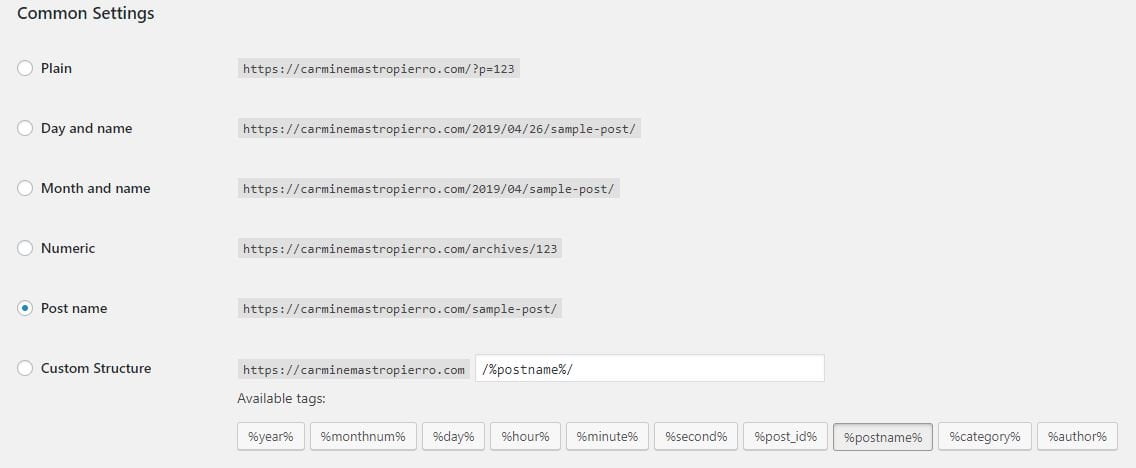
Even with proper permalinks, you still need to optimize URLs by hand.
What I mean by this is to clean them up and make them simple.
URLs shouldn’t be huge strings of text, but rather condensed down to a short phrase or keyword.
I personally enjoy and have had great results with adding the main search term I’m targeting in the URL.
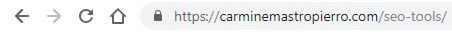
Some websites also opt for categorized URLs. This means that the category of content is displayed first before the post itself
It looks like this:

Some marketers structure their URLs in this fashion because, once again, it’s easier for search engine crawlers and readers to understand the topic.
You can read more about how to optimize a blog post for search engines in my previous content:
Write the hook
If the title gets the reader interested in the article, then the introduction gets them interested in the rest of the content.
This is why I suggest taking time to craft a great intro using one of the following techniques.
I wrote an entire article on writing good introductions that you’ll want to give a read after, as well.
Make a bold statement that grabs attention
Get the reader thinking and grab their attention by saying something that goes against the grain.
…Something they wouldn’t expect.
…A fresh angle or belief.
Let’s imagine that you’re writing an article on inbound marketing.
You could open it by saying that 99% of people do inbound marketing incorrectly or that it’s on the brink of extinction unless readers follow new trends you’re proposing.
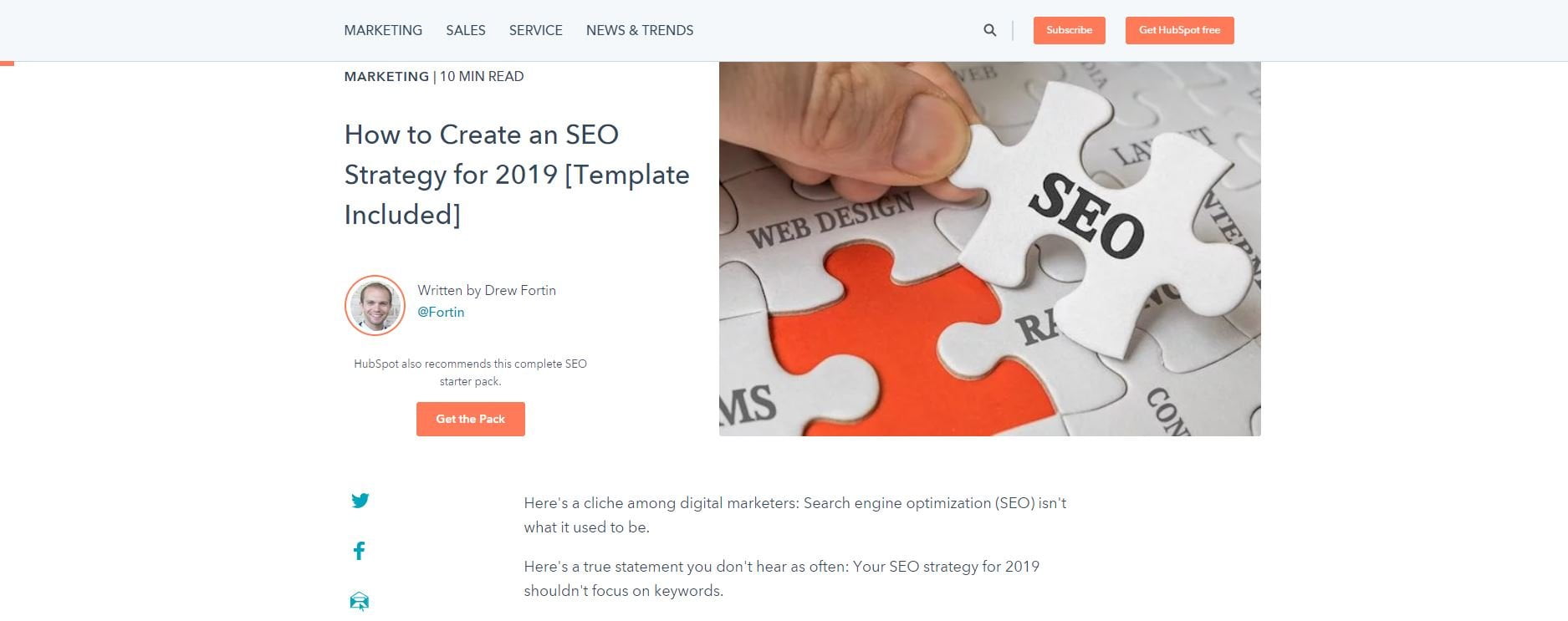
Here’s an example from Hubspot in an article they wrote on creating an SEO strategy:
Here’s a cliche among digital marketers: Search engine optimization (SEO) isn’t what it used to be.
Here’s a true statement you don’t hear as often: Your SEO strategy for 2019 shouldn’t focus on keywords.
Keywords are often the bread and butter for SEO campaigns, but HubSpot is claiming they’re not necessary anymore.
It’s safe to say that will interest many marketers into reading the rest of the blog post. I know it did for me!
This is also known as the contrarian approach as it goes against the normal belief on a certain topic, thus getting readers interested in learning why you think so.
Cite relevant data to back up a point
I love using this approach myself.
The idea is that you cite an interesting case study, graph, chart, or piece of data that is relevant to the topic at hand.
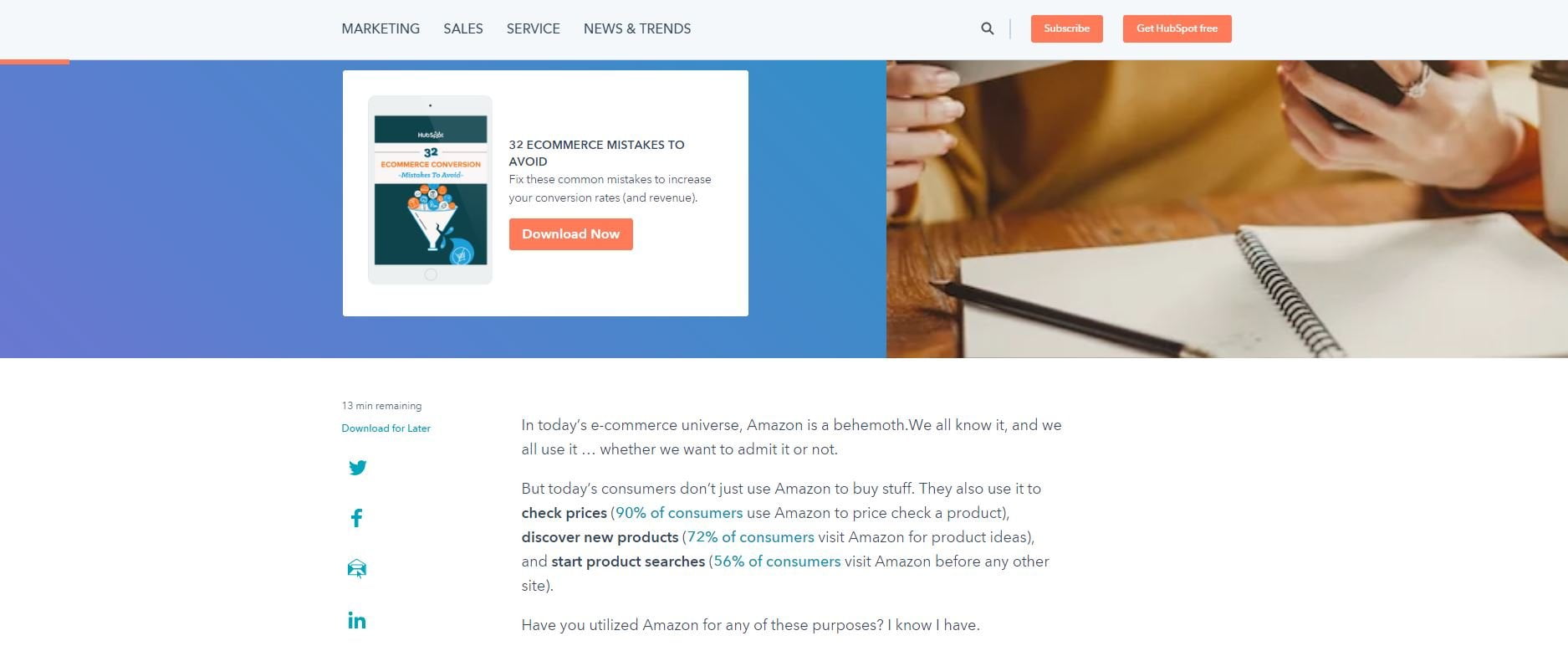
This will snag people’s attention because it adds substance to what you’re talking about and helps persuade them.
One of the best ways to use this technique is by visiting Google Scholar every time you’re formatting a blog post.
Type in a search term related to what you’re writing about.
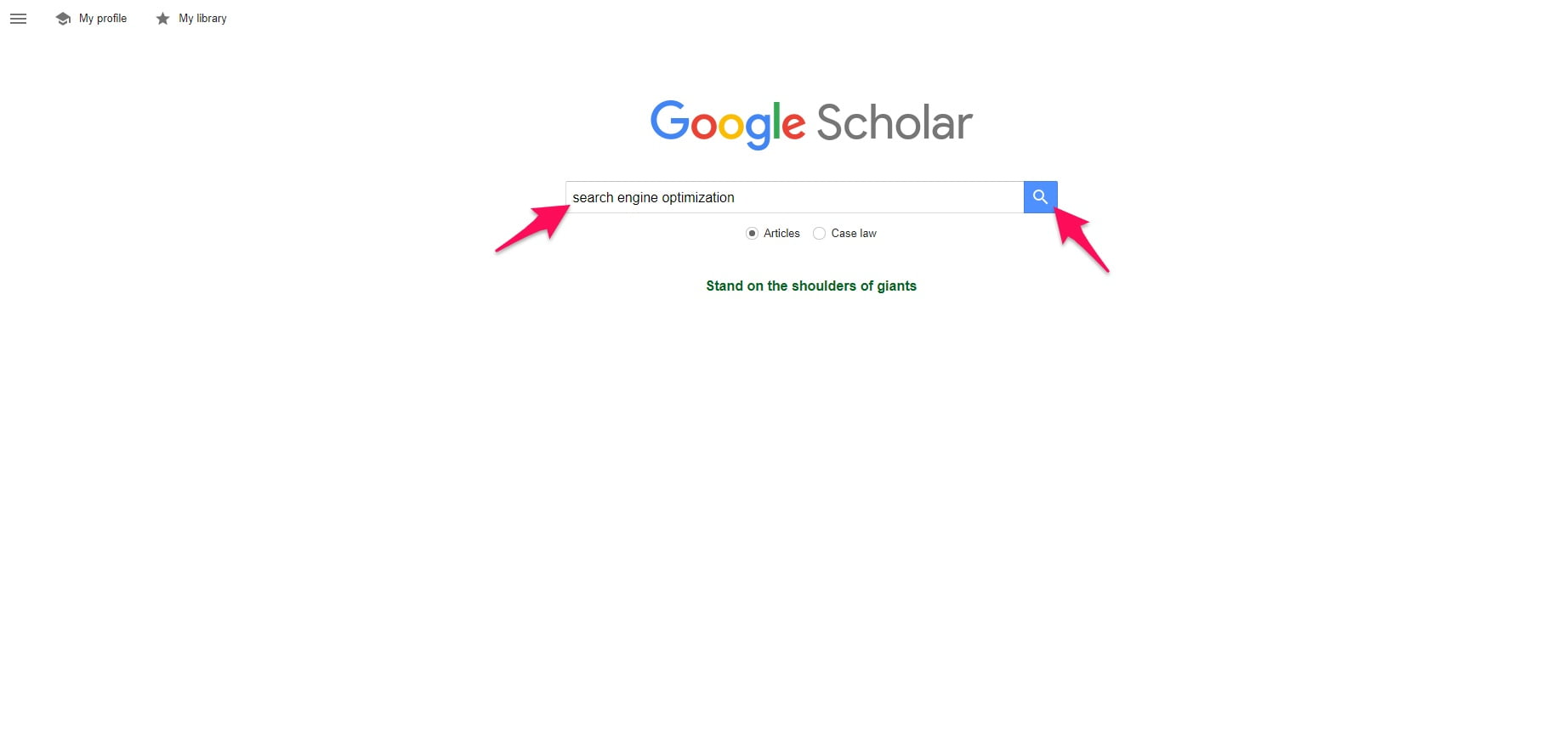
This will give you studies, trials, patents, and other scientific data to back up claims you make.
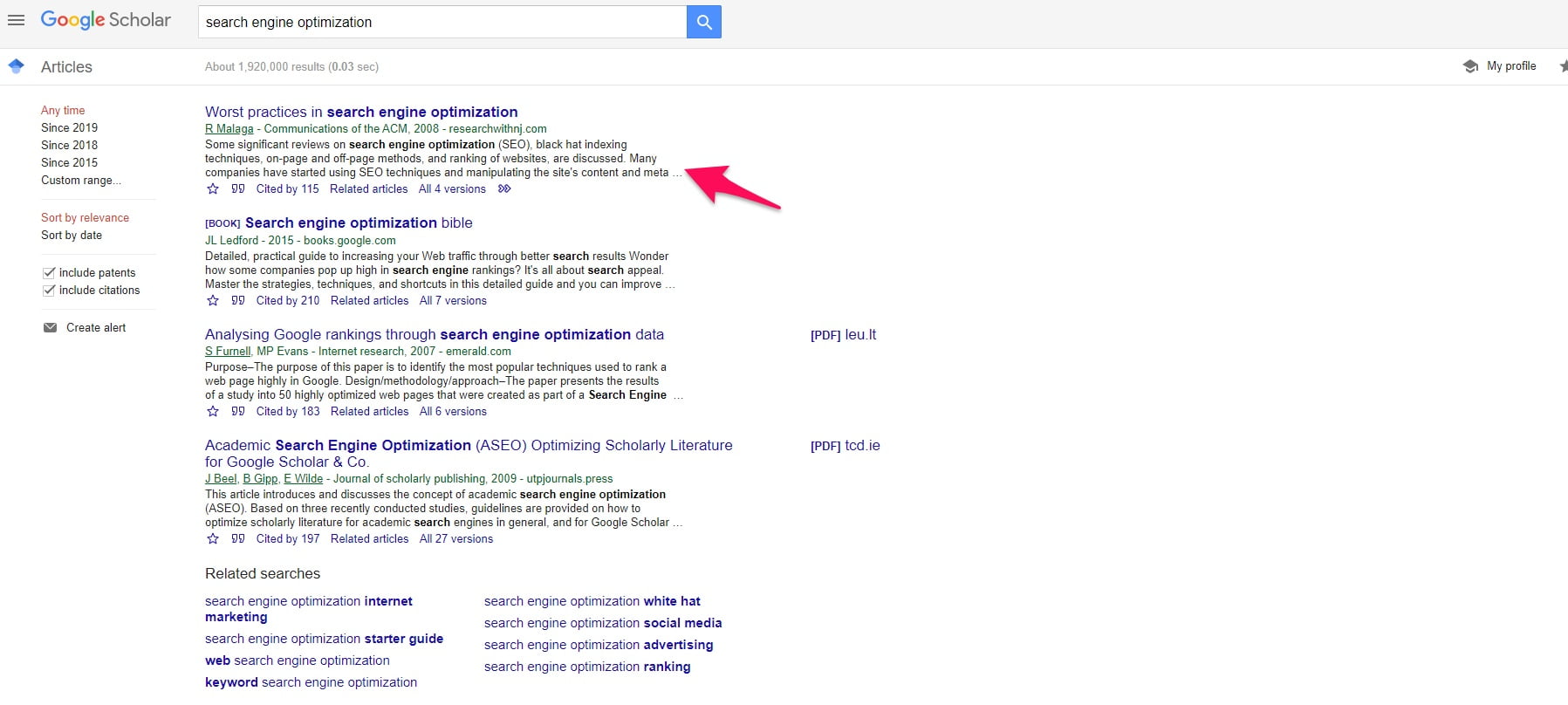
Having good references is more event than ever with Google’s E-A-T algorithm update, too.
E-A-T stands for expertise, authoritativeness, and trustworthiness.
A.K.A, are you a good source of information for the reader?
You don’t have to be a Ph.D. wizard on the topic you’re writing about to rank with this algorithm change, but you do have to offer resources from these kinds of people and organizations.
This is especially important in YMYL niches. YMYL is an acronym for your money or your life, meaning the market is related to life-impacting ideas.
Let’s say that you were writing about personal finance and building credit. Your blog post could have a huge impact on somebody’s money, credit score, and overall life.
Thus, Google wants to make very sure that you yourself or the information you provide is backed by credentials.
With that being said, let’s touch on how you can write the body of your article properly next.
Flesh out the body
The body is the meat and potatoes of your content.
This is where you will outline the main points, strategies, tips, and whatever else you’d like to cover.
One of the first formatting tips I have is keeping sentences and paragraphs short.
This makes articles easier on the eyes and simpler to read. Large blocks of text are both more difficult to read and intimidating.
Similarly, experiment with different font types and sizes to find a combination that performs the best.
Too small, and your audience will be squinting as if they were staring at the sun. Too big, and only a few words will fit on the screen.
I find that 14 to 16 pixels is good font size and flat fonts are the easiest to digest. Flat fonts include:
- Lato
- Montserrat
- Open sans
- Corbert
- Quicksand
It’s very important that you also organize articles via header tags.
Notice how in this article there are bold headers that separate all of the different ideas I’m talking about?
That keeps my content uniform and easy to scroll through and find what you need.
I suggest using H2, H3, and H4 tags to drill down into different sub-points in each article if necessary.
Other tips I have on improving the value of content and formatting for blog writing are:
- Make it actionable: Most content needs to require step-by-step instructions, tools, and resources to lead readers in a better direction. Too often is content full of fluff and doesn’t improve the reader’s situation once they’re done consuming it.
- Long-form wins: It’s been proven that long-form content ranks higher in Google and attracts more social shares. This is because you are able to index for increased amounts of keywords along with providing more value to the audience.
- SEO tags: Don’t forget to optimize the title tag and meta description as it’s a glimpse into the content found on search engines.
Conclude the article
The final remarks of an article should recap on the main points while also ending with a call to action.
This CTA can be used to funnel users to a product page, sign up for an email newsletter, or any other step in your sales funnel.
It’s also good to ask a question related to the article to increase engagement and get feedback from readers.
Here’s an example from Backlinko to see what I mean:
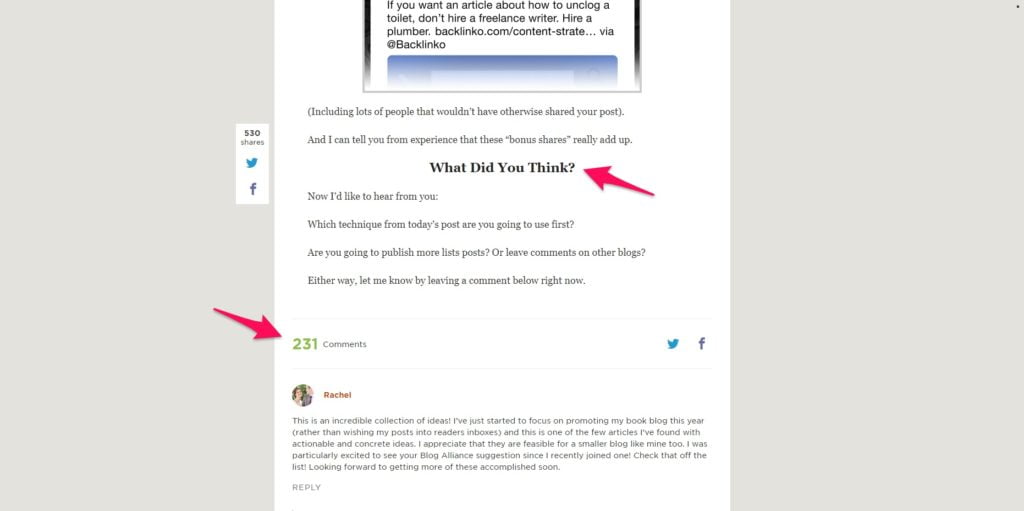
Overall the conclusion should be looked at as an opportunity to sum up the article while presenting the next step for readers.
Blog post format ideas
These are blog post format templates you can experiment with for different types of content:
How-to article format
If you’re writing an informational article, I want you to test the following format that has worked extremely well for me and my copywriting clients.
Introduction
Introduce the topic with the PAS (pain-agitate-solve) formula.
Acknowledge the reader’s pain point. Elaborate on the symptoms and reaons they are expereicning to begin with.
Present your findings and research within the article as the solution.
Include an optional call to action to continue reading.
Main point #1
Introduce the first major point of the article.
Sub-point(s)
Additional steps or information to support the first main point.
Main point #2
Introduce the second major point of the article.
Sub-point(s)
Additional steps or information to support the second main point.
Main point #3
Introduce the third major point of the article.
Additional steps or information to support the second main point.
Additional steps or information to support the third main point.
Conclusion
Summarize the main points of the blog post.
Ask a question to increase comment engagement or use a call to action.
List article format
This is a blog post layout you can use for list articles when rounding up tools, recommendations, etc:
Introduction
Introduce the article, the purpose of the roundup, and what readers will take away.
I also suggest explaining the criteria used for choosing the items in the list to establish trust and credibility.
Include a table summarizing the items as well. There are many WordPress plugins to achieve this.
Item #1
- Introduction
- Ideal user
- Main benefit
- Value proposition
- Use case
Item #2
- Introduction
- Ideal user
- Main benefit
- Value proposition
- Use case
Item #3
- Introduction
- Ideal user
- Main benefit
- Value proposition
- Use case
Conclusion
Summarize the items recommended in the article.
Review article format
Use this blog post format when reviewing products, services, or other items:
Introduction
Briefly introduce the product, why you are reviewing it, and how it will help readers reach a better purchasing decision.
Introduce the item
Go more in-depth and explain the product further, its background, and talk about the company that produces it.
Features and benefits
List the features of the product followed by the benefits.
Pros and cons
Clearly list the pros and cons of using the product. Honesty builds trust with readers versus only touching on the advantages.
Pricing
Display pricing tables, link to free demos if available, and explain how much the product is.
Testimonials
Show screenshots of testimonials, Better Business Bureau pages, TrustPilot, and similar reviews.
Conclusion
Summarize the product, its pricing, features, and who it’s ideal for. Include a call to action to purchase it.
Final thoughts on formatting a blog post properly
Everybody and their mom is writing content these days. But how many are formatting them to be entertaining and easy to read?
Not many if you look around.
You can be one of the websites that readers can’t wait to come back to for content by applying today’s main takeaways.
Optionally, reach out to me if you need a content writer for hire to produce SEO blog content to grow your business.
- Write a headline that grabs attention by including a benefit, question, or interesting number.
- Make the introduction of the article exciting so readers want to read the rest of the content.
- Format the article body with short sentences, a clean font, lists, bullets, and header tags.
- Conclude the article by wrapping up the main points while leading with a call to action.