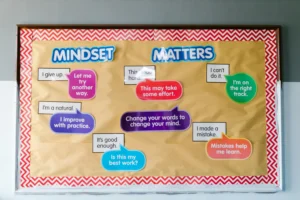I am leading a webinar on content writing with Spark Niagara soon, so I thought I’d create an article on webinar script writing.
After all, you don’t want to wing a webinar…
That’s a guaranteed way to struggle while presenting.
Instead, if you write a good script it will improve the viewer’s experience and maximize the event’s marketing benefits.
In fact, a study performed by On24 discovered some amazing statistics about the benefits of webinars.

76% of respondents reached more leads and 75% were able to increase brand awareness.
And that’s just the tip of the iceberg!
It all starts with having a proper script to make the presentation smooth as silk.
That’s why I am teaching you how to write a webinar script that gets viewers excited and coming back for more step-by-step in today’s article.
Let’s dive in!
How to come up with the perfect webinar topic
Your webinar needs a topic.
Unless, of course, you’re just there to talk about your dog.
Let’s presume not. 😉
Naturally, this means that you have to begin searching for topic ideas.
It needs to be unique; it needs to contextual.
How can you do this? Here’s some brain food:
Look at competitor’s webinars
I love competitive analysis.
It saves you mountains of time and energy when performing webinar copywriting.
This is the opposite of putting your head down and researching for hours on end when you can simply look next door.
Remember when you’d peak to see someone’s test answers in elementary school?
This is the business equivalent. 😂
Here’s what I want you to do: visit Google and type in an industry keyword followed by “webinar.”
Here’s what I found looking for SEO webinars, for illustration:
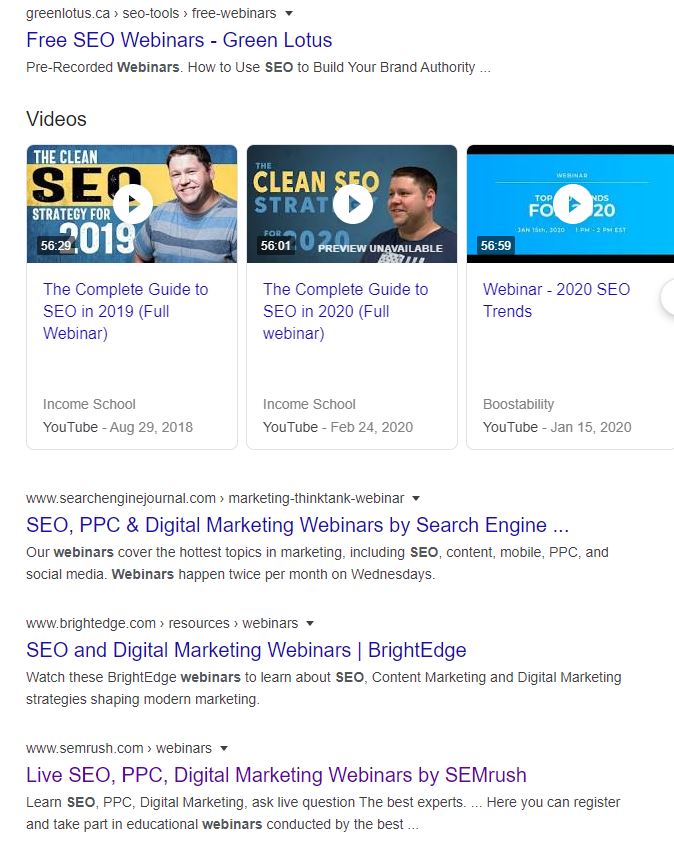
There are pages upon pages of webinars I can snoop on for ideas.
Here are some examples from BrightEdge:
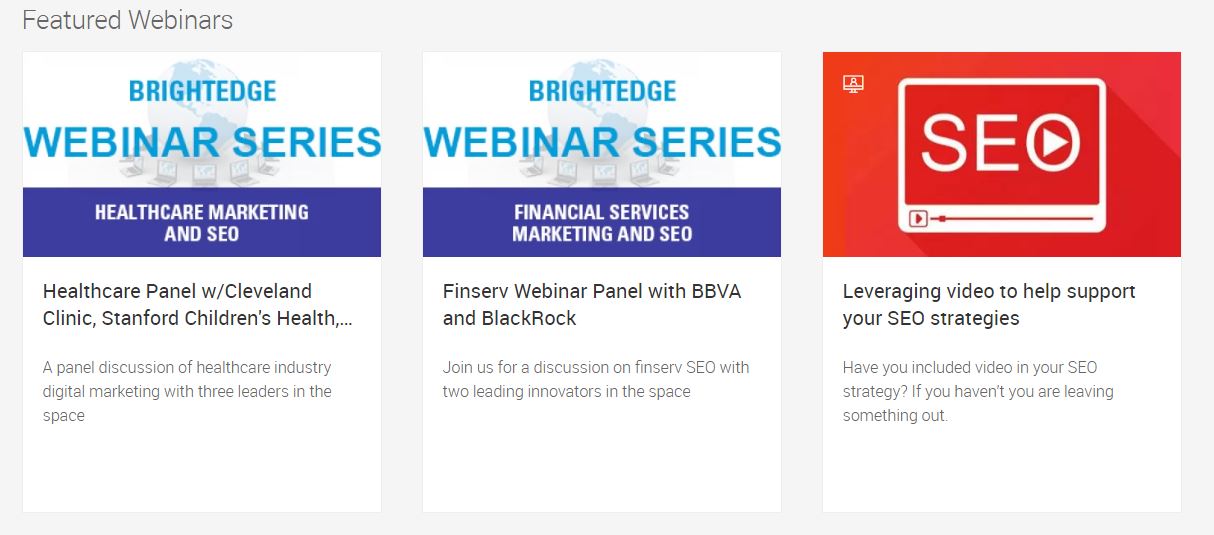
I can study these to form my own unique idea.
And thats what I want you to do.
Don’t just copy every competitor verbatim.
Rather, use it as inspiration.
Be the Thomas Edison of webinars and invent a completely unique topic.
That brings me to my next point.
Ask your audience as they know best
Who would know a good topic idea than your audience?
I recommend probing your email list, social following, or personal network to figure this out.
After all, they’re the ones watching the webinar!
An easy way to do this is by creating a form with a tool like JotForm.
Sign up for a free account and create a new form.
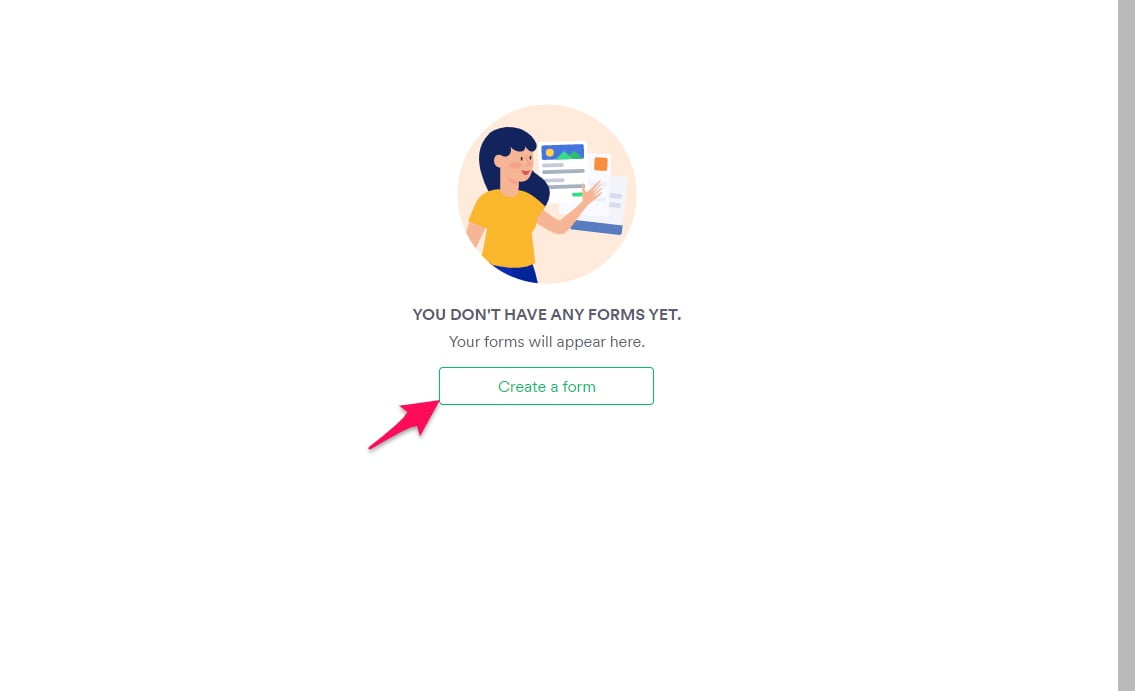
Choose the template option as it will save you a lot of time versus making one from scratch.
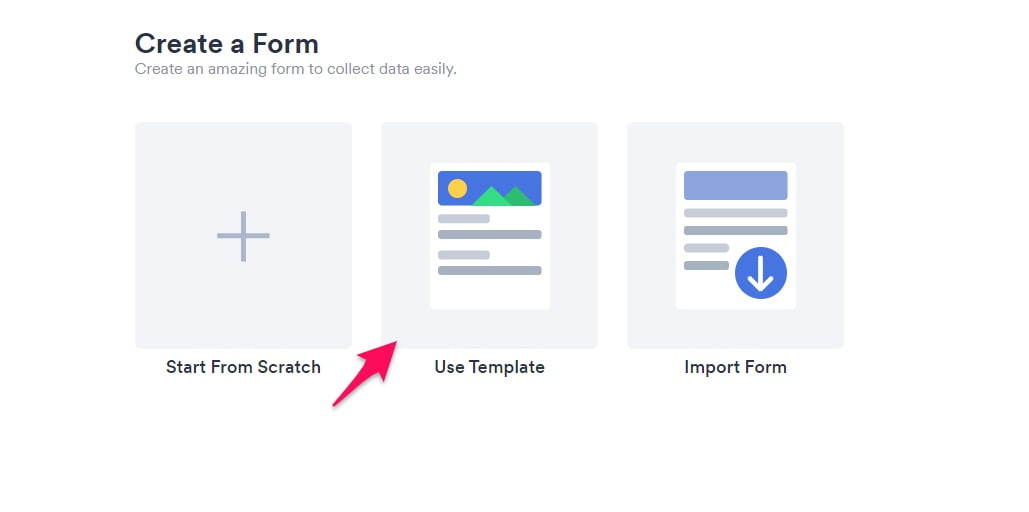
Then, select the questionnaire option from the left and pick a template.
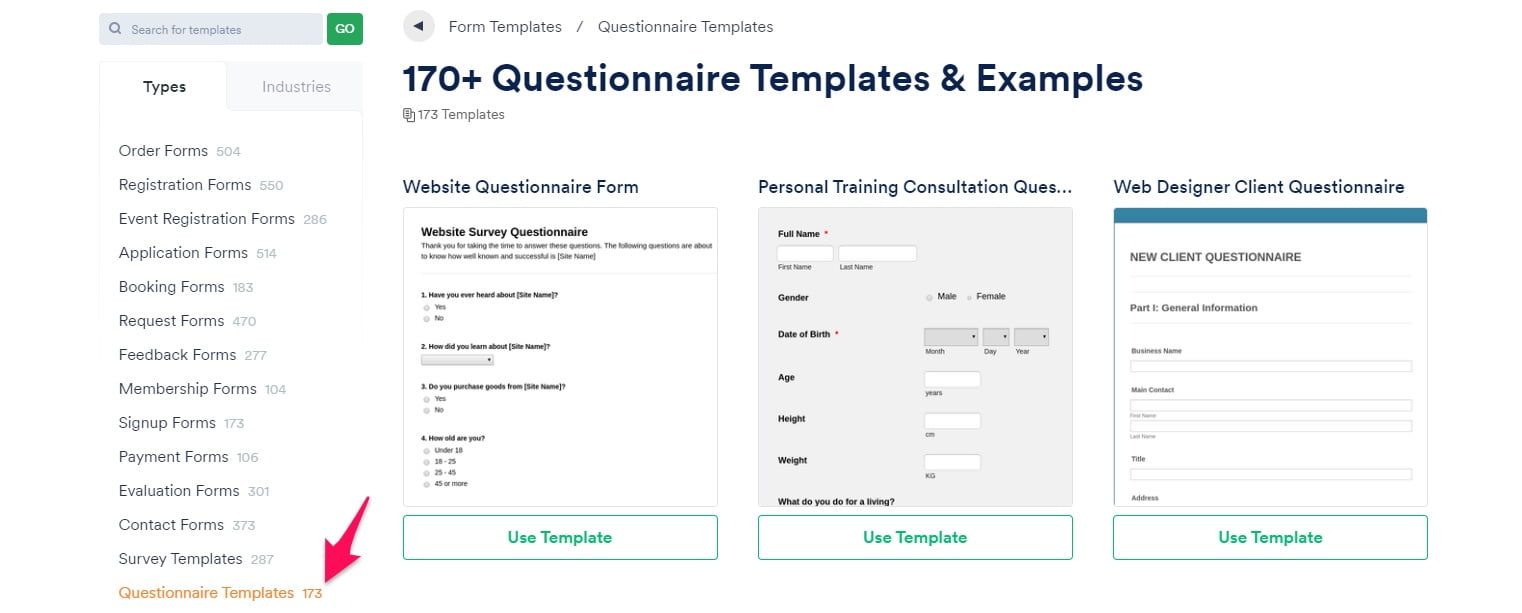
Customize the form with questions like:
- What topics would you like to learn about?
- How long would you like a webinar to be?
- What’s your favourite part of a webinar?
- What’s your least favourite part of a webinar?
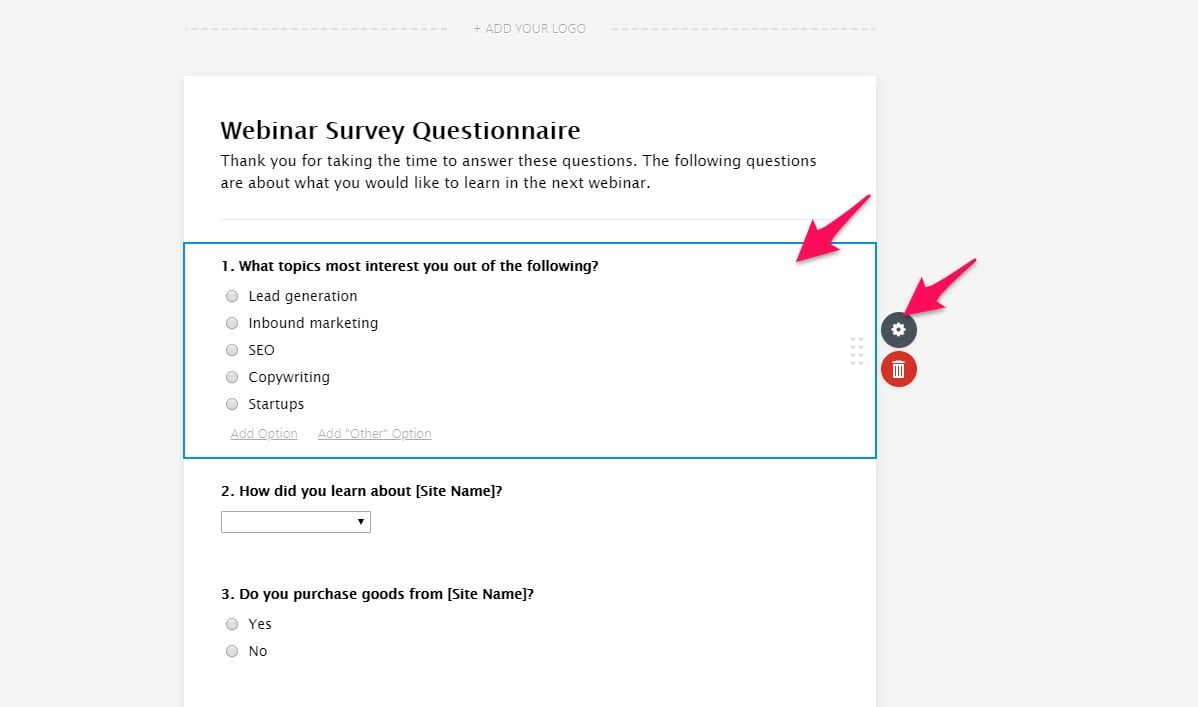
Click the “Publish” button when you’re satisfied and choose from one of the sharing options.
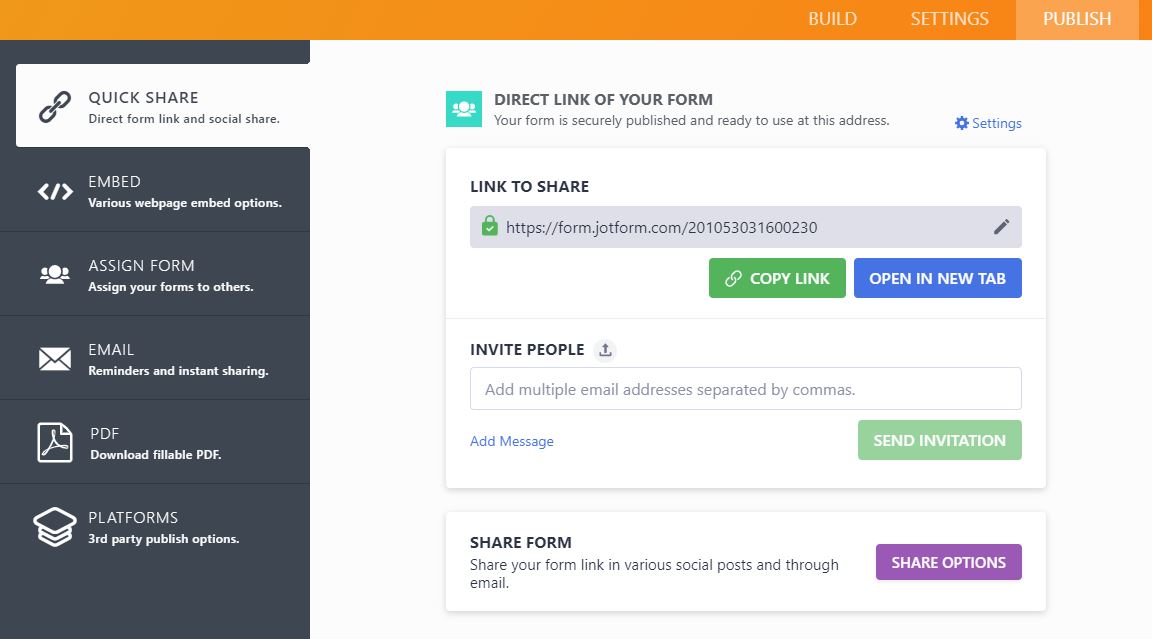
Analyze the feedback you receive to brainstorm a good idea that’ll generate engagement.
You can learn more about this process in my copywriting course, Sell Like Hell.
Who’s the audience?
You need to consider the audience you’re presenting to when writing a webinar script.
This is because every audience has unique pain points, knowledge, and goals.
Studying your viewers will help you determine all of these traits in one swoop. Here are the main things to consider:
What’s the viewer’s goal?
A webinar needs to align with the goal of who’s viewing it.
So, that means the script and ultimately what you teach has to resonate deeply with them.
You can directly obtain this answer via the questionnaire I just showed how to create, but let’s flex our empathy muscles for a second.
What do you think someone is trying to learn if they attend a webinar on real estate investing?
Well, probably the best types of properties, how to get good loans, common mistakes, etc.
It’s not rocket science.
Step into the viewer’s shoes and ponder all of the questions and concerns they would have.
Mix these into the script and you’ll seem like a mindreader!
What are the viewers struggling with?
Every viewer is attending a webinar because they are interested in learning something.
And, that typically stems from a problem.
…A pain point.
…Something that keeps them up at night.
Studying customer data, sending out questionnaires, and practicing empathy are priceless tools to discover what this is.
For instance, continuing off of the SEO webinar example from earlier, perhaps viewers struggle with:
- Building high-quality links
- Optimizing pages and articles
- User experience and site structure
- Etc.
I could then tailor the webinar to talk about these solutions with practical advice, tools, and resources.
What knowledge level are they at?
Last but not least, think hard and deep about the knowledge level viewers are at.
Otherwise, you may speak to the wrong crowd and create yawns.
For example, if they’re experts, it’s okay to gloss over basics and dive into technical stuff.
However, if you’re speaking to beginners, you’ll want to explain everything clearly and in a simple manner.
Check out this user experience webinar, for instance:
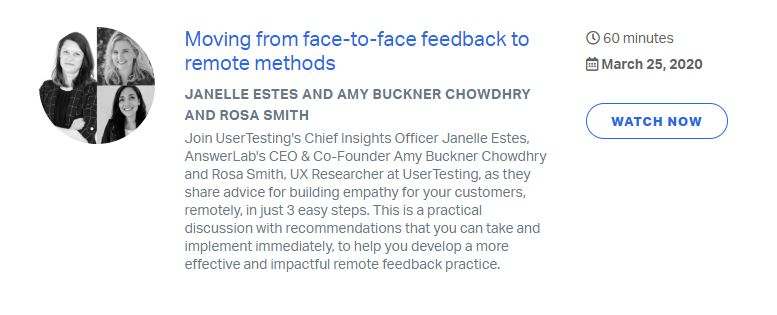
It’s more complex, so naturally, it’ll be geared towards experts.
This one, on the other hand, covers a simpler topic:
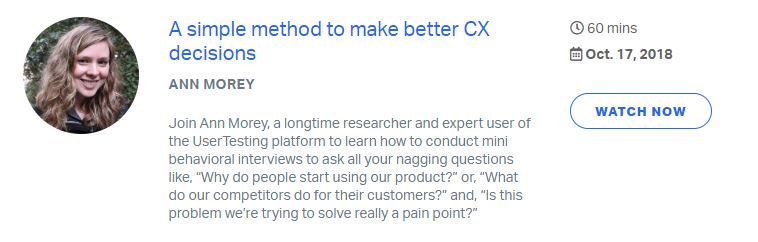
There’s one main point viewers learn about and it’s fundamental compared to the first.
How to start a webinar script: the intro
Okay. Phew.
I know that’s a lot to take in and we’re only getting into the introduction, but keep with me!
All of the previous research and planning makes writing the script much easier and faster.
The introduction of a webinar should achieve a few critical things:
Introduce the topic and the benefit of watching
Imagine that you’re doing a webinar on artificial intelligence.
Cool.
Why should people care and stick around to watch?
Make the value proposition of the presentation very clear.
Are you covering insider tips?
Are you going to extend more resources at the end?
Will it help them grow their own company?
This webinar on marketing directly states the audience will learn to drive business growth:
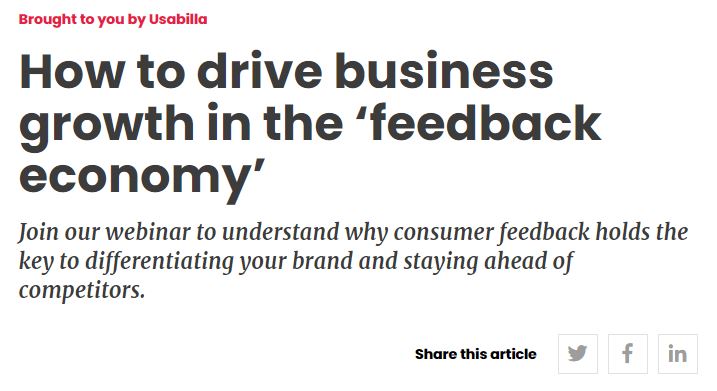
You get my point.
Talk about your credentials
You need authority.
Trust.
Credibility.
Audiences want to learn from pros who walk the walk.
So, I recommend you briefly introduce yourself and your experience with the topic.
Talk about results you’ve generated for yourself or clients … mention big names in your portfolio … talk about your education and milestones.
This is the time to brag and show off achievements to act as social proof.

It’s essential to include these items if you want write a good webinar script.
Create an incentive to stick around
Your viewers are excited to watch the webinar…
However, they need a bigger reason to stick around until the very end.
This is especially the case for one to two hour long presentations.
That’s where lead magnets come into the picture.
These are free resources that can be offered to users if they stay until the very end of the webinar.
It’s also where upsells and products are showcased depending on the goal.
I recommend giving away e-books, courses, checklists, cheatsheets, and similar resources.
People who make it all the way until the end are also very qualified and have a high buying temperature.
It’s the perfect recipe for strong calls to action and offers.
Let’s move onto the body of the script next.
How to write a webinar script’s body
These are some of the most important steps and strategies for writing the bulk of a webinar script.
Don’t read word-for-word
We’re all guilty of it.
You know what I’m talking about.
…Reading a slideshow or presentation script word for word.
Unfortunately, doing so sounds forced and unnatural.
Instead, you should focus on having a script but not reading it word-for-word.
Be natural.
Let it flow.
That’s when the most creativity, personality, and ideas come out.
You see, there’s two sides of your brain: left and right.
The left is analytical; the right is emotional.

Doing something without analyzing every second will help you use the right side where creativity and inspiration come from.
That’s why I also suggest not writing a webinar script word for word. Rather, have bullet points and let your expertise flow.
Make it personal
People like connecting with people!
Not robots.
So, it’s very effective if you personalize the webinar script to include stories and information about yourself.
Throw in examples of relevant projects you’ve done or go off on a quick tangent when it’s appropriate
This makes a webinar more entertaining and creates a connection with the audience because it’s authentic.
In fact, most consumers want to buy from brands that are authentic.
That means they are unique, being themselves, transparent , and vulnerable.
Use storytelling to connect with viewers’ emotions
Stories are powerful. Very powerful.
In fact, they activate many parts of the brain, release neurotransmitters, and easily grab attention.
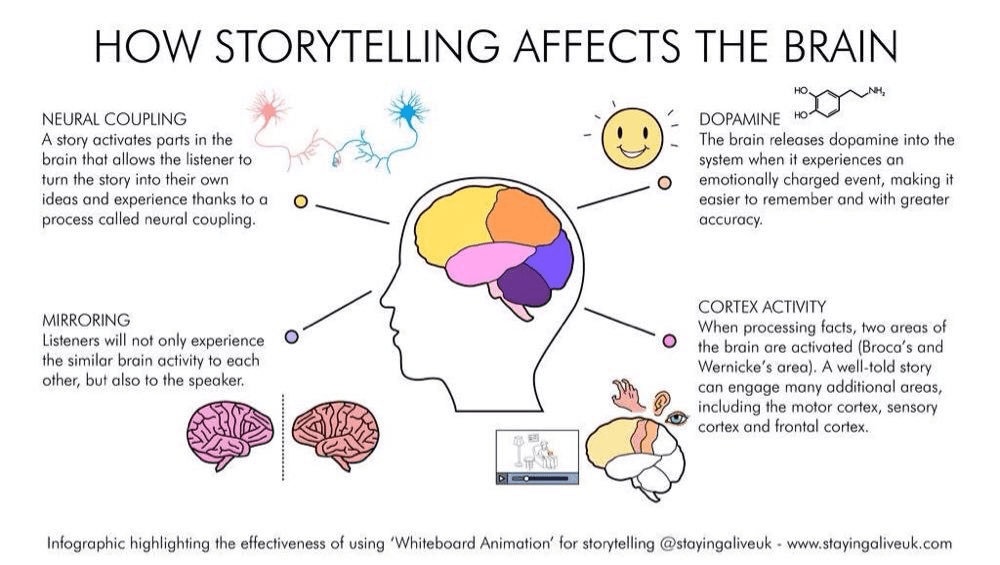
Naturally, they make for an awesome webinar copywriting strategy!
The first way to leverage storytelling is through your own personal experiences.
What’s your experience with the webinar topic?
How did you get to where you are today?
What trials or tribulations did you face?
Remember, ups and downs make for the best stories.
Everybody loves a villain, climax, hero, etc.
Prepare for a Q&A
Users are going to have questions.
Lots of them.
So instead of sweating bullets and nervously adjusting your tie, think ahead.
Having answers prepared ahead of time will make sure that you give informative responses.
While the questions will change topic to topic, some ideas to consider are:
- Where can we connect with you after the webinar?
- Do you offer products or services to help with this?
- How do you scale X?
- How much does it cost to do X?
- What’s the most common mistake with X?
- What would you do if you started over?
Relax. You’re the expert.
You’ll get asked questions that you haven’t prepared for but do your best to give an actionable and high-quality response.
In the worst case where you can’t think of something, tell them you will get back to them after the webinar.
How to write the end of a webinar script: conclusion and upsell!
Webinars are hands-down one of the greatest lead generation tools available today.
If someone has stuck around for an entire hour-long webinar, they are very likely to buy a product or use your services.
That’s why it shouldn’t be a surprise that 42% of attendees convert.

Capitalize on this fact.
Position a contextual product or offer that viewers can purchase and consider offering them a discount.
Provide links and URLs so they can immediately take action.
Listen to Neil Patel talk about crazy profitable webinar funnels in this video to learn more about how to take advantage of the end of a presentation:
That brings me to my next point.
Prepping for your webinar
Take these steps after writing your webinar script to bring it to life.
Choose the right webinar software
You can have the greatest webinar script in the world without the right software, nobody will hear it!
I recommend using a webinar software that allows you to mute attendees, see questions in chat, and promote products at the end.
Most webinar solutions on the market offer these features. It’s more about budget and what you feel comfortable with.
Here are some worth checking out.
ClickMeeting
With nearly 150,000 customers, it’s safe to say that ClickMeeting is trusted by marketers, entrepreneurs, and business owners.
You can use their software for anything from webinars to meetings and sales.
ClickMeeting includes custom banding, paid webinars, automated webinars, whiteboards, toll-free call-in numbers, customizable calls to action, recording, and analytics.
Essentially everything to make sure you can run a webinar, generate revenue, and improve future presentations with data.
Live webinars start at $25/month for 25 attendees.
WebinarJam
WebinarJam is popular among digital marketers like Neil Patel.
It was rebuilt in 2020 with a host of new features and performance upgrades.
You can use WebinarJam to reach up to 5,000 people at once so it’s ideal for people with larger audiences.
Attendees can join from any device and the screen annotations feature allows you to draw on top of the presentation.
Schedule webinars, create a recurring series, or use the “always-on” option for on-demand webinars.
WebinarJam’s analytics shows you metrics like visitors, sign up rate, registration rate, show up rate, and other useful KPIs to improve future efforts.
Other notable features include:
- The ability to upload powerpoint and keynotes.
- One-click registration to maximize attendees.
- Downloadable handouts for people watching.
- Polls and surveys to get valuable feedback.
- The registration page builder, templates, and A/B testing help you improve your webinar marketing.
- Remind users with email and SMS messages.
The software starts at $499 annually for up to 500 attendees.
EverWebinar
EverWebinar has very similar pricing to Webinar jam ($499/year) as its built to run automated evergreen presentations.
Video is recorded in high definition 30 FPS quality to ensure the best viewing experience. No pixelating streaming or choppy recordings.
Choose specific dates and times to release webinars or choose to have them on a recurring basis.
Give users the ability to join just-in-time webinars, watch replays, or attend after they’ve started.
If you want to automate webinars, drive sales, and make them feel like they’re live, EverWebinar is a great choice!
Rehearse the script and slides
Practice makes perfect.
I don’t know about you, but any time I run a webinar, I like to rehearse the points I’m going to cover so I’m better prepared.
It allows me to know what I’m talking about next and how to say it in the most effective way possible.
Go through your entire presentation slide by slide.
This also helps you improve the script and find fixes along the way.
Select a host to help you
Speaking non-stop for one to two hours is a surefire way to get a raspy throat. 😅
That’s why I recommend hiring a host to help you out with the webinar.
Recently I did live AMA’s for Dan Lok’s students inside Copycademy and Dr. Ed was nice enough to run the presentation with me.
He asked questions, engaged with the audience, and made the Zoom call much more interactive.
This gives you a break, calms your nerves, and lets you prepare on the fly for what’s next.
Use somebody from your team, organization, or ask a friend to join you.
Final thoughts on webinar script writing
Webinars shouldn’t be off the top of your head.
Having a solid webinar script will make you look professional and maximize the impact of the presentation.
This begins with choosing a great topic. Research competitors and engage with audiences to see what they’d like to learn.
Then, have a clear buyer persona mapped out for the webinar.
Who are they? What are their pain points? What’s their knowledge level? Use this to tailor the webinar to their interests.
After this, write the introduction.
It should mention what the webinar is about, the benefit of watching it, and who you are.
Try to write a script that’s based on bullet points to allow your creativity and ideas to shine versus reading it word for word.
The end of the webinar is the time to provide extra contact information and upsells for products or services.
Follow this guide and I guarantee your webinar’s performance will skyrocket! 🚀
Reach out to me if you need a webinar copywriter to handle all of this for you.