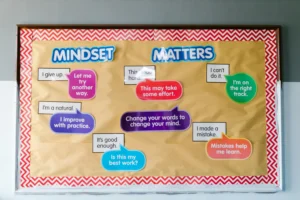Trying to build and a manage a remote team?
It can be a struggle, huh?
I’ve been there, too.
While it can intimidating finding the right team members, handling payments, and bringing it all together.
It’s so worth it.
I believe hiring and scaling your business with a team is one of the most rewarding and funnest parts of entrepreneurship.
Additionally, 65% of employees believe that if they were able to work from home that productivity would greatly increase.
It’s too easy to try to do everything yourself, but eventually you’ll burn out.
Wouldn’t it be nice to kick back, have all of the hard work done on your behalf, and you just have to manage it?
If that sounds like something you’d like to experience, keep reading.
I’m going to be teaching you how to manage remote teams so easily you’ll never go back to solo entrepreneurship.
Use the right tools to communicate and work together
Do you want a remote team that works well together and completes projects on time?
Then you need the right tools.
Luckily you don’t have to break the bank either to get the job done.
Here are some of the major tools that are used by some of the biggest remote teams in the world.
Trello
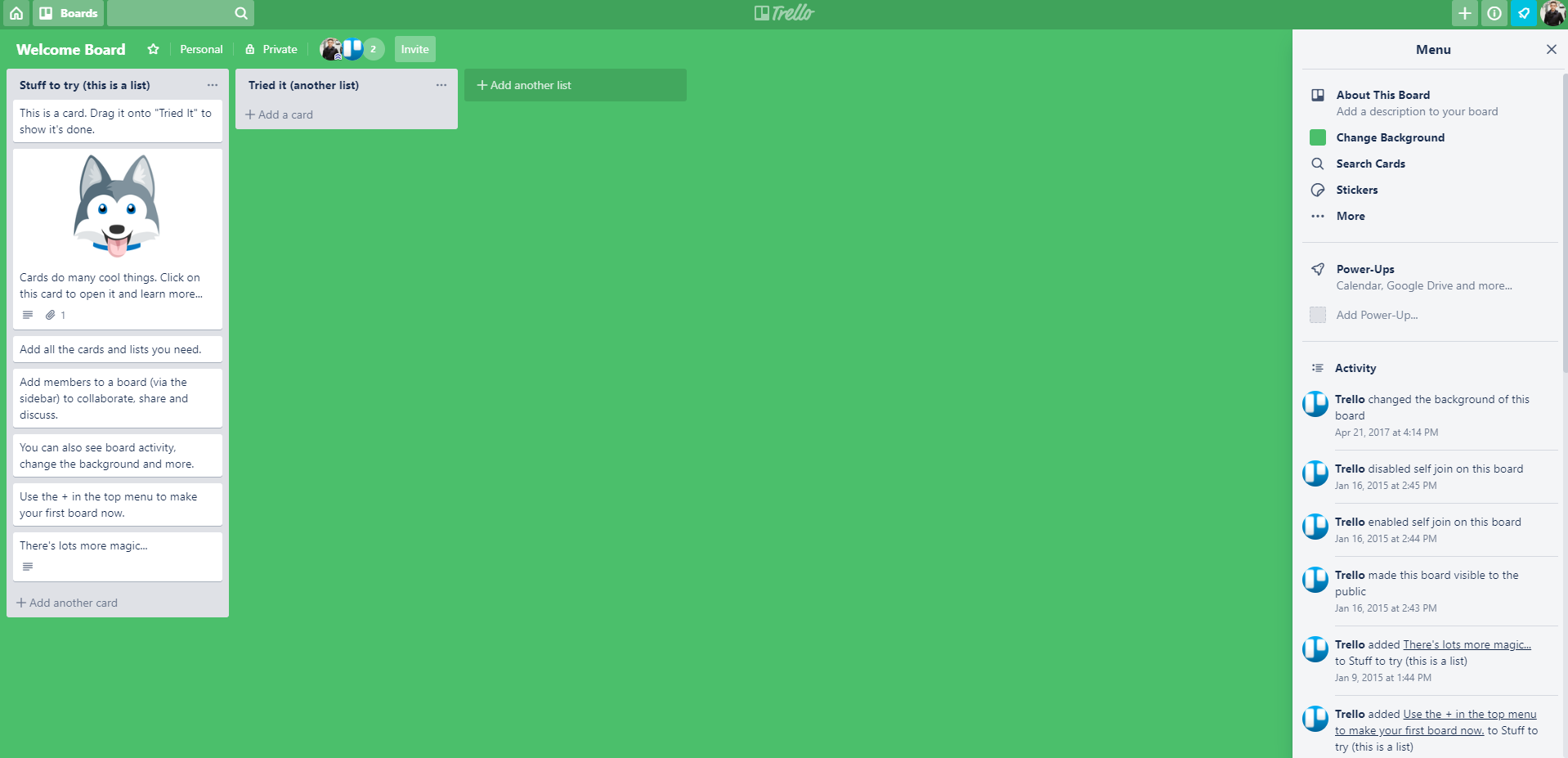
Trello is a must-have tool if you run a remote team.
It allows you to organize projects, tasks, and duties via cards.
These cards can be organized into different categories, appointed to specific team members, and given due dates.
The UI is simple, clean, and the app is overall very easy to navigate.
You can invite any new team member and they’ll pick it up on the fly.
Here’s how to get started.
Step 1: Sign up for Trello
Visit the homepage of Trello and click the “Sign Up” button from the top right.
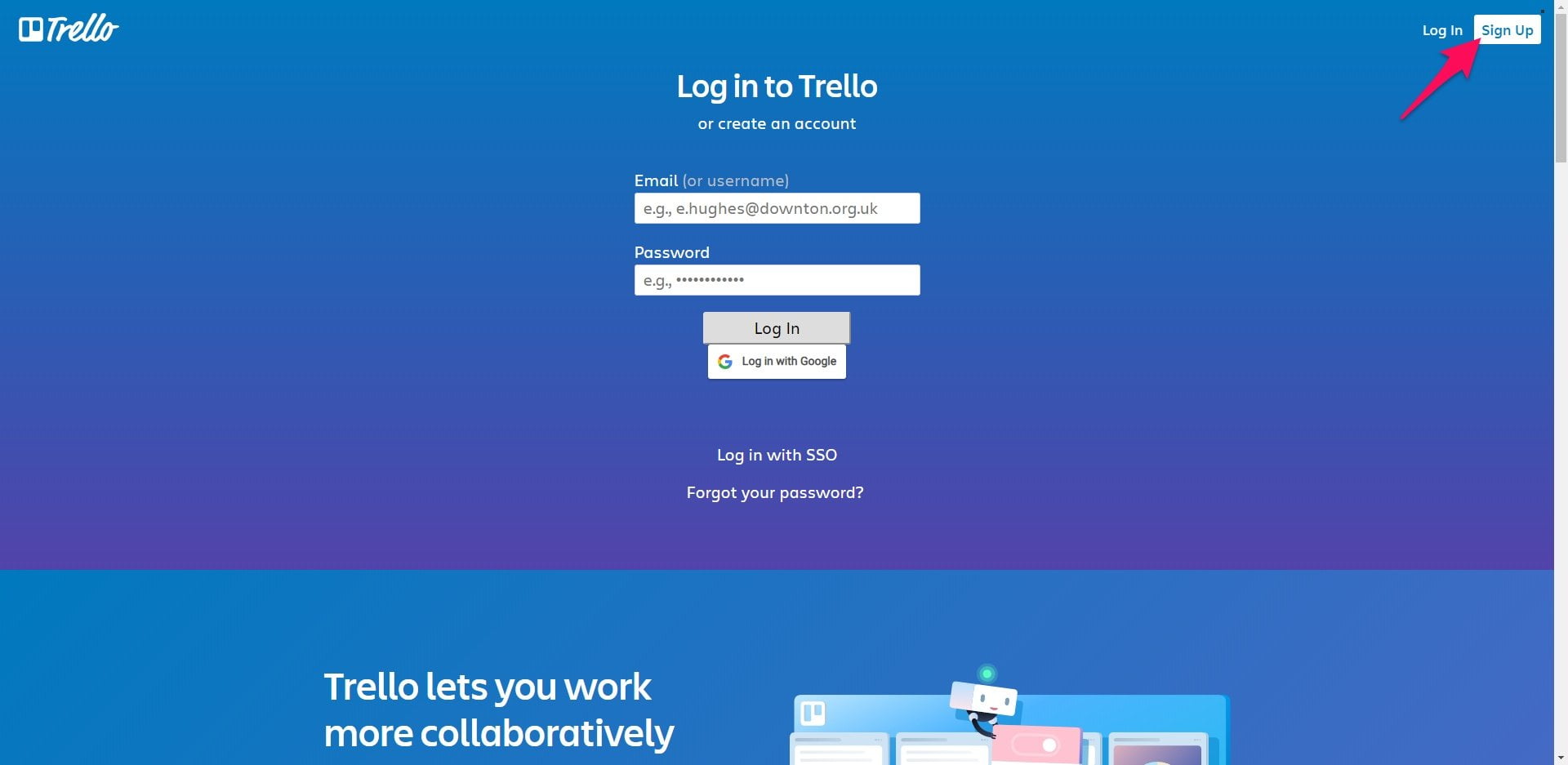
Enter your name, email, and a secure password on the following page. Once you’re done, click the “Create New Account” button.
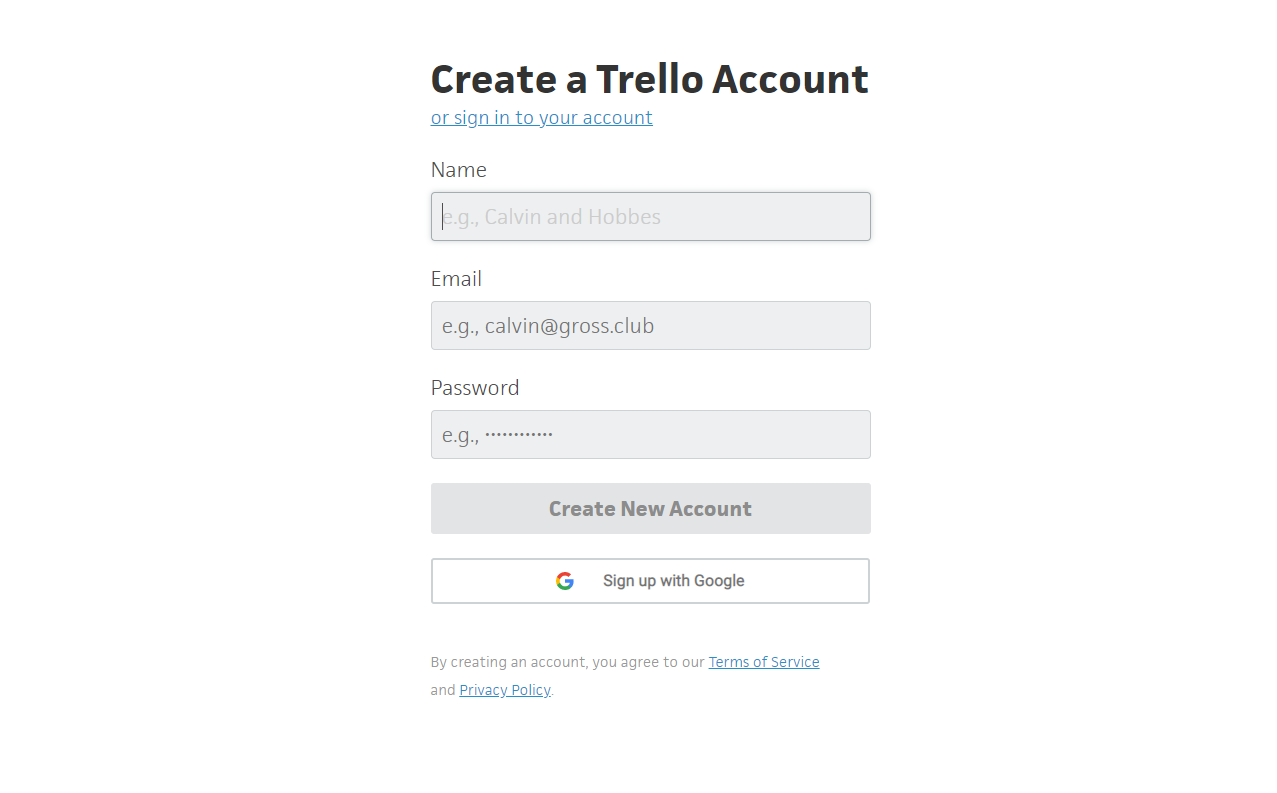
Since passwords are serious business, I also suggest using a website like Norton’s password generator.
Adjust the settings via the check boxes and hit the “Generate Password(s)” button to get a secure password.
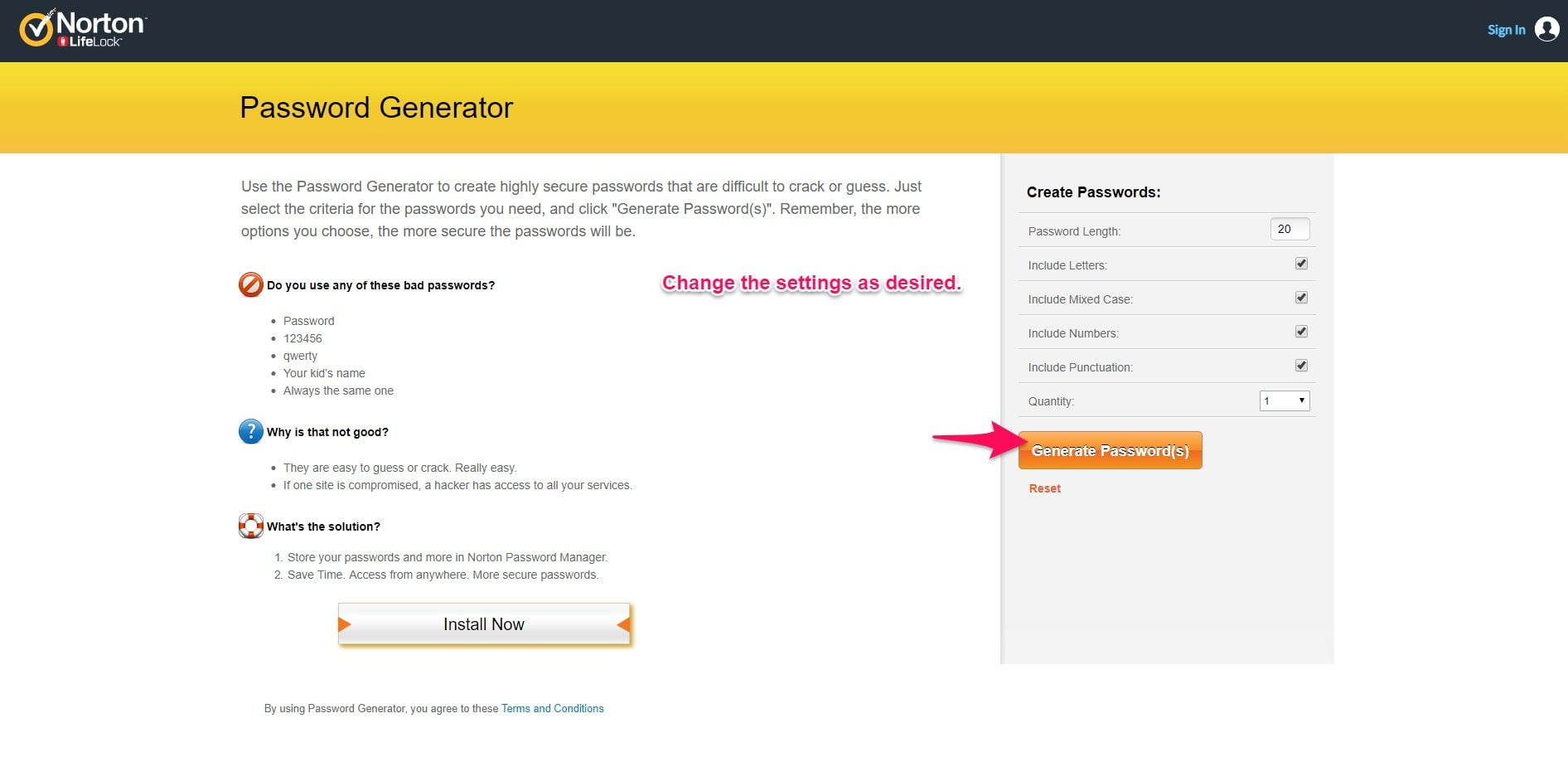
Move onto the next step once you’ve done this.
Step 2: Create a new board
Click the plus button on the top right and “Create Team” afterwards.
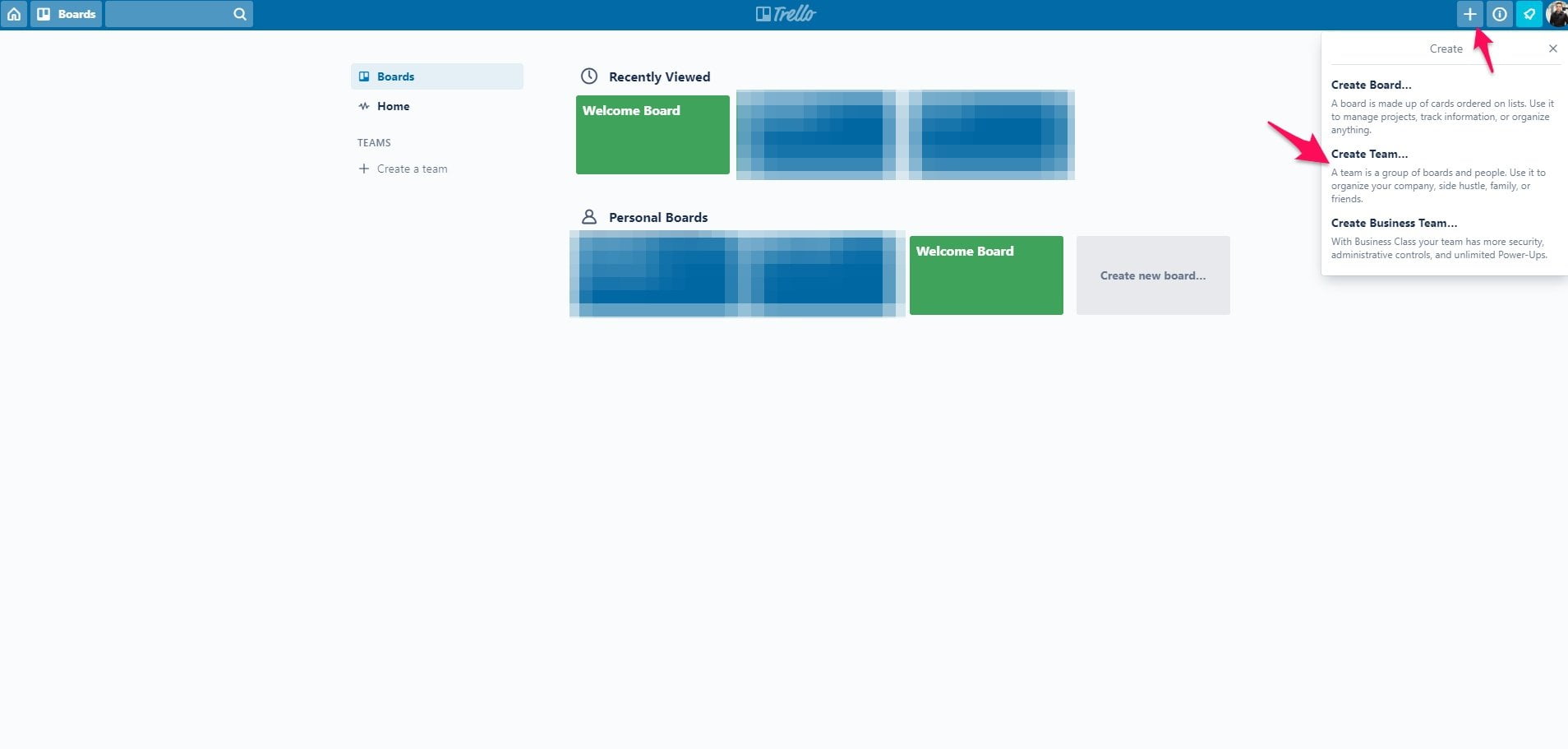
Give the team board a name and quick description that describes its main goal. Complete is by selecting the green “Create” button.
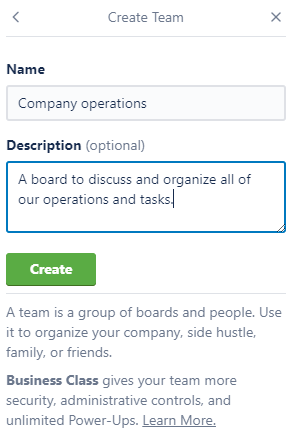
This will take you to the team page where you can select to create a board for the team to operate under. Give this an appropriate name, as well.
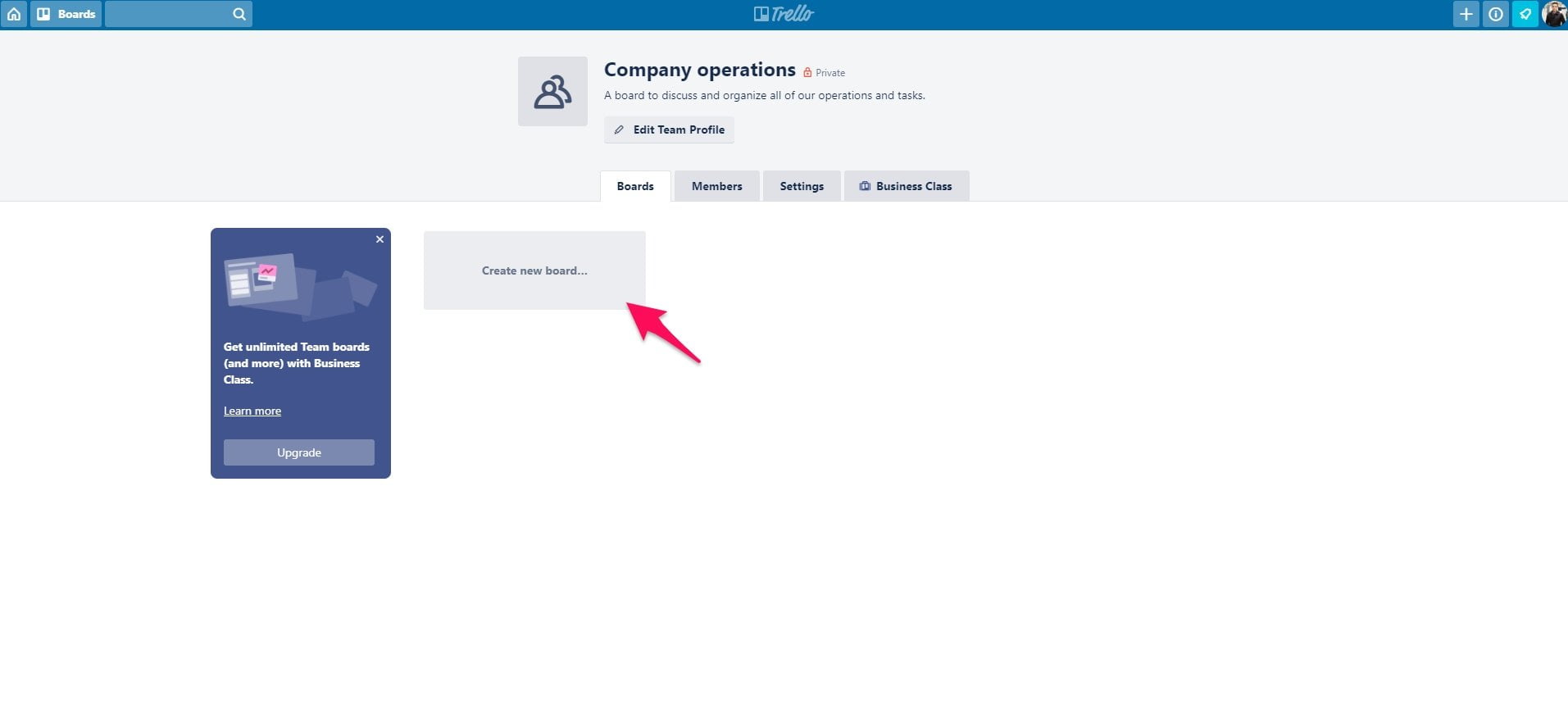
With your new board up and running, it’s time to start making cards and assigning them to team members!
Step 3: Make cards and assign them
Since your board will be empty, begin filling it out via the “Add a list” option on the top left.

Add a card under your new list and give it a name for the individual task that needs to be assigned.

Clicking the card will enable a popup window where you can assign team members, add a description, attach files, make comments, and more.
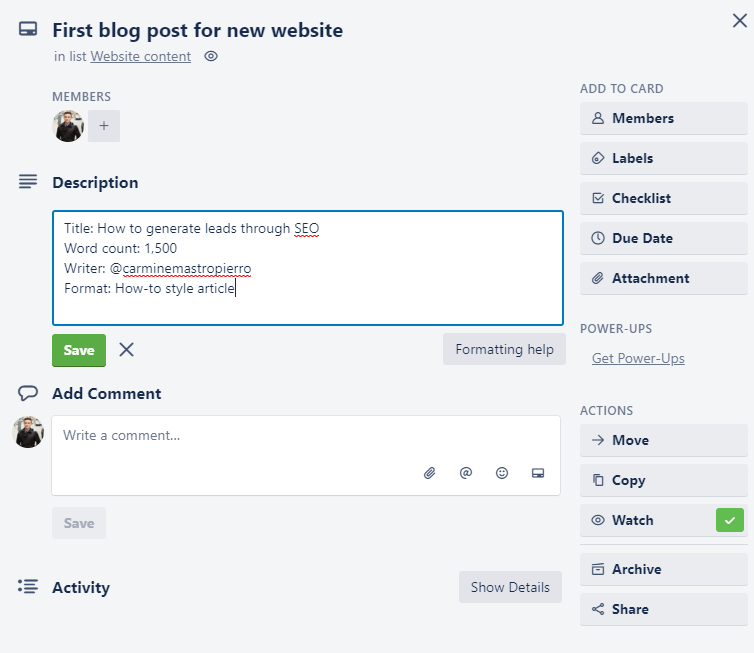
Use Trello to organize all of the different components of your business like marketing, accounting, etc.
Assign team members to cards they need to complete, and set due dates accordingly.
For a free tool, it doesn’t get much better than this 🙂
Slack
Clear and quick communication is key for successful remote teams.
With big projects and clients, you have to be on your toes.
That’s why I suggest that every remote team should use a communication tool like Slack.
It’s completely free, and allows you to set up various channels to speak with team members about different topics.
Here’s how to set it up.
Step 1: Sign up for a Slack account
Navigate to the official Slack website, and click the “Get Started” button.
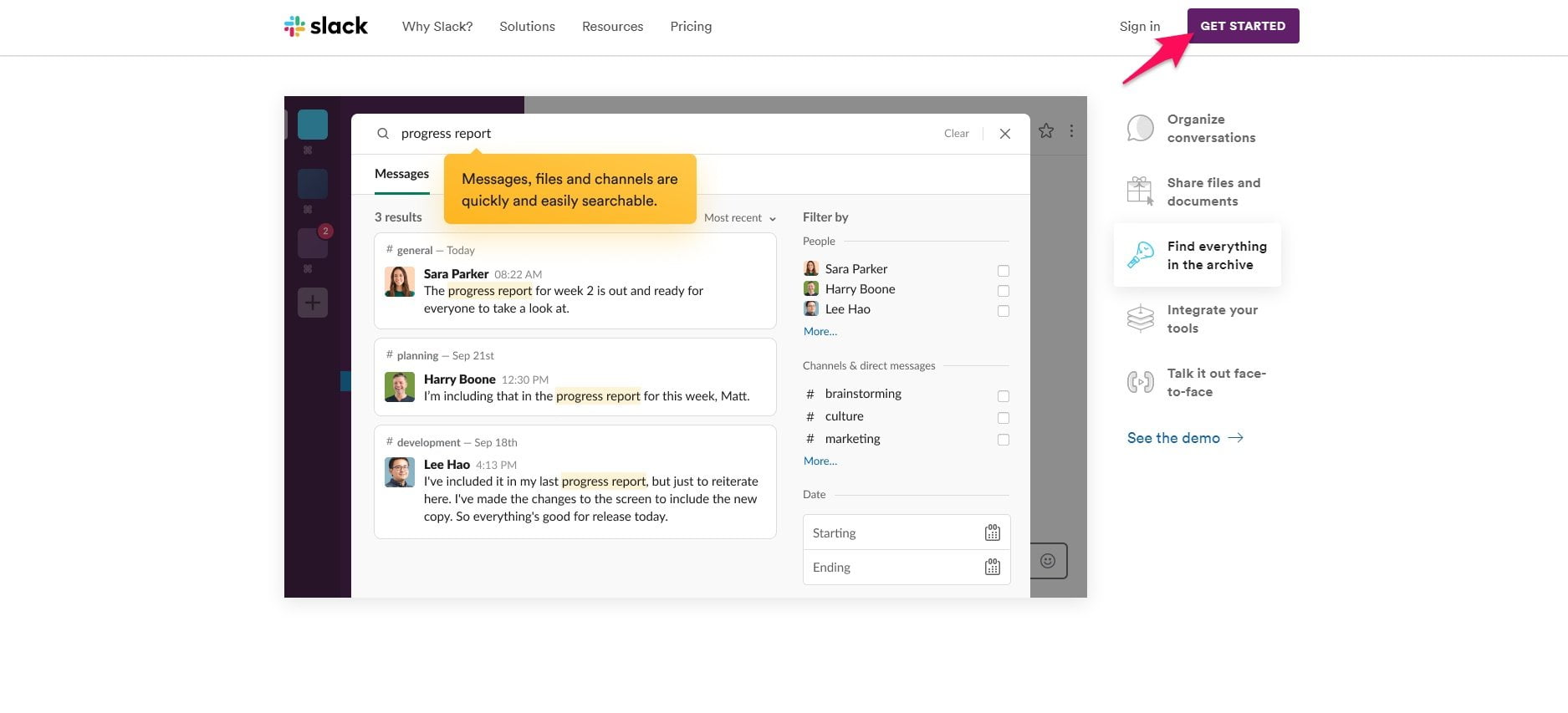
Choose the second option which is to create a brand new work space versus joining an existing one.
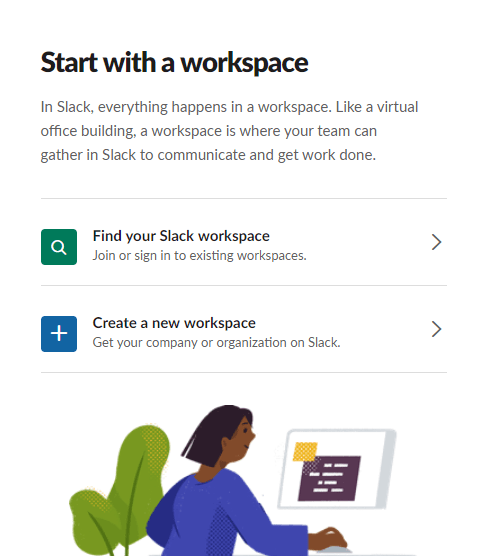
You will then need to enter an email and confirm your account.
Give your Slack group a name, create your first channel, and invite other team members via email during the setup wizard.
Once you’ve done this, you should see the following dashboard.
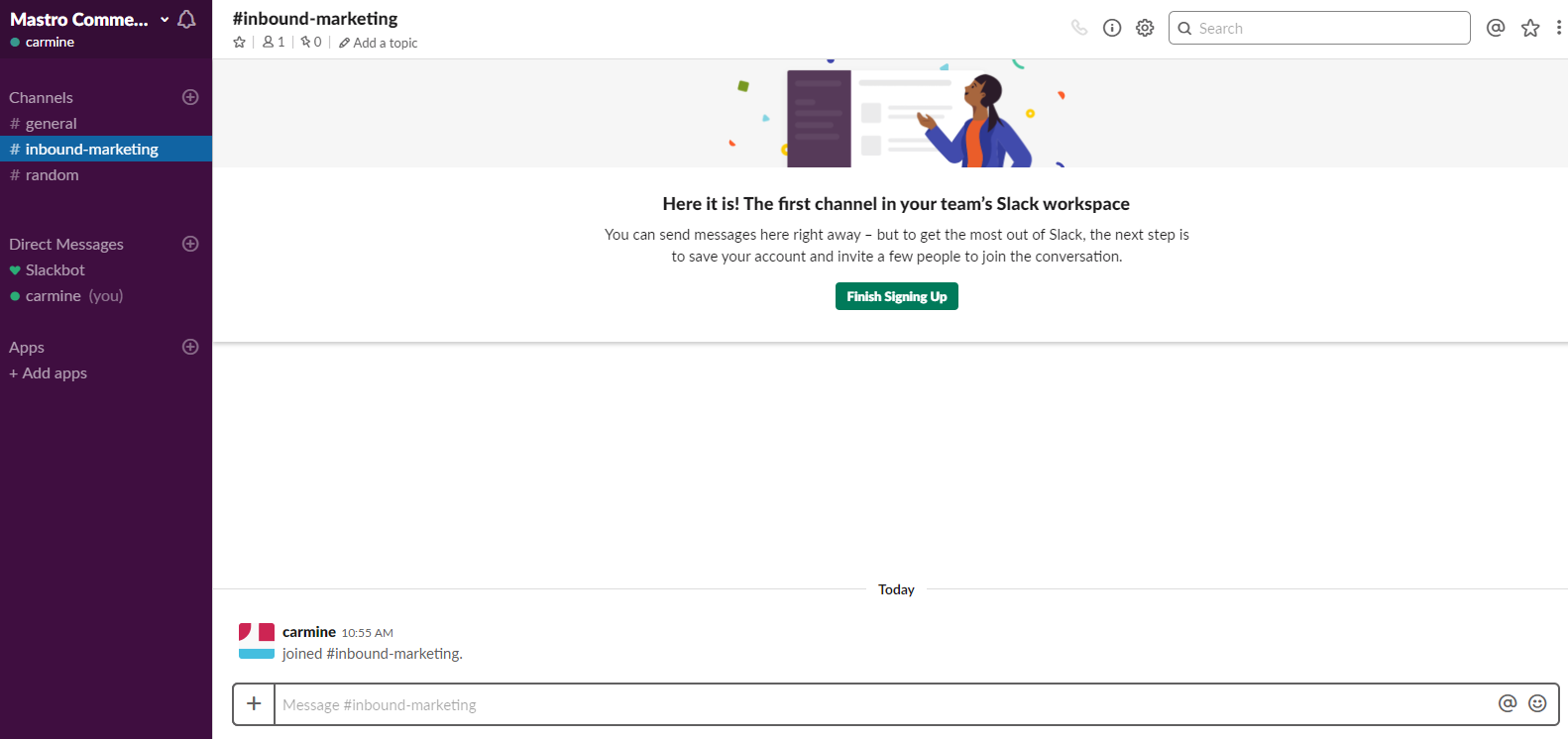
On the left sidebar you have the various channels for different people and topics.
For example, you could make a channel for your content writing, SEO, and lead generation.
These individual channels would be used to update each other or discuss ideas about these areas of your business.
Step 2: Invite team members
Begin inviting team members by clicking the workspace tab on the top left, and it will open a drop-down menu.
Select the “Invite People” option to prompt the following screen.
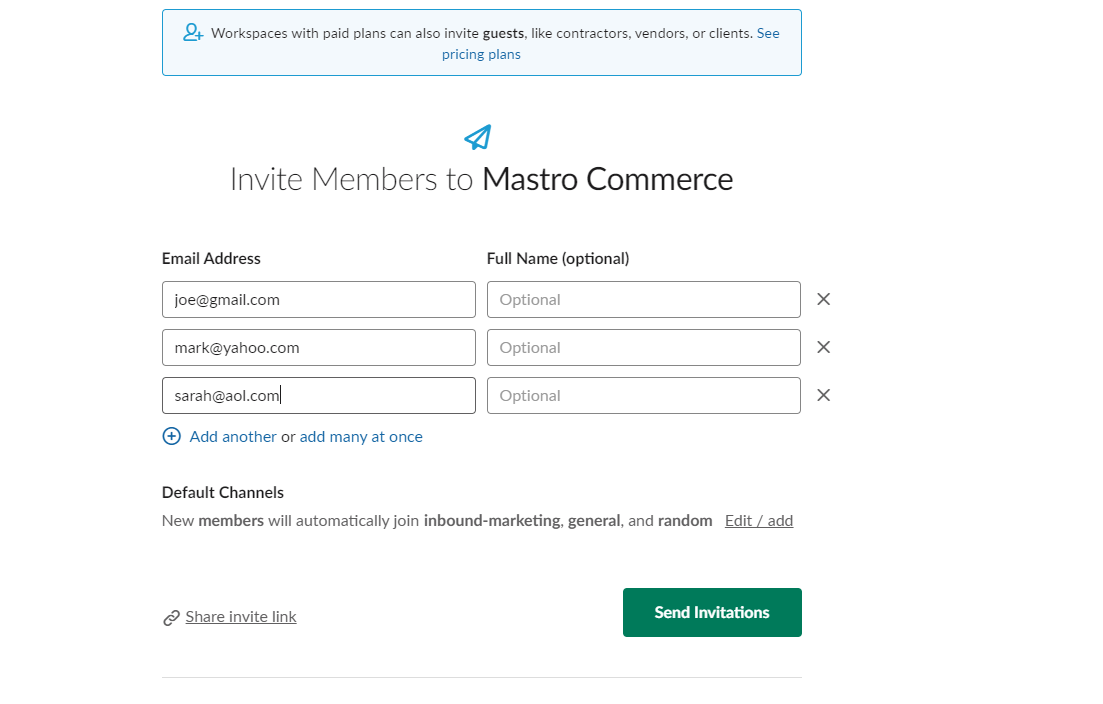
Enter in the email addresses and names(optional) of anyone you’d like to invite to Slack, and hit the “Send Invitations” button.
Step 3: Communicate!
Keep notifications on and you will be instantly notified when anyone direct messages you or tags your name in a message.
You can further customize notifications from the preferences settings.
Additionally you should download the Slack mobile app for Android or iOS.
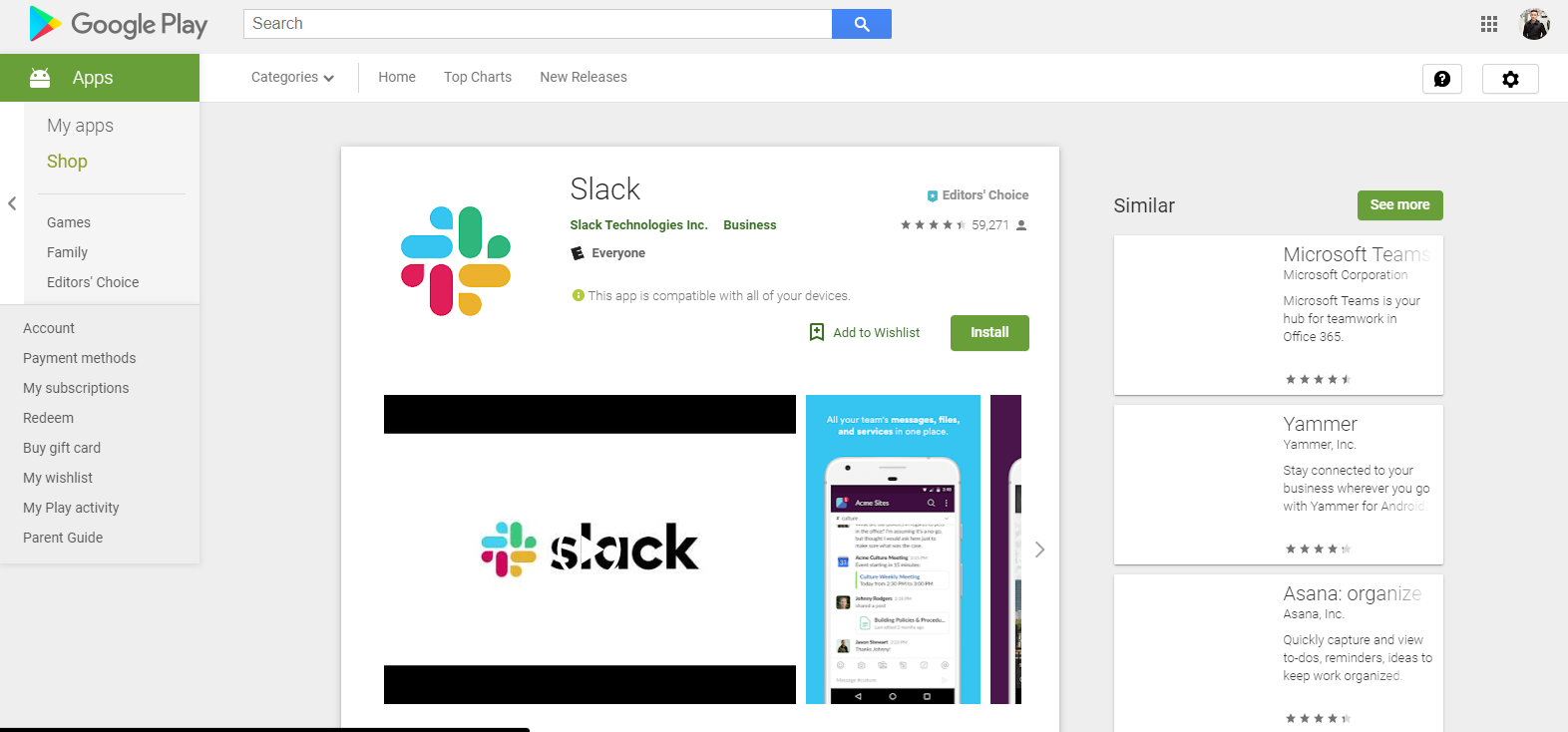
This will keep you on top of projects and updates from team members no matter where you are.
Google Drive
Google is too kind to us.
They provide us with heaps of free tools and software that makes life easy as an entrepreneur.
One of which, and I bet you use it already, is Google Drive.
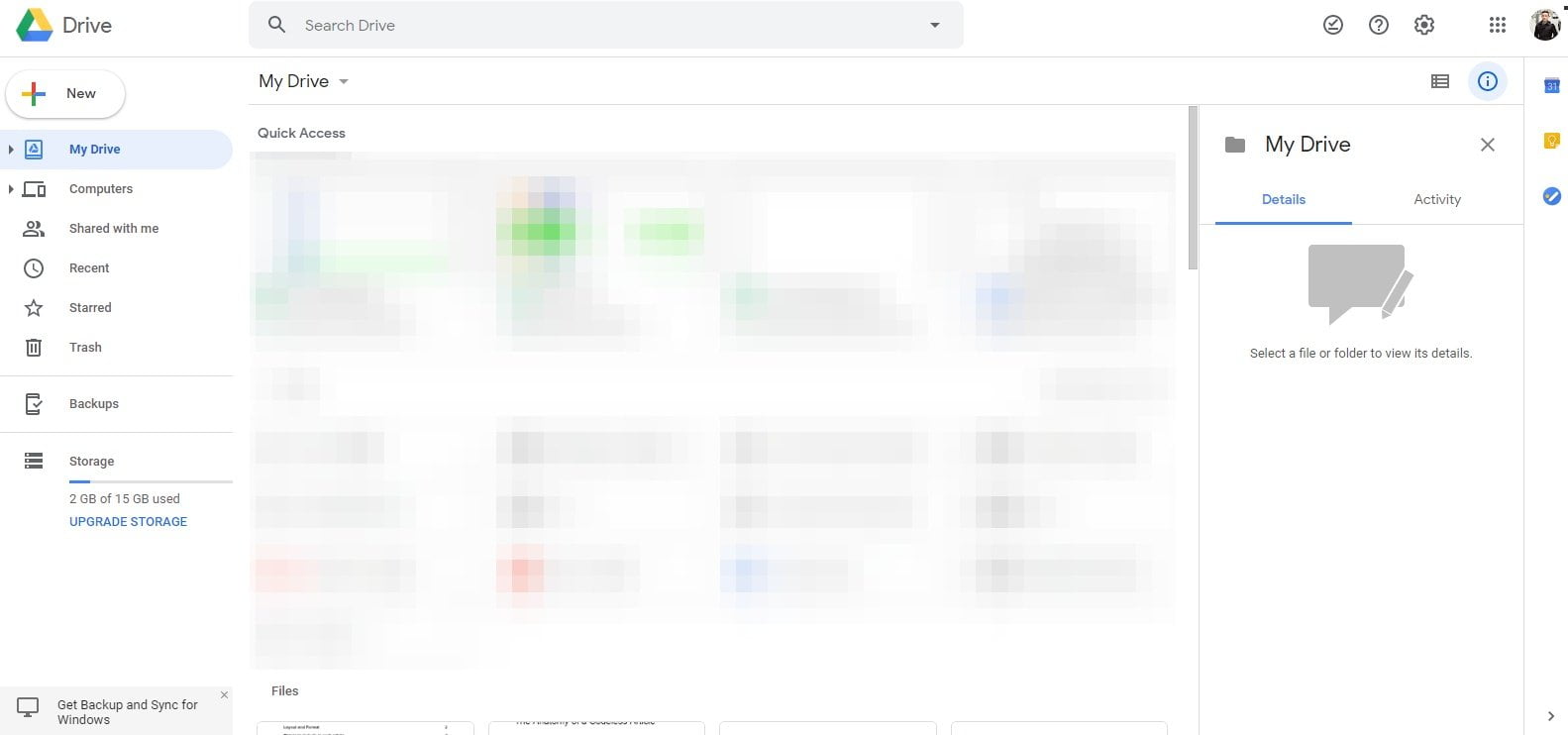
Google Drive allows you to create shared docs, spreadsheets, and other files that can be worked on real time.
When I’m working on copywriting projects, Google Docs is my go to tool.
Here’s why…
Clients can see me working on content in real time, and if I’ve outsourced tasks, I can watch the progress of my employee on the fly.
Every user is assigned a specific colored marker when they are typing, and you can see exactly where they’re editing.
It also displays their profile icon on the top to let you know if they’re active on the page.
With some useful tools out of the way, let’s talk about something that’s perhaps even more important for remote team success…
Have systems and templates in place
You can make everyone’s life easier by having repeatable steps and processes in place for each area of your business.
These are some of the main systems you want to develop.
Make a smooth on-boarding process
Bringing on new team members shouldn’t be a hassle.
I know a lot of people complain about the hiring process, but here’s the reality: if you find hiring to be dreadful, you’re doing it wrong.
On-boarding a new employee can be completely smooth and free of headaches if you follow the tips below.
Write a simple but thorough contract
Contracts shouldn’t make your employee want to hire an expensive lawyer and study law school for five years to understand what it means.
Agreements can keep both parties safe without being troublesome or time consuming to sign.
You can use a free tool like Contract Creator from FreelancersUnion if you don’t want to spend hours writing one from scratch.
Sign up for an account, and click the blue create button from the navigation and the “Proposal/Contract” option.
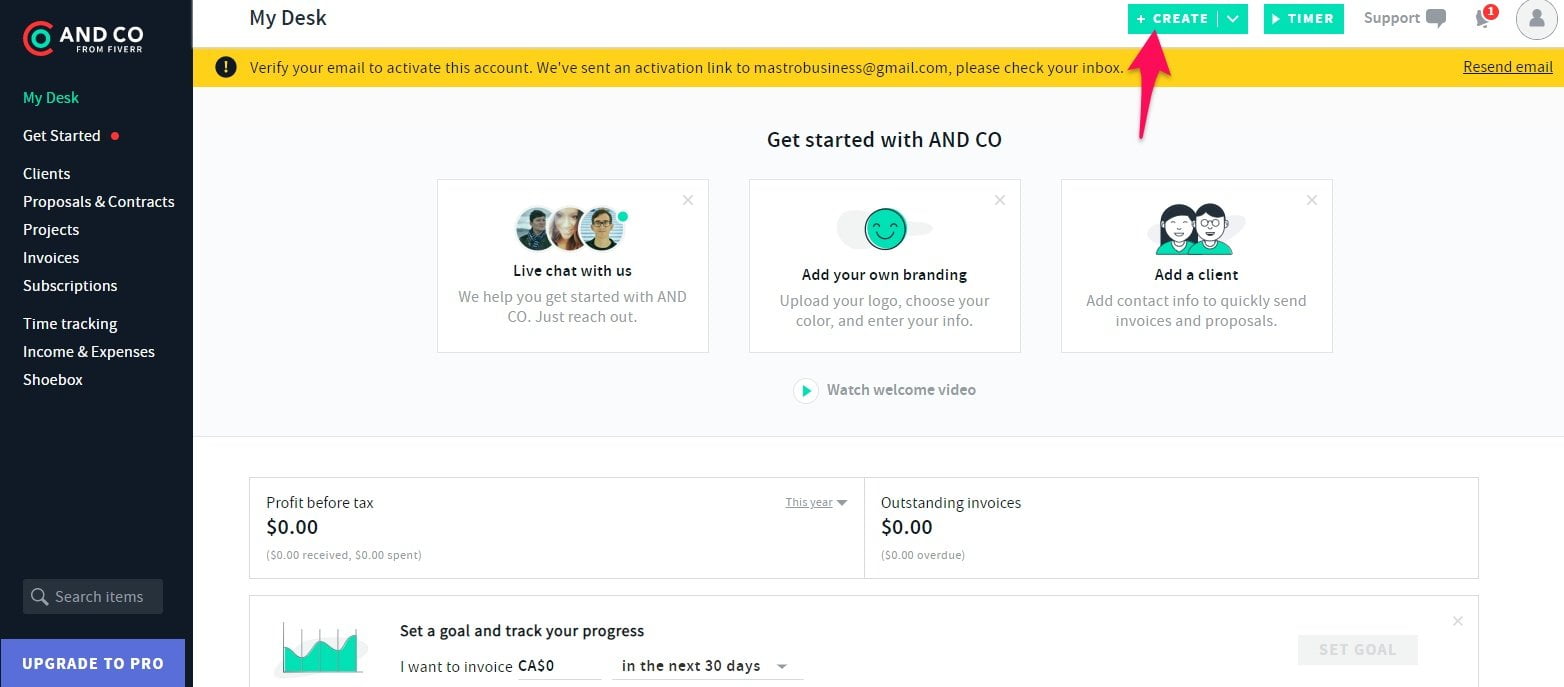
Choose between a proposal, contract, or proposal+contract option.
Enter the name of the person you’re hiring and their email.
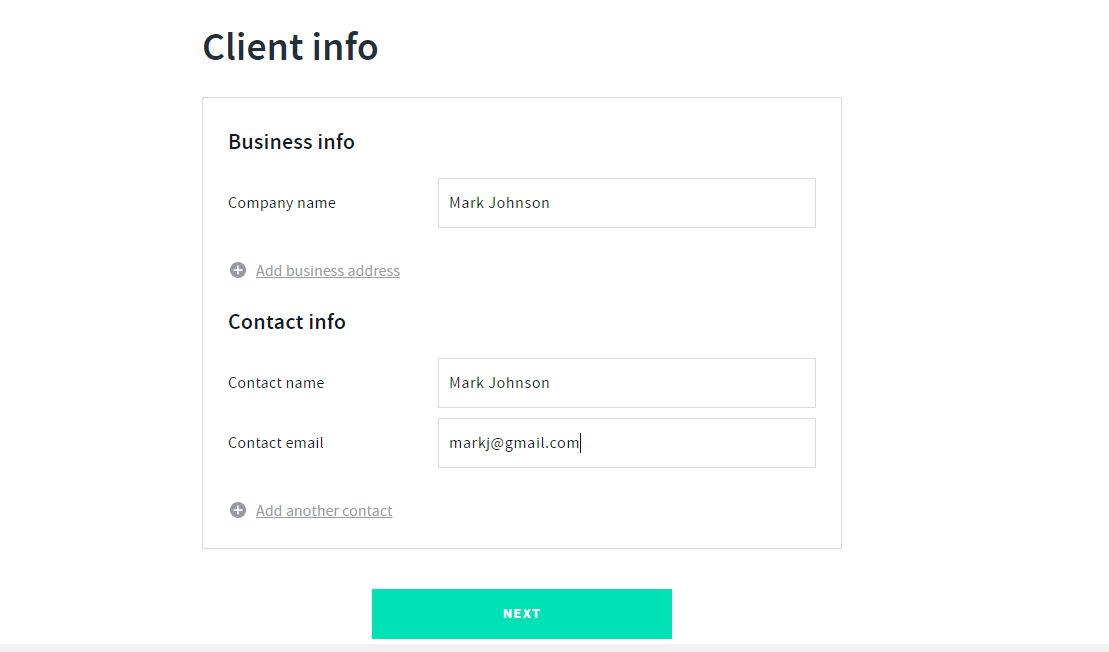
You can then define the project details before reviewing and sending the proposal.
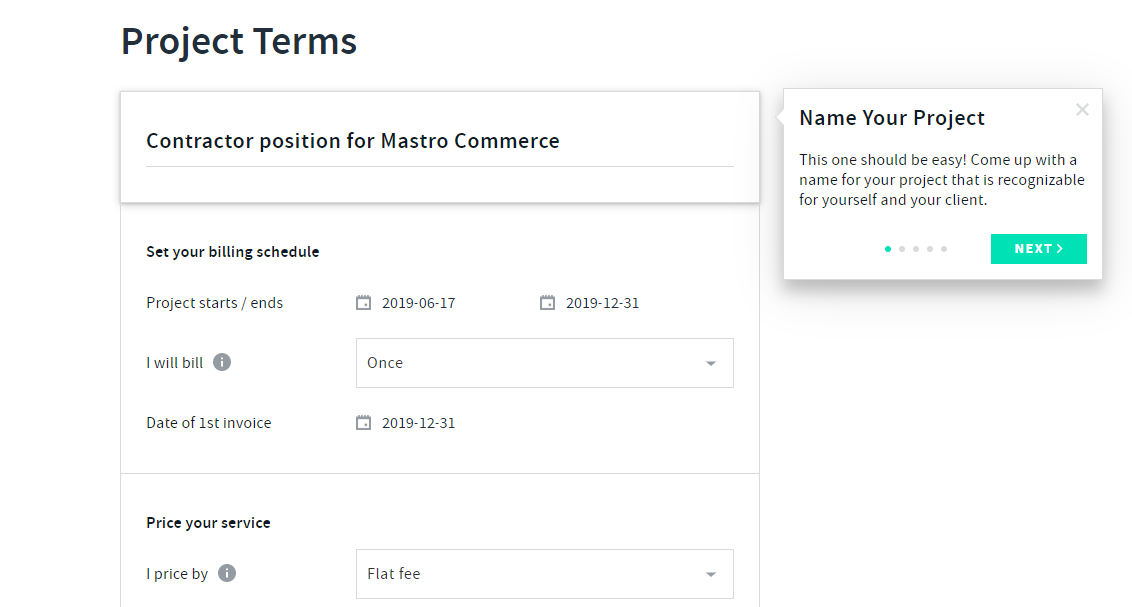
Contracts for new team members should always include sections about:
- Payment
- Scope of work
- Length of position
- Duties and responsibilities
- Grounds for termination
Once a contract is signed with a new employee, you should perform the following.
Do a trial period
Have you ever had a client or employee that was terrible to work with?
You just dreamed of the day you could fire them and not have to put up with their BS?
Yeah, I’ve been there, too.
It’s possible to prevent this from happening 100% of the time and only hiring amazing candidates by running them through a trial period.
A trial period typically involves inviting the individual to collaborative tools, introducing them to other members, and having them complete a task.
This allows you to see if they are good at working with other people and if they can produce positive results.
Create guidelines for each task
Whether it’s writing content, reaching out to influencers, or managing customer service, employees should be given outlines on how to perform each task.
This makes their job much easier, and you have to answer less questions because they know exactly what to do.
Lay out duties step by step in a Word Doc, PDF, or file that can be easily shared and followed.
Include visuals and as much detail as possible.
Templates are another effective way to speed up employee productivity.
For example, if you’re hiring a content writer, you could have a template for articles like:
- Introduction(100 words)
- Cite a statistic, case study, or make a bold statement.
- First point(500 words)
- Mention tool or resource readers can use.
- Second point(500 words)
- Reference a whitepaper or case study.
- Third point(500 words)
- Add personal story that relates to problem being solved.
- Conclusion(100 words)
- Restate main points and add a call to action to product or service.
Bottom line on managing remote teams
If you’re a solo entrepreneur and beginning to scale up operations, hiring a remote team is one of the best decisions you can make.
A lot of the work you do yourself will be outsourced, allowing you to put energy into other tasks.
Here are the main takeaways for today:
- Use tools like Trello, Slack, and Google Drive to make working on group projects streamlined.
- Have contracts in place with team members, but try not to use much legalese.
- Create an on-boarding process that allows you to determine if a chosen candidate is a good fit or not.
- Create guidelines and templates for different tasks to improve the workflow of employees.