Blogging is fun and has the potential to make you great money.
It’s also very effective for generating leads if you’re a business owner.
Heck, 53% of B2B marketers say blogging is their top priority for content marketing.
No matter your goals, you need to be prepared before you begin writing.
Otherwise, you’ll face writer’s block, and become unorganized, and demotivated.
Today I’m going to teach you how to write a good blog post, ways to promote them, platforms you can use, and more.
By the end of this article, you will be 10x the writer.
What is a blog, anyway?
It seems like everyone and their mom is blogging nowadays.
People make 6 figures from running a blog, the biggest news outlets are essentially just blogs, and it’s never been easier to begin.
Blogging is surprisingly young, too. Its popularity boomed within the last 5 to 10 years.
The first-ever blog was published in 1994 by a Swarthmore College student named Justin Hall.
Look at this thing!
It looks like it’s straight out of the 90’s. Oh, maybe because it is.
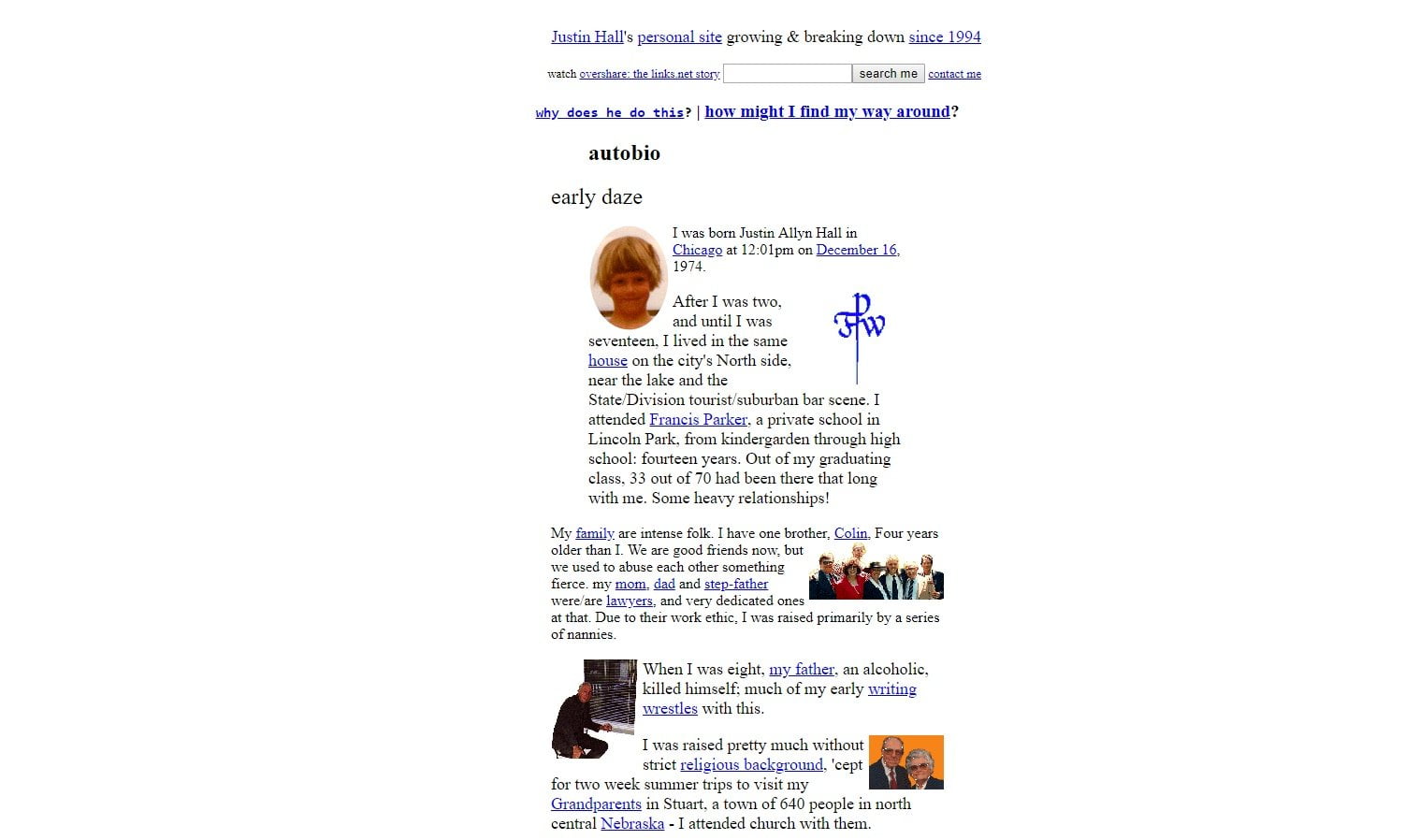
3 years later in 1997, Jorn Barger coined the term weblog(read web-log) and started the blog Robot Wisdom. He used this website to log his web use.
News reporter Jonathan Dube blogged about Hurricane Bonnie in 1998 for The Charlotte Observer. This was the first recorded case of a news blog.
Then in 1999, famous programmer Peter Merholz dubbed the term blog, shortened from webblog.

Back then, blogging was inefficient. There weren’t WordPress or any modern content management systems.
That meant you had to manually update code, archives, and had to be fairly technically sophisticated to blog.
But two entrepreneurs, Evan Williams and Meg Hourihan, had different plans. They launched one of the world’s first blogging platforms, Blogger. It’s still around to this day.

The Dot Com bubble gave rise to blogging in astronomical numbers. In the year 2000, there were only a handful of blogs. You can still see the original list compiled by Jesse Garrett.
In Tapscott & Williams book, Social Software and Web 2.0 Technology, they found that there 50 million blogs by 2006.
Many original blogs were focused on politics, and politicians like Howard Dean even used them to promote campaigns. Talk about pioneering content marketing!
Around 2001 is when tutorials, guides, and how-to style articles became popular. So many people were blogging that users had to find a way to stand out.
Websites like Huffington Post were launched around this time, too.
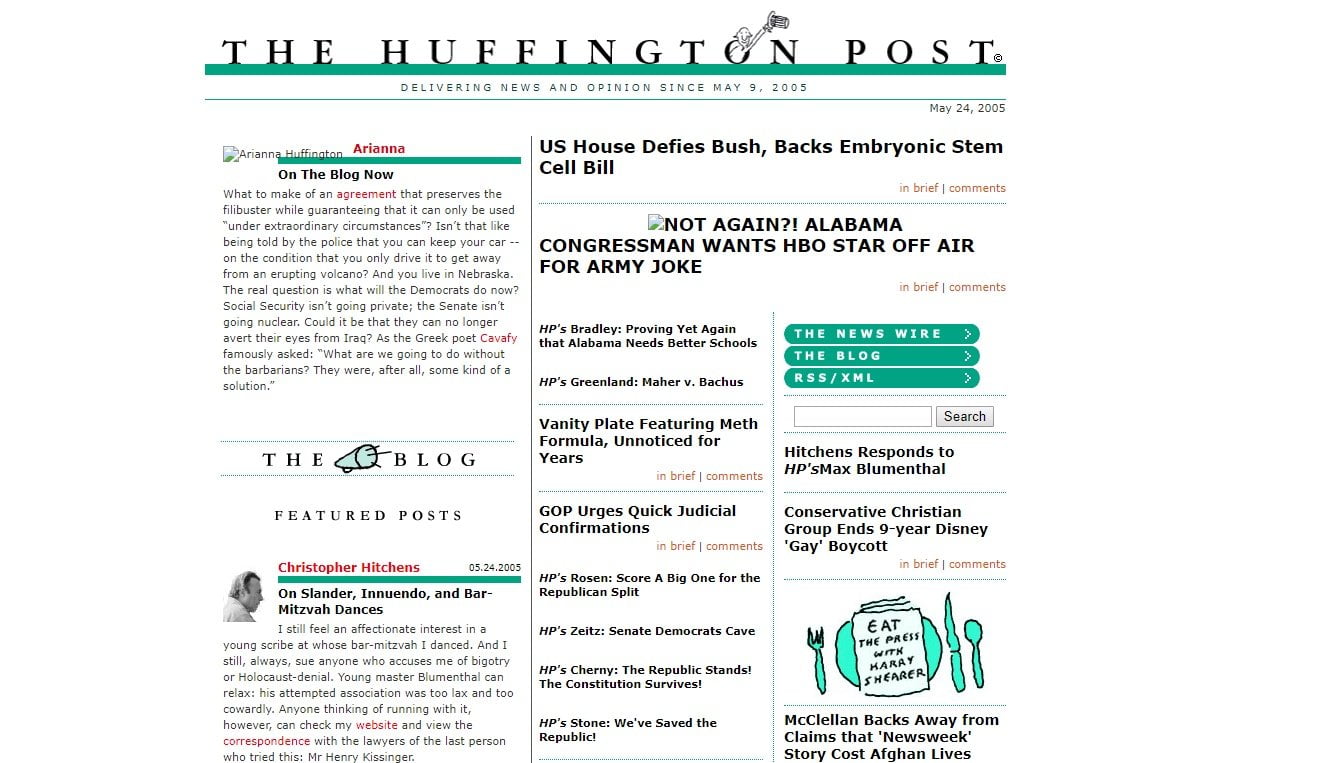
WordPress, my favourite CMS ever, was released in 2003 and now accounts for around 30% of all sites on the internet.
In that same year, Google Adsense was born. This allowed bloggers to monetize their websites, and famous writers like John Chow began teaching people how to do so.
By the mid to late 2000s, every major news outlet had a blog. Businesses began to realize the importance of sharing information and jumped on board, as well.
There was plenty of collaboration back then. Even more than nowadays.
It’s crazy how far blogging has come. Where do you think it’s heading? Are we going to be blogging in virtual reality? Only using voice-to-speech?
With that brief history lesson out of the way, here’s where to start a blog of your own.
Where to write a blog
If you want to learn how to blog, you need a website first. You can only really learn from experience.
Luckily we’re in a time where there are dozens of blogging platforms — and most are free.
Here are two of the most popular ones and how to get started.
Blogging with WordPress
Bloggers on WordPress publish a total of 70+ million posts per month.
To join in on the fun, visit www.wordpress.com and sign up for a free account.
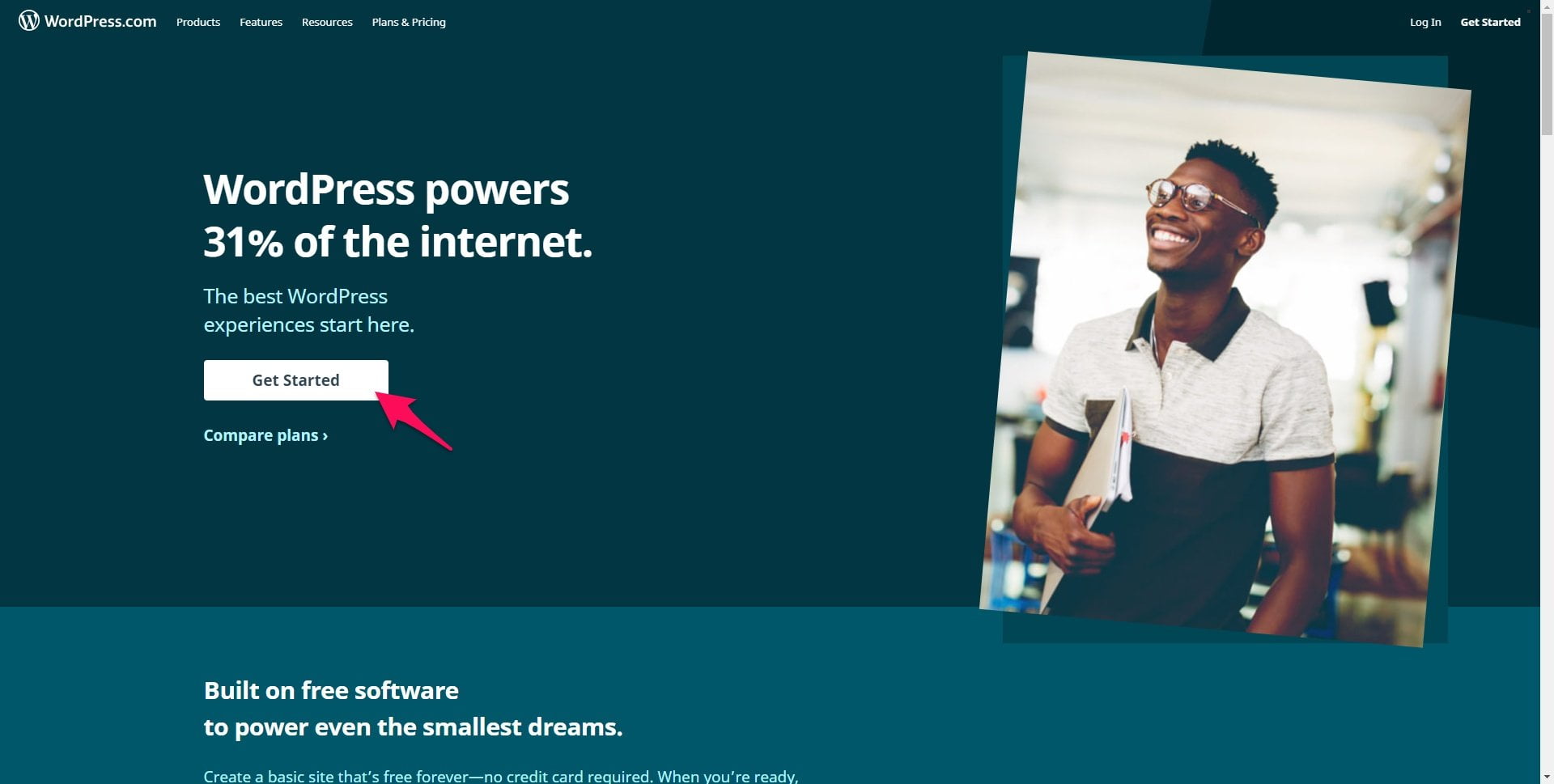
Enter your email, a username, and create a secure password on the next page.
I recommend using the free password generator from LastPass. You can adjust the settings however you like and copy the finished product.
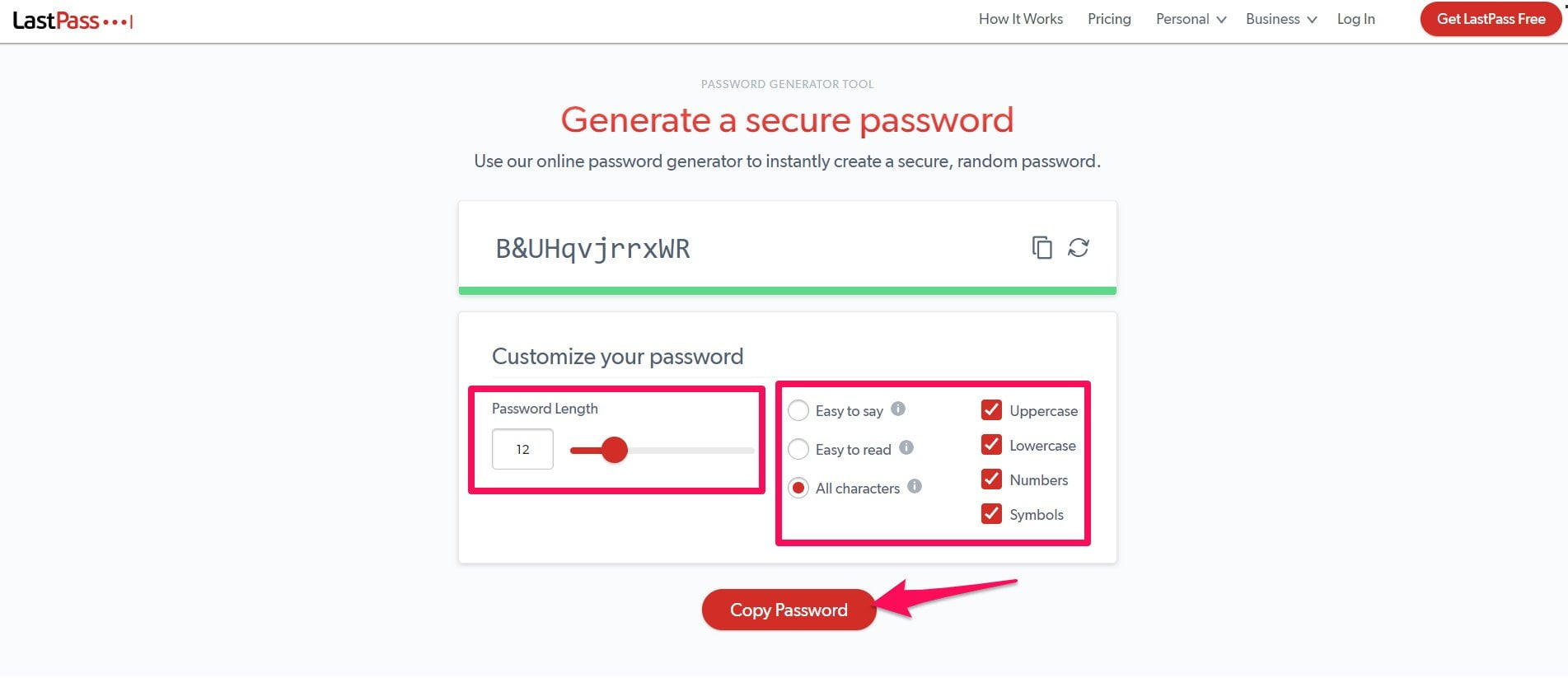
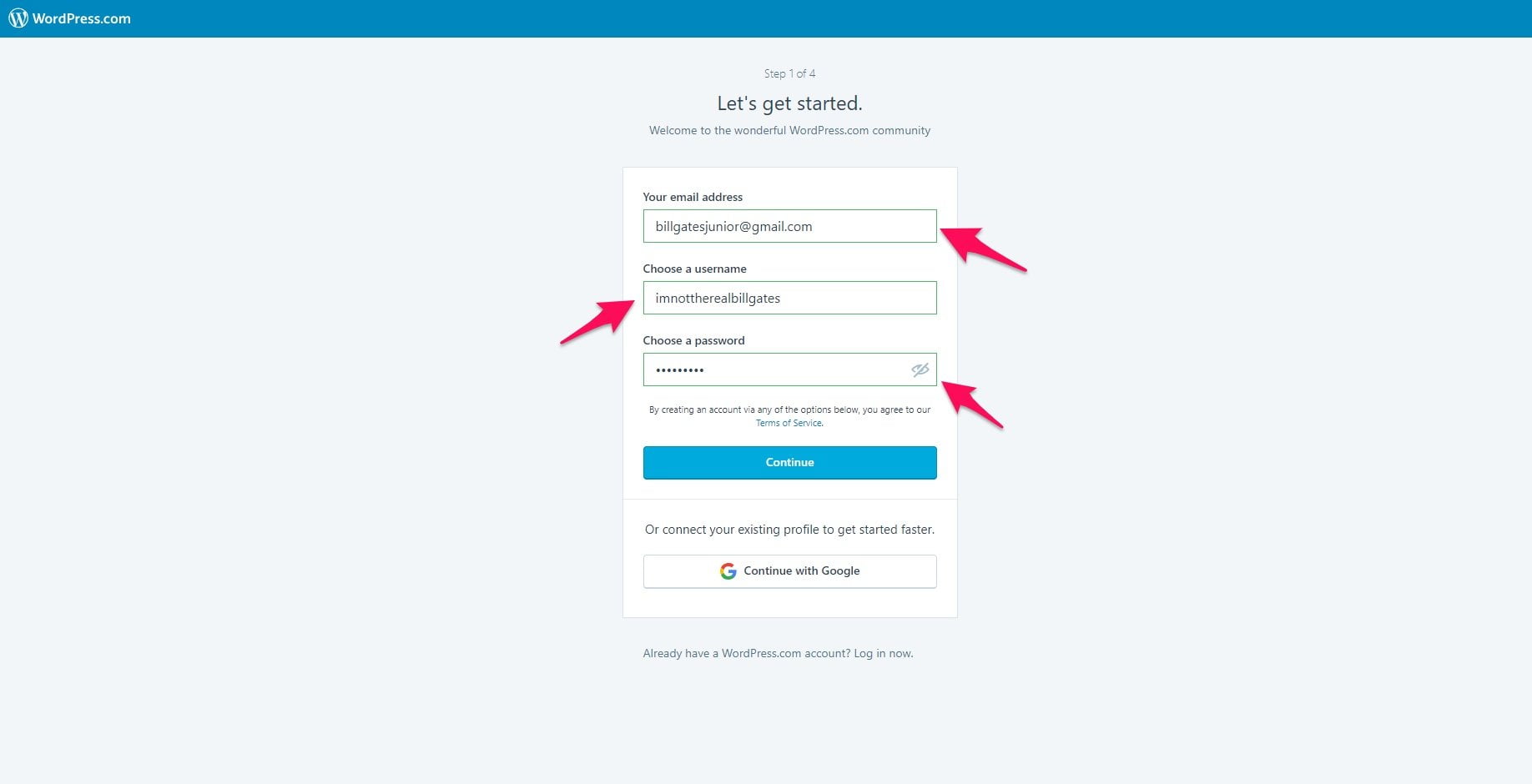
Then you have to tell WordPress a bit about your site. What’s the title going to be? It should reflect what you’re going to blog about.
Select a relevant category from the dropdown menu below this.
Select as many primary goals as you like, too. The first option is ideal if you just plan to write content.
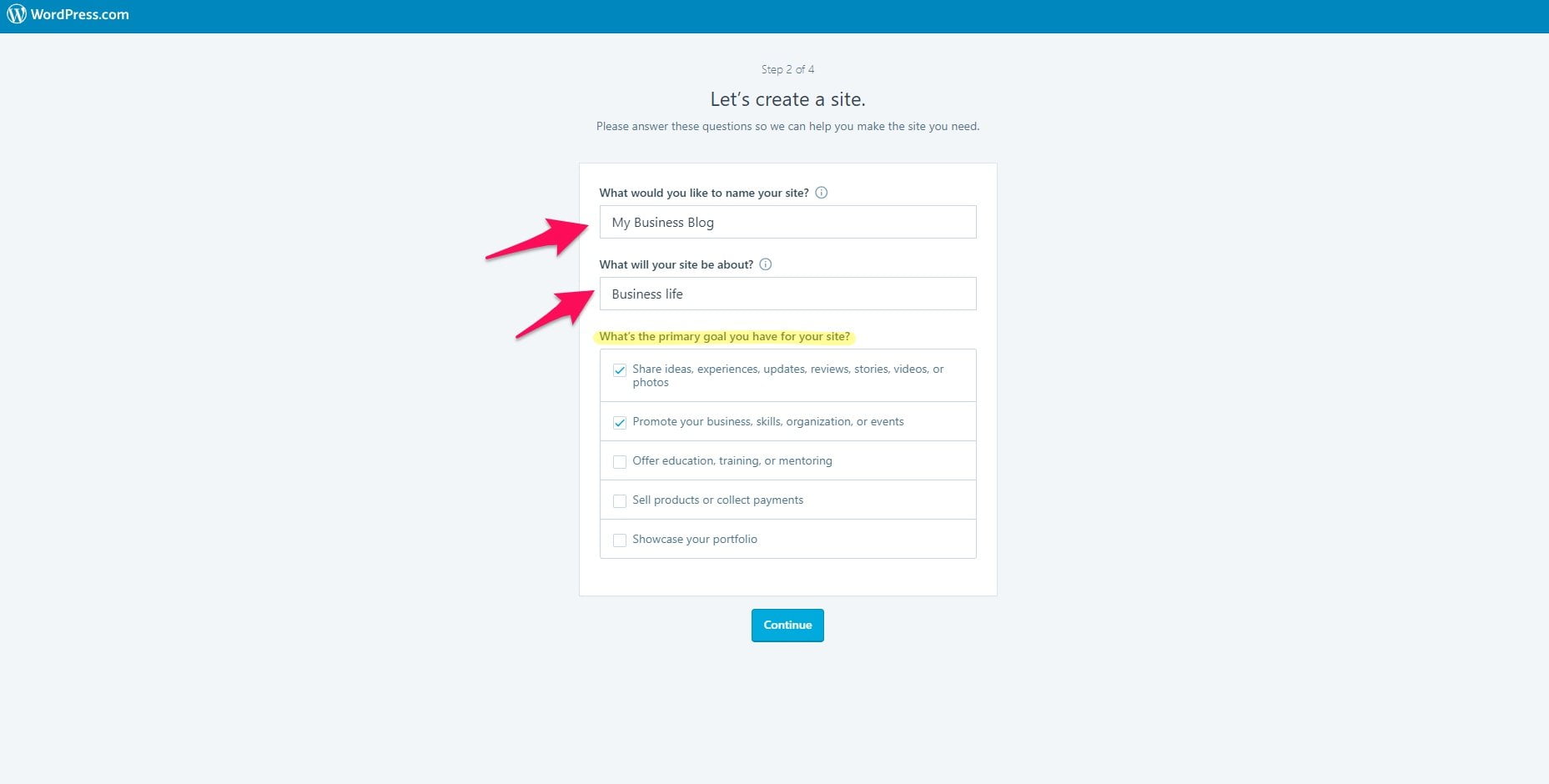
The next step is to choose a domain. This is the address to find your blog.
Type in a name in the search bar to see if it’s available.
I recommend starting off with a free domain, as you can always upgrade later.
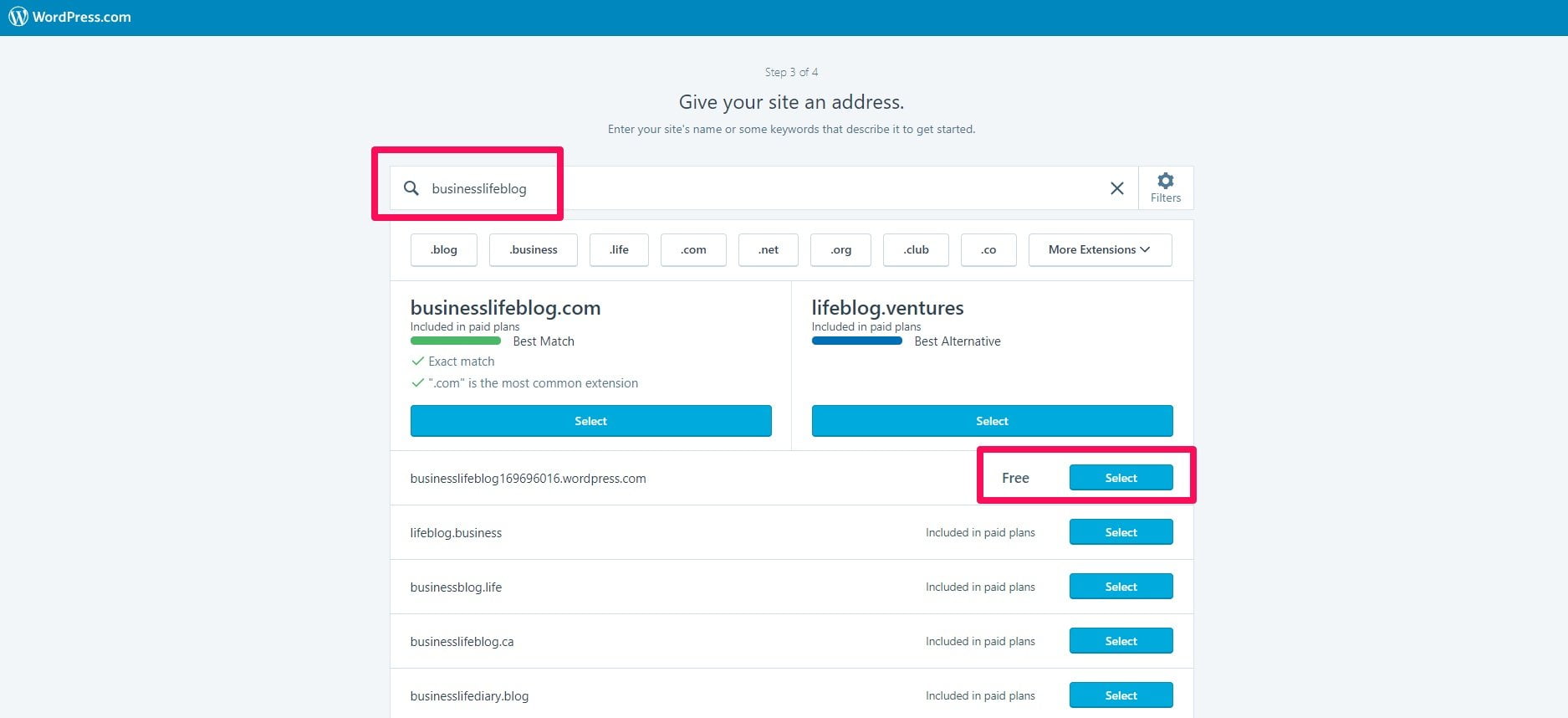
Lastly, choose your plan.
The free package is great for getting your feet wet. If you want extra features later, you can do so in a snap.
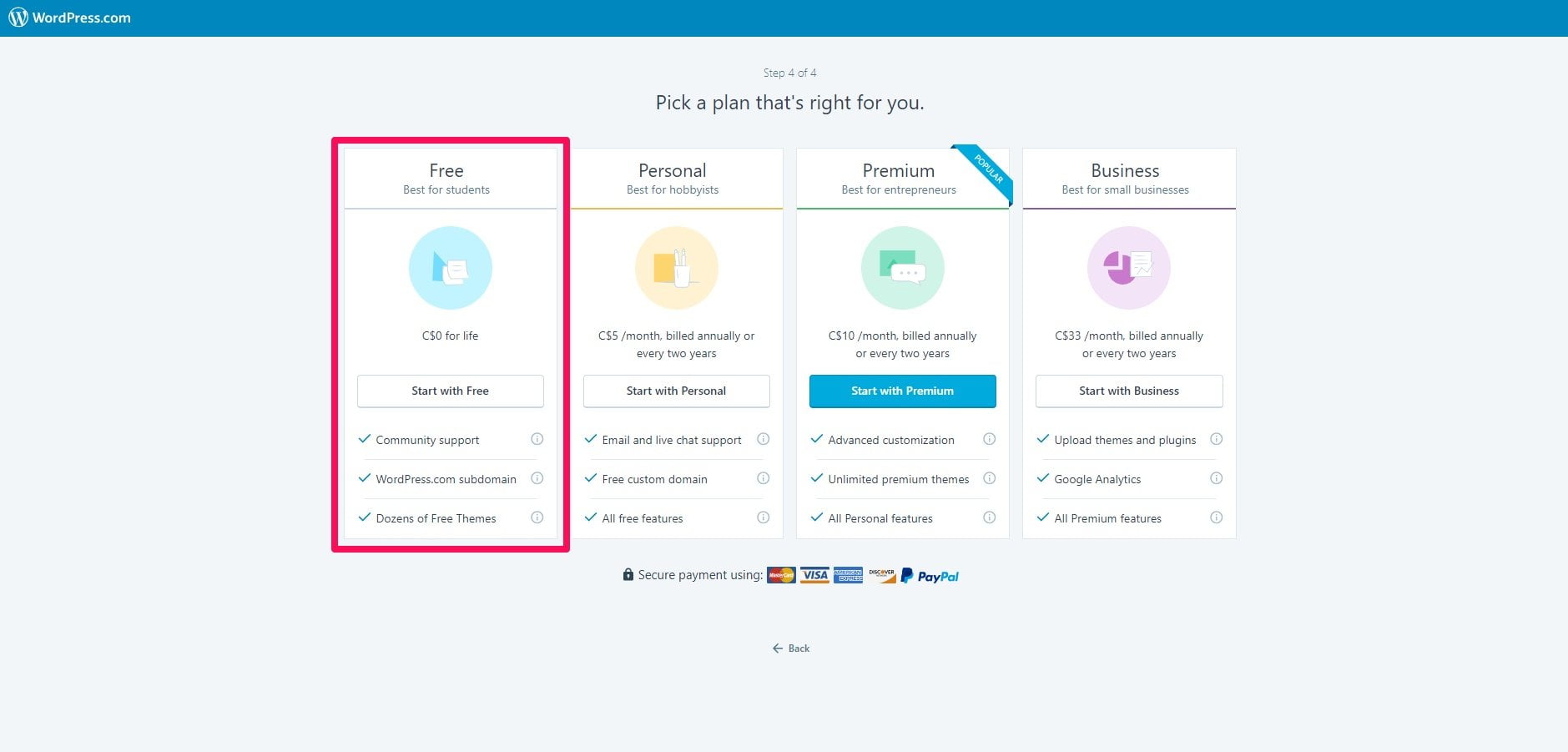
You can begin writing your first entry by selecting “Add” beside “Blog Posts”.
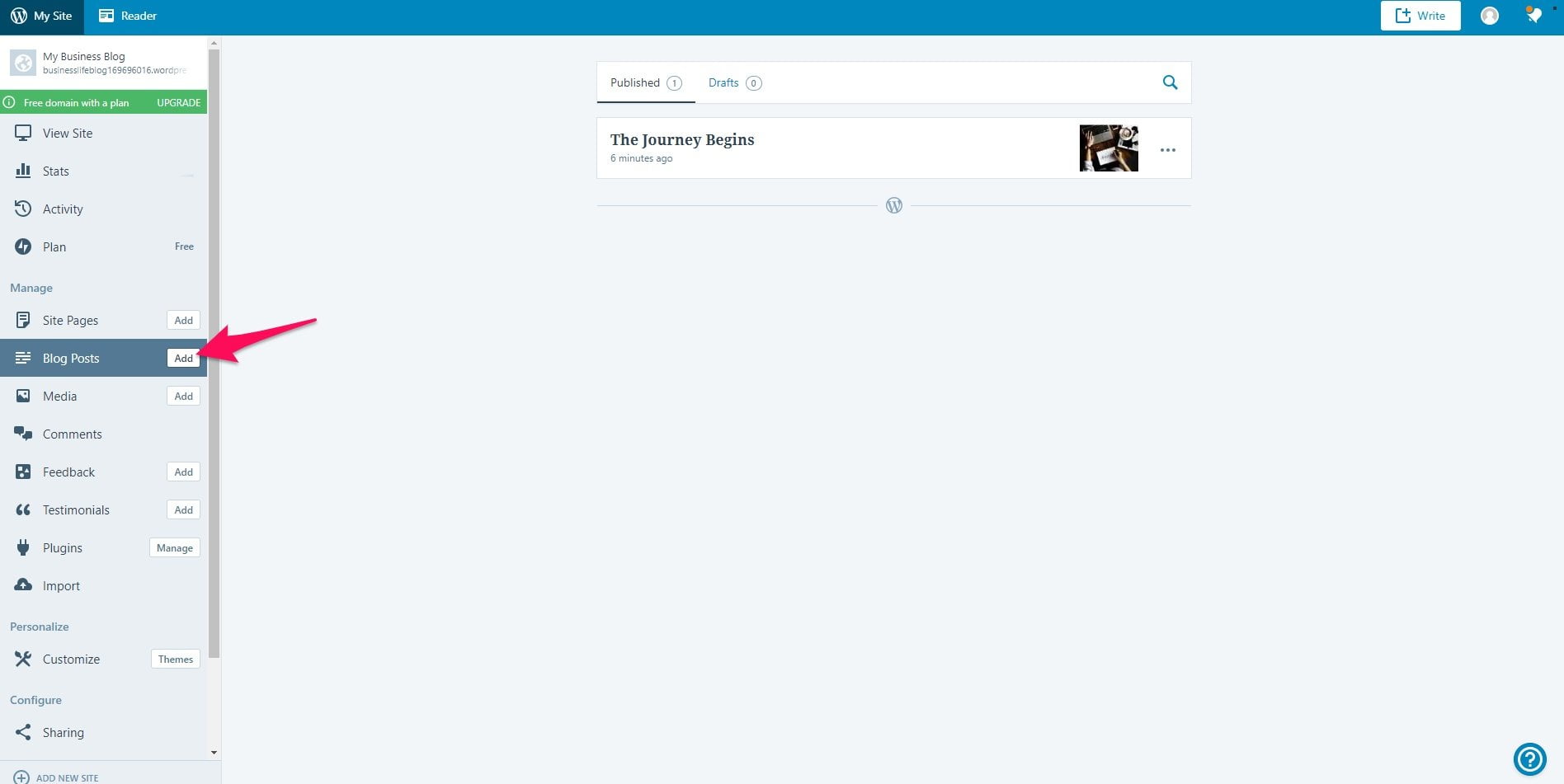
Blogging on Weebly
Weebly is underrated. They have an awesome CMS, drag-and-drop website builder, and give you features that normally aren’t free.
My genuine opinion is that it doesn’t matter what platform you choose.
I’ve used them all and each one has its own pros and cons.
Here’s how to get started with Weebly: visit their homepage and sign up from the top right.
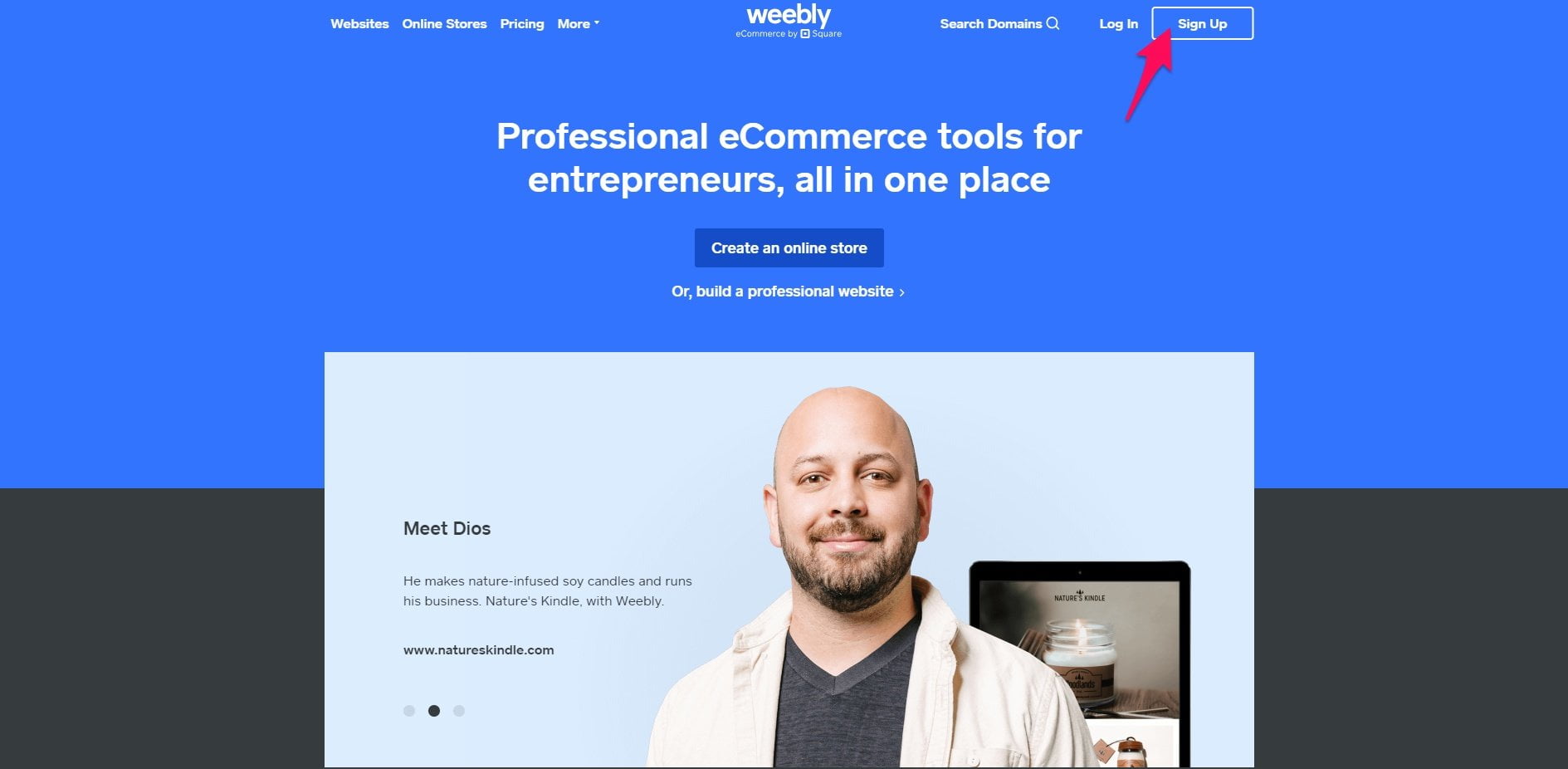
You can log in through Facebook, Google, or create an account from scratch — whatever you prefer.
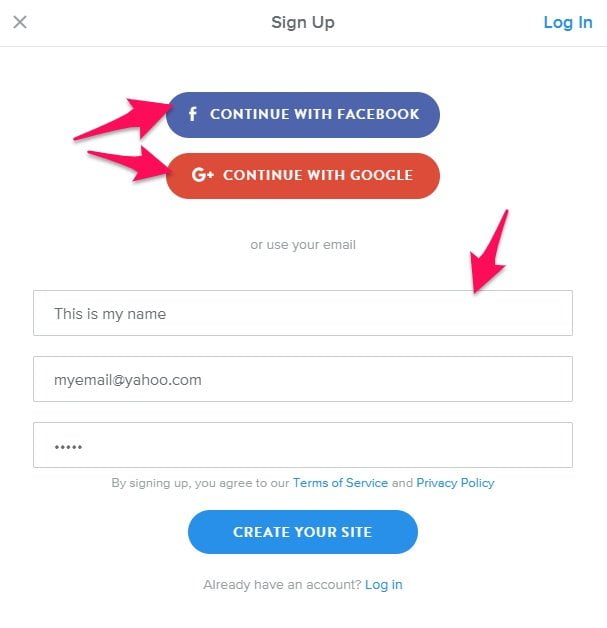
On the following page, choose whether or not you’d like to sell online. This will determine how Weebly sets up your site.
For blogging purposes, choose the first option.
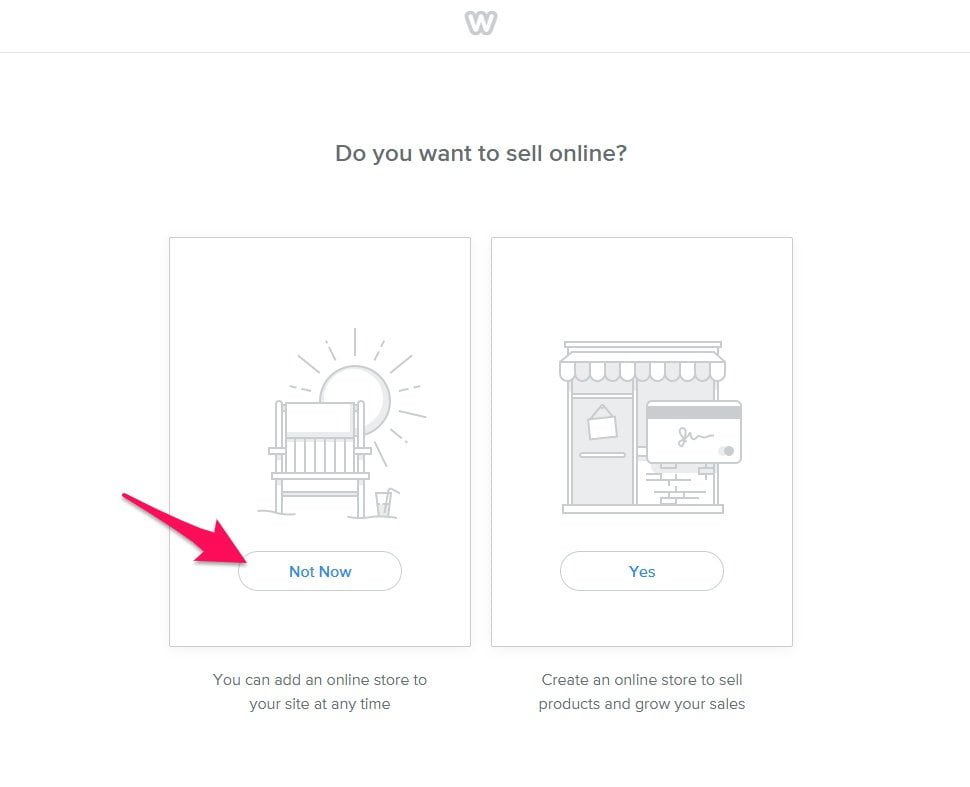
Next, choose a theme. It makes sense to click the “Blog” filter and pick one of those.
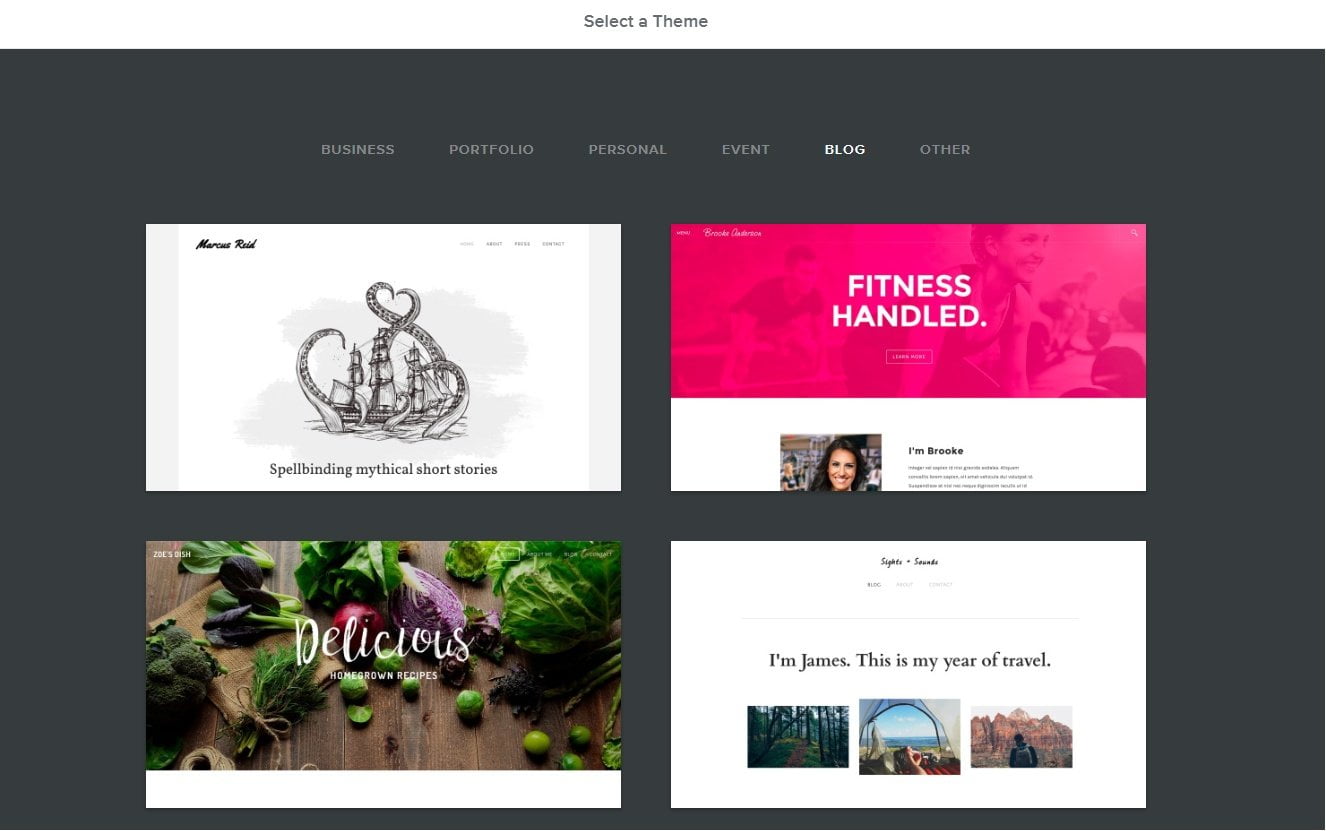
Wait for Weebly to design your site.
You can write your first blog post by clicking “New post” on the bottom right with the blog page selected.
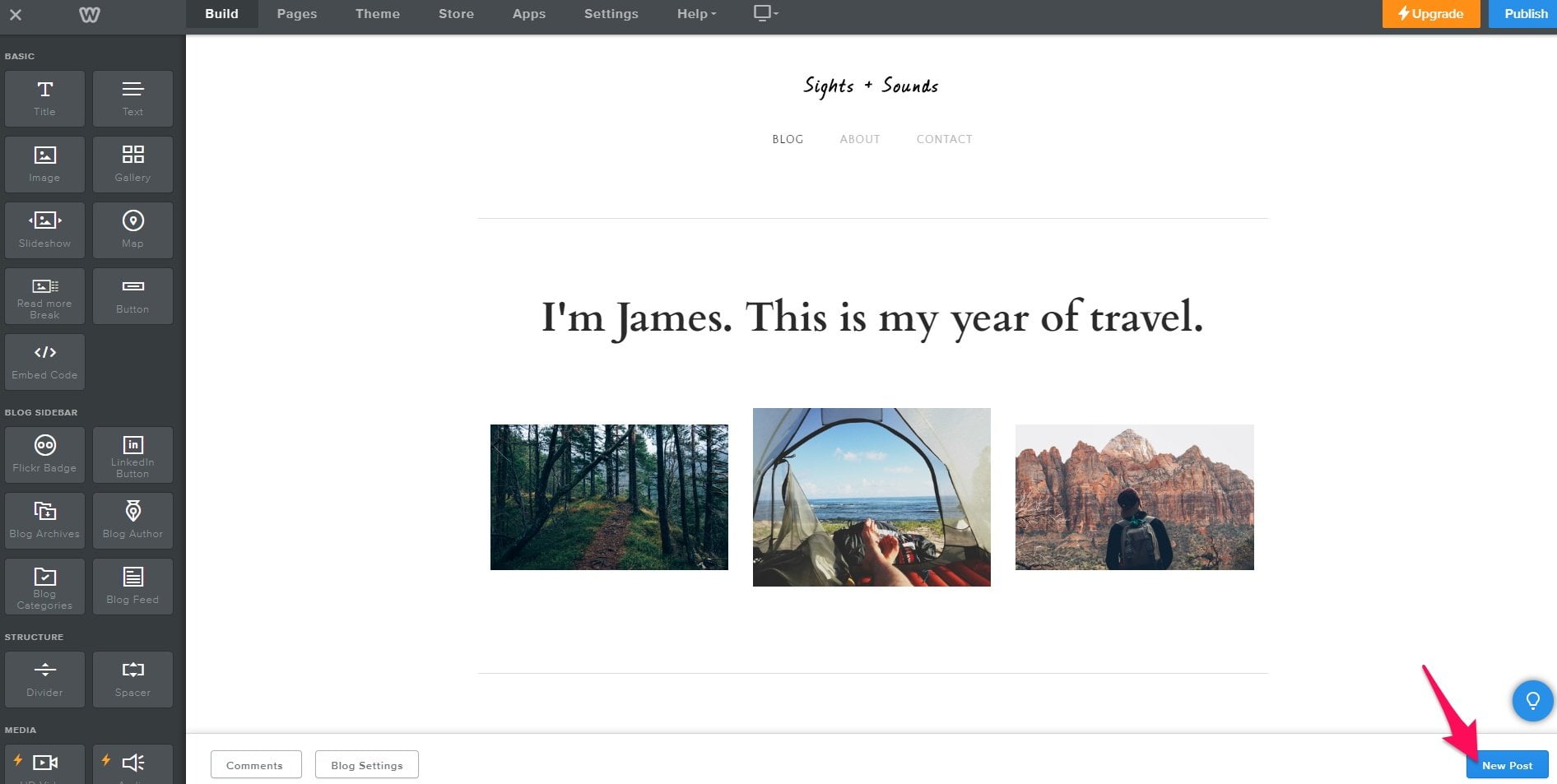
Now that you know how to get a free website up and running, let’s take a look at how to begin a blog post.
How to start a blog post
You’re staring at an empty white screen waiting for an idea to pop up in your head.
I’ve been there, too.
It’s one of the intimidating steps of writing a blog post.
How do you think of ideas? How do you plan the article? These are questions that are bound to come up.
Here’s how to plan and organize your blog posts, and make introductions that hook readers.
Deciding on a topic
The topic of your blog post mostly depends on your goals.
Are you trying to generate leads? Are you blogging for fun?
Either way, I suggest trying out the free tool www.answerthepublic.com.
Type in any word and it will give you dozens of ideas related to it.

For businesses trying to attract leads, consider what questions they have. What are they struggling with? What do they need help about?
Take these questions and answer them in the form of blog posts. You’ll get users high-quality visitors that can convert to paying clients.
Leads generated from SEO have a 14.6% close rate, which is spectacular.
Back to the software. Download all of the results as a spreadsheet for easy viewing if you want.
But, don’t stop there. See all of those questions that Answer The Public gave me from my search? Those aren’t just topic ideas, they are also great keywords for SEO.
You can sprinkle these in your content to make it more valuable and to drive more organic traffic. You’ll be learning how to do more in-depth keyword research in a moment.
Another tool you’ll kick yourself if you don’t use is BuzzSumo. It shows you all of the most popular content in your niche for ideas and inspiration.
Type in a topic idea. BuzzSumo displays the top posts in a chosen time frame, with the number of backlinks and social engagement.
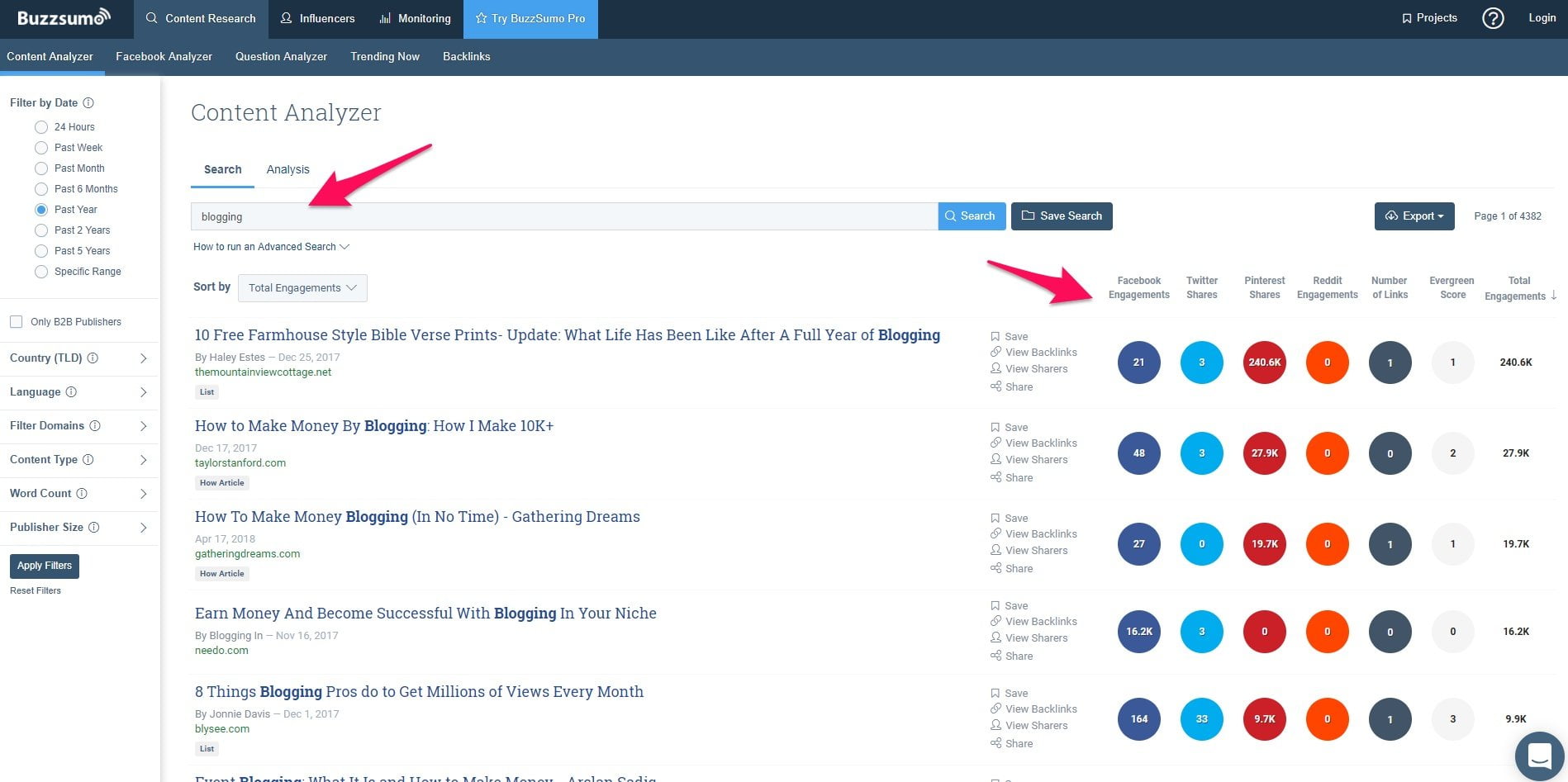
This is amazing for finding trending topics that you can hop on like a wave.
Researching keywords
Don’t worry if you’re not an SEO wizard. Keyword research is a priceless skill, easy to learn, and has a great ROI.
It will aid in driving traffic to your blog, which can be turned into money — you’ll learn about that after.
I’m going to use Google’s Keyword Planner and I recommend following along. Sign up for a free Google Ads account if you don’t one have.
You can choose the keyword planner under the tools dropdown.
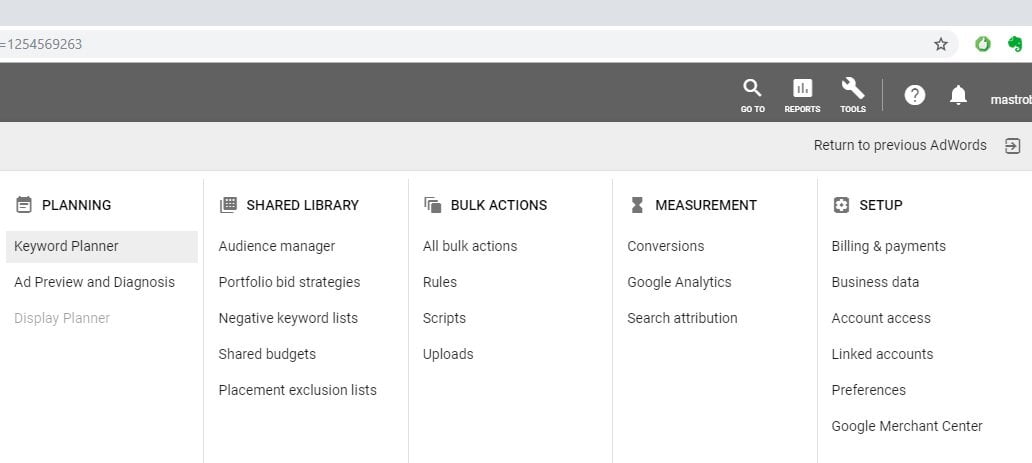
This will give you a prompt to enter a keyword. The phrase should be related to the individual blog post.
I like to center articles around one main keyword and a few secondary ones.
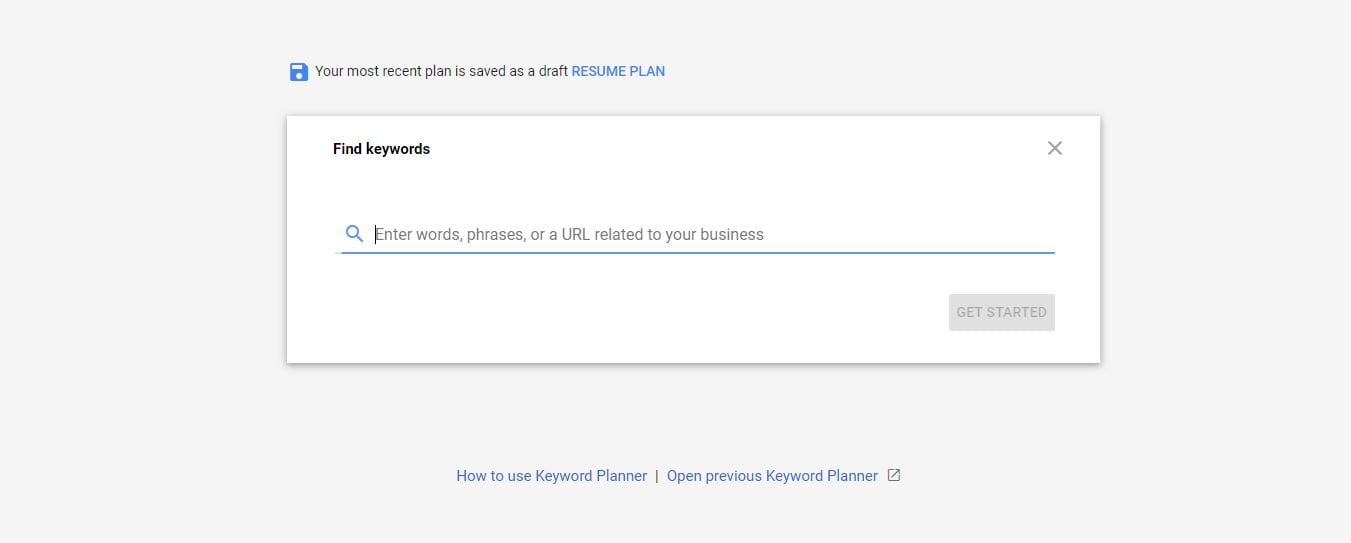
This is what you will see on the next page. Here’s what you need to know:
- You can download all of the keyword ideas as a spreadsheet from the top right.
- The main metric to look at is the average monthly searches.
- You want a blend of low, medium, and high competition phrases.
- Type keywords into Google and look at the number of results. The less, the better. Aim for under 1 million.
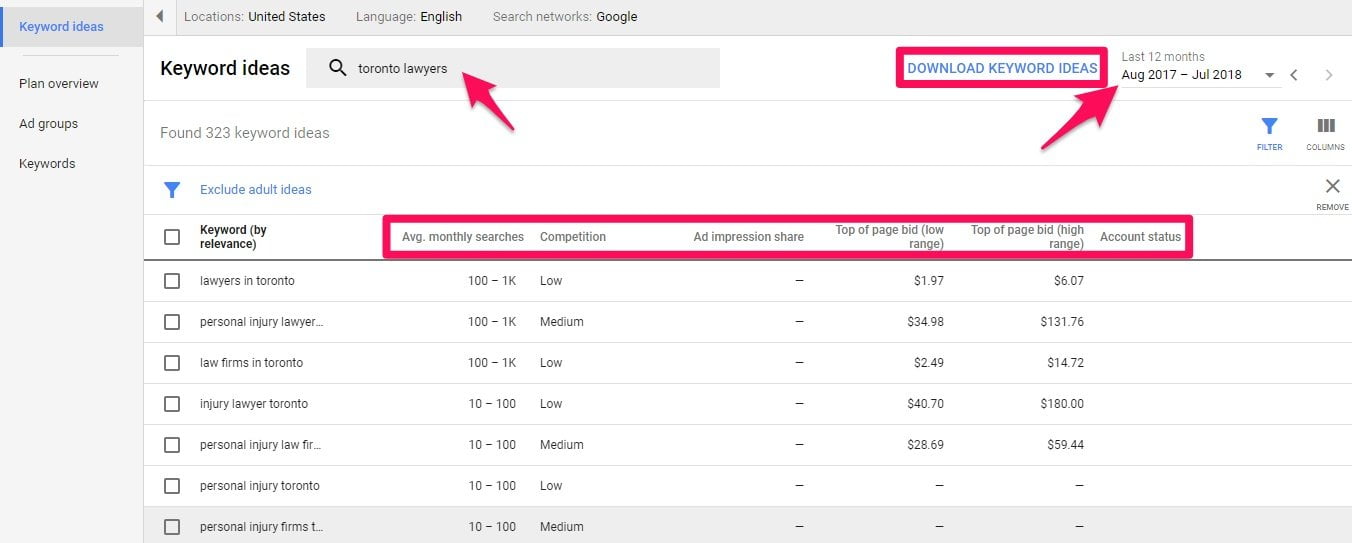
Remember the keywords you found using AnswerThePublic? Plug those in, too. It’s fine if they have a low search volume. Just sprinkle them in for more potential traffic.
But, this raises the next question. Where do you actually place keywords?
I’m going to save you hours of time right now. You don’t need to bore yourself going through 50,000 SEO guides. Here’s where to place keywords:
- In the title of the blog post
- In the URL
- Within the first paragraph
- As headers(H1, H2, H3, etc)
- As the alt text and file names of images
- Naturally throughout the body
It’s as simple as that. Just stick to a basic blueprint and traffic will pour in like maple syrup on pancakes.
The great thing about SEO is that a little bit is better than none. Gradually learn more and it will compound over time.
If you’re interested in different keyword research tools, check out these reviews I’ve done:
- Ubersuggest Review – Is It Worth it?
- KWFinder Review | Pricing, Features, and More
- Wordtracker Review and Quick Use Guide
Feel free to reach out to me to learn more about my Toronto SEO services as well.
How to write a blog introduction
You have the keywords.
You have a topic to write about.
Now, how the hell do you write a good intro?
I like to do it in one of a few ways:
- State an interesting statistic about the topic.
- Make a bold statement that catches attention.
- Ask a relevant question.
That should be the first line or two. It hooks them in.
Then I like to use some age-old copywriting formulas, such as:
Pain, agitate, solve
Identify the pain they are experiencing, agitate it some more, and then tell them how your blog post will solve it.
Let’s say you’re writing about puppies barking too much. You could start the article off with “Is your puppy keeping you up at night with his barking?” (Pain)
You’d follow this up with “This can cause you to lose sleep, hurting your productivity, mood, and daily life”. (Agitate)
Then you’d finish it off with “In this blog post, I’m going to teach you 5 simple ways to stop your puppy from barking.” (Solve)
Professor of social psychology at Florida State University, Roy F. Baumeister, spoke about this extensively in his book Bad is Stronger Than Good.
Roy talks about how psychologically we react, think about, and are impacted more by negative events than positive ones.
When you tug on a reader’s soft spot, it grabs their attention and they crave an answer.
AIDA – Attention, interest, desire, action
I was just reading about this in The Copywriter’s Handbook by Robert Bly. AIDA works like this:
- Attention: Grab the attention of the reader first with an exciting headline and intro.
- Interest: Use interesting and new information to inform them why they should be interested in your blog post.
- Desire: Tell them what they are going to get out of it.
- Action: Create a strong call to action.
You already know how to write a good intro, so that covers the attention aspect.
To gain interest, tell the readers why the topic is important. Let’s say you’re writing on content marketing. It’s important because it generates traffic, improves trust, and establishes you as a thought leader.
Then, talk about what’s in it for them. Continuing with content marketing, it will lead to more revenue, clients, and business opportunities. Simple, right?
Finally, tell them what to do next — which is reading the rest of the article. Calls to action like “Keep reading to Learn X” or “Don’t miss out on the information below” are favourites of mine.
How to write a good blog post
It takes some writers years to become a good blogger.
It seems so simple. You just write about whatever you want and the traffic pours in.
Eh, not so fast.
Writing a good blog post takes skill, and practice, and has a science behind it.
I’ve been writing for 6+ years and I’m going to tell you exactly how to write a blog post that ranks on Google and gets your audience drooling for more.
Word count matters
Who wants to read a 300-500 word blog post? Just about no one.
The reality is you can’t fit that much value into short articles, which is why long-form content is trending right now.
Look at this study that SerpIQ did. They found that the average #1 position on Google was 2,450 words.
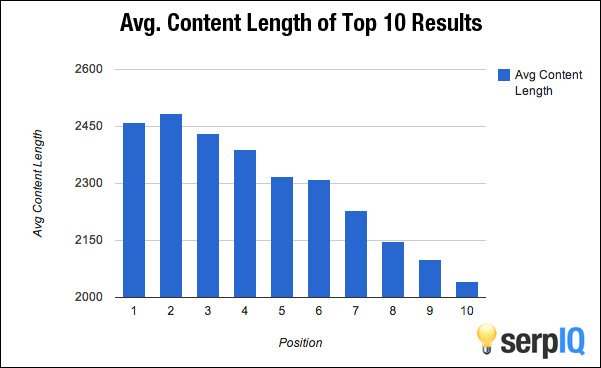
That seems like a lot. And it is.
But long-form content answers more questions, provides extra resources, and is much more valuable.
You’ll rank for tons of keywords and receive more social shares, too.
Hard work always pays off.
I recommend breaking down long articles into several writing sessions if you’re new to producing long content. Churning out 2,000 to 3,000 words in one go can be daunting otherwise.
To speed up the process, take the time to structure blog posts before you begin by:
- Creating the headlines for the major points you’d like to touch on.
- Creating sub-headlines for points under the main ideas.
- Placing ideas, keywords, and notes under the above.
- Compiling resources to help you write and to use for inspiration.
It will look something like this:
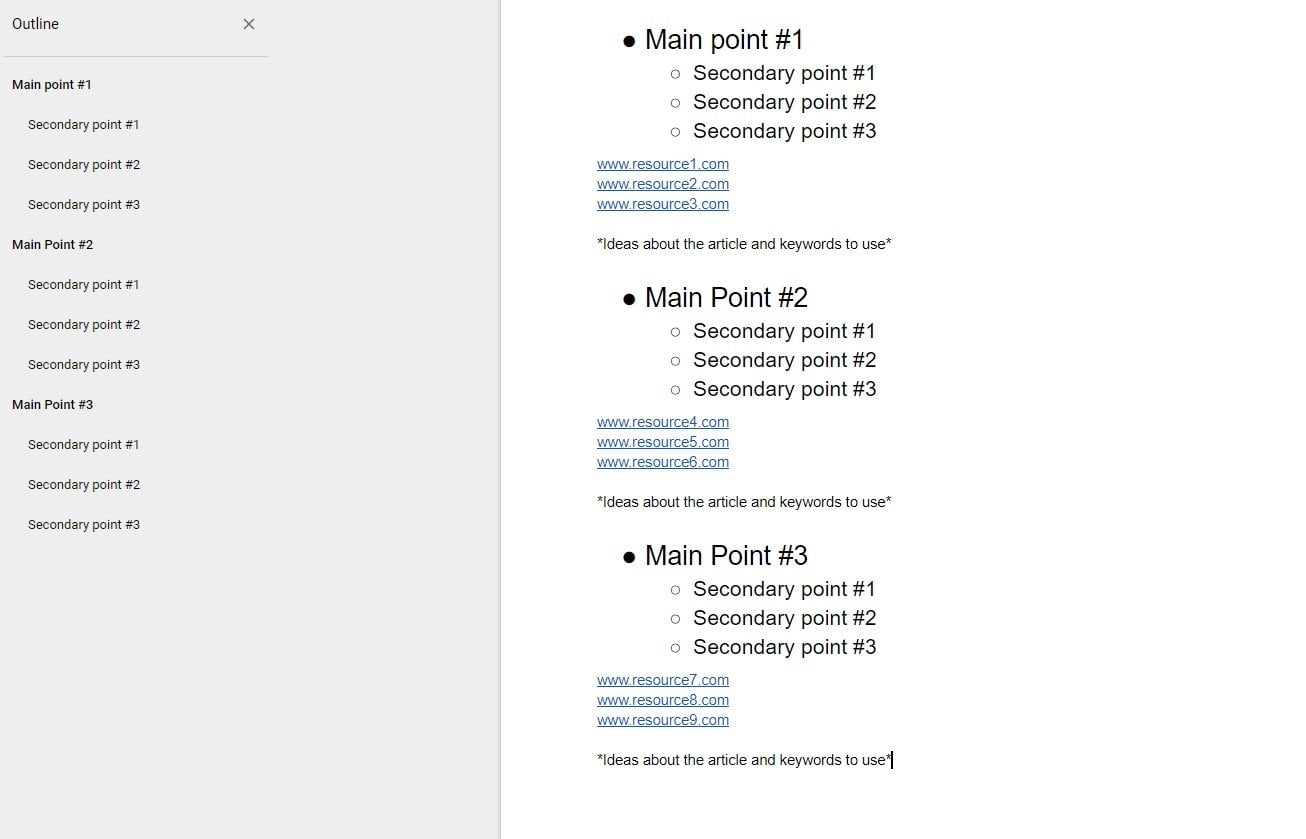
This prevents you from getting stumped about what to write next.
I also highly suggest that you read my article on overcoming writers block. It details eight effective methods to speed up your writing process and never get stuck again.
Formatting
You’re not writing a newspaper or a letter. Blog posts are meant to be fun, casual, and personable.
Have you ever come across an article that was pure blocks of text? It’s more boring than 10th grade economics.
That’s why the key to a good blog post is proper formatting.
Remember, header tags are your friends. You’ll seldom need anything beyond H1, H2, and H3 tags, but they are available.
Use headers to break down your article into digestible pieces. It helps to organize your main points and thoughts.
I also recommend using short sentences and paragraphs. This makes blog posts easier to read. A study in 2008 found that users only read about 20% of what’s on a page, anyway.
Think about yourself. Rarely will you read an article word by word. Instead, you scroll through and find exactly what you need — hence why headers are so important.
Keep your vocabulary simple, as well. This isn’t a scholarly article or peer-reviewed journal. You have no one to impress with big words.
If your content is difficult to read or navigate, users will bounce. A user that bounces isn’t going to buy a product from you, click an affiliate link, or opt into an email funnel.
Another formatting technique I suggest is bullet points and lists. I’ve used quite a few in this article. They make digesting quick information easier and act as nice breaks from paragraphs of text.
Lastly, use lots of images. Videos are good, too. Commercial-use image sites like Pixabay and Unsplash are perfect for stock photos.
But, you also need infographics, charts, and other interesting visuals. Canva will do just the trick. It’s a free graphic design app that has templates for everything imaginable.
Sign up and choose which type of account you’d like.
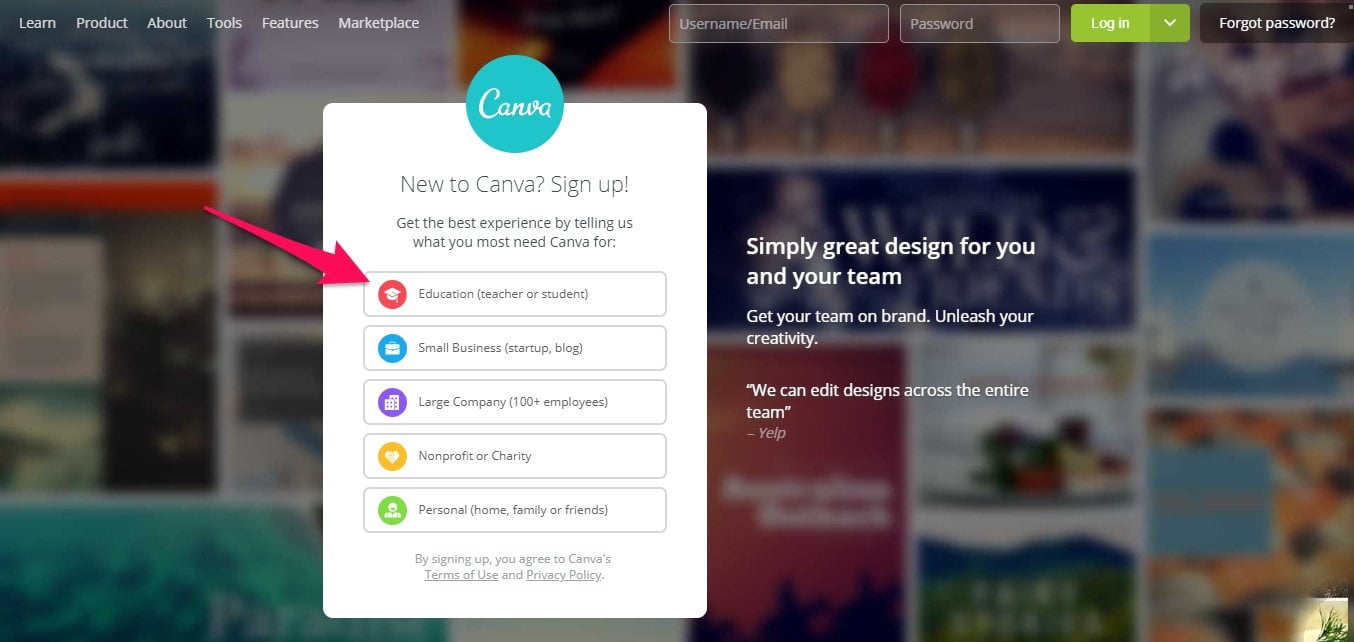
Choose “Create a design” from the left sidebar once you’re logged in.
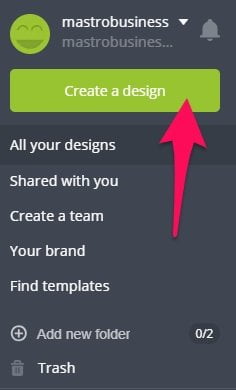
Select which kind of design you’d like to create.

Infographics are fun and engaging images that contain useful stats and info. I recommend including one in every blog post if possible. They are shared and re-posted frequently, as well. This helps with driving more traffic to your website and earning backlinks.
Canva can also be used to make professional featured images, quotes, and other material to make your content pop with life.
Concluding a blog post
You wipe the sweat off of your forehead. 3,000 words later, you’re finally done.
But wait. You still need to write a conclusion. You faint.
Don’t worry, it’s not that bad. Concluding blog posts is pretty simple.
The goal of the conclusion is to wrap up the major points. Readers aren’t going to remember every detail, so it should summarize the main takeaways.
Briefly touch on what every section was about and the most important action to take.
Finish it with a call to action, and you’re done!
The call to action can be for opting into a newsletter, buying a course, pitching your services, or anything you’d like. It can even be a call to action to go use the knowledge the reader learned in the article.
How to promote your blog
Until you build up plenty of content and your SEO is shiner than a Ferrari, you won’t get too many people stopping by your blog.
Sorry, but it’s just how it works.
But here’s the deal.
You can still attract tons of users to your website before this. You just need to know how to promote your blog posts, and that’s what you’re going to learn ahead.
None of this costs a dime and can generate hundreds of visitors per day or more.
Promoting blog posts with social media
There are over 3 billion active social media users. That means almost half of the earth’s population is posting selfies and sliding into DM’s. Okay, maybe not exactly, but you get the point.
Social media allows you to place blog posts in front of a massive audience and build a fan base.
I’ll be touching on Twitter, Facebook, and Instagram next, but also make sure to check out my article on promoting blog posts with Pinterest.
How to promote your blog on Twitter
Twitter is universally a good platform, to begin with. It’s easy to share content and engage with followers.
Create an account and spend time putting together an impressive profile. It should have a link to your blog, a high-quality avatar, and a cool cover photo.
Every time you publish a blog post, share it with your followers.
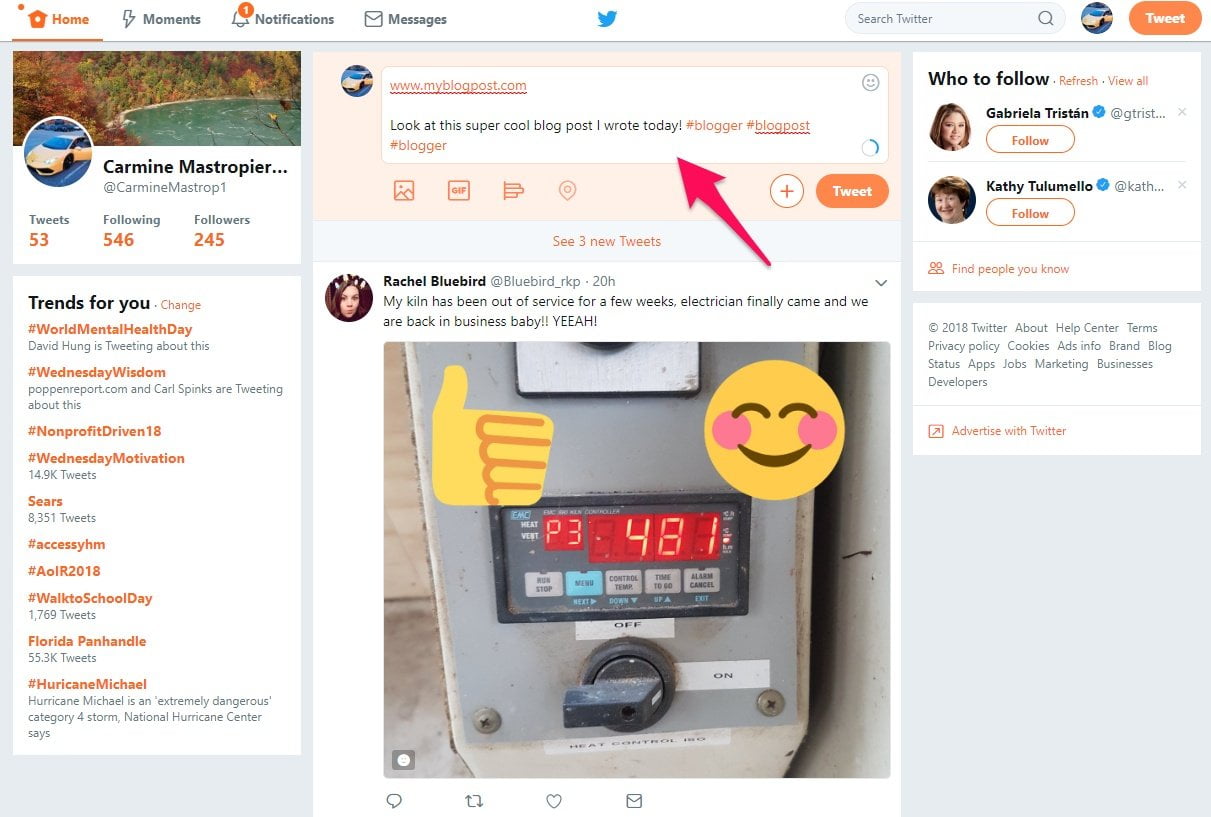
Use hashtags to get your content in front of the right eyes.
And I already know what you’re thinking: “But, I don’t have any followers.”
That’s alright. Here’s how to get some instantly:
- Search for users in your niche
- Navigate to their follower page
- Follow these users
- Ca-ching!
After a day or two, unfollow the users that didn’t follow you back. Repeat this process until your Twitter famous.
You might think I’m joking, but people do this until they have hundreds of thousands of people following them. It works insanely well.
Make sure to take the time to Tweet at others and reply to messages. Social media is used to be social, after all.
How to promote your blog on Instagram
Remember, when you’re using social media for promoting, it’s not all about just pushing your content into follower’s faces. You want them to get to know you and to build a real brand.
That means showing personal aspects of your life. No, I don’t mean you in your underwear eating Cheetos. I mean sharing your thoughts, advice, and pictures of behind-the-scenes action.
Gary Vaynerchuk is a good example of how to set up an Instagram account.
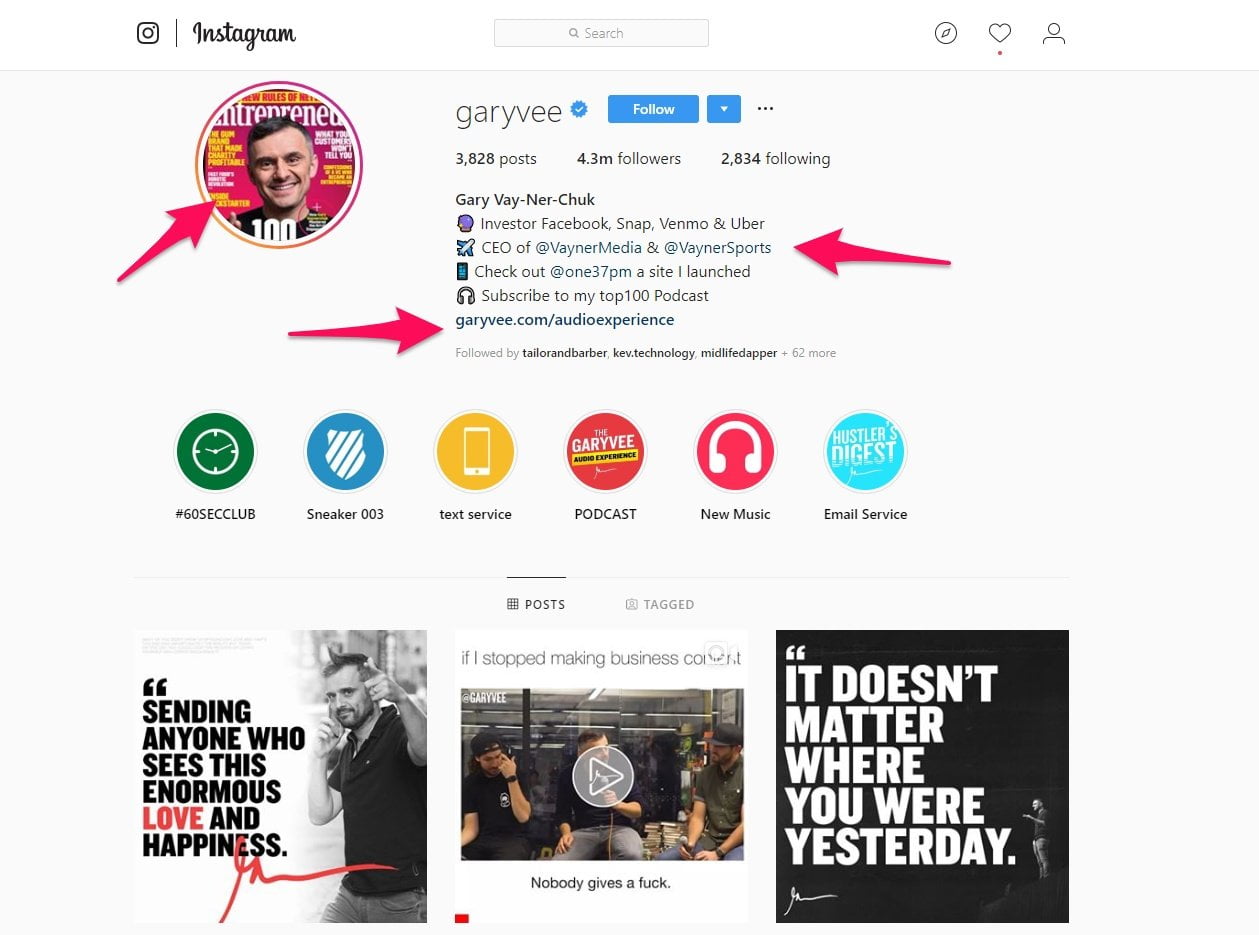
He has his website linked in his bio with a call to action, a nice display picture, and a bio that sums up his life.
Note how he posts original content with his own quotes, too. He also shares snippets of videos and podcasts that he’s been a part of.
Use Instagram’s live mode and stories feature to further engage with your followers. Stories specifically are ideal for showing you hard at work and new things you’re up to.
One more thing: always use the 80/20 rule. This means that 80% of your content should provide value and the remaining 20% can be promotional.
Use the same follow/unfollow method from Twitter and your Instagram followers will soar.
How to promote your blog on Facebook
I believe that Facebook has the most potential for promoting blog posts, and for one reason — Facebook groups.
Think about it.
There are groups related to what you write about with tens of thousands of users in them. You can place your content in front of them to eat up.
And you don’t just share your content in one group. You should with dozens of groups. Imagine the magnitude of how many people you can reach.
I know you’re excited. So before you pee your pants, head over to Facebook and type in a keyword into the search bar.
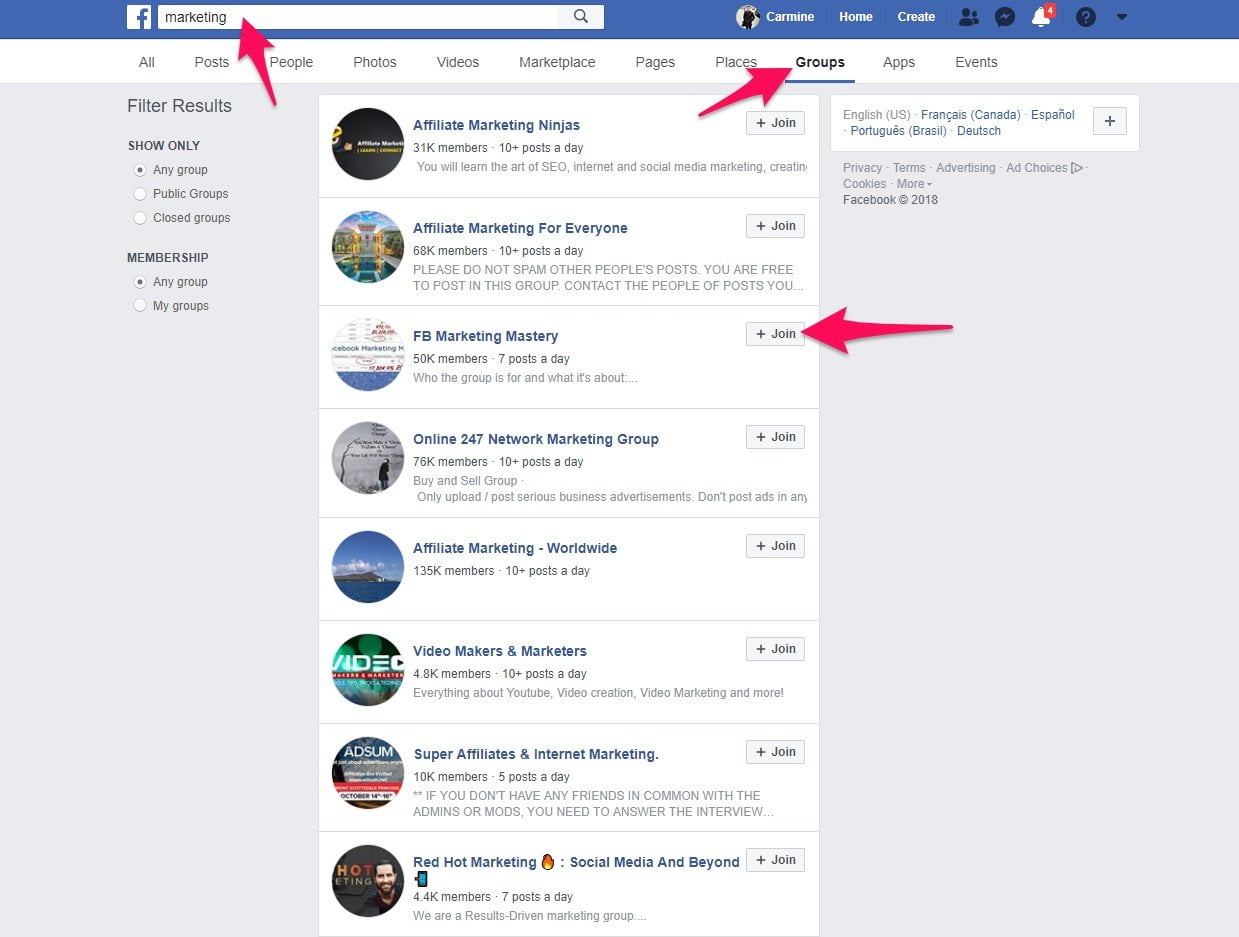
Click the group’s tab and you’ll be given tons of communities to join.
Some will require extra information before you can, but many you can enter with the click of a button.
Once you are accepted, you can share your blog posts in these groups. But, here’s the catch.
You need to remain active, respond to comments, and engage with other members. Otherwise, you will be kicked out for spamming.
When you do post an article, ask a question or use a call to action.

This attracts comments and makes your contribution more genuine.
I use this strategy to drive hundreds of users in a single day — you can, too.
Hacker News
Started by entrepreneur Paul Graham, Hacker News is a content-sharing website that was launched in 2007.
The platform is completely free and is perfect for submitting your latest blog posts.
Glen Allsopp from Moz did a case study where he drove over 3,000 users with Hacker News alone.
To get started, click the submit button and sign up for a free account. You don’t need to verify your email.
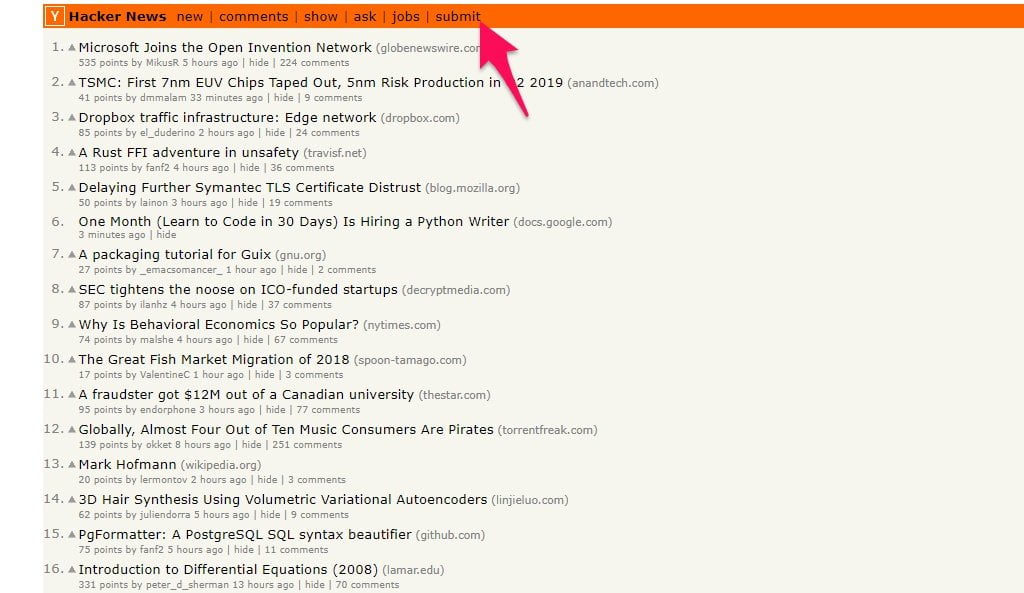
Enter a URL and title for your submission. Click “Submit” and you’re good to go.
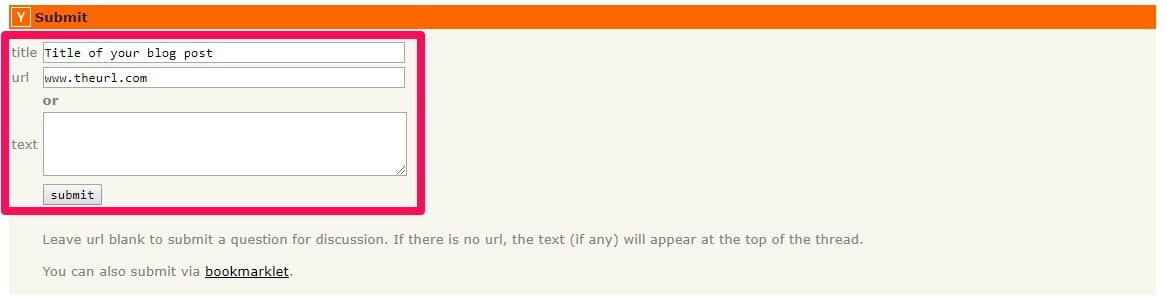
If Lady Luck is on your side, it might go viral. If not, you will still get some users trickling in.
How to start a blog business
Blogging can make you some serious money. Look at Jim Wang. He started a blog, and in 5 years sold it for $3 million. Not bad.
Jim isn’t a super genius or an alien. He was a software engineer before he hit this home run, and it’s possible for you to achieve similar success as well.
Once your blog is up and running, there are several ways to monetize it. You can focus on one, or use several of the following strategies.
Affiliate marketing
Imagine being able to kick back and see passive income rolling in while you’re in pajamas. Not to brag, but I actually do that sometimes.
What helps me, like many bloggers, achieve this lifestyle? Affiliate marketing.
It’s one of the oldest business models in the book. You promote another business’s products and gain commissions. It’s as simple as that.
You don’t worry about customer service, inventory, or any extra responsibilities. You just refer the sale.
There’s never been an easier time to get into affiliate marketing and earn some cash, either. It’s projected that by 2019, global affiliate spending will be close to $6 billion.
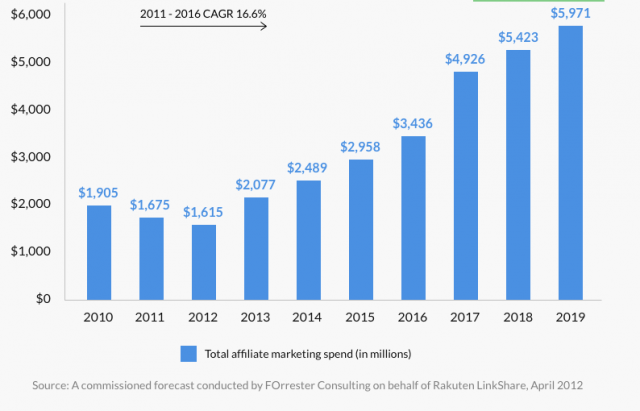
That means there will be more opportunities for you as an affiliate. I recommend getting started with Amazon’s affiliate program. It’s free to join and you can instantly promote products.
But listen to me real quick.
You should have at least a few dozen users per day before monetizing because they’ll give you the boot if you don’t generate 3 sales within 180 days.
To get the ball rolling, sign up for an account.
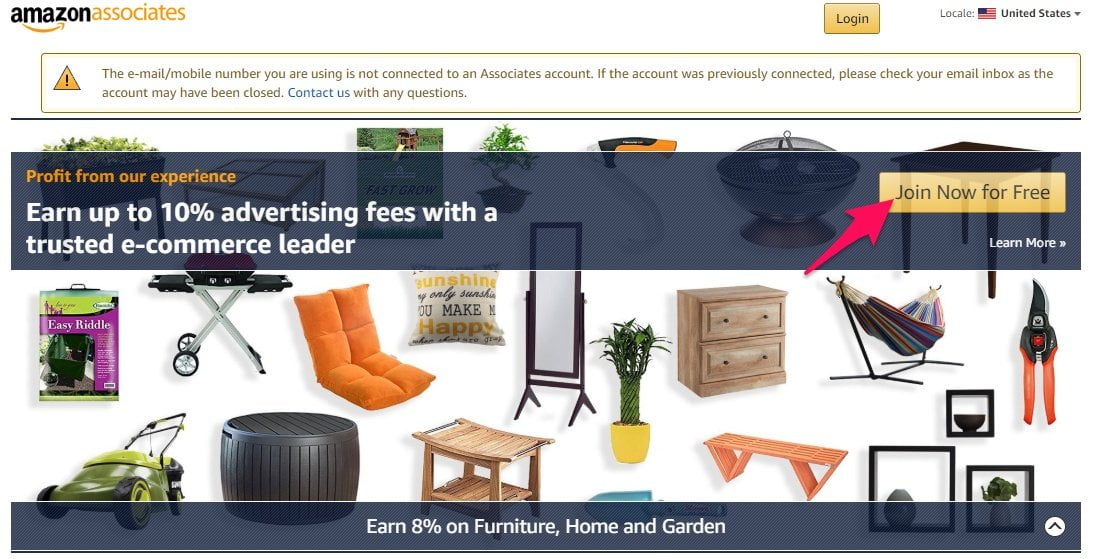
Go through the steps of signing up. It only takes a couple of minutes and you’ll gain access to the platform right away.
The dashboard displays an earnings overview and a monthly summary. These will keep you aware of your progress and motivated to keep hustling.
Enter a keyword in the search bar to find product links.
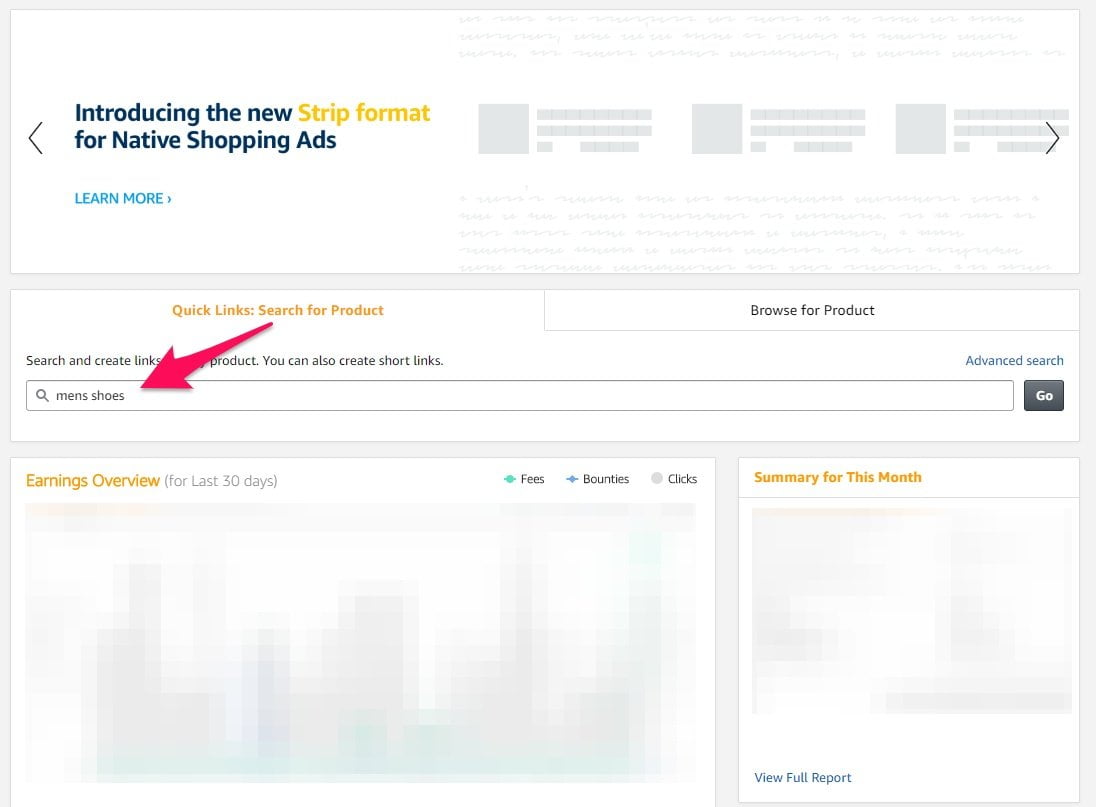
Here you will find every product on Amazon and the option to generate an affiliate link. The standard link types are text, image, and text plus image. Click “Get link” to choose one of these.
This will bring you to the customize page. Choose your options and then copy the code it generates. You will need to paste this into WordPress, Weebly, or whichever blogging platform you use.
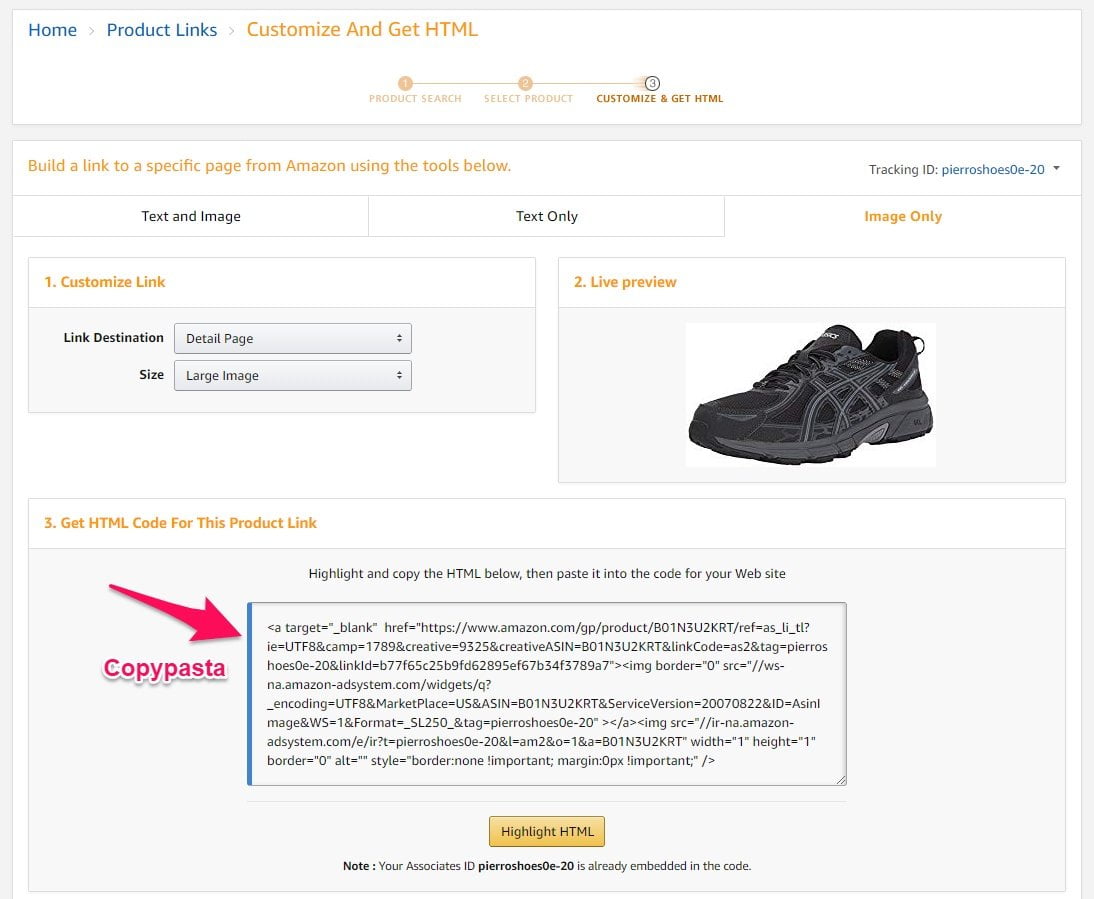
Don’t place too many affiliate links in your content, though. Google doesn’t like it and neither do your readers. Stick to a couple of relevant products sprinkled through, and will get you some nice passive income.
I highly recommend searching for niche affiliate programs down the road. Amazon is great, but they don’t pay big commissions. Other programs offer hundreds or thousands of dollars for a single referral.
Search Google for:
- Keyword + “affiliate program”
- Keyword + “become an affiliate”
- Keyword + “reseller”
This will help you find programs to apply to, and the process works the exact same. You take products, banners, or other links, and paste them into your content.
Write an e-book
Have you ever wanted to become an author? Then this is your time to shine. 266 million e-books were sold in 2017 and that number is only going up.
Selling e-books is a quick and easy way to make money from a blog. You don’t have to fret about physical inventory because it’s digital, thus it becomes passive income.
I wrote an in-depth guide on writing e-books if you want to check that out afterward, too.
And e-books don’t have to be full-blown novels. I sell quite a few e-books and they don’t usually go beyond 50 pages. The important thing is that you pack knowledge and value into them.
I recommend signing up for Amazon’s Kindle Direct Program. This allows you to earn up to 70% royalties on your books sold through Amazon.
You get to leverage the world’s biggest e-commerce marketplace completely for free, too.
But, you don’t want to write about just anything. You want to find small niches where there’s little to no competition. This helps generate more sales and you will become an authority author for that topic.
Navigate to Amazon’s book section and search for keywords related to what you’d like to write about. Find keywords and topics that have a few hundred results or less.
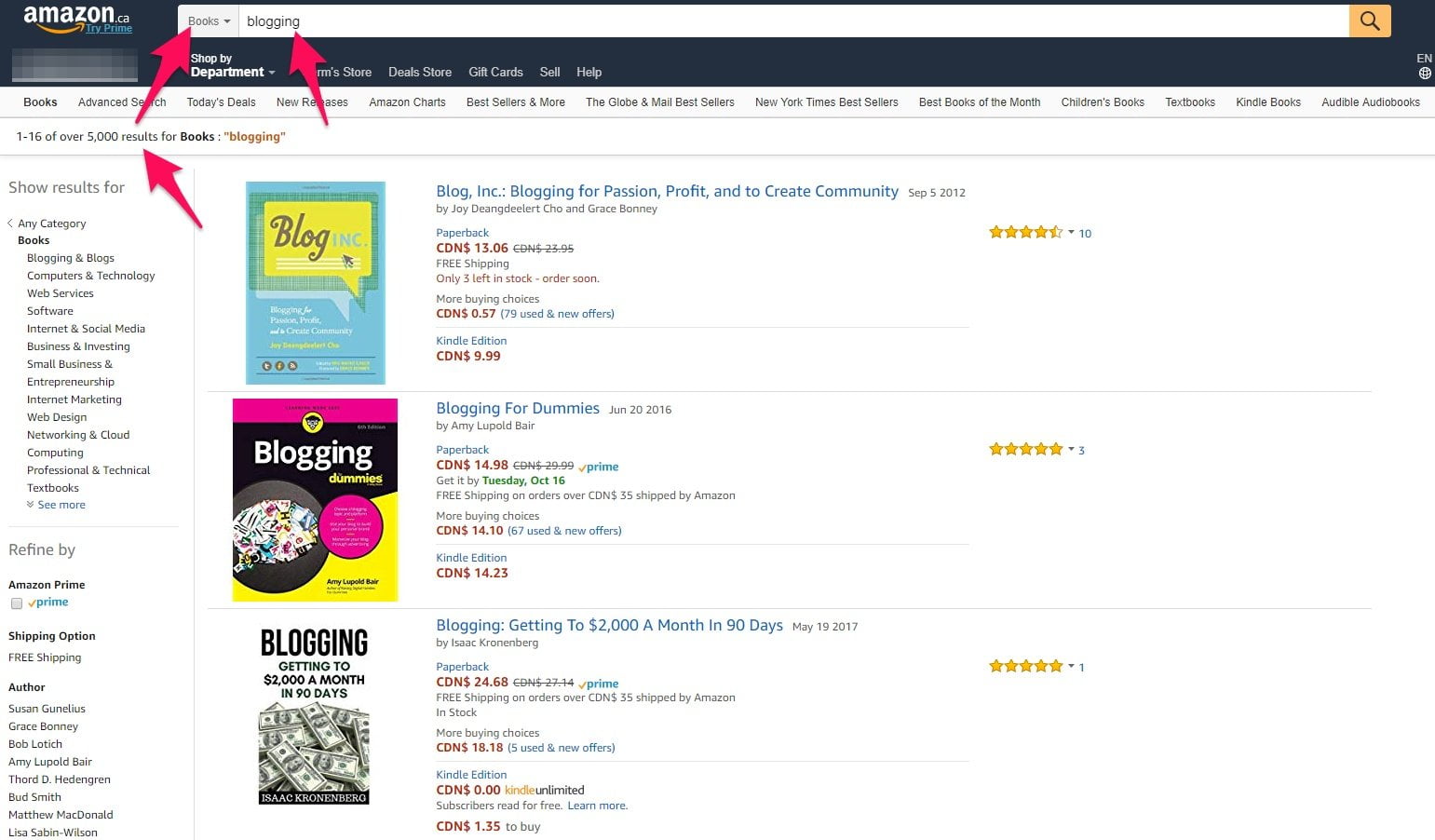
I searched for “blogging” and as you can guess, it’s extremely competitive with over 5,000 results.
If I had searched for “WordPress blogging” or “Weebly blogging”, the results would be much lower. Always take your idea and narrow it down to something more specific.
Once you’re confident on the topic, it’s time to get writing!
Take the time to plan out your book — don’t go balls to the walls out of the gate.
Brainstorm ideas for:
- The introduction
- All of the chapter headers
- Sub points and content for each chapter
It should look very similar to the blog outline I showed you how to create earlier. The writing process is a lot easier and faster when you make one.
Ensure that you follow Amazon’s book formatting guide for the best results.
Once you’ve finished your book, you need an attractive cover. This will garner attention and clicks.
I use Canva’s book cover templates to this day. I add high-quality images from websites like Pixabay or Unsplash, and they look very professional.
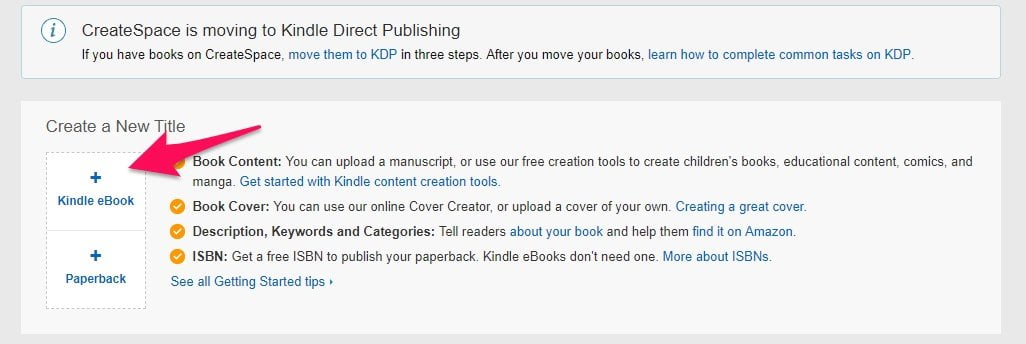
When you’re ready to publish your book, select the eBook option under “Create a New Title” on the KDP dashboard.
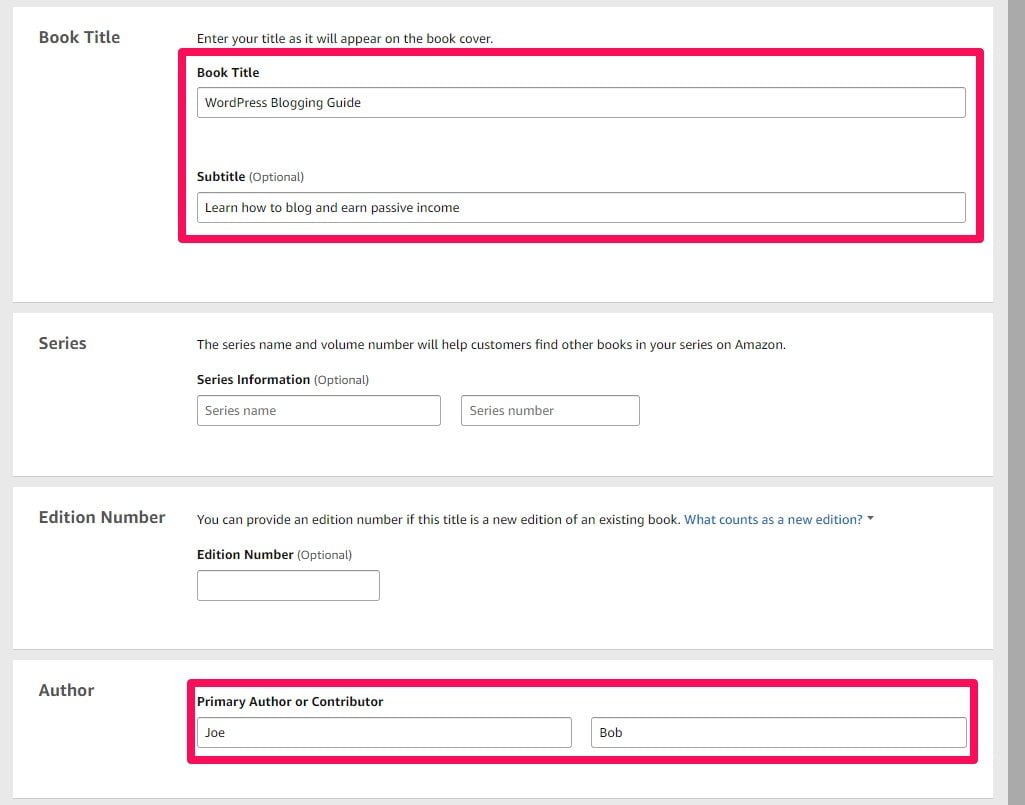
The title and subtitle should include extra keywords to generate more traffic. Add a pen name or use your real name under the author section.
Take the time to write a great description, too. Use header tags to create different sections, and use a call to action like “Buy this book if you want to learn X.”
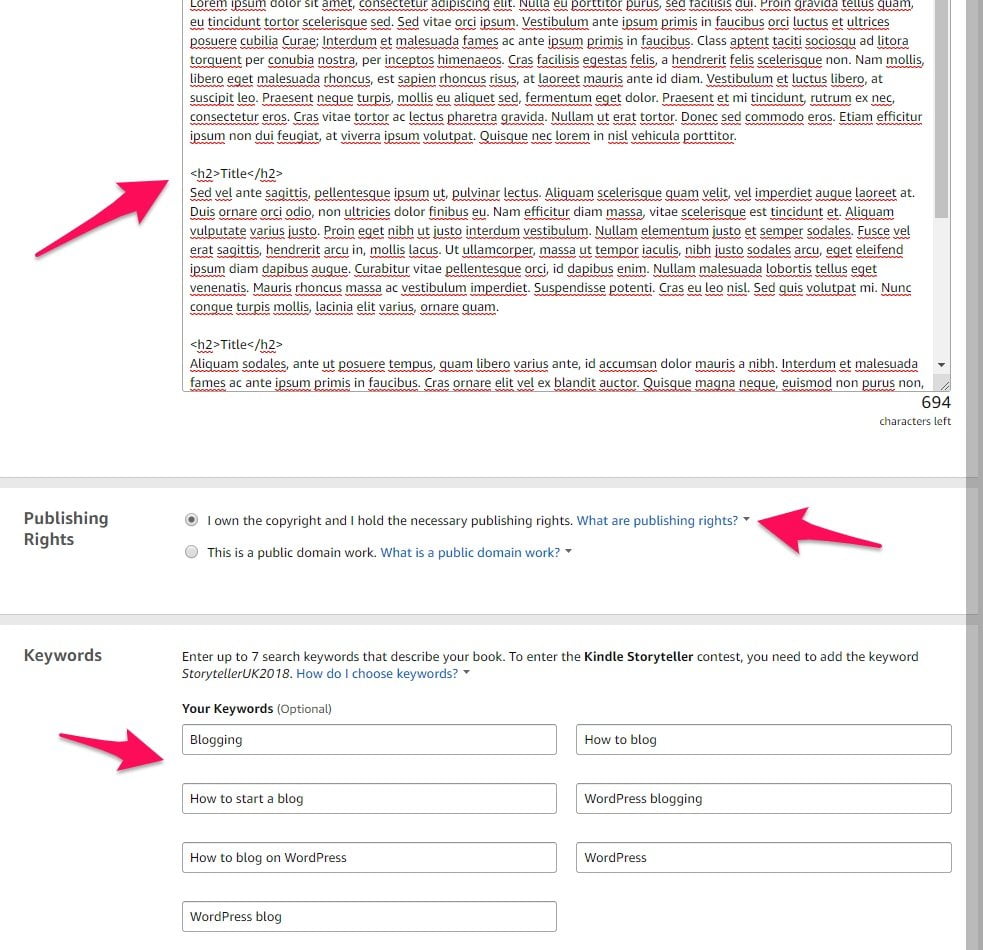
I’d recommend keeping your publishing rights, otherwise, you don’t own your material.
The next step is to enter up to 7 related keywords to help users find your book.
Past this, you will need to upload your manuscript and cover photo. Pricing your book at $2.99 at 70% royalties leaves you with $2, but you could charge more if you prefer.
Promote these books on your blog and you’ll see the money rolling in.
Sell courses
Similar to e-books, courses allow you to teach your readers while earning revenue.
You don’t have to be the best teacher in the world to sell courses, either. You just need to be an expert at what you offer.
I know an entrepreneur named Rick who made $180,000 in one month from selling financial courses. That’s $1.8 million per year.
There are tons of platforms available to help you create courses. Udemy and Khan Academy are two that come to mind.
If you’re lucky enough to use WordPress, you can install free course plugins to sell directly through your website.
The first step is to determine what you’d like to teach. What skills or knowledge do you have that you could offer to your readers?
Just like a blog post or book, take the time to plan out every unit, module, and quiz. Courses can be purely written, or you can include videos and audio.
Check out my courses for inspiration.
Summing up blogging
Blogging is a priceless tool for generating new customers. It’s also a fun hobby and an easy way to generate passive income.
The first step is to choose your platform. WordPress and Weebly are very popular, but Tumblr, Wix, and Blogger are other options.
To speed up the process of writing, brainstorm ideas ahead of time. Plan out the main points and sub-points that you’d like to write about. Collect resources to help you get inspiration, and research keywords to boost your SEO.
Focus on hitting a high word count, using plenty of images, and answer as many questions as possible.
Once you get this down, you need to master the art of promotion. Share your content on social media to instantly get readers and create a newsletter to collect emails.
Hacker News, Reddit, and Quora are other good websites to distribute your blog posts.
Then it’s time to make some money. Consider writing your own e-books or courses. Affiliate marketing and ad networks are ideal for beginners and require much less work.














