Do you want to become a more productive blogger?
Would you like to write faster, come up with ideas quickly, and speed up the entire blogging process?
Who wouldn’t?
With the help of blogging tools, you take your blog to the next level and enjoy all of these benefits.
There are tools for everything: topic research, organization, SEO, keyword research — you name it.
Today I’ve compiled some of the best tools for bloggers to make your life a bit easier. Happy blogging 🙂
1. Yoast SEO
Are you on WordPress? 26.4% of all websites on the internet use it as a CMS, including me!
WordPress is an incredibly powerful and versatile platform for bloggers, but the best part is plugins.
Plugins allow you to add unique features to your blog without the need to slave away for hours coding.
One such plugin for bloggers is Yoast SEO.

It will help improve the search engine visibility of your blog, which will result in more organic traffic and users. More people on your website means more potential to earn income, too?
Here’s exactly what you can expect from using this blogging tool.
Optimize for keywords
The heart of SEO is good keyword research and usage. Yoast allows you to set focus keywords, and it will tell you whether or not it’s over/underused. The free version offers one focus keyword while the paid version of the plugin offers more.
Internal linking
Linking relevant pieces of content with optimized anchor text pushes authority through a website, improving traffic and rankings. Yoast has an internal link suggestion feature that helps bloggers discover what the best blog posts would be to link towards.
Readability score
Formatting your content is crucial if you want users to stick around, navigate your website, and inform search engines that your content is useful.
This is why Yoast uses the scientific Flesch Reading Score to determine how easy or difficult is it to absorb your content. Bloggers can use this to improve the user experience of their articles.
Quick wins
As soon as Yoast is installed, users will earn some quick wins with features like:
- XML sitemap creation that you can submit to Google Search Console.
- SEO analysis stay on top of your on-page SEO.
- Text link counter.
- A convenient admin bar menu.
I personally love the ability to edit title tags and meta descriptions on the fly, as well. It’s extremely handy when you’re optimizing for search engines.
Learn more about my Toronto SEO services if you’re interested in growing with search marketing.
2. Sumo

Sumo is a priceless tool for bloggers looking to build email lists, split test, promote social sharing, and more.
It integrates with Shopify, WordPress, Hubspot, Zapier, and tons of other big platforms. Here’s what you can look forward to when using Sumo.
List building made easy
Welcome emails generate 320% more revenue than traditional newsletters. It goes without saying that email marketing is an insanely powerful tool for bloggers.
Don’t be one of the many marketers who doesn’t use email to reach a wider audience. It will help you build relationships with subscribers, drive traffic, and promote products to generate sales.
Sumo has a plethora of email tools for you to implement on your blog, such as:
- Pop ups: Pop up forms that will appear one second after a user lands on your site.
- Embed forms: Include an opt-in form directly in articles to seamlessly integrate email marketing into the content.
- Welcome mats: Use welcoming mats to collect emails easier or offer lead magnets.
Social sharing
Having social sharing buttons on your blog will help articles go viral. One person shares it, then another, and another, and so forth.
Without these buttons, you could be missing out on some serious growth.
This is why Sumo has social sharing buttons that can be added to the beginning, end, or side of an article.

Smart bar
Top and bottom bars are excellent ways to promote products, announce updates, or inform your users of something important without being invasive.
Sumo offers the ability to add a top or bottom bar with a call to action like below.

I’ve enjoyed using these for opt-ins and promoting discount codes if you sell physical or digital products.
3. Canva

Visuals are a HUGE part of great blog posts. Otherwise, they’d be boring blocks of text. Who wants to read stuff like that?
Graphics, images, charts, and other visual elements make reading your content more enjoyable. These elements can also be used to offer more value and information.
This is why all bloggers need to use a graphic design tool like Canva. It’s completely free, so let us walk you through some of the main features.
Templates
Wouldn’t it be nice if you could save hours of time and energy while skipping to the end result? You can! All thanks to Canva’s templates.
These are pre-made designs that you can edit and tailor to your liking. Look at all of these blog cover templates, for example.

Use these to impress your audience, and make your blog appear more professional.
Unlimited creativity
If you can imagine it, you can create it. Canva features almost unlimited amounts of design elements you can use, such as shapes, lines, grids, emojis, and more. Piece these together to create fun graphics for your blog posts.
Effects
Apply blurring, contrast, saturation, filters, and more effects to images in the click of a button.
If an image looks dark and dull, why not turn up the brightness and contrast to make it look better? Adjust opacity to make images softer and more transparent, or add blurring to bring out your artsy side.
4. Grammarly
It doesn’t matter if your the smartest person on the planet, you’re going to mess up spelling and grammar at some point.
That’s why editing and proofreading is such a huge component of the copywriting process.
While you could do it all by yourself, why not speed up the process by using a grammar tool like Grammarly? It will ensure that your sentences are perfect, whether you’re writing a blog post, whitepaper, or other material.

Grammarly also has a free Chrome extension that you’d be crazy not to use. It will help with grammar checking on the fly, making the blogging process as easy as 1, 2, 3.
I’d also recommend you write my guide on how to write an epic blog post as it goes together with Grammarly like peanut butter and jelly.
5. Ahrefs

SEO is a mandatory practice for any serious blogger. That’s why Ahrefs is easily one of the best blogging tools you can get your hands on.
Some of the main pros and cons of the software include the following.
Pros of Ahrefs
- Easily the most extensive and detailed SEO tool on the market.
- Alerts that are sent to your email to keep you updated on position changes and more.
- Social media sharing data
- The biggest database for backlinks out of any software.
- Unique metrics that you won’t find on other tools, such as return rate and SERP clicks.
- Filtering system to find exactly what you need.
- Broken backlink checker.
- Topic research to find the best possible blog ideas.
- Analyze competitors in a flash.
How does Ahrefs work?
Ahrefs isn’t an app or software that you have to download. You can your team can conveniently access it via their website.
You will gain access to the platform when you’ve signed up for a subscription or paid demo.
You tell Ahrefs what project you’re working on, and it will do the rest. It will ask for basic information like keywords you’re targeting, competitors to track, and your domain.
The dashboard of Ahrefs is very in-depth, but simple to navigate. It can feel overwhelming at first, but eventually, you’ll become a pro and fly through the platform with ease.
The sidebar has all of the other features and gadgets you need, such as finding broken links, checking referring domains, and more.
When you load in, it displays all of the major metrics of your website, though. This gives you a nice overview of what’s going on with a web property at a glance, then you can narrow down your focus.
6. Google’s Keyword Planner
SEO and blogging go hand-in-hand. Heck, if you don’t research good keywords to use for every article you write, your content will do nothing!
It will simply collect dust like most of the blog posts on the internet. Let’s avoid that by using the free blog software Google’s Keyword Planner.
This is a free blog tool from our good friends at Google that allows you to dive deep into search data from the engine itself.
Begin by signing up for a Google Ads account to begin. Then, navigate to “Tools” and “Keyword planner” from the top navigation.
Select the “Discover new keywords” option and enter a keyword before clicking the “Get results” button.
This will yield hundreds to thousands or more keyword ideas that can be filtered and exported.
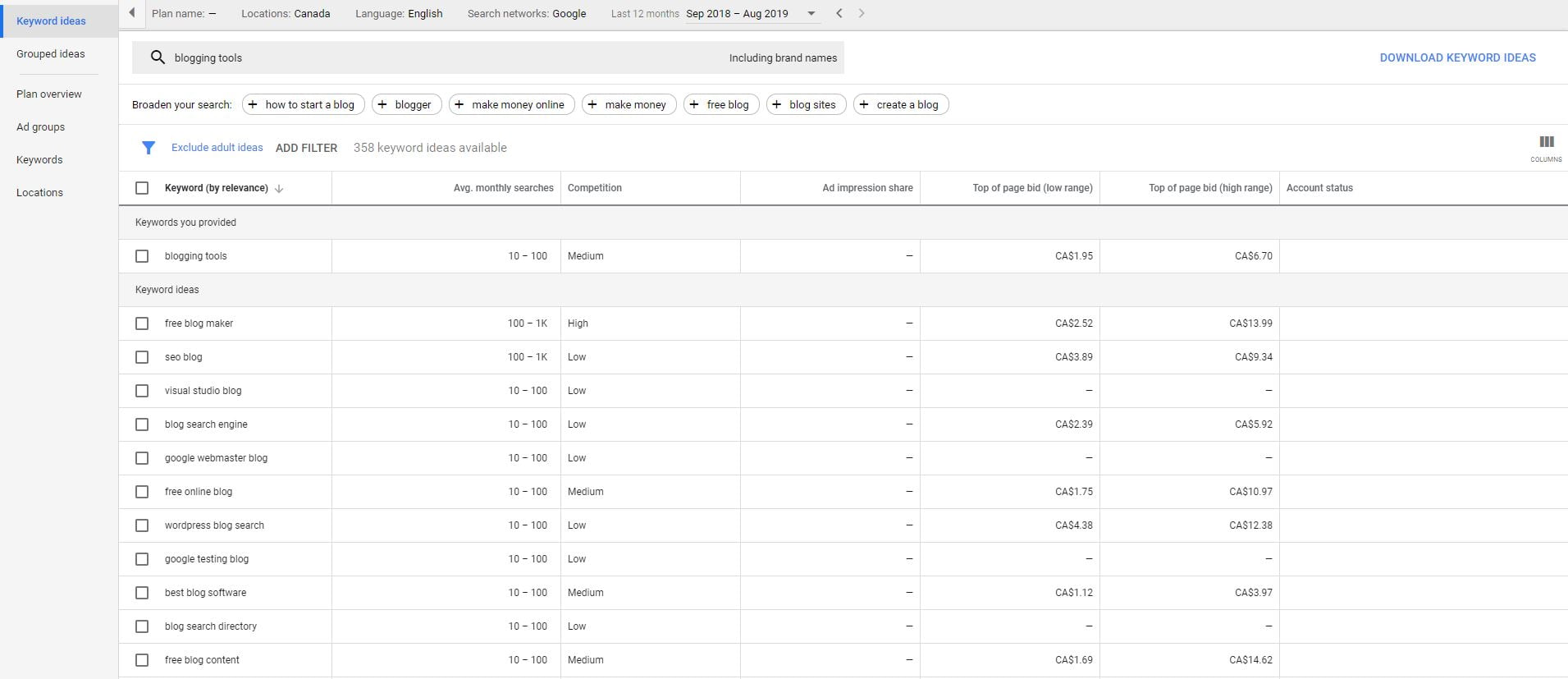
Click the “Grouped ideas” tab on the left to analyze groups of similar keywords. If you find one you like, there will probably be more since they’re bundled together.
While using this tool will greatly help with your blog’s SEO, it’s nice to have several tools in your arsenal which brings me to my next point.
7. Ubersuggest
You know Neil Patel, right?
He’s one of the most famous and well known digital marketers in the world.
A while back he acquired the keyword research tool Ubersuggest and continually adds new features to it.
It’s completely free and available on his website here.
Ubersuggest is a priceless tool for finding high value search terms and analyzing the competition.
I wrote a review you can read here if you’d like to learn how to use this tool like a pro.
With that being said, you can begin using it by typing in a term on the front page and clicking “Search”. This will bring you to the main dashboard with the following pages.
The overview page
This is where you will get a general overview of the search term you entered. Search volume, SEO difficulty, paid difficulty, and CPC are displayed at the top.
Below is a seasonal chart of the term’s volume. Use this to guage whether the keyword has enough potential to drive traffic and whether or not it will slow down during certain times of the year.
Keyword ideas
You never target just one keyword. That’s why you need to visit the keyword ideas tab for more inspiration.
Ubersuggest will give you hundreds of new ideas along with their individual metrics and the top ranking content.
I like to use this for studying competition and determining how I can make similar articles for ranking high on Google.
Keyword ideas can be exported as a CSV file or copied to clipboard for convenience, too.
Content ideas
This is a really cool feature of Ubersuggest. Once you’ve typed in a keyword and visit this tab, it will organize all of the best content ranking for that search term.
It also displays an estimate of how much traffic, backlinks, and social shares they have received.
Bloggers can use this to figure out how to make better content than their competition to outrank them.
These results also allow you to find out what type of content readers like the most.
Overall it’s a priceless blogger tool you need to add to your arsenal.
8. Slack
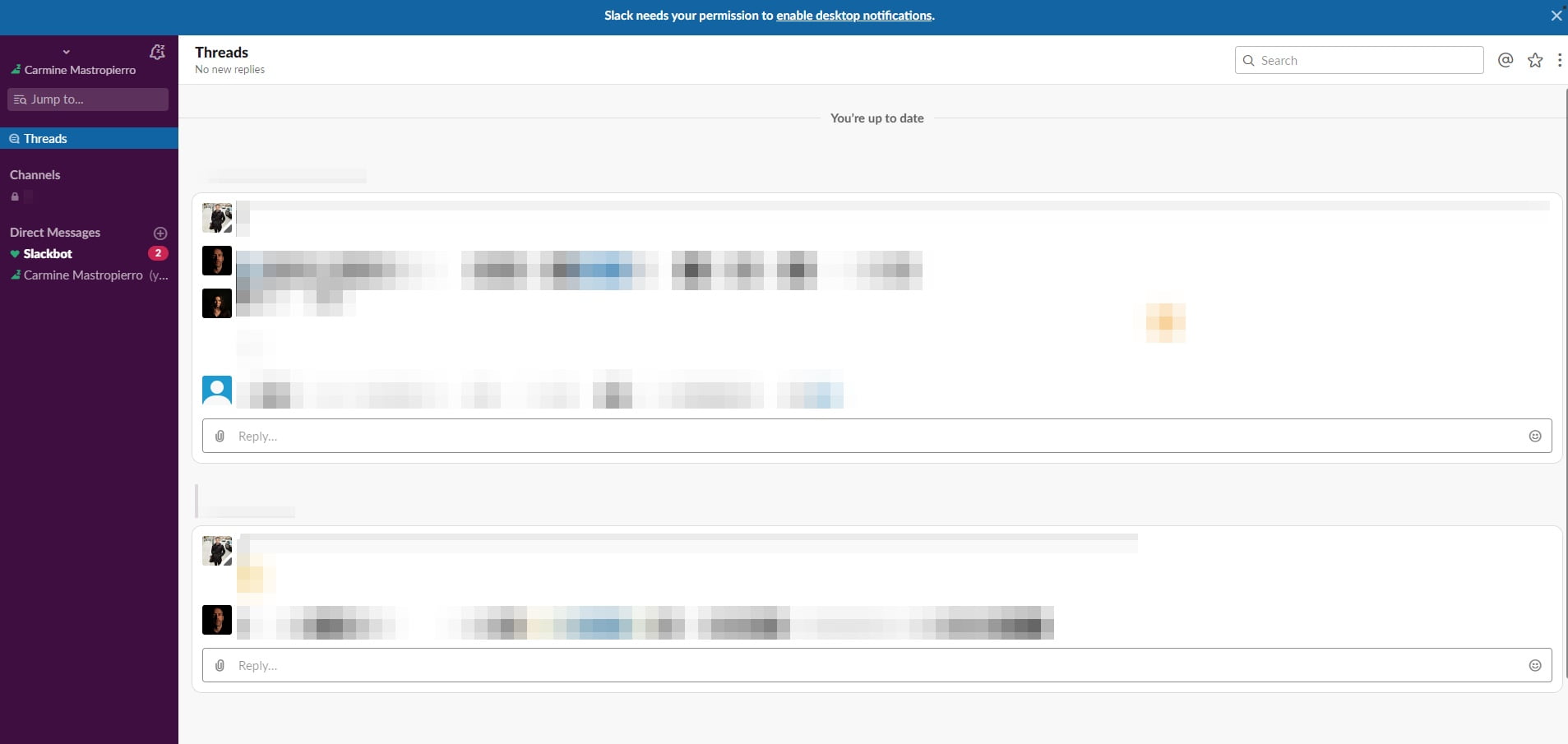
Communication is key.
If you work with clients or outsource work within your business, you need a way to constantly touch base.
There are so many things to discuss with content like edits, revisions, SEO, etc.
That’s exactly why I recommend bloggers create their own Slack channel for free to communicate easily with employees, partners, and customers.
You can create different channels for varying topics, send files, and appoint a user’s unique roles.
Wrapping up the best blogging tools
Whether you’re blogging to grow a business, for fun, or to make a living, there’s one thing that’s for sure…
You NEED blogging tools to make your life easier. Everything from topic idea generation to SEO and more can be streamlined with the help of software.
For those that use WordPress, don’t miss out on extra search engine visibility, and make sure you use Yoast. It has a free version, and I personally use it on all of my sites. Dig deeper into other plugins that will help you achieve your blogging goals, too.
Sumo is another priceless tool for bloggers because it improves email marketing, lead generation, and other strategies. Use it to add pop up forms, top bars, and ramp up social sharing.
Since visuals are a huge component of a good blog post, use the free graphic design tool Canva. Create blog headers, infographics, and fun images to integrate into articles.
Bloggers should also consider using Grammarly’s website or Chrome extension to clean up any grammar mistakes. This makes your content more presentable and professional.
Lastly, blog owners can take their website to the next level with Ahrefs. Analyze competitors, build backlinks, and keep tabs on your progress.
Get a free consultation and learn about my Toronto content writing services.















