A lot of writers breeze through a piece of content, kick up their feet, and wipe the sweat from their brow.
The job is done, right?
Not so quick.
There are still two stages writing needs to go through to be completely finished.
The second is editing and the third is proofreading.
Think of editing like polishing a car and proofreading as giving it one final wipe.
You can craft the Mona Lisa of writing, but if it isn’t edited and proofread, it will have stains and marks.
That means typos, errors, and small problems that can throw off readers.
That’s why I put together this list of proofreading best practices.
Following all nine points will ensure every piece of content you write is easy on the eyes and useful for the audience.
Check it out. 👇
1. Consistent tone of voice
Voice is your brand’s personality.
Tone is how you say individual messages.
For instance, you wouldn’t write the exact same way in a casual blog post as you would in a serious whitepaper.
See what I mean?
No matter the material, readers can still see your unique writing style and personality shine through, but the tone changes depending on the situation.
I’m also a firm believer that every business needs rigid tone of voice guidelines. Check out my guide on tone of voice copywriting to learn more.
That’s why one of the most critical proofreading steps is to check for consistent tone and voice.
First, reference your voice guidelines. What attributes describe your company’s writing style and voice?
Read the content to ensure that it stays consistent with branding and doesn’t randomly change. That’ll confuse readers.
Secondly, ask yourself “What is the appropriate tone?”
For instance, here’s what tone would make sense for various types of content:
- Blog post: Casual
- Social media: Casual
- White paper: Academic
- Case study: Professional
- Etc.
The SEO company Moz is a great example of this. Check out the voice they use in their blog post about SEO reports:
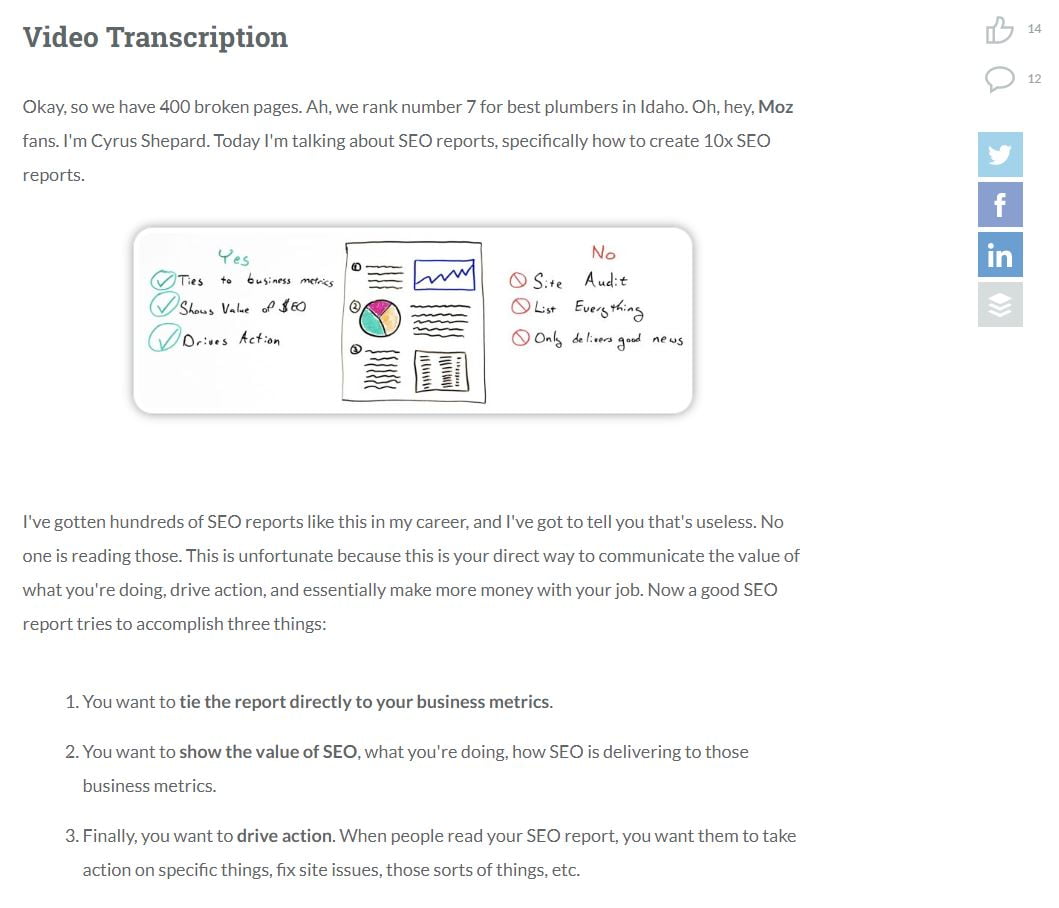
It’s personal and casual; almost as if a friend is talking to you.
However, if you visit their product page, the tone slightly changes.
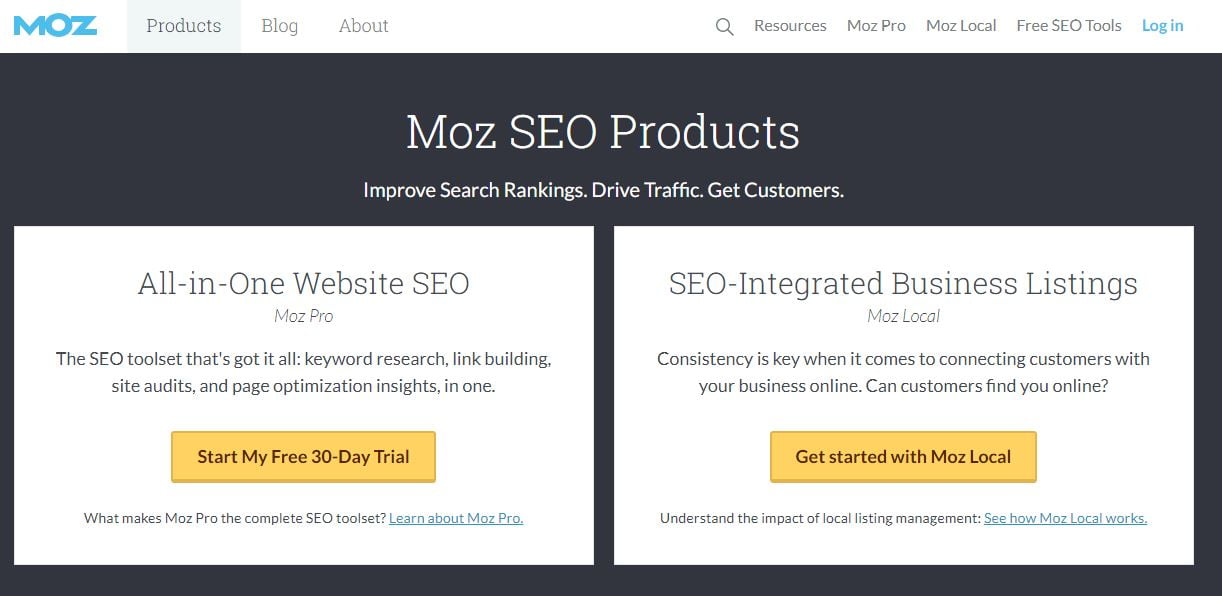
It still has their personality and voice, but is toned down(no pun intended) to match the content.
Re-read the content you’re proofing to ensure the correct tone is being used and that voice remains steady.
2. Grammar, spelling, and punctuation
The devil is in the details.
When you’re writing content, you’re bound to make mistakes. Nobody’s perfect.
That’s why the second step in this proofreading checklist is looking for grammar, spelling, and punctuation issues.
Let’s quickly define all three:
- Grammar: How words are arranged in sentences.
- Look for active vs passive voice, sentence fragments, run-on sentences, misplaced modifiers, misusing apostrophes, etc.
- Spelling: The proper spelling of words.
- Punctuation: Proper usage of commas, sentences, and other punctuation marks.
And, sure. You can put in the elbow grease to find all of these issues yourself, but why not work smarter, not harder?
Use a grammar tool like Scribens to do the heavy lifting. Begin by copy and pasting in any content you wish to proofread.
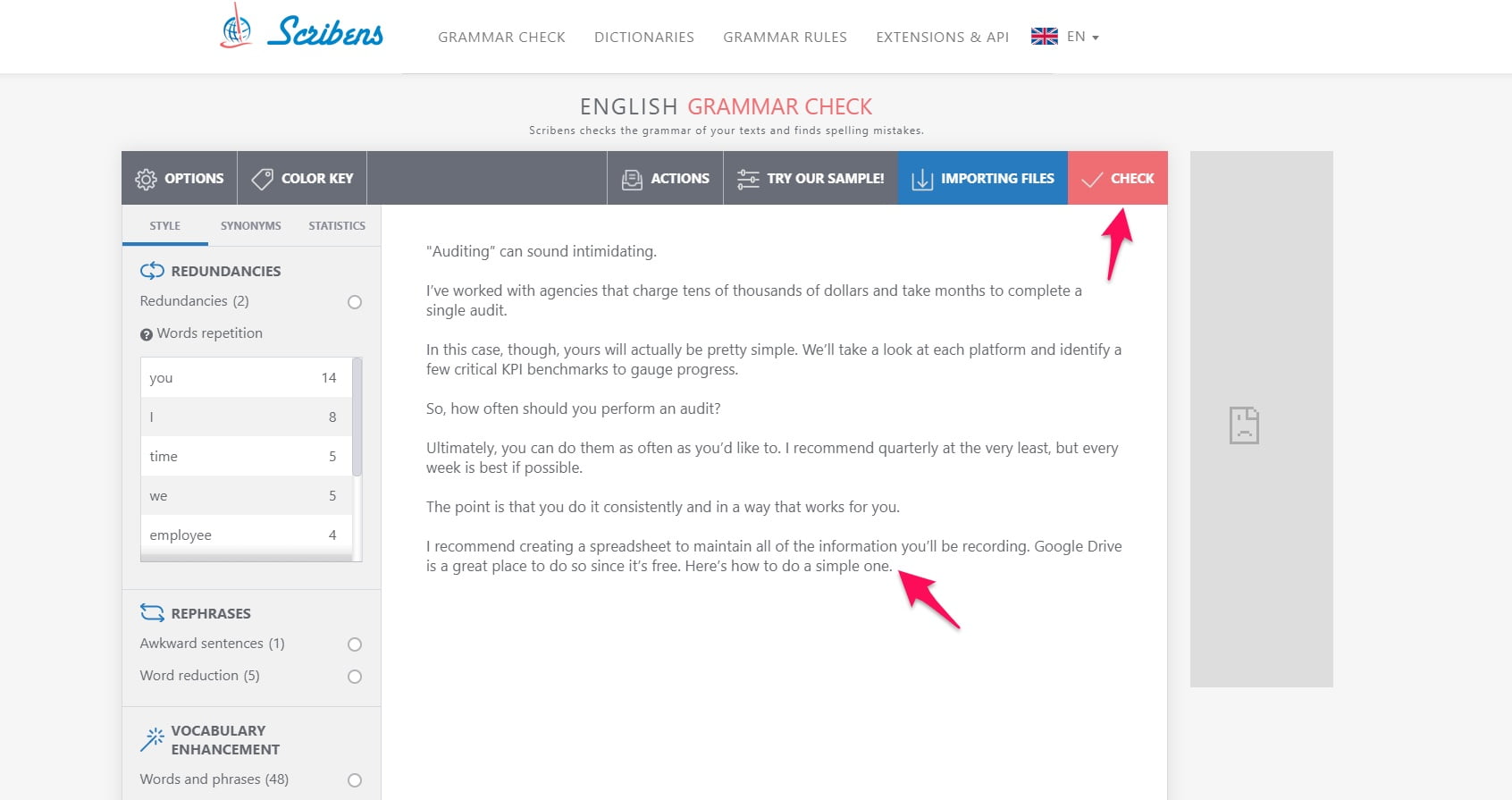
Click the “Check” button and it will highlight points of interest.
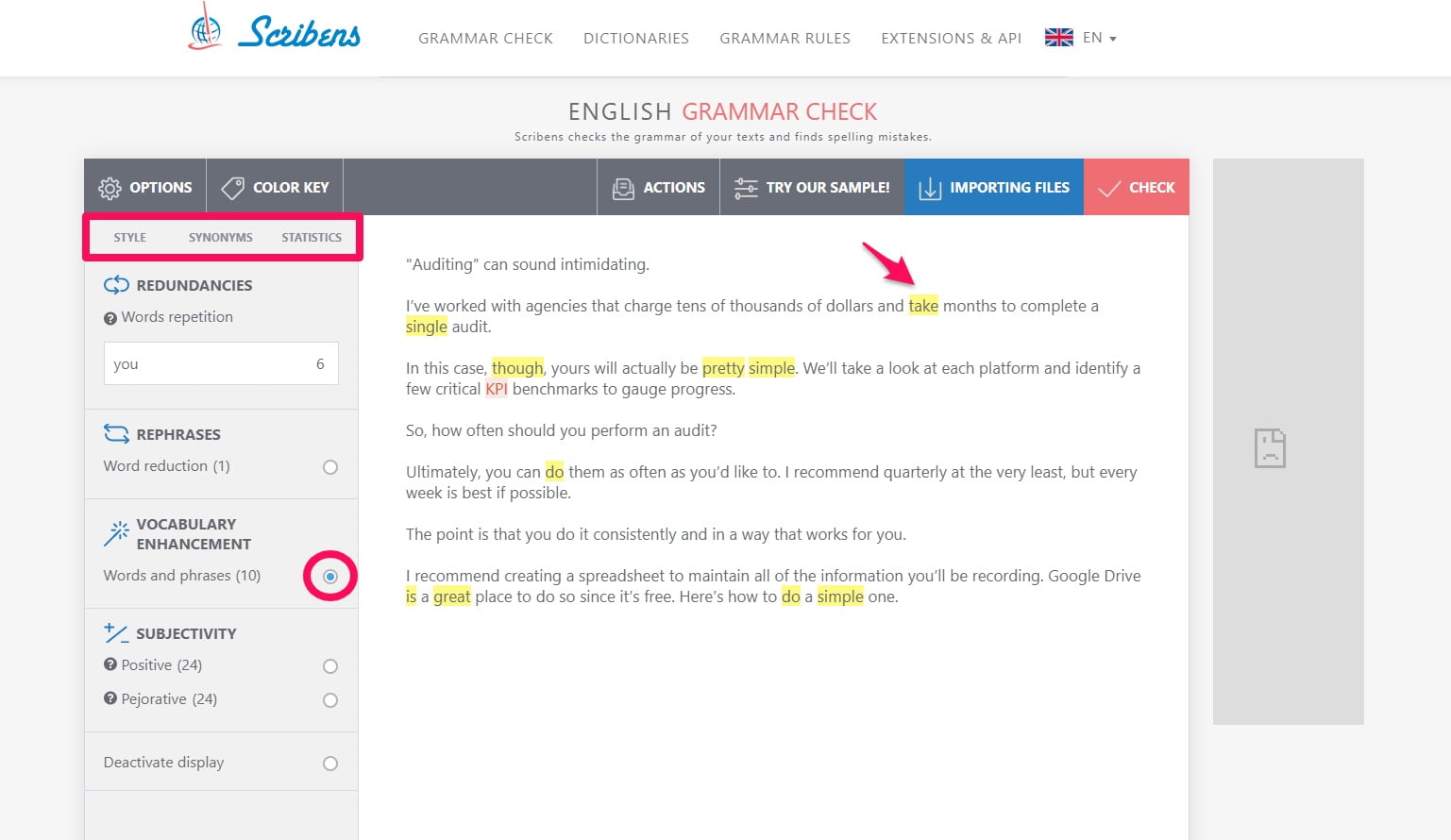
You can filter through different settings on the sidebar like vocab enhancement and subjectivity, as well.
Use these options to find areas of improvement and make your content flawless.
3. Logical flow of points
The order of points in a piece of content is extremely important.
They need to make logical sense.
Imagine you’re reading a blog post about how to do SEO for beginners—and it begins by teaching you broken link building, guest posting, and other advanced techniques.
That’d make no sense, right?
It should, logically, begin by defining SEO, it’s different components, and the basics before getting into advanced tactics.
In fact, look at Moz’s beginner guide to SEO:
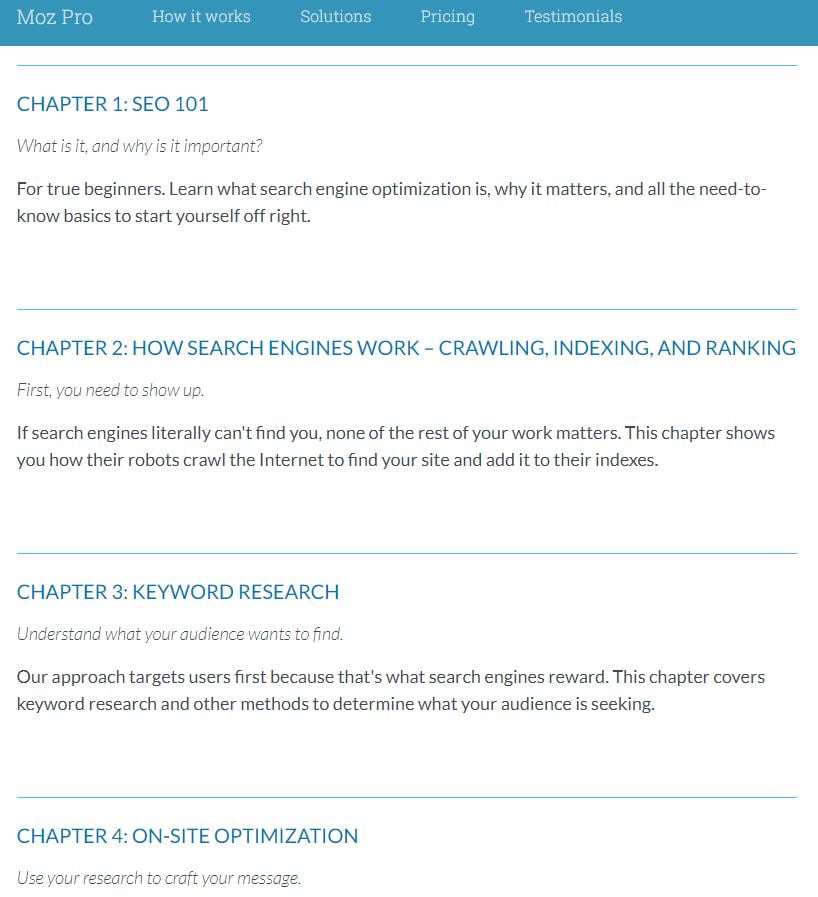
The chapters are engineered to be in perfect order based on what the reader needs to learn next.
Properly ordering points like this makes content easier to read for the audience and avoids them becoming confused.
Look at all of the major and sub-points you’ve created after writing. Do they make sense in the order they are in or can you rearrange them for clarity?
That brings me to my next point.
4. Structure of content
Content should be accessible and easily readable.
That’s achieved through effective structure.
Doing so helps readers get all the way through content without any problems, improving their experience.
It also means they’ll get to the end where they may be a call to action for a purchase, newsletter signup, etc.
You can achieve this in a couple of different ways.
Header tags
Header tags are HTML code that provide large text to seperate parts of a webpage.
Search engines use them as a way to understand what content is about and the major points.
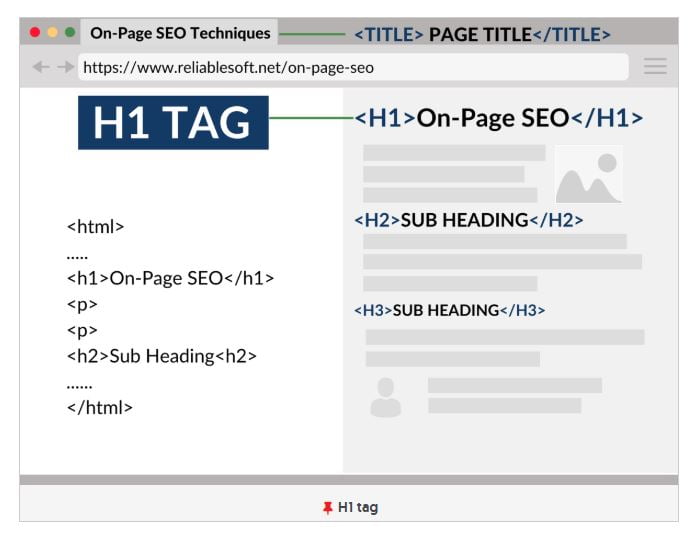
You see the content itself, but search engines see the underlying structure of code.
H1, H2, and H3 tags are used the most. However, they go all the way up to H6.
Heck, look at the blog post you’re reading right now!
I’ve separated everything with header tags to make it easier to understand and skim.
And, that’s another thing. People don’t read these days; they skim.
Research performed by Niesel Norman Group concluded that readers only read 20% of a page.
Furthermore, the longer the content, the less people actually read as you can see from this graph:
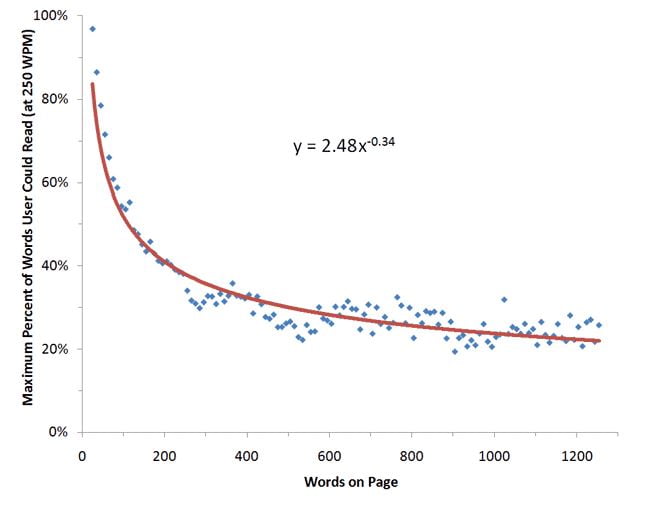
This brings me back to the point of header tags—as H1 and H2 tags should ideally be reserved for larger points while the smaller tags underneath are used for sub-points.
Organizing content with header tags helps readers find the exact piece of information they want versus searching through jungles of text.
Paragraph and sentence length
How long a paragraph and sentence should be depends on many factors, including:
- The type of content.
- The audience you’re writing for.
- A brand’s individual guidelines.
I’m a firm advocate of short sentences and paragraphs for most pieces of content, though.
I’m talking about articles, social media posts, etc.
Something professional in nature like a whitepaper would use longer paragraphs. That makes sense.
Analyze whether paragraph and sentence length is both appropriate and consistent at this point in the checklist.
Typography
Font, font size, letter spacing, and other elements of typography play a large role in the reading experience.
In fact, it’s much more important than most realize.
A study done on type faces concluded that larger font sizes tend to improve reading speed.
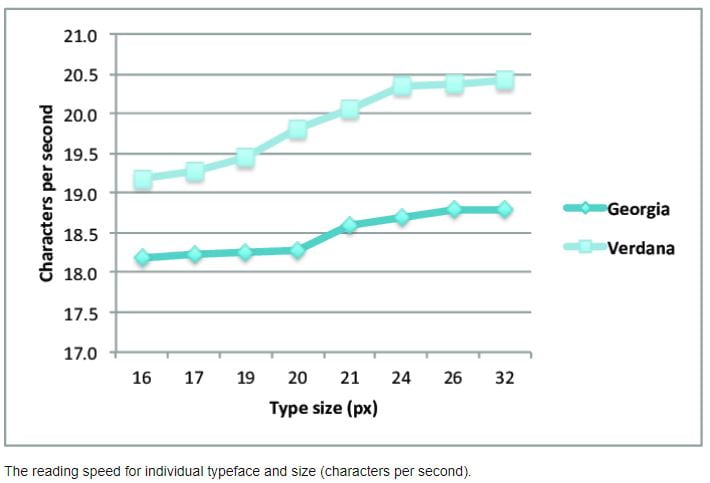
Honestly, this isn’t surprising.
If you don’t have to bring out a magnifying glass to read content, it will obviously be easier to consume.
Using small font size and ugly typography(I’m looking at you Comic Sans) is enough to make any reader run crying to their mom, though.
I highly suggest that every digital publication uses a flat font. These are a special type of minimalist design that’s very easy on the eyes.
Here’s one of my favorite flat fonts, Lato, in action:
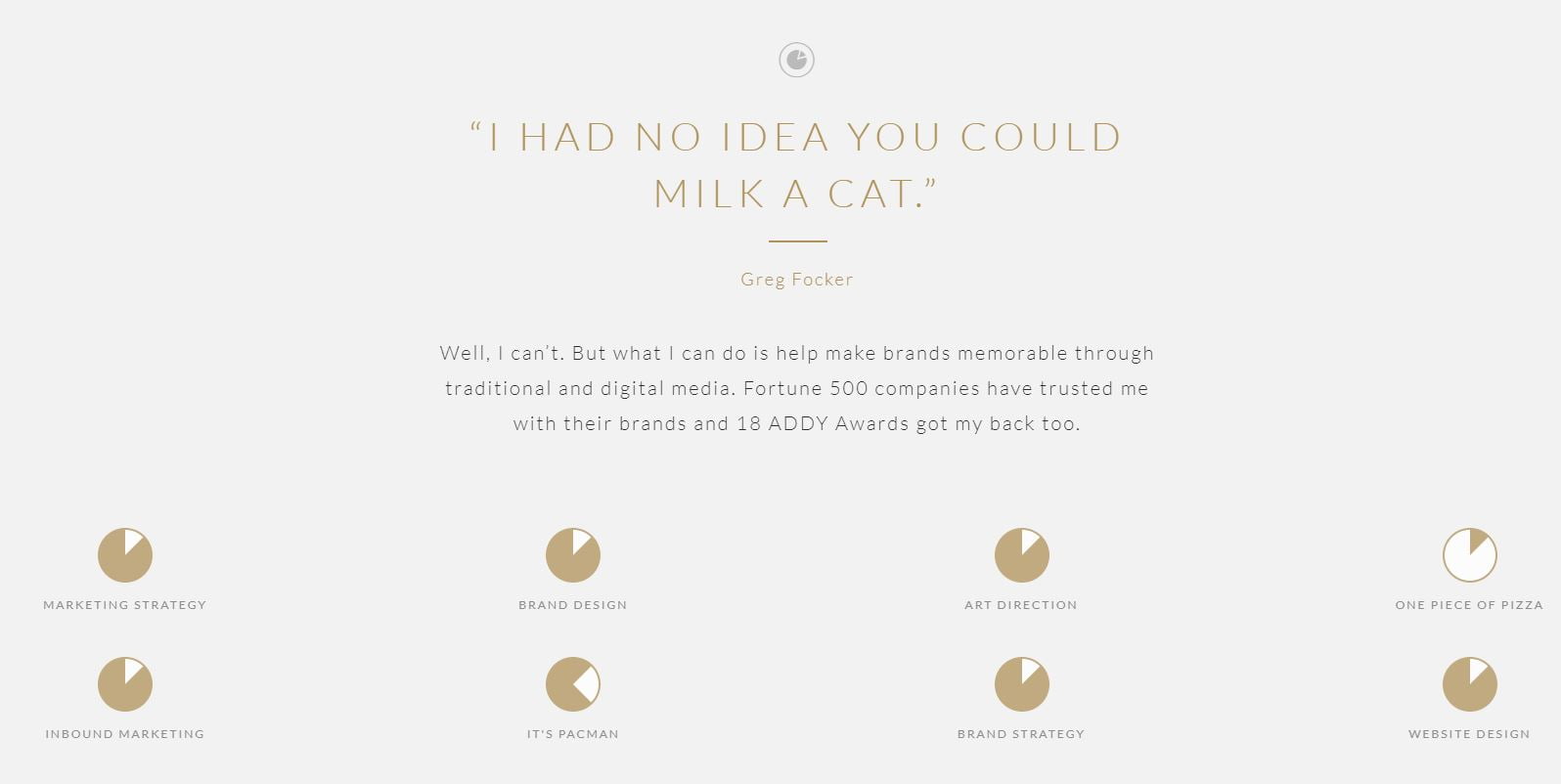
You can tell instantly that it’s easy to read and doesn’t cause you to squint.
Optimizing type face is a small detail that makes your content stand out from the rest.
5. Correct data sources
Always back up points you make with real data and statistics.
It adds credibility to your business and any statements you’ve made.
There are still oceans of content on the internet that are bland and lack data-driven ideas.
But, it’s easy to mess up, too.
This is because there are primary and secondary data sources.
Ensure that every statistic used comes from the correct source while proofreading.
For instance, one business may cite a statistic that’s from another. You want to find the original in that case.
Take this list of digital marketing statistics for example. Great, right?
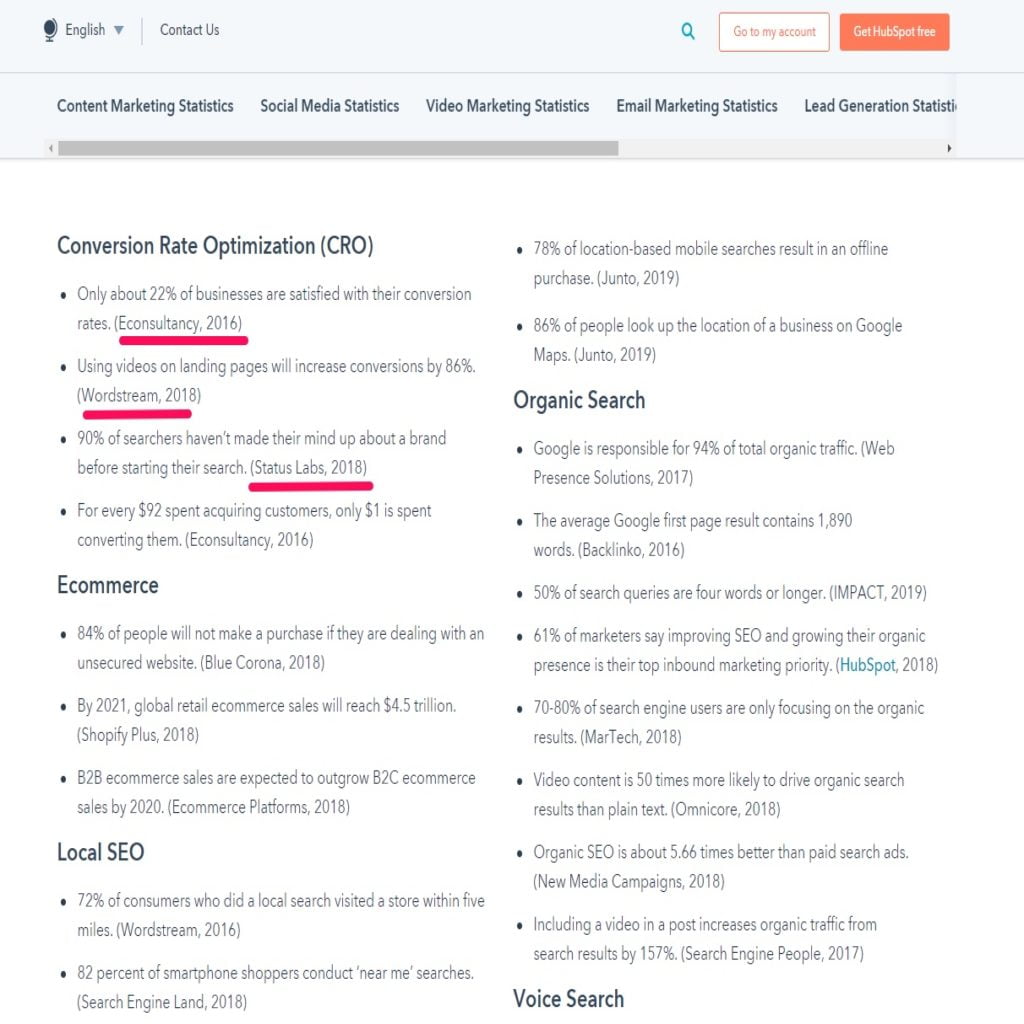
I could link to this entire page if I wanted to cite one statistic, but the more appropriate thing to do would be to click the source, research it, and use that instead.
That brings me to my next point.
6. Are images sourced correctly?
It’s been found that blog posts with images receive 94% more views.
That makes sense.
Visuals are a big component of articles and most forms of content.
This isn’t a newspaper. It needs to have photos and be visually appealing.
Or, as Claude Hopkins would say, images are sales people themselves.
They help paint a picture in the readers minds while strengthening copy.
As nice it would be to grab an image off of Google and use it, that’s a quick way to get sued. ❌
Instead, use a website like Unsplash. These offer commercial use images that can be used on social media, blogs, and other channels.
Begin by searching for a keyword.
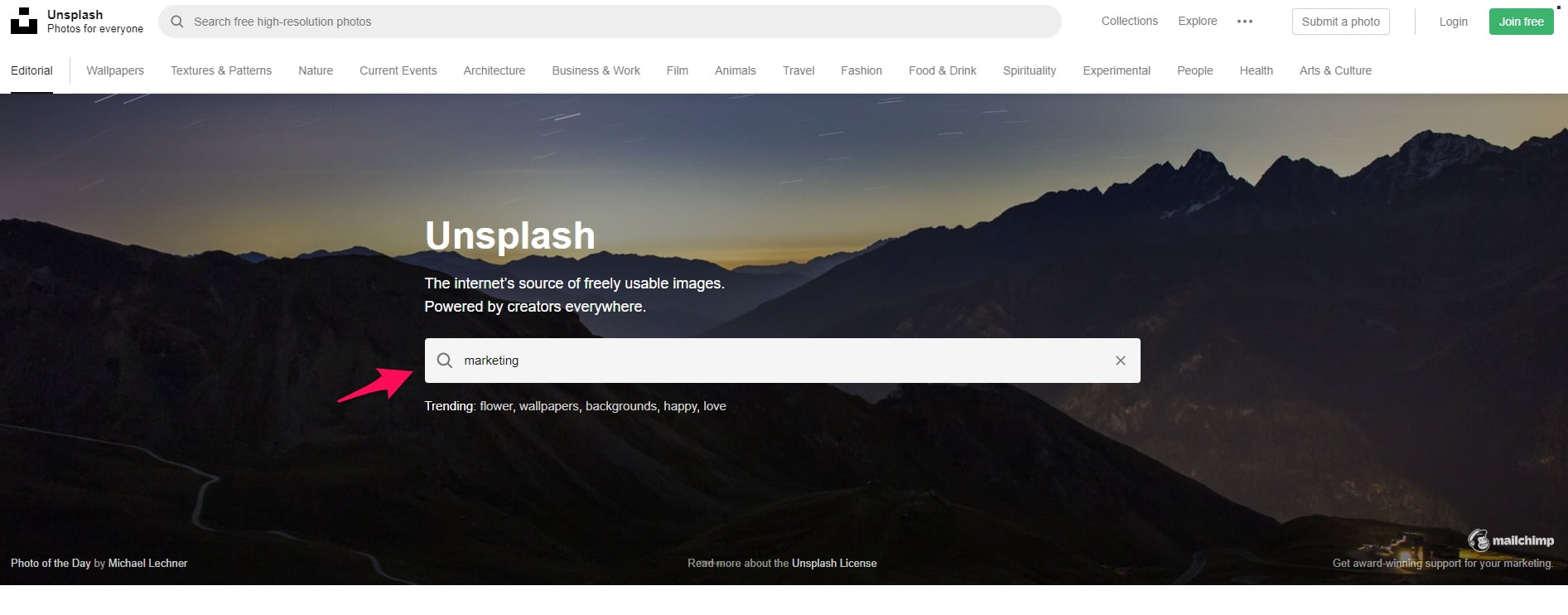
Click any photo that you’re interested in.

Then, hit the download button and choose an appropriate size.
If you are going to source other peoples images, ensure that you research what license is available. Creative commons, for example, typically allows you to reuse an image with attribution.
7. Proper on-page SEO
Blogging and SEO go hand-in-hand.
You can’t have one without the other.
That’s like having just a peanut butter or jelly sandwich. Weird.
Presuming you’re proofreading a blog post, here are some things to keep an eye out for.
Keyword usage
Have search terms been researched and used properly in the article?
Ideally, the main keyword should be used in places like:
- The headline
- The title tag
- The meta description
- The first paragraph
- Once or twice again in the body
Other keywords should be placed throughout the body, header tags, and alt text of images if possible.
Remember: don’t keyword stuff. It hurts SEO and Google’s algorithm is smarter than you think.
Seeing as voice search will make up 50% of all searches this year—I also suggest targeting natural search terms in the form of full sentences and questions if possible.
Word count
Long form content is in. If you’re not producing 1,500+ word articles, you’re doing it wrong.
The reality is that long form blog posts rank higher on average and perform much better than short content.
This is because they offer increased value, rank for more keywords, and drive higher levels of traffic.
Consider scoutPRO, the fantasy football website, for example.
They published a single piece of long form content which received 2,600 page views and 3,800 social shares.
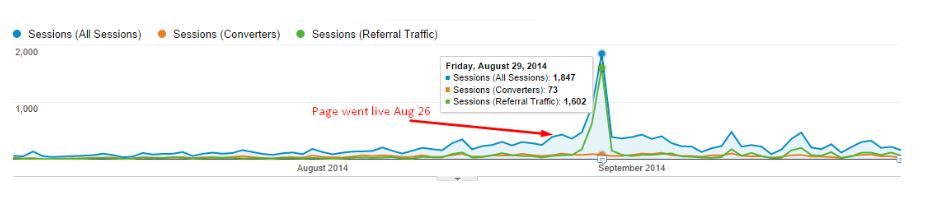
It also generated their business 22 high quality leads.
And that’s just one article.
Audit content to ensure that it’s hit your word count goal, whether that’s 1,000, 1,500, 2,000, etc.
What’s the user intent?
I know, I know. There are so many goals with content.
Lead generation, SEO, thought-leadership, and the list goes on.
However, do you know what the important is? Pleasing the reading.
That’s why I always like to ask myself if the article matches the user intent of the topic and chosen keywords.
Here are some user intent ideas to consider:
- How-to’s/tutorials: Interested in step-by-step instructions, recommendations, examples, and screenshots.
- Lists: A clear and easily browsable list with each item’s information clearly laid out about what makes it unique.
- Comparisons: Clear comparison of the pros and cons of each item along with an honest suggestion.
That’s the type of content. However, you’ll need to take it a step further with individual keywords you target.
You can do this by asking yourself:
- What is the readers goal by searching for this keyword?
- What would they expect or like to find?
Re-focus the content around these questions when proofreading. Not only does this improve the reader’s experience, but it can improve search rankings.
This is because search engines do their best to match content to search intent.
8. Content guideline consistency
Organization is crucial for success as a content writer.
That’s why content guidelines are a lifesaver.
These are rules which cover the required writing style, tone, formatting, and more of a brand’s published content.
Having guidelines set in stone means all of their content looks and feels the same. It keeps quality assurance high and consistent across all channels.
Presuming you have content guidelines at your disposal, study them like the Bible.
Go back and forth between them and the content you’re proofreading to ensure it matches perfectly.
9. Is it practical?
Last, but not least. I believe one problem swamping the internet right now is the lack of practical content.
For instance, I could’ve easily left out the tools, examples, and other actionable elements out of this article I wrote for you.
It still would’ve been great, but it wouldn’t be the same.
That’s why I suggest that you audit whether each point of the content is practical while proofreading. Look for the following aspects:
- Step-by-step instructions.
- Tool recommendations.
- Case studies.
- Statistics, data, charts, and graphs.
If there are numerous areas that lack practicality, alert your team or make the addition yourself.
Final thoughts on this proofreading checklist
Writing, editing, and proofreading.
That’s the order every piece of content needs to be approached.
They all require different skills and processes.
Don’t do them all at once. That’s like trying to get dressed, brush your teeth, and do your hair all at the same time.
Is it doable? Yeah. Is it optimal? No.
Apply today’s main takeaways while proofreading and I guarantee your writing will come out much more crisp.
- Check for a consistent tone of voice.
- Optimize grammar, punctuation, and spelling.
- Re-order points in a logical manner if needed.
- Use header tags, short paragraphs, and easy-to-read fonts for improving structure.
- Ensure that data sources are correct.
- Properly source images and attribute them.
- Is the on-page SEO good?
- Does the content align with guidelines?
- Make the content more practical with tools, recommendations, etc.














