Have you ever been to a website and spoken to a sales rep through a live chat system?
Well, I have some news for you.
That probably wasn’t a sales rep. It was a chatbot. 🤖
If you’re on the other end, you already knew this. Because, heck, you’re the one creating the chatbot.
But, did you know that 51% of businesses agree chatbots offer a large ROI with minimal effort?
I mean, who doesn’t want to make more money and work less at the same time?
Here’s the thing, though: chatbot requires crisp copy if you want them to perform well.
Luckily you’re in the right place. If you keep reading, you’ll learn how to write chatbot UX copy that improves engagement and revenue.
1. Personalize every message to increase engagement
Nobody likes to feel like another number in a system.
That’s what customers feel like when you don’t use personalization.
They’re just another cog in the wheel to generate revenue at that point.
Being lazy and not personalizing messages will ultimately result in lackluster engagement and marketing performance.
Let’s solve that.
How?
Simply by using personalization tokens to customize each message.
These includes fields like first name, last name, company name, etc.
MobileMonkey schools us on how to do this. Upon entering their website, you receive chat prompt that asks if you’d like to connect via Facebook Messenger.
Once you do so, the following message is received:
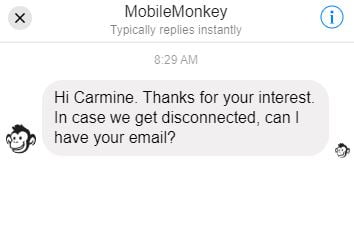
It pulls your Facebook name to customize the message, making it more genuine and unique.
This is one of the strategies Movimientos Sagrados, a meditation workshop, used to increase conversions by 15% while reducing lead gen costs by 87%.
The owners were spending several hours every day responding to messages and manually handling inquiries. Sounds familiar?
They want to reduce the amount of time they were spending while improving advertising performance. So, they opted for a chatbot funnel.
It all began with creating targeted ads like this one used on Instagram:
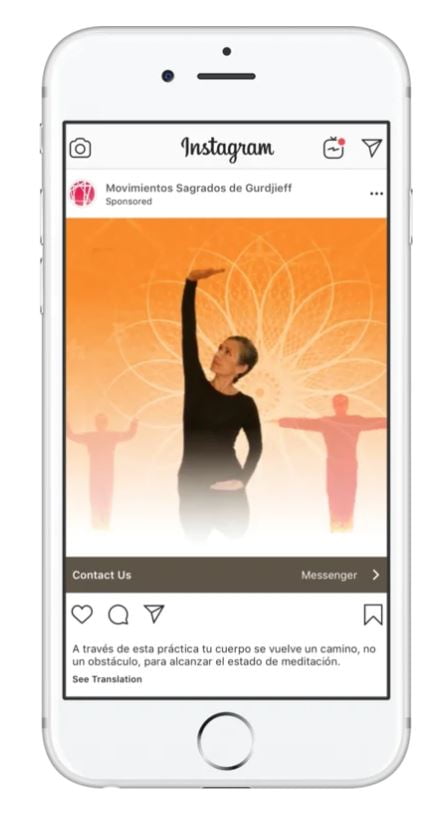
These ads sent traffic to a Facebook Messenger bot that would initiate a conversation.
A sales rep would take over the chat interaction once it reached a certain point to help with closing leads.
Make sure to read my Instagram copywriting guide on that note.
Oh, and talking about funnels…
2. Keep the funnel in mind
Your chatbot needs to do something.
…Not simply converse with users and hope they do something.
Chatbots should be engineered to align with your funnel, increasing how much leads and revenue you generate.
Here’s how to do so.
Step 1: Determine the goal of your chatbot
Why do you have a chatbot in the first place?
If you don’t have a goal in mind, it’s like walking around blindfolded. It needs to serve a specific purpose.
Perhaps that purpose is generating leads, promoting new offers, or collecting user feedback.
Check out OptinMonster’s chatbot on their homepage:
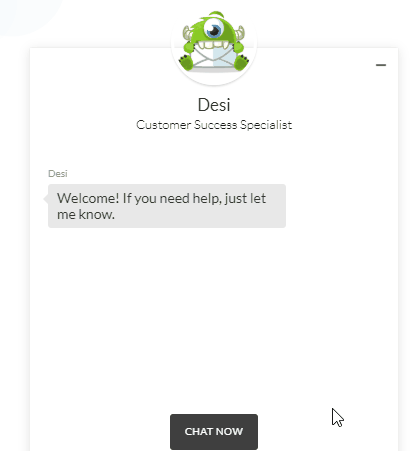
Once you’ve clicked the “Chat Now” button, it asks for your name and email to improve their lead generation process.
Ensure that you’ve determined the goal of your bot before moving onto the second step.
Step 2: Create questions and statements that align with the funnel
Let’s say that you have a chatbot to collect feedback on your website to improve the user experience. Great.
You would then want to create chatbot scripts that ask questions like:
- Did you find everything easily today?
- Was navigating our website simple?
- Did you have any problems browsing our website?
- Etc.
These questions will give you deep insight into how users are interacting with your website.
Then, watch for trends and patterns.
You may notice that many users are mentioning the same problem.
On the flipside, you will also generate positive feedback to discover what customers enjoy using. These features can be further optimized.
Look how Salesforce uses this approach themselves:
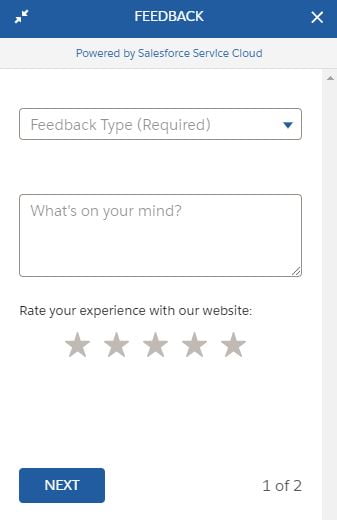
There’s a dropdown menu with feedback types like compliment, question, and complaint.
The “What’s on your mind?” placeholder entices users to enter feedback while the star system gives Salesforce further information.
The second step asks for the user’s email and likeliness to recommend the platform to colleagues.
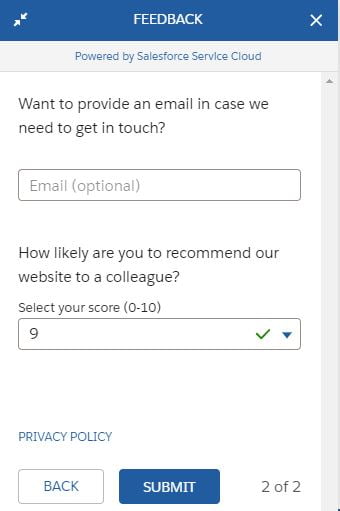
Salesforce can use all of this information to improve their products and engage with leads. Win-win!
That leads me to the last step.
Step 3: Create an offer they can’t refuse
They’re on your website and engaging with a chatbot; don’t let this opportunity slip through the cracks.
This is the ideal time to present a lead magnet, promotion, or another offer that pushes users deeper into the funnel.
What you present to them will depend on the goal you decided for your chatbot.
Here are some examples:
- Sales: Give users a discount code or send them a link to products that are on sale.
- Leads: Ask for their email and send them your latest newsletter.
- Social engagement: Tell users to follow you on social media for a giveaway or similar event.
That brings me to my next point.
3. Always ask a question or use a call to action
No matter what the goal of a chatbot is, it needs to push the user towards the sale or another action.
That’s why you need to write chatbot copy which uses questions and statements.
Questions, as I mentioned earlier, can be used to collect feedback.
Statements, on the other hand, should be used when you want the user to take action.
This can be for checking out products, contacting you, scheduling a demo, etc.
Look how Engati does this with their chatbot when you arrive on their website:

They ask if you’d like to take a tour of their platform and upon hitting the “Yes” button, Enbo(The chatbot) sends a link to their features page.
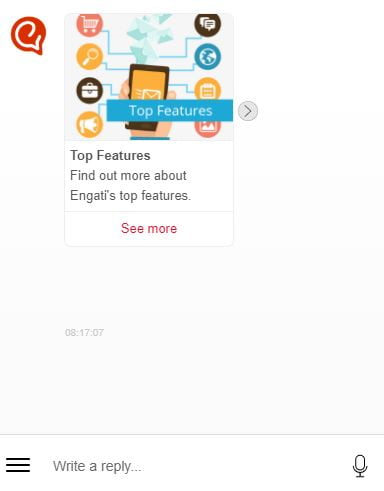
And, what do you know? There’s a call to action at the end of the features page to get started with their service.
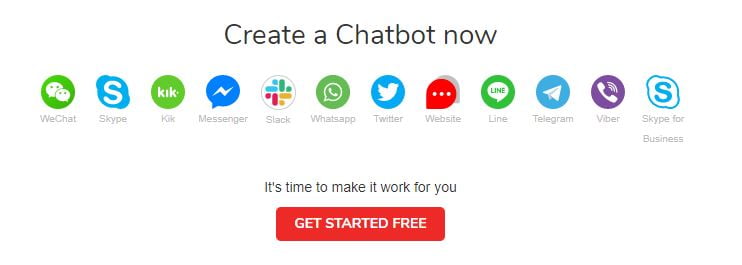
This multi-step process ultimately helps Engati convert more users into leads and it all begins with a simple question 🙂
You can do the same by automating your chatbot to ask questions like:
- Do you want to {Achieve result}?
- Want to learn more about {Feature or service}?
- Are you having problems {Generating result}?
Using a clickable prompt like Engati uses, you can then send users to relevant pages.
That brings me to my next point.
4. Speak in the customer’s language
Every customer segment is different.
They all have a unique language, problems, and desires.
That’s also why it’s so important to develop a detailed buyer persona that help you step into their shoes.
Because–if you understand how they speak–you can use that language to make them more comfortable.

A buyer persona can be created with a template like this one, courteous of me:
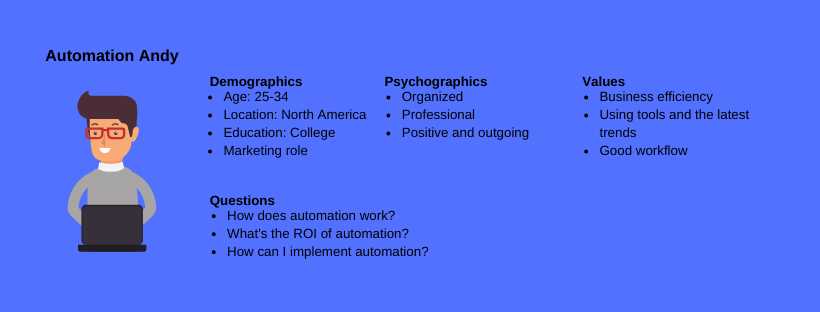
Once you have a persona established, you can align your chatbot copy with vocabulary and phrases that would resonate with this group of individuals.
Think about characteristics like:
- Demographics
- Psychographics
- Values
- Questions
- Pain points
This is important because you wouldn’t speak to a baby boomer like you would with a millennial, for example.
The more comfortable and relateable the chatbot copy is, the more likely users will engage with it.
Otherwise, it’s like getting brussel sprouts on your plate as a kid–they’ll be quick to push it away.
5. Create a variety of messages depending on user behaviour
A user that navigates to your about page is not the same as one who visits a service page first. 🙅♀️
They both are interested in a different topic and are in a varying phase of the buyers journey which looks like this:
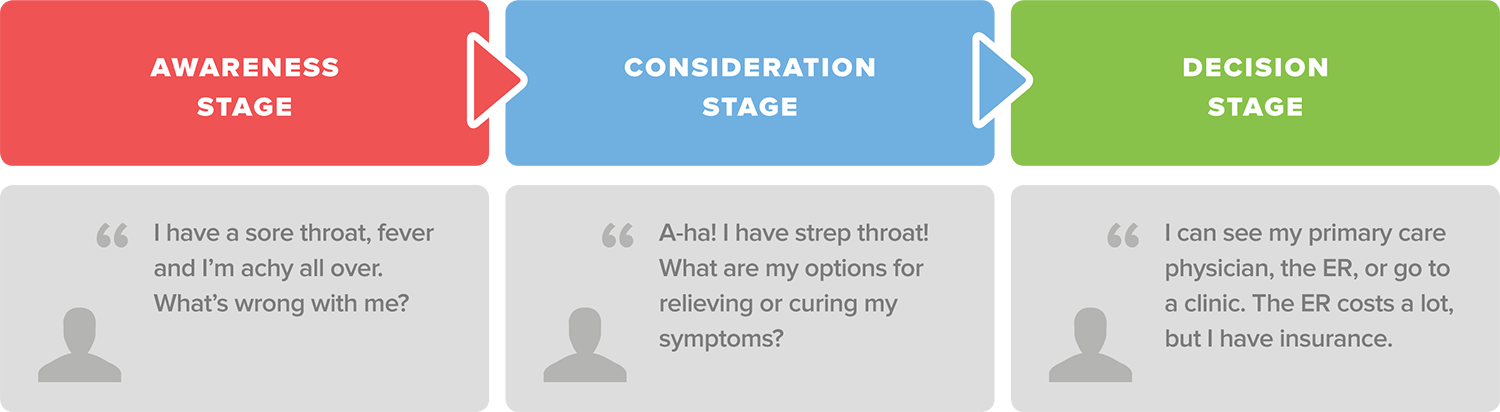
A customer who just entered the awareness stage may need to learn more about your company versus a user in the decision stage clicking around a demo page.
That’s exactly why chatbots need to respond differently to how users engage with your website.
This will maximize ROI and performance.
Here are some chatbot strategies you can use for common pages on a website:
- Home page: Ask if they have any questions and send the chat interaction to a live sales rep to take over.
- About page: Ask if they would like to learn more about your company and what you have to offer. Forward them to a product page or schedule a phone call to chat.
- Features page: Tell users they can schedule a free demo to see features first-hand.
- Blog: Ask if users are enjoying your content and if they say yes, prompt an email newsletter signup form.
6. Use real profiles to improve conversions
Humans want to speak with humans. That’s not too much to ask for, right?
Despite your business using a chatbot, you can increase the human-element of the equation by using real profiles of employees.
For instance, you may automatically have a message that prompts when a user lands on your site from a sales rep.
When a user replies, the sale rep is notified and they can respond.
The entire time it appears like the representative was engaging with them from start to finish.
Here’s an example from Meet Edgar:
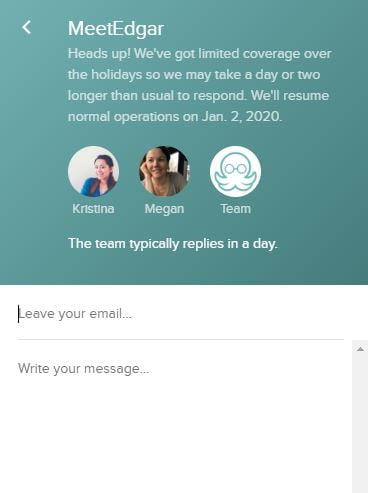
While a small touch, this adds to the overall user experience of a chat system.
7. Once everything is rolling, conduct experiments
If there’s one thing I’ve learned in the past seven years as a professional copywriter it’s that small changes can make a massive difference.
What I mean by this is quick changes to sentences or questions have the potential to drastically improve performance.
This is because every word and phrase has images and emotions attached to them.
Discovering the best chatbot writing combinations can increase engagement and ultimately how much revenue you generate
That’s why once you’ve followed all of the steps I’ve laid out today, you need to create A/B split tests.
These can include:
- Testing different lead magnets against one another.
- Testing messages, questions, and statements.
- Experimenting with funnels.
No matter how well your chatbot is performing, there’s always room for improvement. 💪
Wrapping up chatbot UX writing
Chatbots are incredibly effective for generating leads and engaging with users. Better yet, they can be completed automated; meaning marketers can kick their feet up as it works for them.
However, it isn’t that simple. One of the most important components of good chatbots is the copy. It’s chatting after all, right?
That’s why businesses need to personalize every message with first names and other custom tokens. This ensures every conversation is more genuine.
Always keep the funnel in mind, too. This means making sure a chatbot pushes users to deeper pages, signing up for a newsletter, etc.
That’s also the reason asking questions and using calls to action are so effective. They increase engagement and help users move to the next best step based on their goal.
All of this needs to be done while speaking in the customers language. Create a buyer persona to determine the best vocabulary and tone for resonating with customers.
Then, mix it up! Use a variety of messages so the chatbot isn’t rigid. I also recommend showing profile pictures of sales rep to enhance the human element of the interaction.
And–lastly–test, test, test! Experiment with various calls to action, offers, and messages to find the highest converting winners.
Enough chatting, though. Use what I taught you today or reach out to me if you need a UX copywriter.














