Doing content marketing without tools is like swimming upriver.
You’re doing a great thing to grow your business, but you’re making it much harder on yourself.
Content marketing tools help business owners find topic ideas quicker, speeds up the curation process, and lets you snoop on competitors.
Plenty of tools we all have access to are completely free or have paid upgrades, as well. This means that you don’t have to invest money right away.
Follow along as I review some of the best tools for content marketing with that being said.
1. BuzzSumo
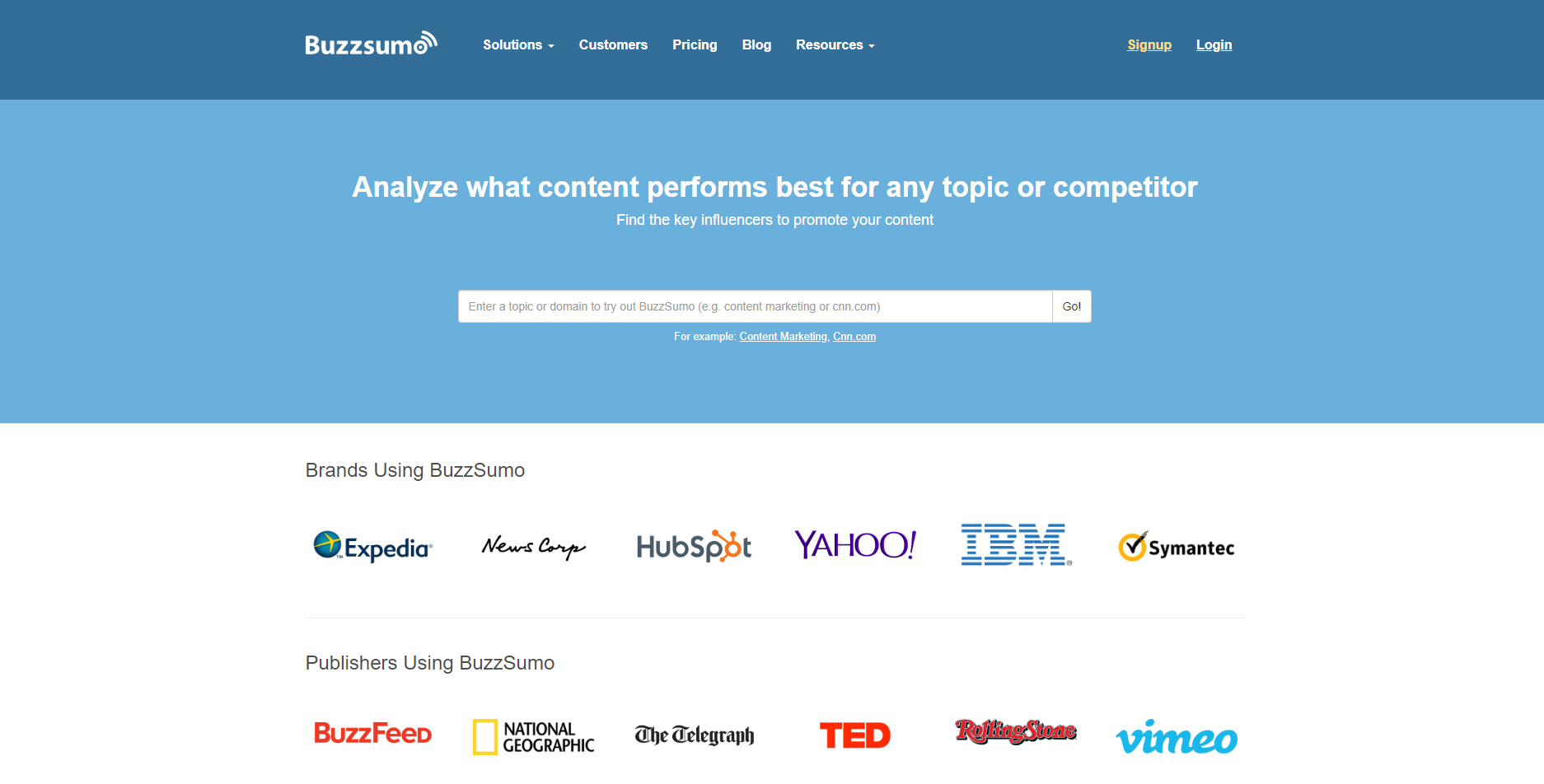
BuzzSumo is used by some of the biggest brands in the world, including Yahoo, IBM, and HubSpot.
It has a plethora of features that will make the content marketing process a breeze. Let’s take a look at some of the benefits of using BuzzSumo.
Discover content opportunities
Search BuzzSumo for any term, and you will be able to discover the most viral and shared content in any niche.
Filter it by social shares, platform, date, and other metrics to find exactly what you need.
I don’t know about you, but I often struggle with coming up with new subjects to cover. BuzzSumo, even the free version, has been a priceless tool in my arsenal.
It also allows you to dig deeper into a buyers persona, figuring out what type of content they are interested in.
Try it yourself. Type a keyword into the homepage here, and hit the “Go!” button.
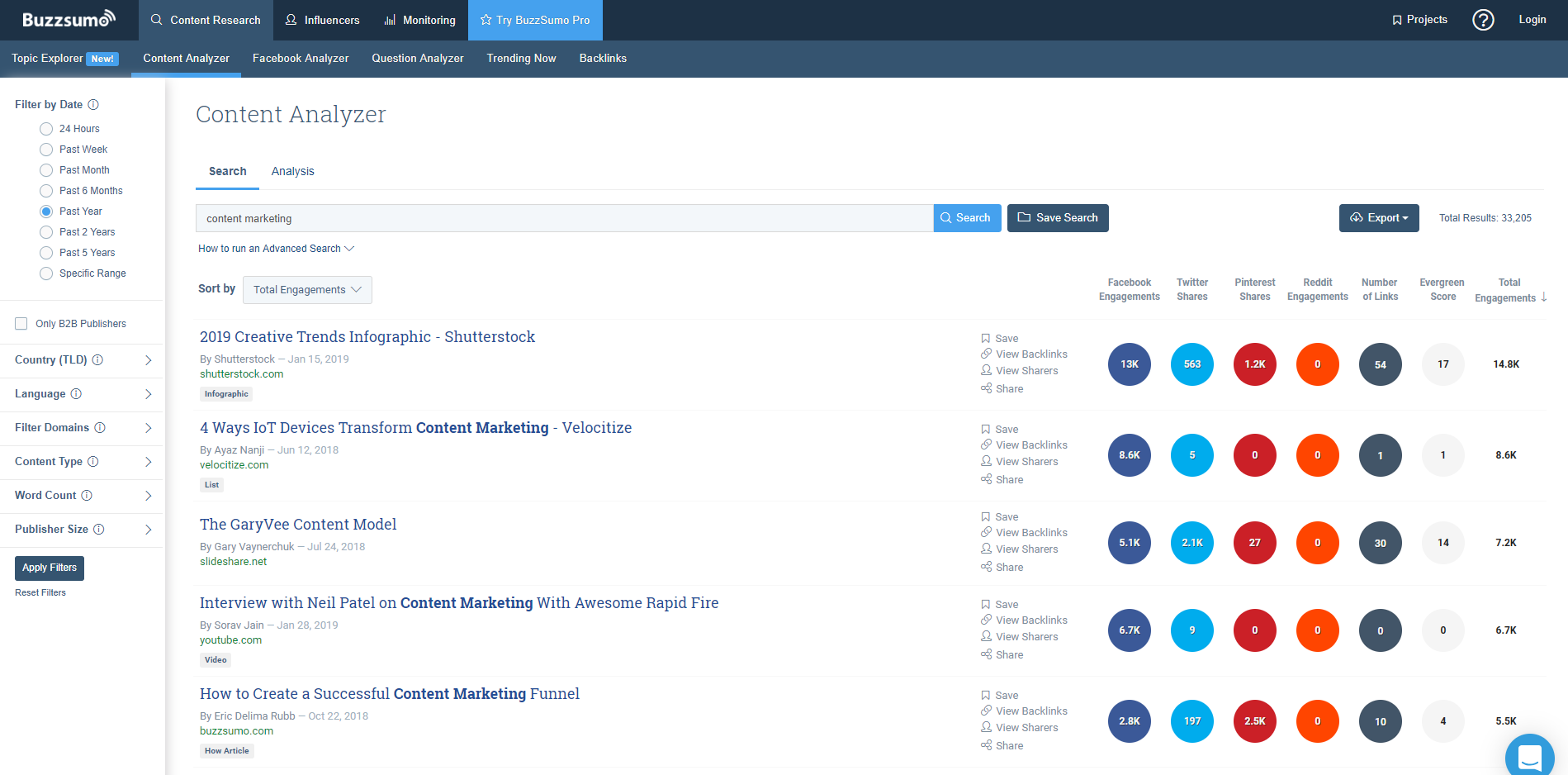
It will bring you to the results page that looks like the above image.
You can narrow down the results from the left sidebar if you have a paid plan, otherwise, the default free data is set for the past year.
Ten results are also revealed in the free version, along with their respective social shares and backlinks on the right side.
Content marketers can use this information to their advantage by visiting each of the websites and taking notes on how they could produce a better blog post or video.
Note that there aren’t just articles in these results, but also links to YouTube, Slideshare, Vimeo, and more. This means that marketers can find inspiration for different formats of content, not just blog posts.
Find influencers in your industry
39% of marketers agree that they plan to increase their budgets for influencer marketing campaigns.
It’s easily one of the most effective and simplest forms of advertising.
You find an individual or brand that has a large audience, and give them your product or content to promote.
While it’s easy to think that influencer marketing is more for e-commerce companies and physical goods like clothing, it works well in almost any industry.
If you’re a B2B company or similar, influencers can help promote blog posts, videos, and other content to a wide group of people.
BuzzSumo makes this process easier than stealing candy from a baby with their built-in search engine.
Find influencers in any niche, and stay connected with them right through BuzzSumo. You don’t need to integrate any third party tools or spend money on extra software. It can all be done right through the platform.
The question analyzer
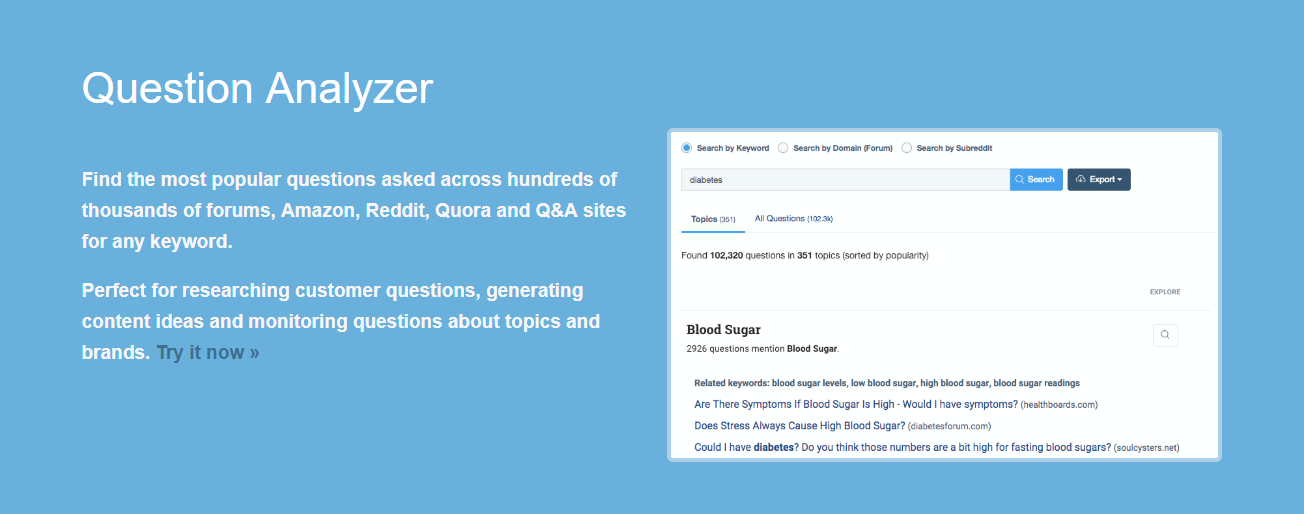
With voice search quickly on the rise, marketers need to begin targeting long tail keywords that come in the form of questions.
One of the main points of producing content is to solve problems and answer questions, right?
This is why BuzzSumo features a question analyzer that organizes all of the most frequently asked questions from social media, forums, and other networks.
These can be used to come up with unique content ideas, craft a more accurate buyer persona, and provide more value to readers.
2. AnswerThePublic
AnswerThePublic takes search data and compiles it into beautiful visual graphs. It helps content marketers discover questions, keywords, topic ideas, and more.
Here’s how to use it.
Type in a search term and hit the “Get Questions” button on the homepage.
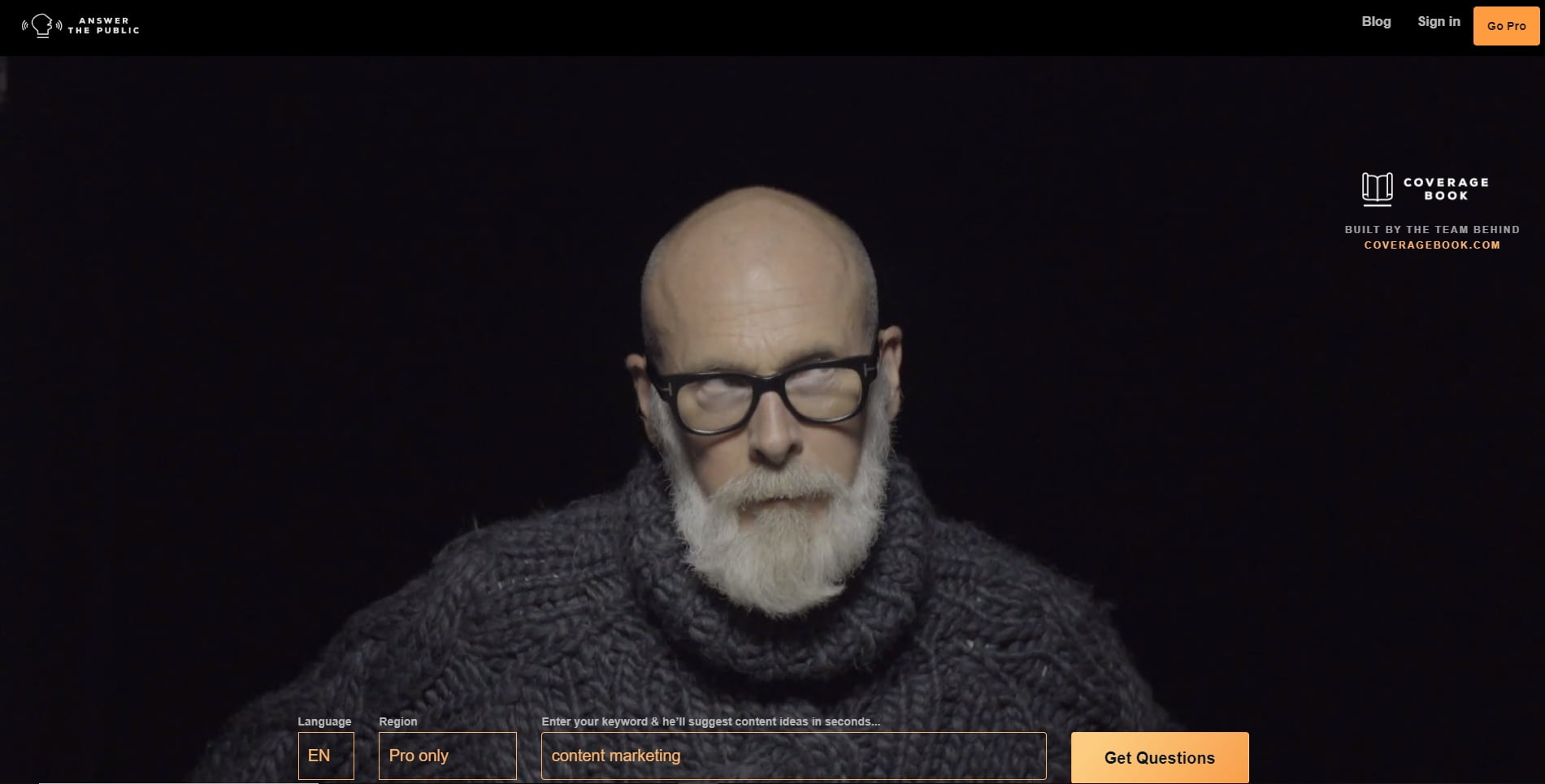
AnswerThePublic breaks down results into several different categories:
- Questions
- Prepositions
- Comparisons
- Alphabeticals
- Related
Let’s take a look at each beginning with questions.
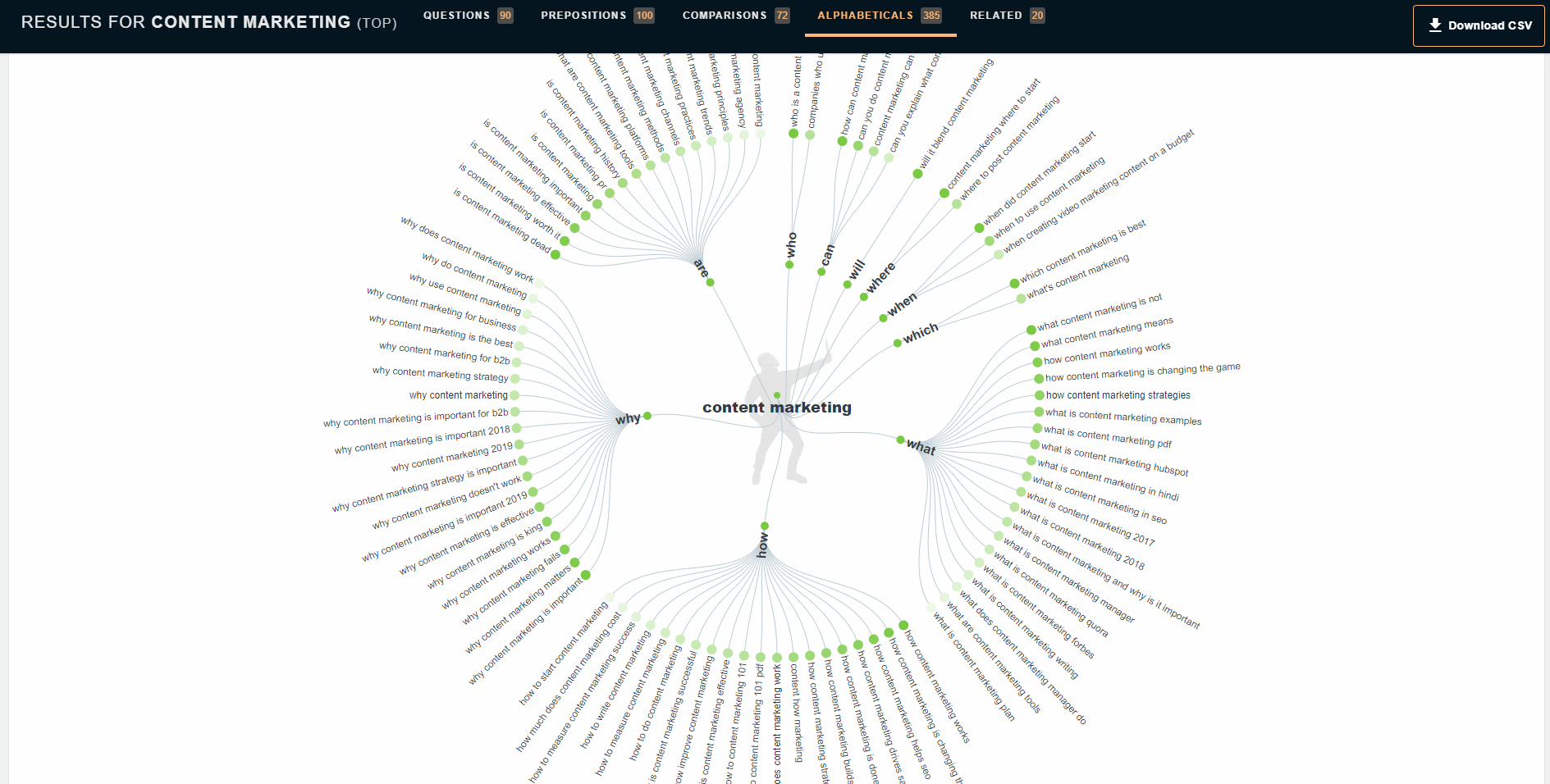
These are questions that are commonly associated with the search term you entered. In my case, I looked up “content marketing” which covers the whys, hows, whats, and more that users are interested in.
Scrolling down the page you’ll find the prepositions section. These are primarily statements based on the search term you entered.
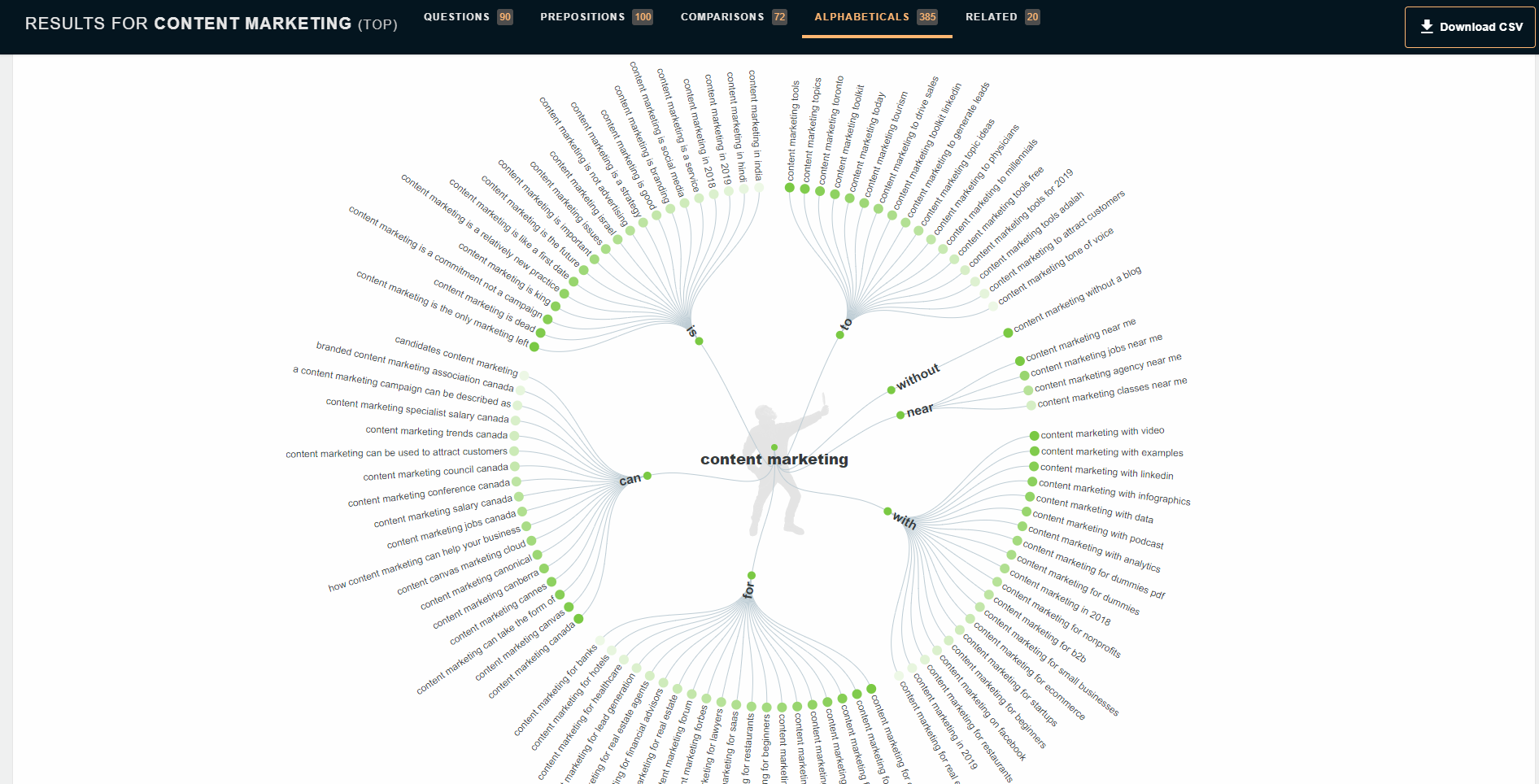
I really enjoy the comparison terms below this section, as well. They serve as great inspiration for content and review-style posts.

The alphabetical section lists hundreds of keywords and phrases to target, and the related area provides further ideas.
Overall, AnswerThePublic is a priceless tool for content marketing. The free version is often enough, and results can be downloaded as a CSV file from the top right corner.
If you’d like to upgrade, you can look forward to:
- Unlimited searches
- More language and location options
- Unlimited team members
- High resolution images
- Hide section and unwanted results
3. Ubersuggest
What’s one of the first steps before you produce a piece of content? Keyword research!
Targeting proper search terms will help rank your content higher in search engines, and ultimately results in more traffic to your website.
That’s why I recommend using a free keyword tool like Ubersuggest. Enter a keyword on the homepage and click “Search.”
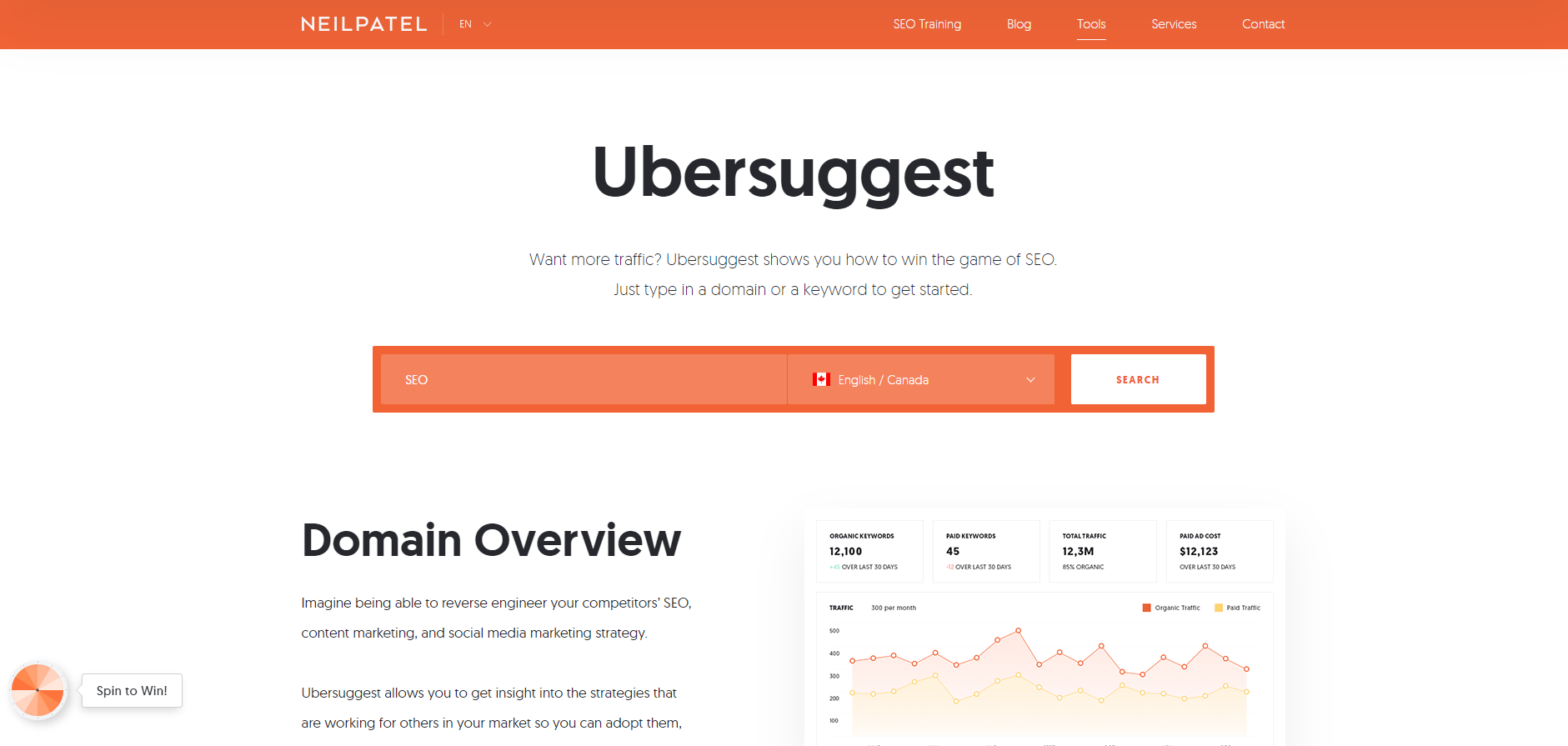
The overview page displays the search volume, keyword difficulty, CPC, and paid difficulty of the chosen phrase.
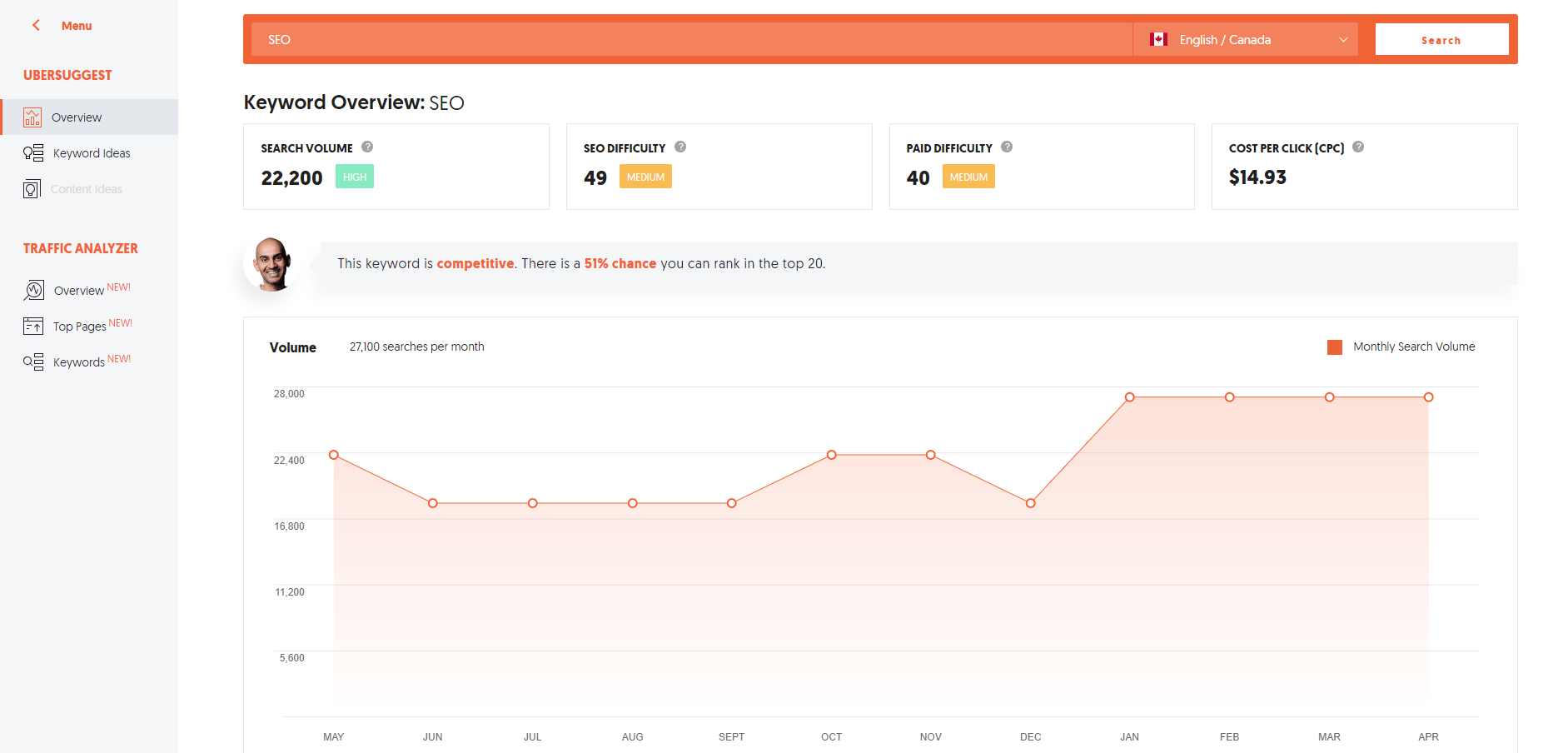
It also has a graph that gives you a visual representation of its history over time. Use this to discover is search terms have risen or fallen in popularity, and whether they are seasonal.
Make sure to check out the “Keyword Ideas” tab from the left sidebar, too. It curates related terms that you can use as secondary keywords or for separate pieces of content.
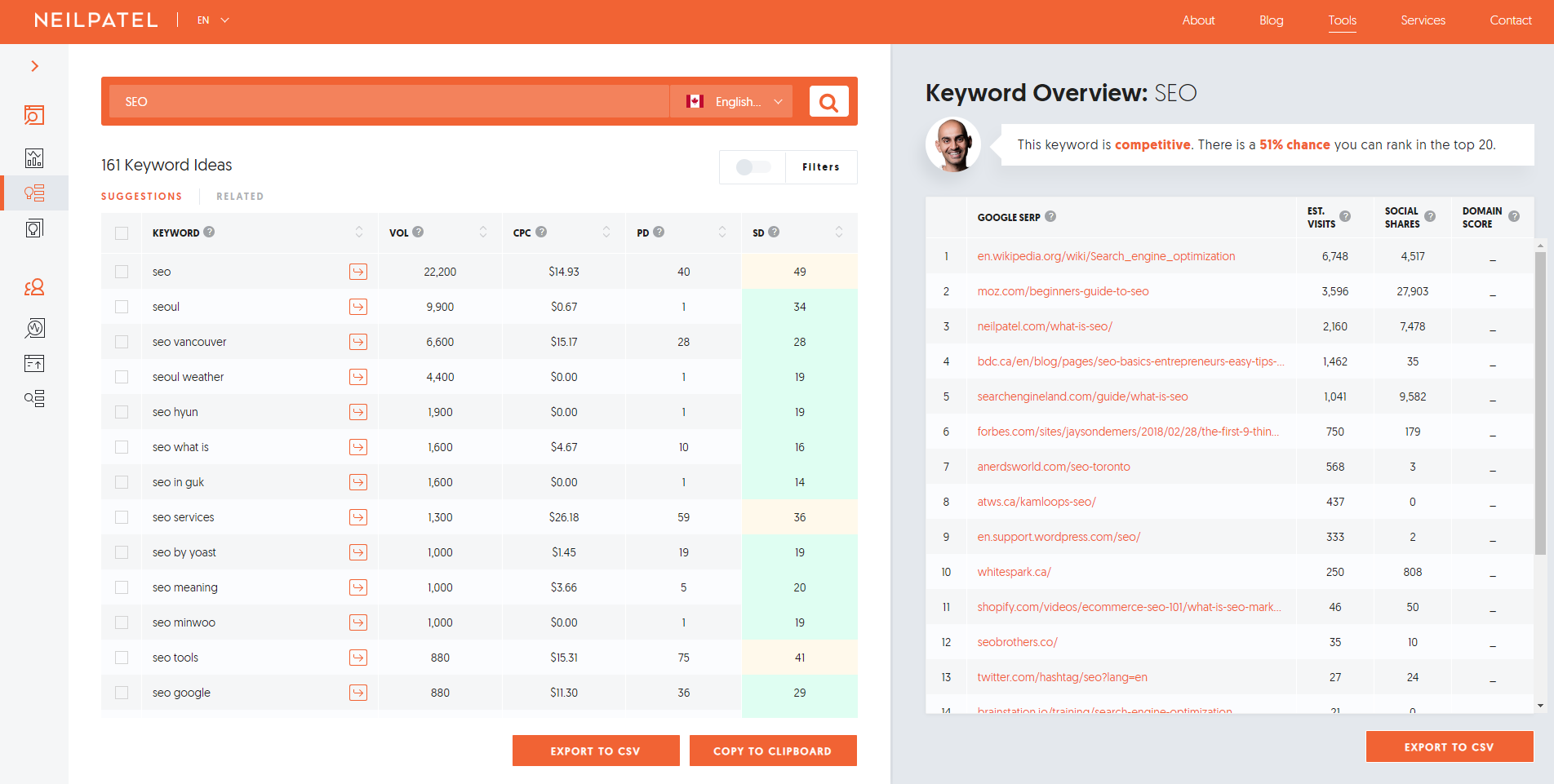
I love that Ubersuggest also has an overview on the sidebar, listing the main websites with those keywords. Scan these competitors to take notes on how their performing SEO, structuring content, and so forth.
The new “Top Pages” section is also very useful for analyzing competitors. Simply type in their domain name, and it will find all of their best performing pages.
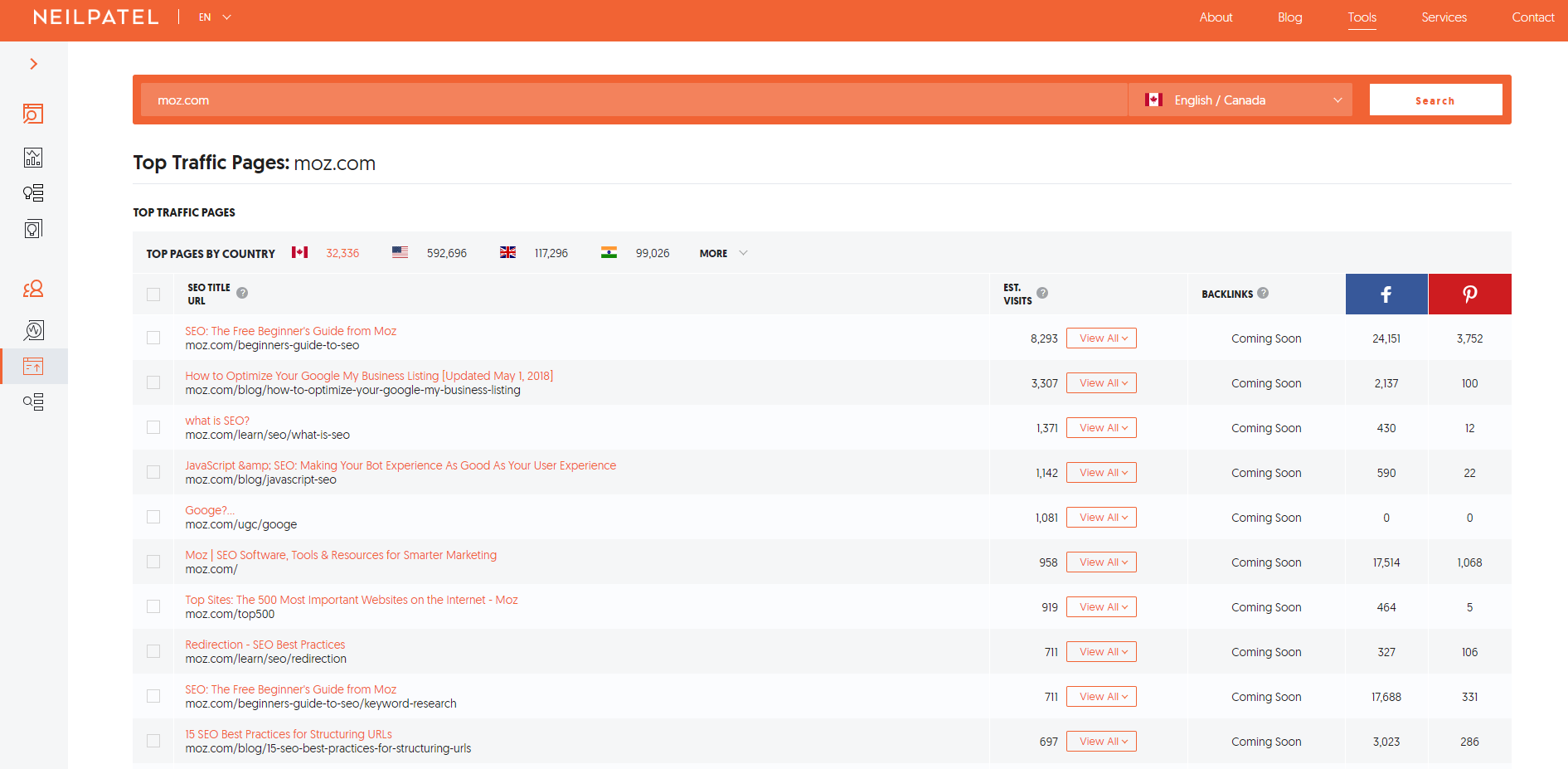
Content marketers can use this to find viral content that they can improve upon themselves.
4. Hootsuite
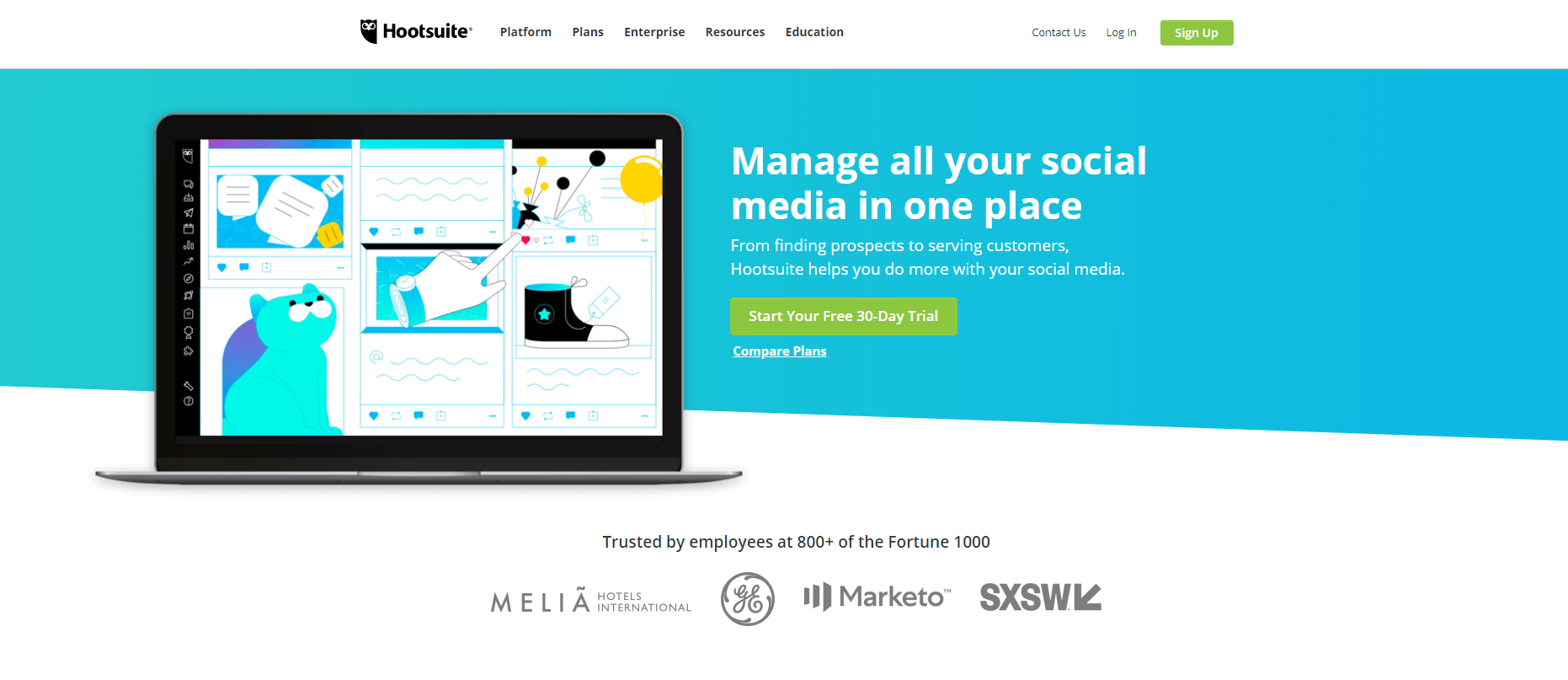
Hootsuite is an overall social media and content curation tool that helps marketers schedule, manage, and automate their content marketing.
They have an insane amount of features that they are constantly improving and adding upon, but here are the main aspects you’ll benefit from.
Content scheduling
Wouldn’t it be nice to kick back, relax, and let content post itself?
Well, that’s possible with Hootsuite 🙂
One of their best features is scheduling automation. Users can upload content or attach social accounts and pre-plan posts for the future.
They even offer a built-in content calendar system! Down their mobile app, and manage all of your content or social networks right from your phone.
Analytics
A massive component of content marketing is measuring campaigns. It’s often a step that people struggle with, but Hootsuite resolves that issue.
Hootsuite has an in-depth analytics system that helps marketers track performance, such as engagement, views, shares, and other important metrics.
These analytics can be shared among team members for different input, and custom reports can be created based on individual needs. This is great because not every business looks at the same metrics or KPIs.
Team management
Rarely can content marketing be done by one person. It’s more common to have a team of people working together to achieve content goals.
With Hootsuite, you can look forward to team management functions, such as appointing tasks, collaborating on work, and an in-house messaging system.
5. Buffer
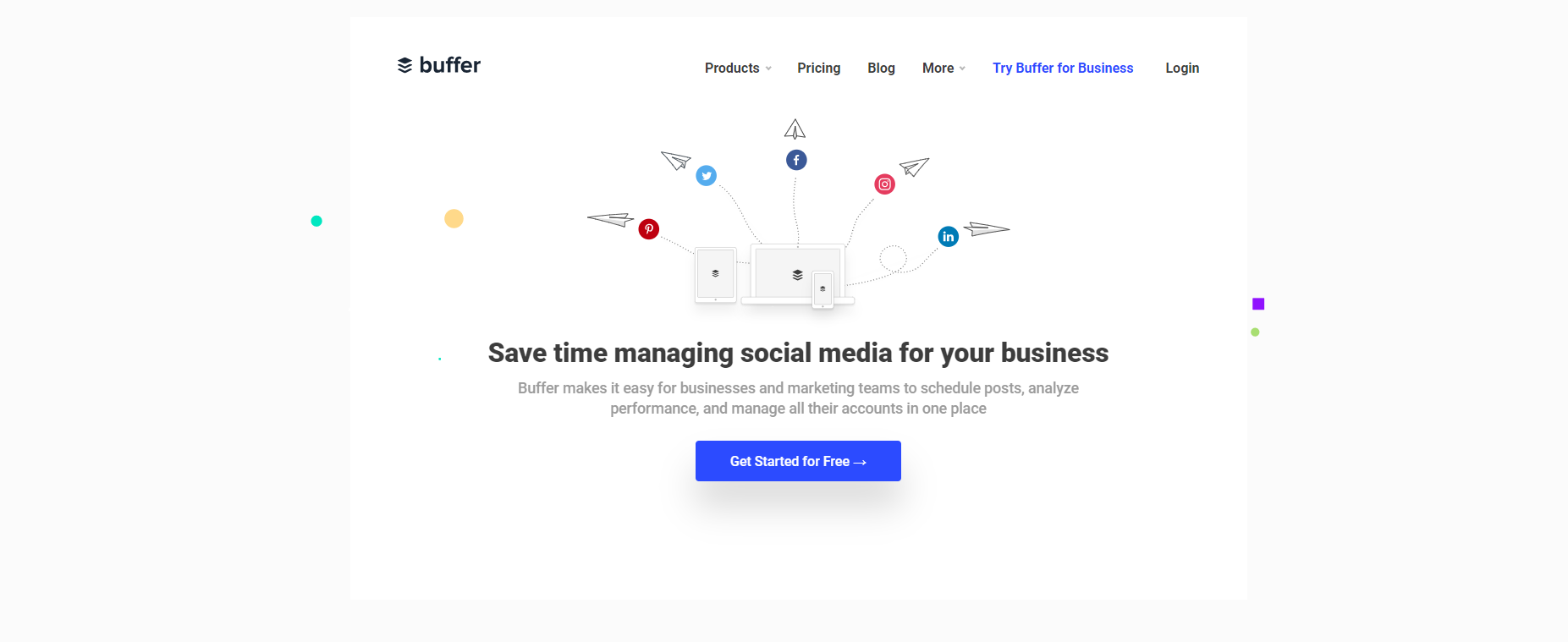
Buffer is a powerful and simple content marketing software. Sure, some of the other tools we’ve looked at have heaps of packages and features, but buffer keeps it minimal.
At the moment, they offer their Buffer Publish, Buffer Reply, and Buffer Analyze suites. Here’s what they do.
Buffer Publish
This suite focuses on publishing and scheduling content to make the livers of content marketers easier.
Schedule social media posts ahead of time to meet your content calendar needs, and keep tabs on performance with the built-in analytics platform.
Link clicks, post impressions, comments, and other important KPIs can all be tracked.
Buffer Reply
Engaging with customers through social media crucial for brand image and creating relationships.
That’s why the Buffer Reply suite focuses on helping content marketers manage their conversations from one location.
Twitter, Facebook, and Instagram can all be connected to a single mailbox, allowing your team to easily navigate through social interactions without needing to hop around accounts.
Being able to set internal notes and assign conversations to specific employees makes social media effortless. Buffer has an anti-collision system that shows if other users are viewing the same task as you, as well.
Buffer Analyze
Buffer Analyze is Buffer’s new analytics platform to track key metrics from your social media marketing campaigns.
This will help you determine what style of posts perform best, the ideal times to publish content, and how to increase engagement.
All of these reports can be shared with team members and other users, too.
6. Playing alphabet soup on Google
If you want to be picky, this isn’t necessarily a tool, but is still a very resourceful way to use Google for finding content topics.
Because if you know one thing as a content marketer… it’s that great ideas are hard to come by.
Begin by visiting Google and typing a fill-in-the-blank style question like this:
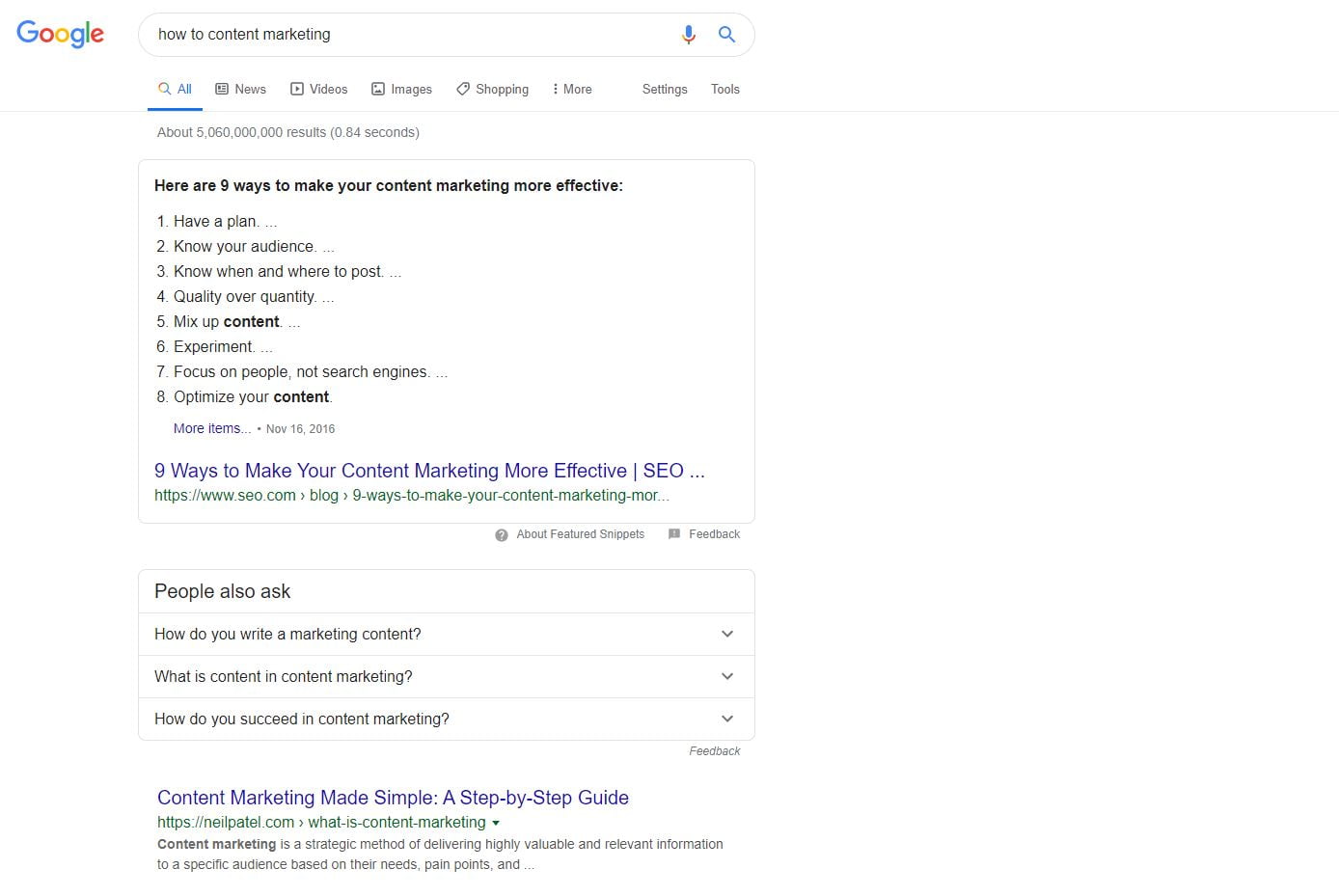
Next, add an asterisk in place of the blank section of the question or phrase, as such:
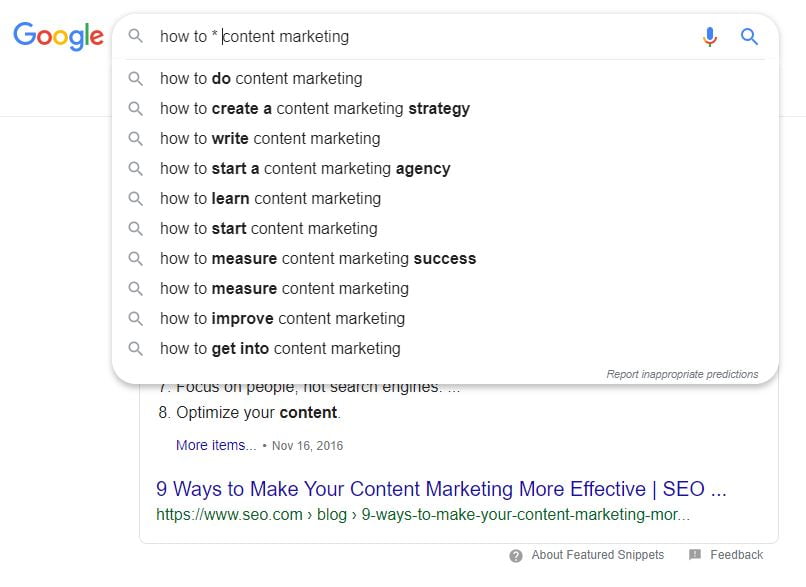
Notice how it fills in the blank for you? Enjoy all of the content ideas 🙂
If you want to take it a step further, enter a keyword followed by each letter of the alphabet. Here’s what it will look like:
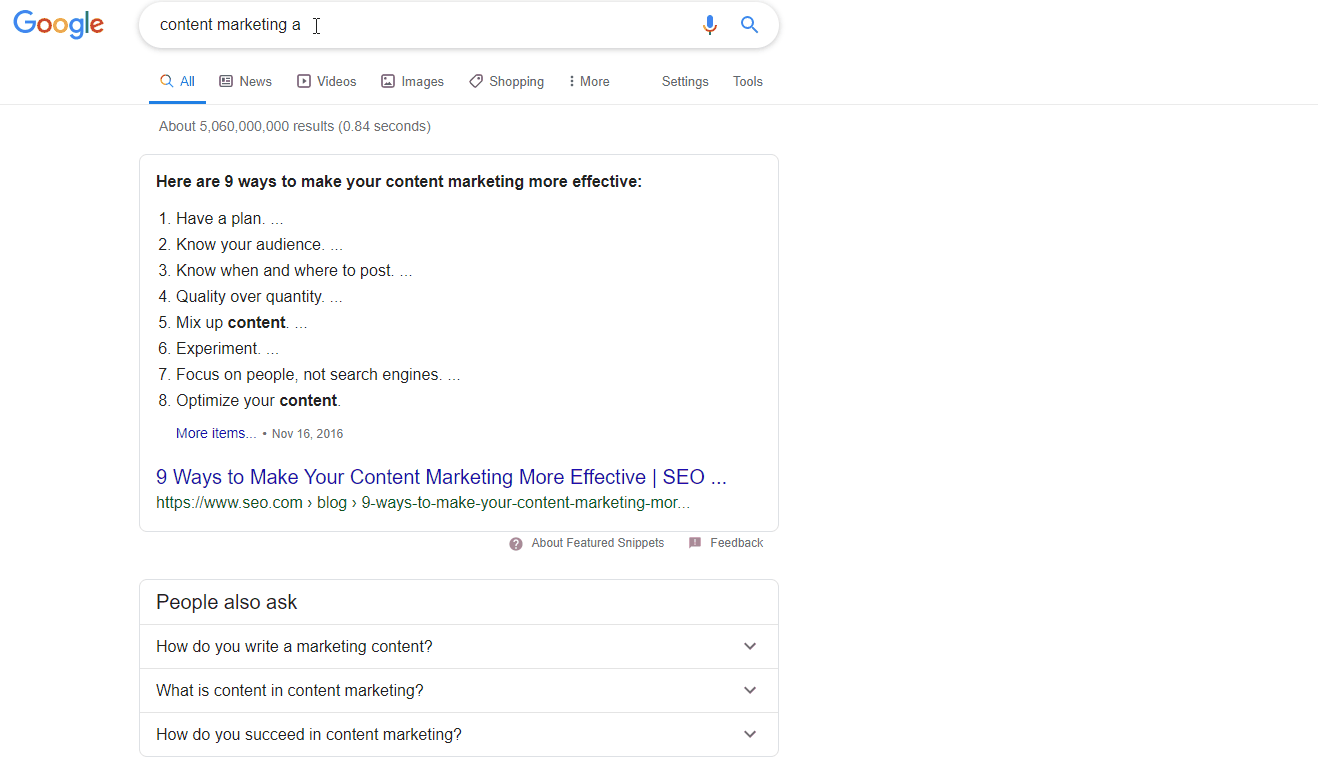
This will give you autosuggestions that can be used for topic and keyword suggestions.
Some times the simplest ideas are the most effective!
Monday
7.Gimp
This is a little bit different than what you might expect on this list, but hear me out.
I’ve been using Gimp for many years as an alternative to Photoshop for creating content graphics on the fly.

Once you get the hang of it, it’s easily better than any drag-and-drop creator because you have much more control. Not to mention you develop real-world design skills!
Keep in mind that blog posts with images receive 94% more views. I believe this is because it makes content more useful while signaling this to Google.
You can use Gimp for creating infographics that add more value to content while being able to repurpose them for platforms like Pinterest.
Similarly, feel free to make cover photos, charts, and other visuals that improve the quality of content you publish.
8. Hemingway editor
How many mistakes do you make while writing? Probably quite a few, right?
Don’t worry, not everyone is as good as me 😉
Kidding, of course. However, that’s why I recommend you use a grammar editing tool like Hemingway Editor.
Copy and paste in the content you’re working on into the free editor here.
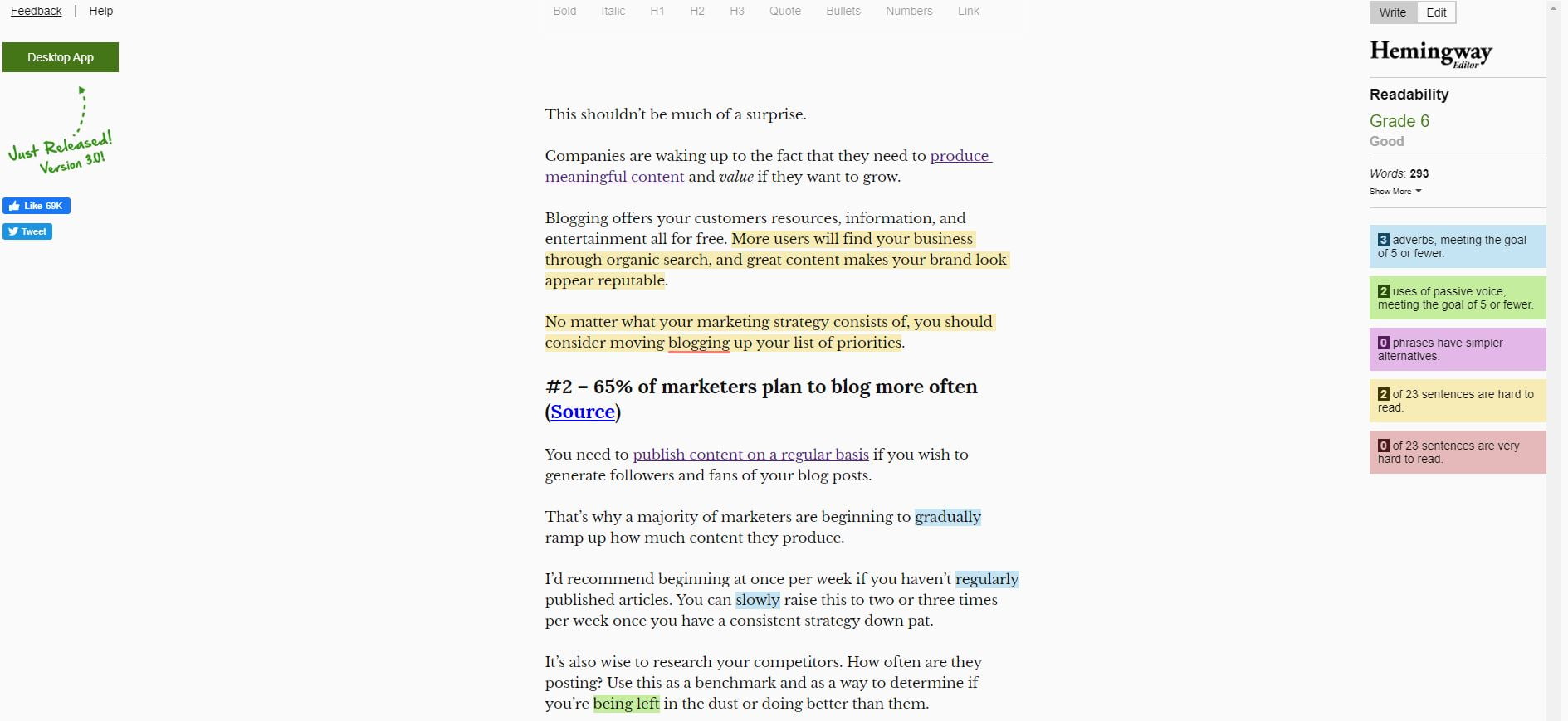
It will highlight everything that needs improvements with the following colors meaning what:
- Red: Very hard to read. You should try simplifying these sentences and explaining the information in a simpler format.
- Yellow: Hard to read. Similar to red highlighted text, it’s best to reword these sections with an easier explanation.
- Purple: These phrases have simpler alternatives. Brainstorm how you can say the same thing but in laymen’s terms.
- Green: Areas that are using passive voice. Hemingway Editor suggests that you have less than five in total. Reword green highlighted text to use active voice instead.
- Blue: Adverbs which Hemingway Editor suggests you have five or fewer.
You will also find a readability score and word count on the right side. I personally strive for a maximum of grade 7 since that’s the average reading level in the United States.
Using a simpler vocabulary and structure allows more people to enjoy your content or copy versus only appealing to a small demographic of experts.
9. Evernote
When I wrote for Neil Patel’s blog in the past, one of the first things I had to do was install the Evernote Chrome extension.
That’s how he gets all of those sleek red arrows and useful screenshots.
You can install it here.
Once you do, you will see a little green elephant icon next to your other Chrome extensions.

Clicking it will bring up this menu on the side of your browser:
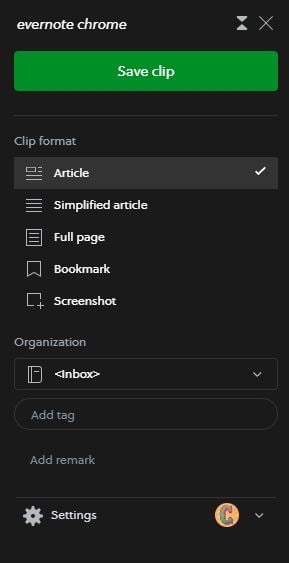
Here’s a rundown of the features:
- Article: Saves the content on the screen for later use.
- Simplified article: Saves the content on the screen in a simpler text format.
- Full page: Screenshots the entire page.
- Bookmark: Books the current page you’re on.
- Screenshot: Allows you to create custom screenshots with arrows, text, shapes, blurring, and more. I recommend using this the most.
You can also save each clip to specific inboxes with tags and remarks for remaining organized.
10. Make a Website Hub’s blog post idea generator
If you’re looking for a content strategy tool that will help you come up with non-stop ideas, keep this one in your back pocket.
Make a Website Hub generously offers this blog post idea generator tool when you’re stumped for ideas.
Begin by entering keywords into the three different fields.
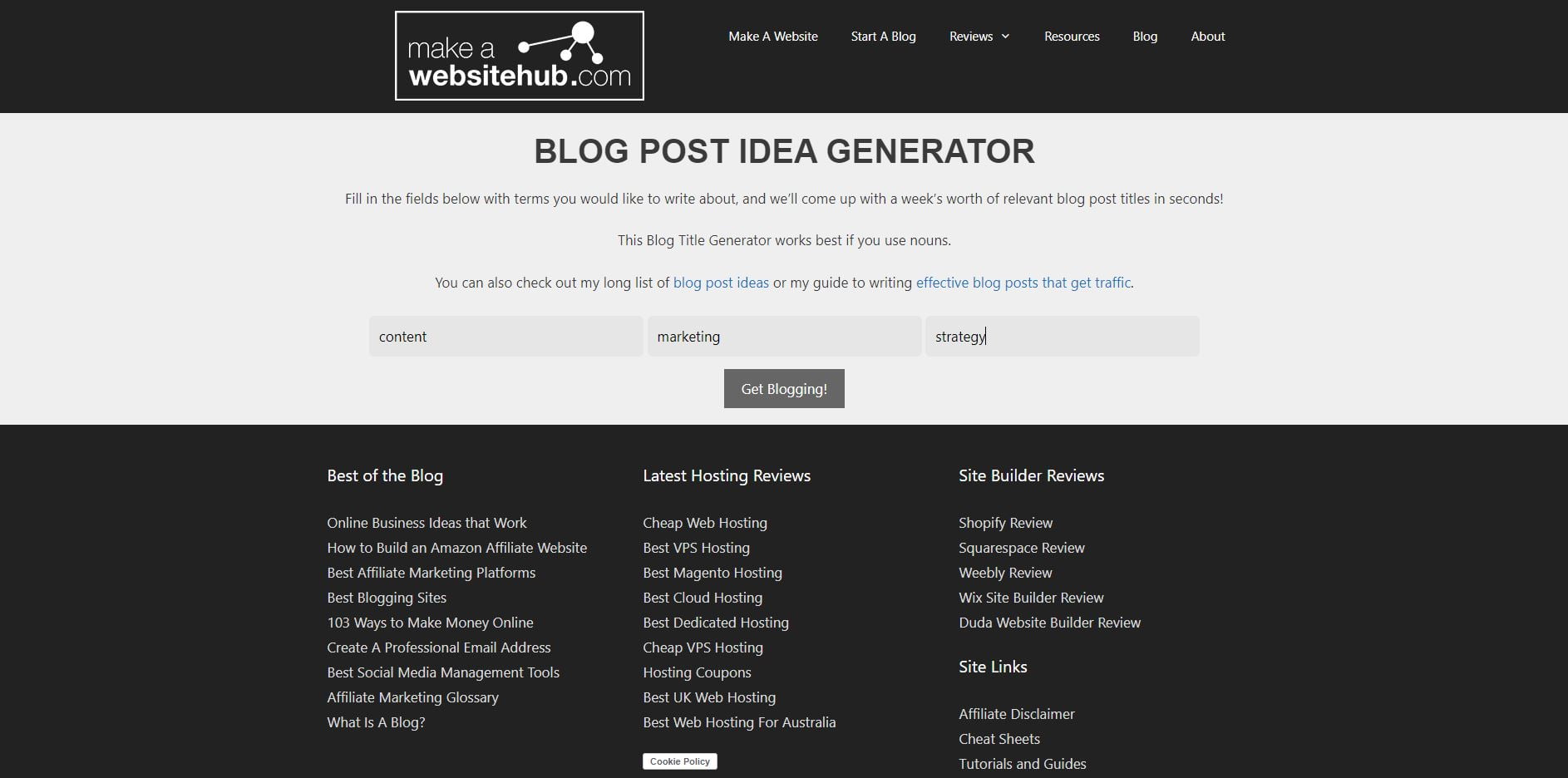
Click the “Get Blogging!” button afterward and it will give you five suggestions.
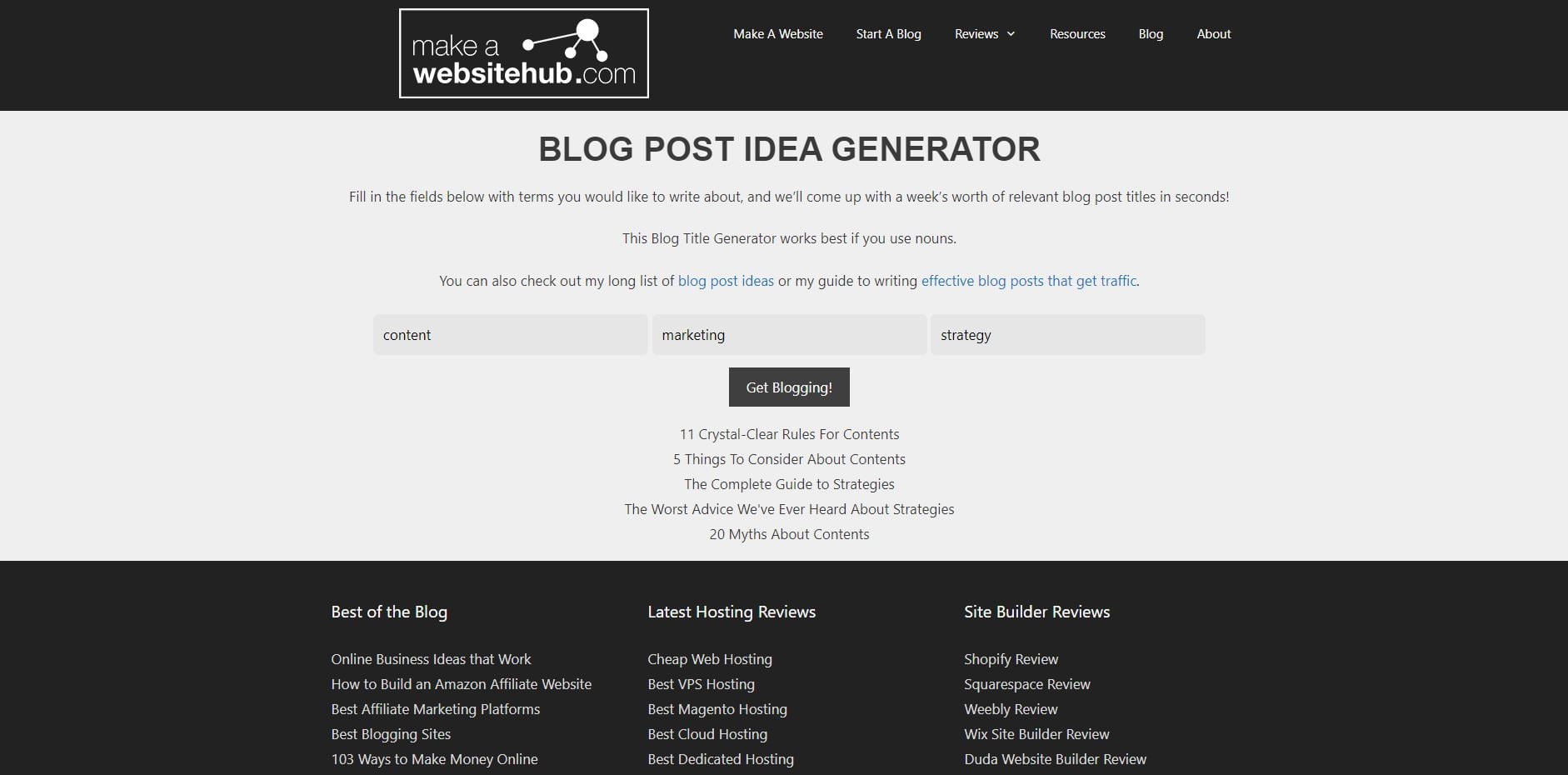
Experiment with different combinations of keywords until you find that golden topic!
Wrapping up the best content marketing tools
Content marketing requires coordination, organization, and a concrete strategy.
Even with these things in place, it’s necessary for a business to acquire tools to help with the process.
That’s why I highly suggest checking out some of the tools I covered today. Here’s a recap of what we looked at.
- BuzzSumo is ideal for discovering new content ideas, analyzing competitors, and reaching out to key influencers in your industry.
- AnswerThePublic helps content marketers discover questions, prepositions, and other phrases related to a chosen topic.
- Ubersuggest is a free keyword tool from Neil Patel that you can use to find search terms and competitor’s best performing posts.
- Hootsuite allows marketers to schedule social media content, collaborate with team members, and analyze social campaigns.
- Buffer offers three suites, which improve content scheduling, engagement, and analytics respectively.
- Take advantage of Google’s operators and auto suggestions feature to discover content ideas, keywords, and questions to answer.
- Download and use Gimp to create professional level graphics and photos for content.
- Clean up passive voice, spelling mistakes, and hard to read sentences with Hemingway Editor.
- Try Evernote for taking high quality and practical screenshots.
- Come up with non-stop blog ideas with Make a Website Hub’s topic generator.














