36% of all workers in the United States contribute to the gig economy.
Who doesn’t want to earn extra money on the side of a career or business?
While some people drive Uber or deliver for Amazon, a lot of individuals opt for freelance platforms like Upwork.
These allow you to work remote from home and earn money doing what you love.
In fact, five million freelancers are ready to take the leap to pursuing it full time.
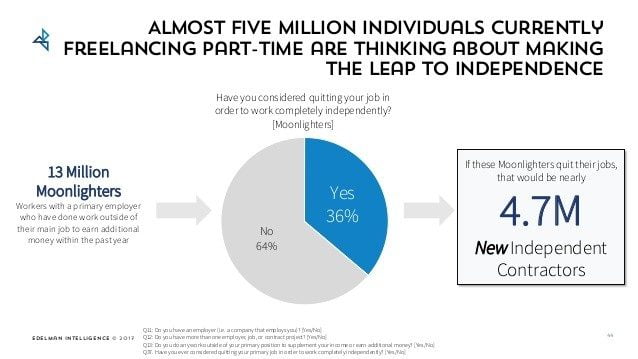
That means freelancing doesn’t just have to be something you do on the side for a little extra cash.
It can turn into a full time income and new career 🙂
There are potential gigs for everything from web design to translation and writing.
But, is Upwork worth your time?
Is it a scam?
I’ve used Upwork a fair amount to hire freelancers and land gigs myself in the past.
That’s why I’ve put together this Upwork review to give you honest insight on whether you should use this platform or not.
Let’s get into it!
What is Upwork?
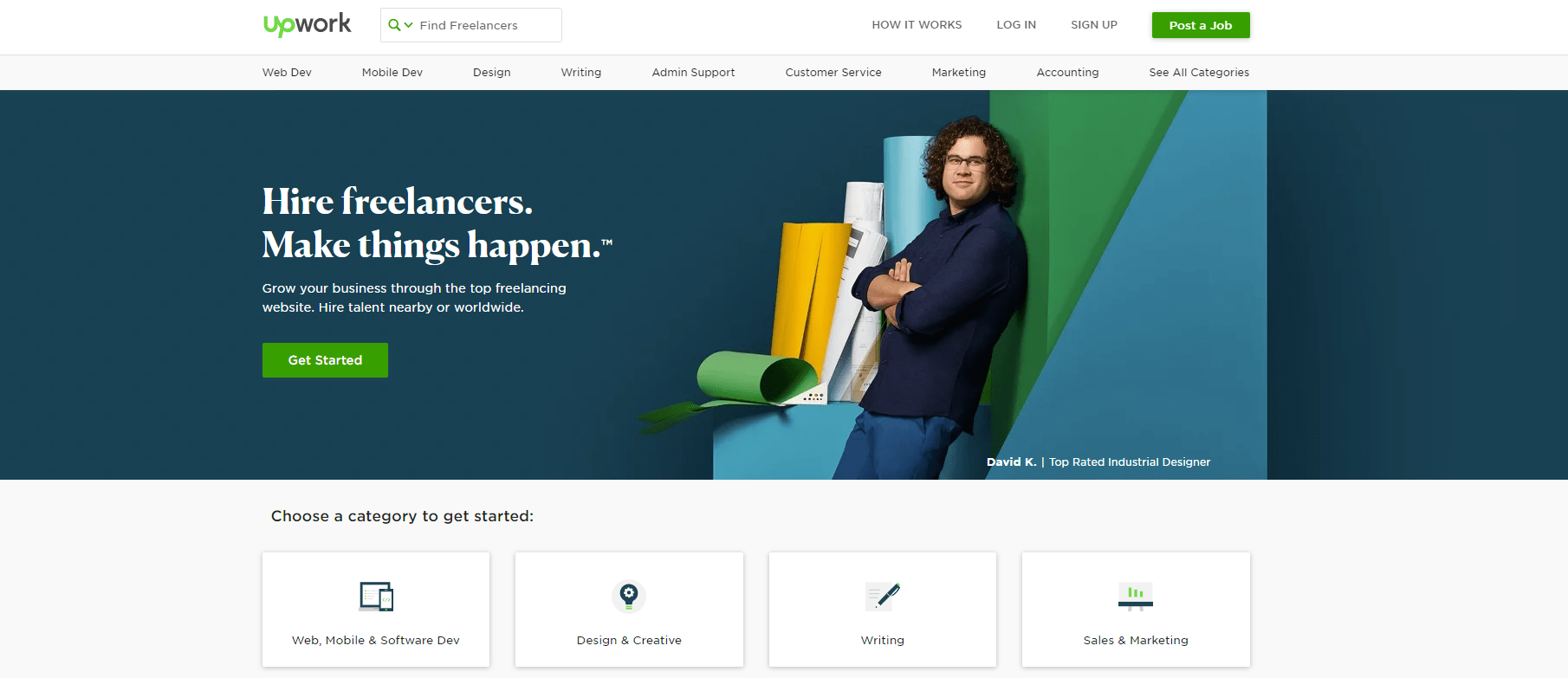
Upwork is a freelancing platform trusted by companies like Microsoft and AirBnB.
As a freelancer, you can create a profile, complete tests, and add skills to eventually land gigs.
Imagine being able to work from home in your pajamas or making an extra couple hundred bucks every weekend.
That’s easily doable with Upwork.
Those that are just starting out in online business can use it as a way to generate a portfolio, initial income, and experience.
On the flip side, business owners like myself use it to hire freelancers and outsource different tasks within a company.
You set an hourly or per-project rate for a project, and receive proposals from freelancers.
Is Upwork free?
Yes, Upwork is absolutely free to sign up for and use whether it’s as a freelancer or business owner.
However, Upwork does take a fee.
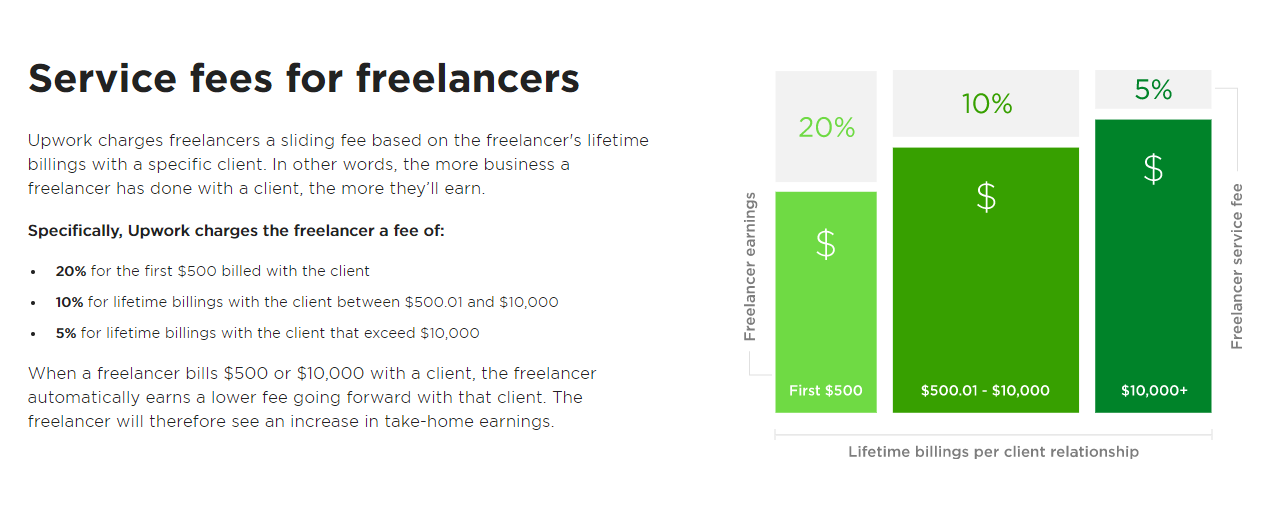
According to the official Upwork website, they charge freelancers:
- 20% for the first $500 they bill with a client.
- 10% lifetime billings between $500.1-$10,000.
- 5% lifetime billings past $10,000.
You might think that’s a little lame they take a cut, but hear me out.
When you get accepted, you will have access to so many opportunities to begin earning money online as a freelancer.
Would you have gotten those clients so easily without Upwork?
Probably not.
You can look at the project fee as their way of generating revenue for giving you such a convenient platform.
Is Upwork legit?
Is Upwork safe? Can you trust them with your time and money?
I did the research to find out…
The first place I decided to look was the Better Business Bureau.
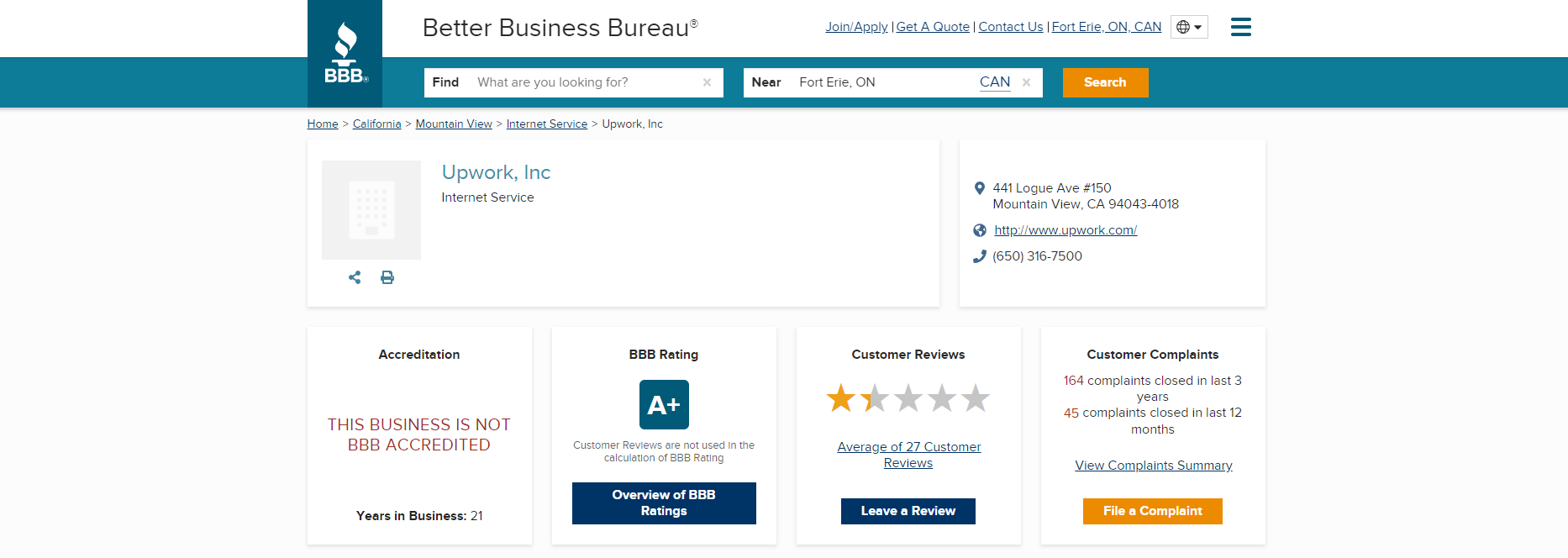
This organization accredits businesses and helps consumers get a transparent perspective on any company.
They give businesses a rating from “F” to “A+” on how well they align with the Better Business Bureau’s guidelines, which consists of the following:
- Trust: Businesses must have a positive track record in their industry and sector. If they wish to be accredited, they will need to have been operational in any BBB service area for six months or more. They must also fulfill all licensing/bonding requirements, be free from any government intervention, and meet at least a “B” rating.
- Honest advertising: The company must advertise and sell in an honest matter. They can be accredited if they follow federal, state, and provincial advertising laws. The BBB Code of Advertising must be followed along with BBB industry advertising codes, self regulatory programs, and no advertising shall deceive customers.
- Tell the truth: The business must represent their product and services in an honest matter.
- Transparency: The location, owners, nature, policies, and other details must be freely accessible to give consumers the ability to make an informed purchasing decision.
- Honor promises: If a business claims they are going to do something for the customer, they must be able to achieve that. Otherwise they are deceiving consumers, and will not be able to receive accreditation.
- Responsive: Disputes and customer service must be handled promptly and in a positive way. Businesses can respond to any complaints forwarded to the BBB or resolve it directly with the individual and inform the BBB afterwards.
- Safeguard privacy: Companies that wish to receive accreditation must respect privacy. This implies being honest about information is being collected on users and what is being done with said data.
Phew.
That’s a lot to take in.
If you can’t tell, the Better Business Bureau is serious about accrediting companies that deserve it, and their guidelines are more strict than Principle Skinner.
This is exactly why their a great resource to determine if a website is trustworthy or not.
Firstly, Upwork received an “A+” meaning they scored from 97-100 via the BBB rating system.
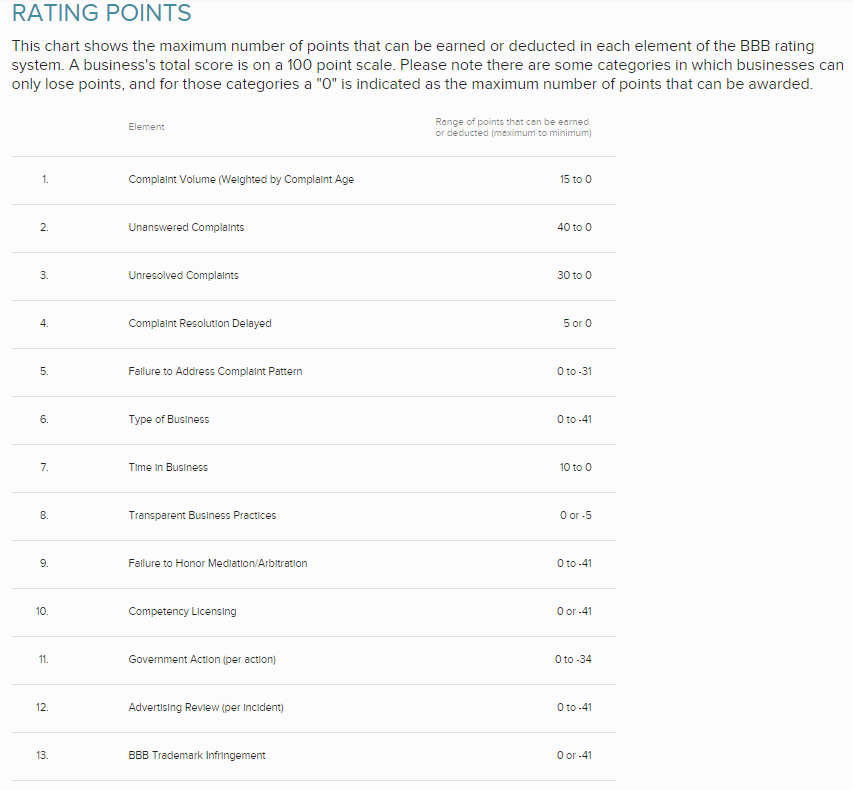
Unfortunately they only received approximately 1/5 stars for their customer service reviews.
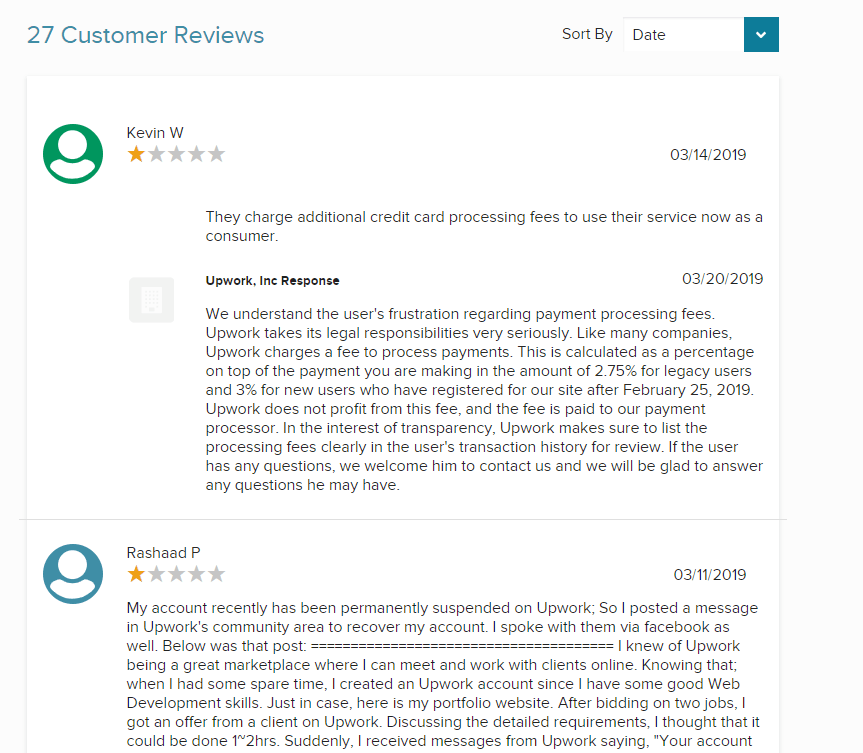
Common complaints by users included:
- Becoming permanently suspended for apparently no reason and customer service not helping.
- Additional credit card processing fees.
- Some jobs are scams or the requirements are ridiculous for low pay.
- Unprofessional clients and not getting paid.
If you visit the BBB page of any business, you’re bound to see bad reviews.
The reality is that, yes, sometimes hiccups or accidents happen, but many times users aren’t reading the terms of service or take something out of consideration.
For example, the individual who had their account suspended most likely broke the TOS in some way.
Getting randomly banned doesn’t happen.
Similarly, any “scams” or bad clients are the result of not performing enough due diligence yourself.
With that being said, let’s take a look at what Trustpilot reviews have to say about Upwork.
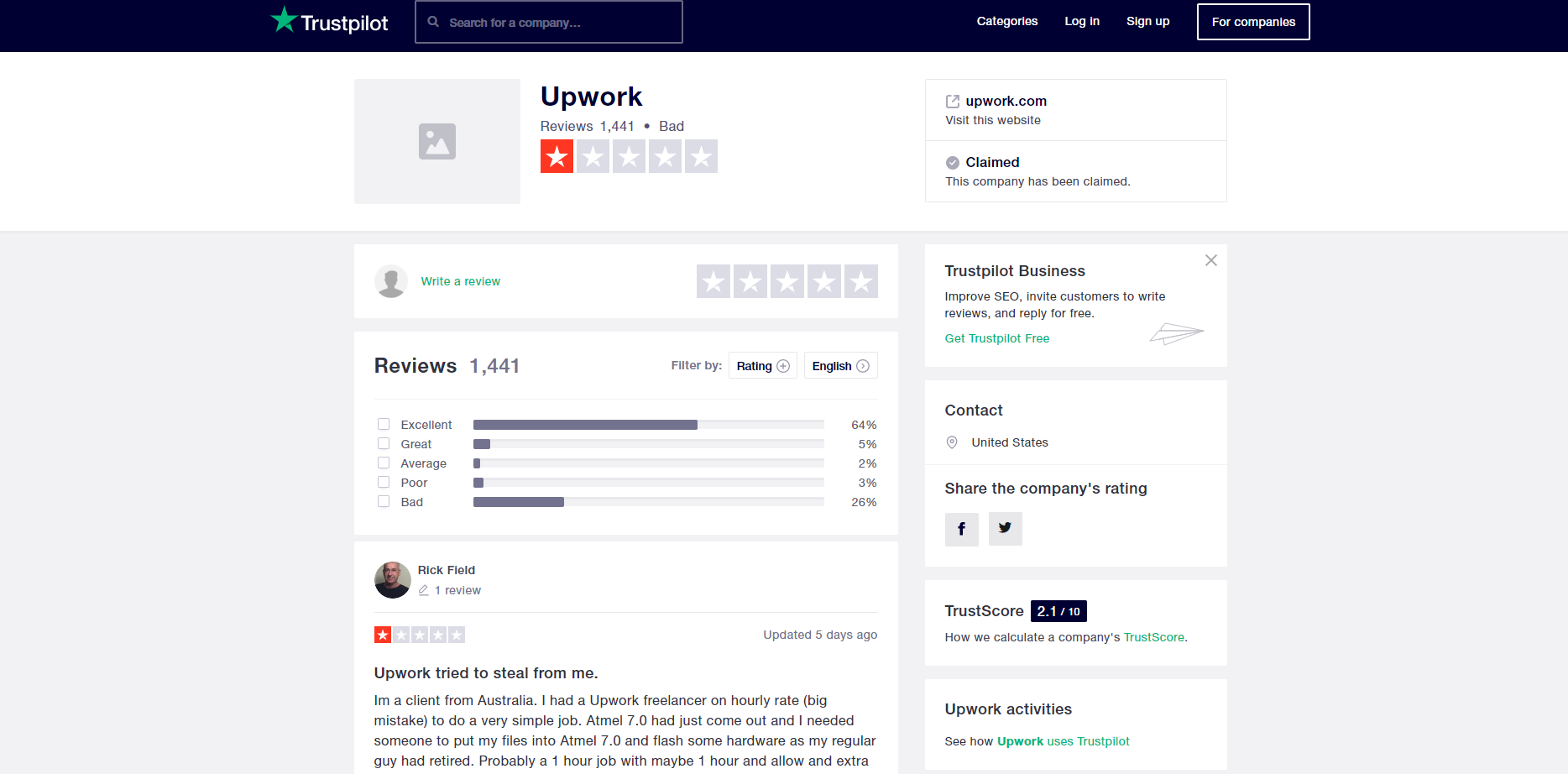
Upwork received 1/5 stars across 1,441 different reviews.
Not good.
Most of the reviews are very similar to what I saw on the BBB page. They consist of:
- Claims of getting scammed or working with very negative clients.
- Being charged for work that wasn’t completed or satisfactory.
- Suspended accounts for no reason.
- Poor job success feedback system.
- The fees being too high.
Overall Upwork is most definitely a real company that exists, and they merged previous platforms oDesk and Elance together.
Unfortunately the online testimonials speak for themselves, which brings me to my next point.
Is Upwork worth it?
Here’s the deal.
Just because a lot of people have had a bad experience with Upwork doesn’t mean you will, too.
If you perform your due diligence on each client or freelancer, you can be free of trouble 100% of the time.
I have yet to have a problem with anyone that I hire off of Upwork, and do you know why?
Simply because I only hire users with good reviews, history, and earnings.
If you take on a client that has little to no background information, don’t be upset if it doesn’t go well.
You’re completely in charge of who you work with as a freelancer or business owner.
Additionally, if you’re new to freelancing and just want to earn a couple extra bucks, platforms like Upwork are perfect.
You don’t have to build a real business, perform client acquisition, network, and do other intensive tasks.
However, if you wish to earn a full time income through freelancing, you need to avoid freelancer platforms.
Instead you should launch a website, create portfolio and services pages, and begin getting your own clients.
This way you get 100% of payments and remain completely in control.
If this sounds like the direction you’d like to take, read these previous articles of mine:
For those that wish to use Upwork, move onto the next step.
How to use Upwork
Follow these instructions to get started on Upwork and land your first paying client.
Step 1: Sign up for an account
Visit the Upwork homepage and click “Sign Up” on the top right.
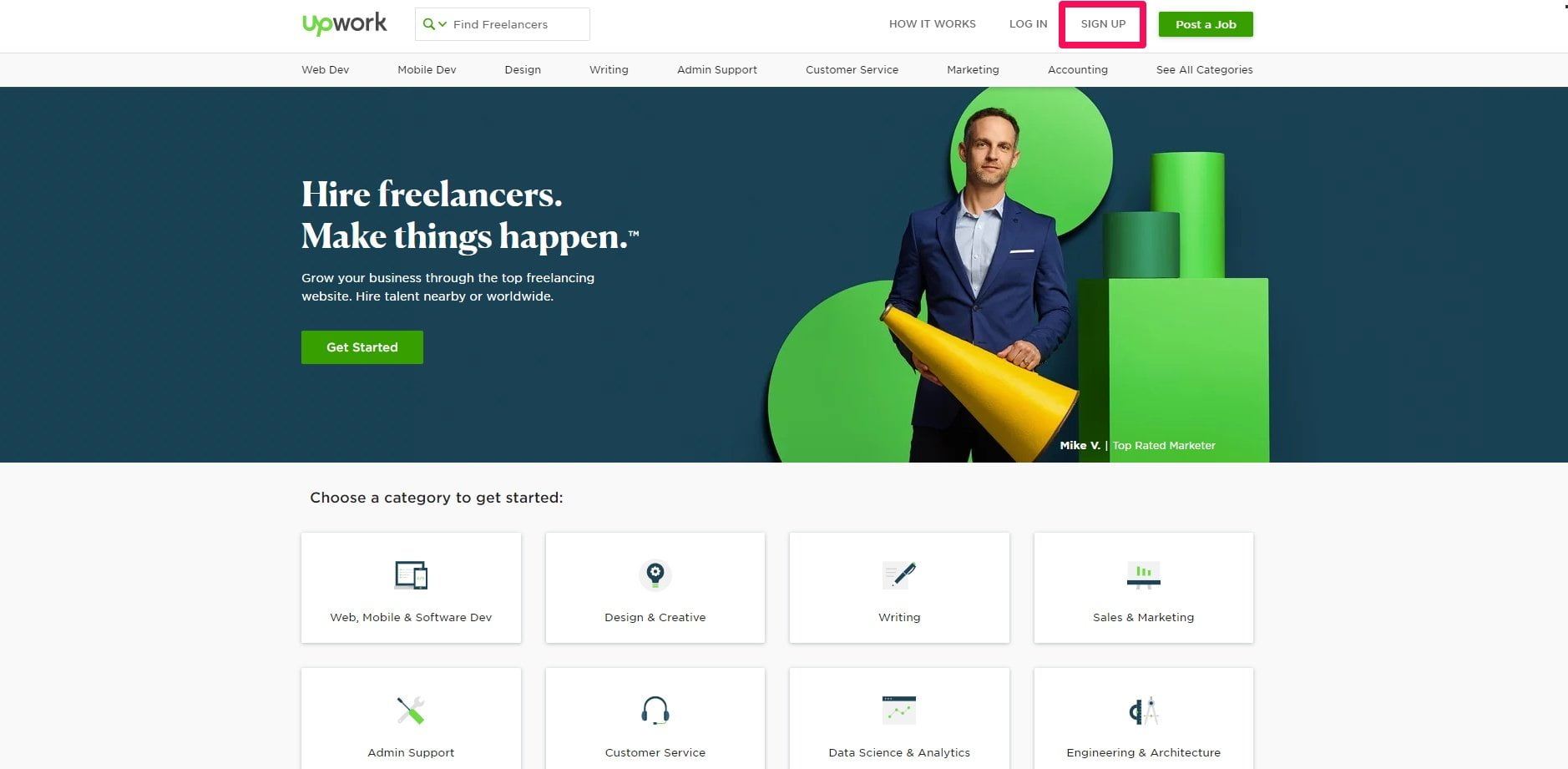
You will be required to enter your first name, last name, and email address.
Verify your email address and move onto the next step.
Step 2: Create your Upwork profile
Think of an Upwork profile as personal advertising.
You want it to stand out from the crowd and sell your skills so clients are more likely to pick you.
This begins with the overview.
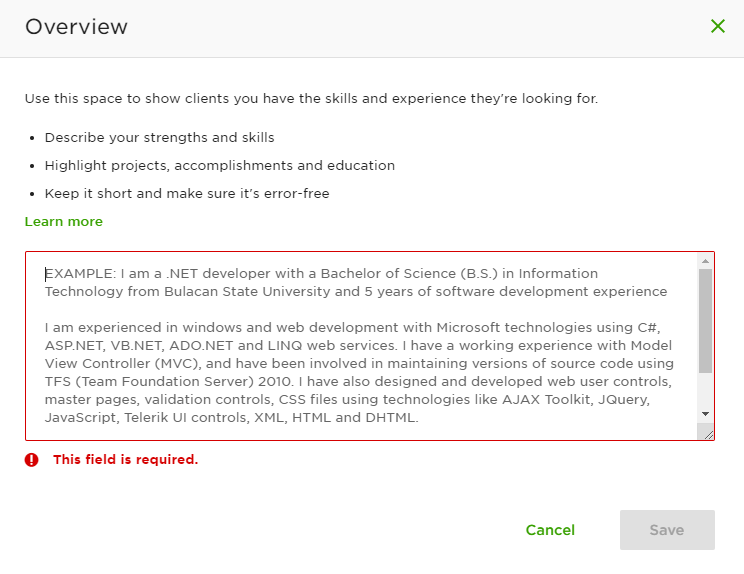
This description should sum up your skills and main areas of expertise.
More importantly, talk about how you will benefit potential clients.
If you offer web design services for example, talk about how:
- You will build a website that’s optimized for search engines and can bring in more organic traffic.
- You optimize the user experience to keep people on the website for longer periods.
- You include captivating copywriting on each page that helps sell the client’s product.
- Etc
At the end of the day, the client only cares about what you can do for them and the problem you solve.
If you can mix those elements into the overview section, I guarantee it will help get you increased amounts of work.
After you’ve finished writing the overview, click the plus button under the portfolio area.
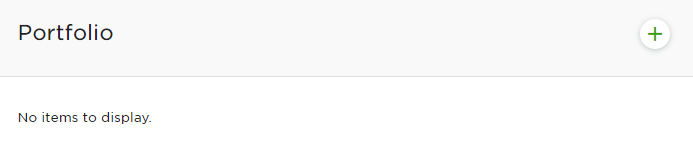
This will prompt a window where you enter the details of the project.
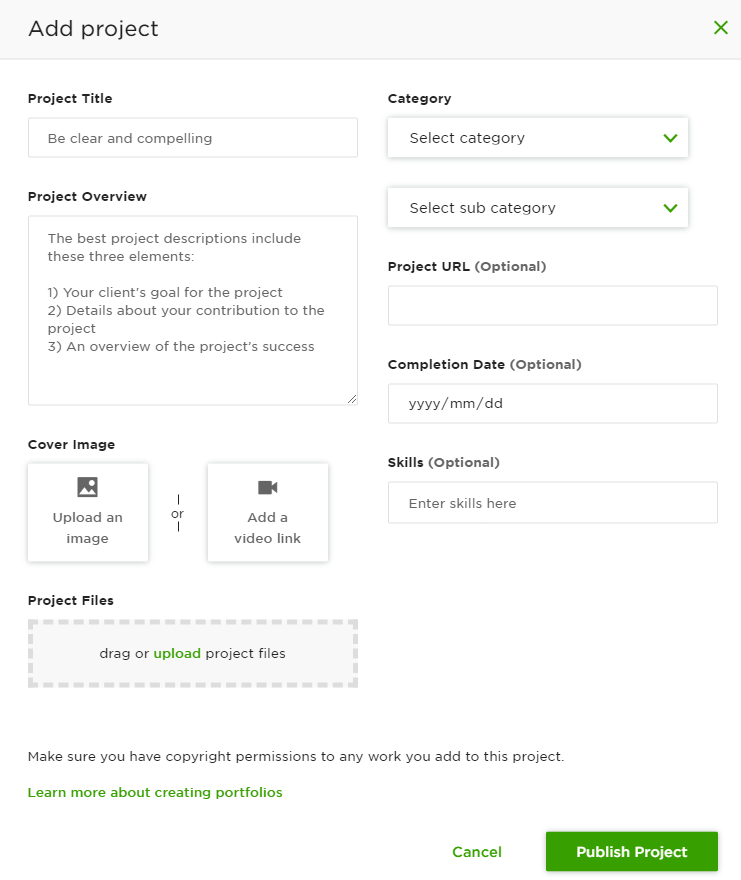
Portfolio pieces are used to showcase your skill level and experience to potential prospects.
If you don’t have anything to show, I would recommend creating something for yourself.
You could write a few blog posts, design a mock website, create mock logos, etc.
It doesn’t necessarily have to be for previous clients. You just need something to show.
Below this section you can add skills. These will appear on your profile to let others know what you’re good at, and it helps you appear in Upwork’s search engine.
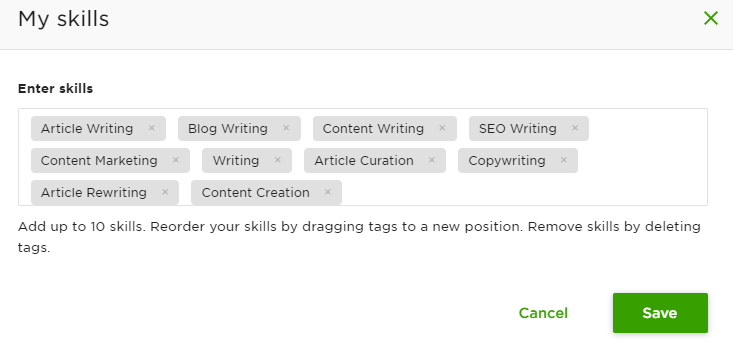
To improve the odds you get accepted into Upwork, I recommend completing several relevant tests.
You can click the plus button which will forward you to the tests page. Search for a test that is related to the services you offer.
Tests have to be completed in a certain amount of time, and the results will be publically displayed like so:
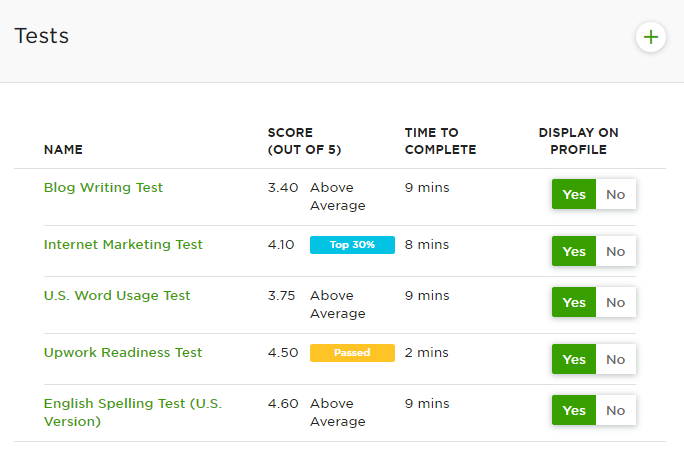
Make sure to complete the remaining sections of your profile including education, work history, and certifications.
Submit your profile for review after you’re done.
Upwork will get back to you with a decision on whether or not they believe you’re a good fit for their platform.
Step 3: Send proposals for gigs
Once you’ve been approved to work on Upwork, you can begin sending proposals to gigs that interest you.
Enter a keyword into the search bar with the “Jobs” option selected.
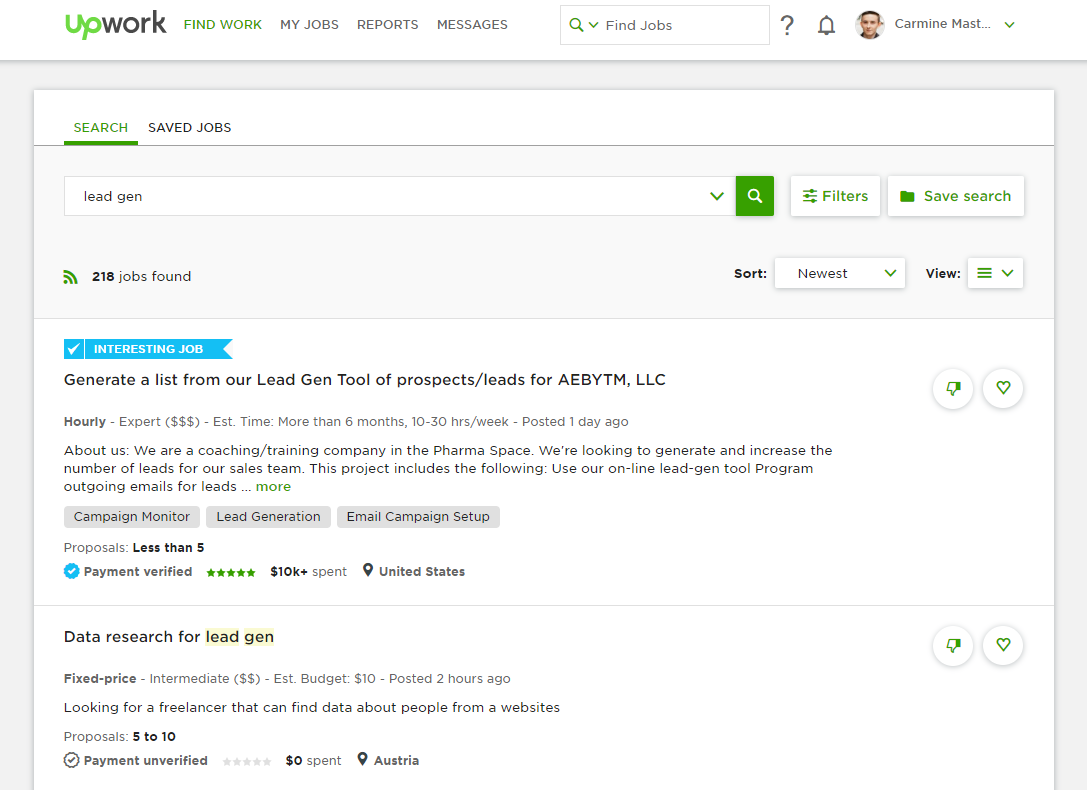
Once you find a job that you’d like to take on, send a proposal.
Cover letters should not be copy and pasted, either.
The fastest way to make clients disinterested in your proposal is sending a generic template.
Write a customized message for each job, explaining your experience and how you can help them complete the project by the deadline.
They may ask you to hop on a quick Skype call for an interview or do a trial run, so be prepared for that, too.
Presuming everything goes well, you can begin working with them and earning money online 🙂
The bottom line on Upwork
Upwork gets a bad wrap, but I’ve never had any negative experiences with it.
I think it’s a great way for freelancers to get their feet wet and earning their first few bucks.
If you’re trying to build a real business, avoid freelancing platforms in general and create a personal website.
Produce content, learn the fundamentals of SEO, and begin going to networking events.
You will be fully in control of your payments, clients, and future this way.
What has your experience with Upwork been like?














