If you’re publishing content or copy without a meticulous editing process, you’re doing it wrong.
Yeah, it’s really easy to think you can publish copy once you’re done writing or editing on the go, but that’s far from the truth.
Writing and editing are two completely different phases and skill sets.
You can’t do them both at the same time, nor do you want to.
You’ll be constantly switching between two focuses and mindsets, which will ultimately reduce the quality of your writing.
Don’t worry if you’ve been doing this as a bad habit. I’m gonna help you out today.
I’ve put together this 11-point copyediting checklist you can reference every time you write to polish off copy to make it shinier than a diamond.
Ready? Read below 👇
1. Begin by fixing typos
It’s easy to zoom through writing and make many mistakes along the way. Types, also known as literals, are one of the most common errors.
These can be as simple as one wrong letter or very obviously incorrect spelling.
Luckily, most writing software has spell-check tools built into them. For example, if you are writing copy in a Google Doc, click the “Tools” tab and “Spelling and grammar.”
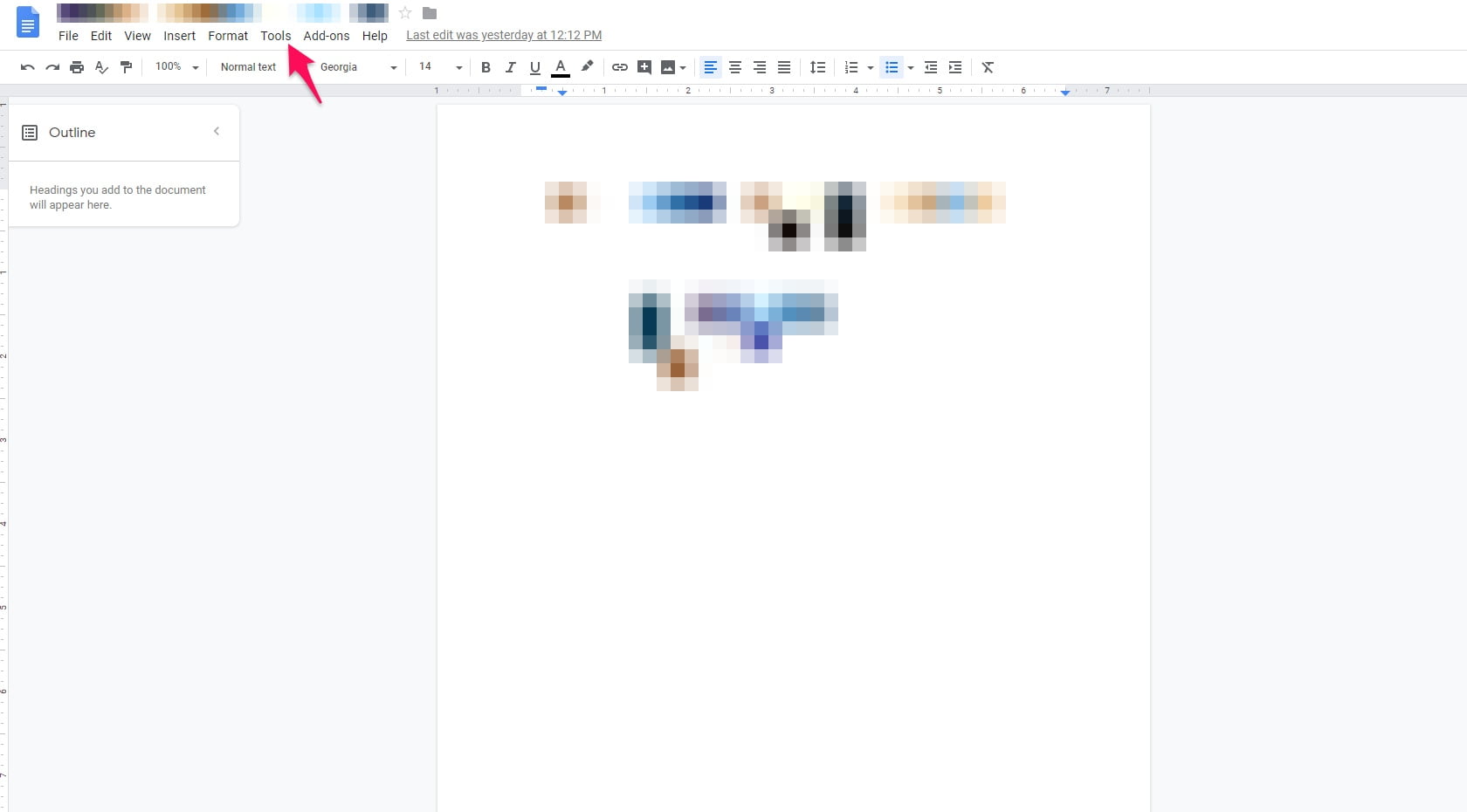
Enable the “Show spelling suggestions” and “Show grammar suggestions” from the drop-down menu.
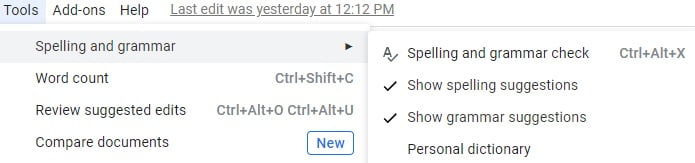
This will underline any typos for you to address in red.
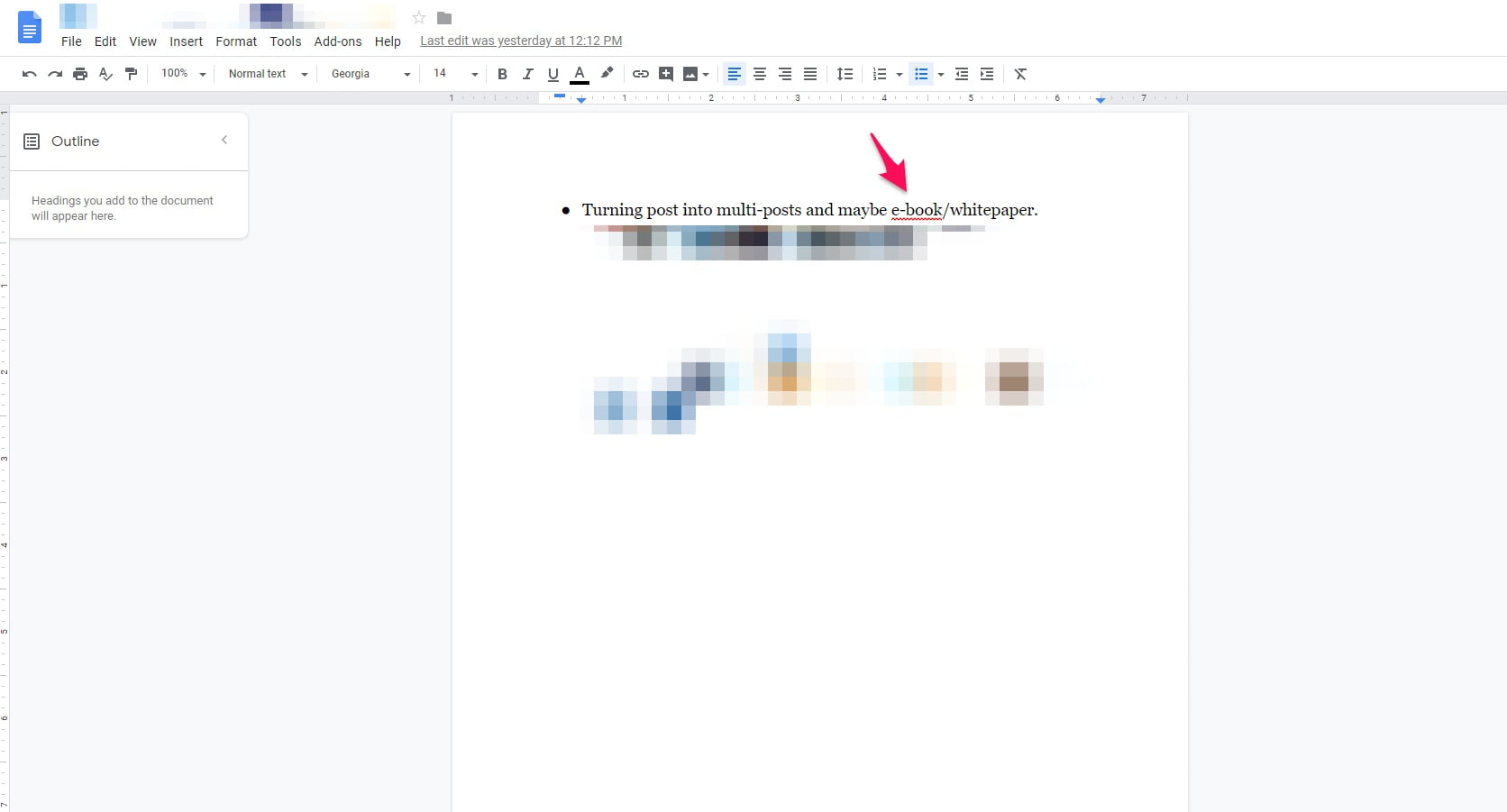
Similarly, you can use the “Spelling and grammar check” tool from the same menu or by pressing Ctrl+Alt+X.
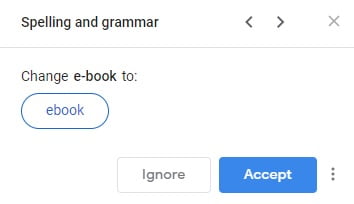
This will prompt a small window where you can ignore or accept changes Google believes will improve the quality of your writing.
Whether you take this step of the copyediting checklist manually or with a tool, the idea is to quickly but thoroughly go through your writing to find spelling mistakes.
This brings me to my next point.
2. Improve the grammar of your writing
Spelling and grammar are very different.
That’s why I wanted to separate the two by making them into their own points within this article.
Spelling errors are easy to spot if you know what to look for. It’s simply finding words that are not spelled correctly.
Grammar, on the other hand, takes a more keen eye and experience. It’s the proper usage of rules and syntax that create sentences.
Some errors you should be looking for include:
- Misusing apostrophes, such as writing “its” when it should be “it’s.”
- Not using commas after introductory phrases or in other correct places.
- Run-on sentences and sentence fragments.
- Misuse of words like “affect” versus “effect.”
- Using an en dash instead of an em dash or vice versa.
3. Check your punctuation
The devil is in the details.
Small components like commas, periods, quotations, and similar punctuation marks make a big impact on your writing.
Take the two following sentences, for example:
- I went to the store, walked my dog, and ate lunch.
- I went to the store walked my dog and ate lunch.
Without the use of commas, the second one sounds like a crazy person spoke it 😂
That’s why you want to carefully inspect copy for punctuation mistakes as if you had a magnifying glass.
4. Break up long sentences and paragraphs
Readability is a huge factor in high quality writing. If people can’t make it through a piece of copy, do you know what kind of results it will generate?
Nothing! 😱
That’s why I highly suggest — depending on the type of material — breaking up sentences and paragraphs into shorter ones.
This helps to make copy less intimidating versus giant blocks of text and easier to read at the same time.
For example, I typically don’t go beyond two sentences per paragraph. I may break this rule if I’m feeling like a rebel, but I stick to my guns 90% of the time.
This makes the content I produce for my blog or clients easy on the eyes and more enjoyable.
5. Check for logical flow
Does every point you make logically lead to the next?
Or, do you find that the copy jumps from one irrelevant idea to the next?
It’s more common than you think.
Sure, you may have all of the best strategies or ideas, but if they aren’t ordered correctly, it will throw off readers and confuse them.
That’s why a crucial step while you’re copyediting is to check for logical flow.
For example, would you talk about the pricing of a product before you’ve even introduced it?
Nope! ❌
Look at all of the information you’re presenting — whether it’s in a blog post, sales letter, or otherwise — and gauge if it’s ordered sensibly.
You’ll be surprised how easy it is to quickly improve the quality of any material by simply rearranging the existing points.
6. Improve transitions between sentences, paragraphs, headers, etc.
Besides shorter sentences and logically ordering information, the transitions between these elements are equally important.
This helps keep your writing smooth as butter, pushing the reader to the next sentence without any hiccups.
You will often find that sentences, paragraphs, and sections as a whole jump to one another without any warning.
This can complicate the writing, making it more difficult to digest.
Use the following words to improve the transitions at points parts in writing:
- Adding onto an idea: And, furthermore, besides, finally, in addition.
- While comparing points: However, in contrast, nevertheless, on the contrary, although.
- Proving a point: Evidently, obviously, indeed, since, in any case.
- Showing exception: However, despite this, yet.
- While showing examples: To demonstrate, for instance, for illustration, for example, the case of.
7. Is technical jargon explained?
Sometimes it can be difficult to not use technical jargon or advanced terms when writing about particular subjects.
That’s okay.
Despite this, do your best to explain the jargon afterward. This ensures that any reader who is not familiar with the term understands it and the preceding information.
That brings me to my next point.
8. Is the vocabulary level consistent?
If you’re writing at a 7th grade level, don’t suddenly switch to vocabulary only Harvard professors will understand.
You want to keep your writing smooth, consistent, and easy to consume.
Choosing a single vocabulary style or level and sticking to it is an effective way to achieve this.
I recommend using a free tool like Hemingway Editor to determine what reading level you’re writing at.
Copy and paste your material into the editor, and it will display suggestions like replacing passive voice, improving complex sentences, and more.
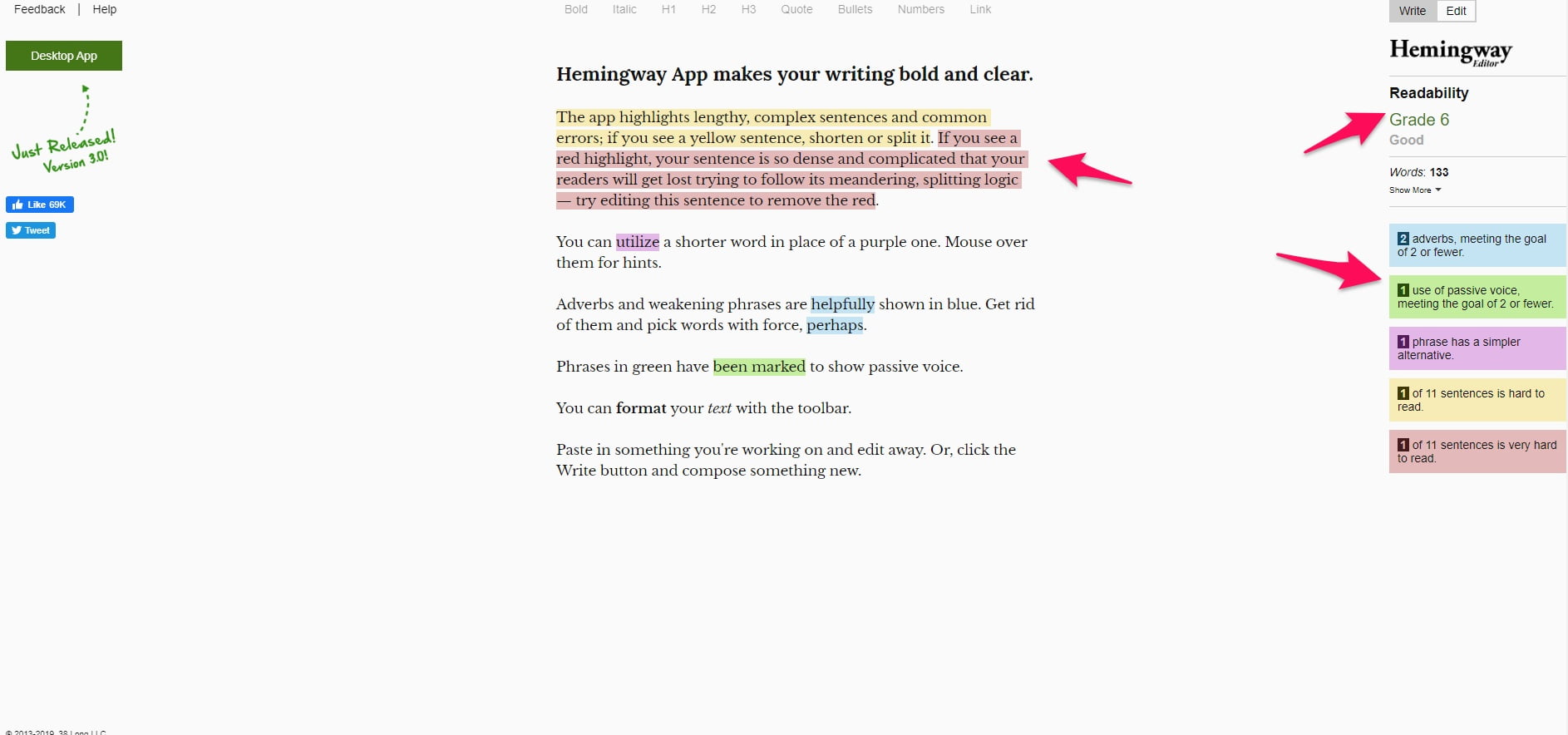
I’m a firm believer in writing simple and easy-to-understand copy. This helps you reach the largest possible audience.
Of course, this isn’t always applicable — like in a college essay — so use your discretion.
9. Are there multiple tones of voice?
Similar to the previous point, you will need to confirm that there aren’t multiple tons of voice being used in an article.
Otherwise, it looks like several writers took a go at the copy, and all had an influence.
One of the best ways to do this is by simply establishing clear editorial guidelines that include the tone you should be writing in.
This is especially important while running a blog, publication, or similar outlet.
You will have many writers and contributors — and while you want their unique style to shine — there needs to be order.
I recommend you brainstorm a few words or ideas that sum up the tone of voice you wish your copy to achieve.
For instance, I like to think of my writing style as friendly, casual, but authoritative.
10. Are images properly sourced and used?
Humans love images and symbols. They sum up information quickly and help illustrate points better.
Depending on the exact type of content you’re editing, images may need to be used.
Blog posts like this are a great example. You’re not reading a newspaper, hence why my articles tend to have plenty of pictures.
They help me make better points and entertain you at the same time.
This isn’t always the case, though.
I’d pray that you don’t use memes and emojis in a formal paper for your boss.
Furthermore, not only do images need to be appropriately used, they need to be sourced correctly.
Let’s say that you wanted to use an image from the photo website Flickr. You’d begin by searching for a keyword.
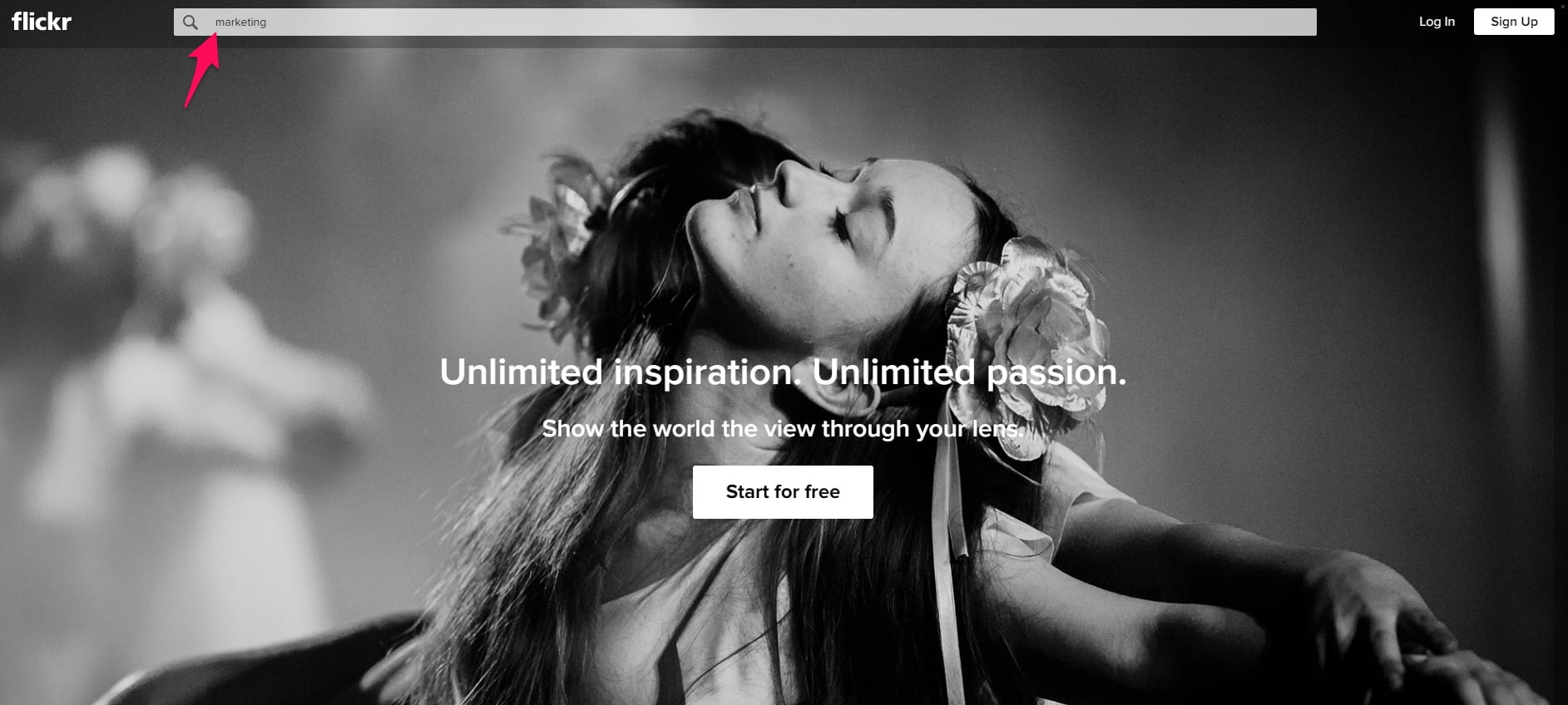
You would then find an image you’d like to use and check the copyright section.
This image, for instance, has all rights reserved, meaning you can not legally use it:
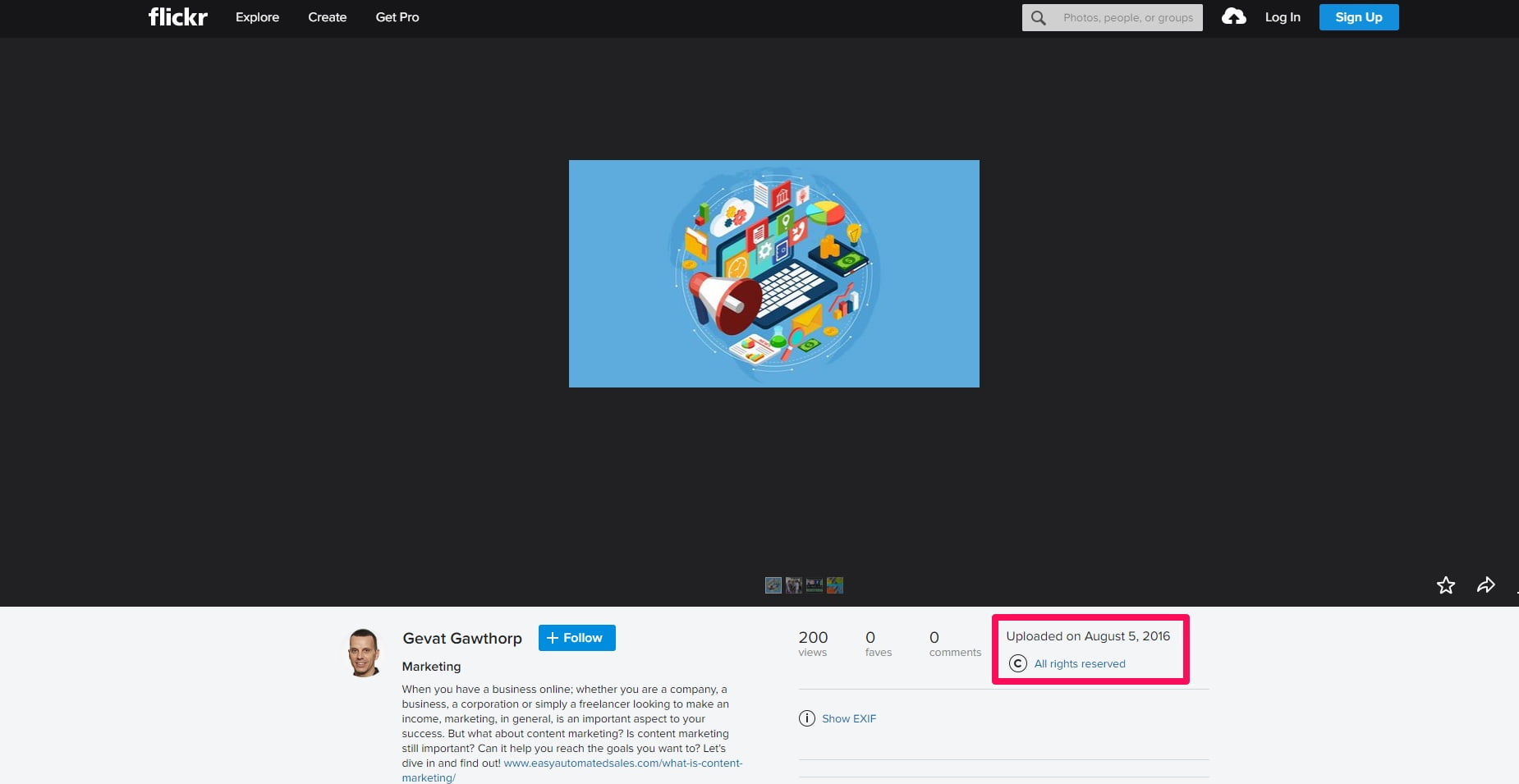
But, if you were to find an image that had creative commons rights that allow you to use and remix it, you could source it properly.
Here’s what the official Creative Commons website says for this specific type of license:
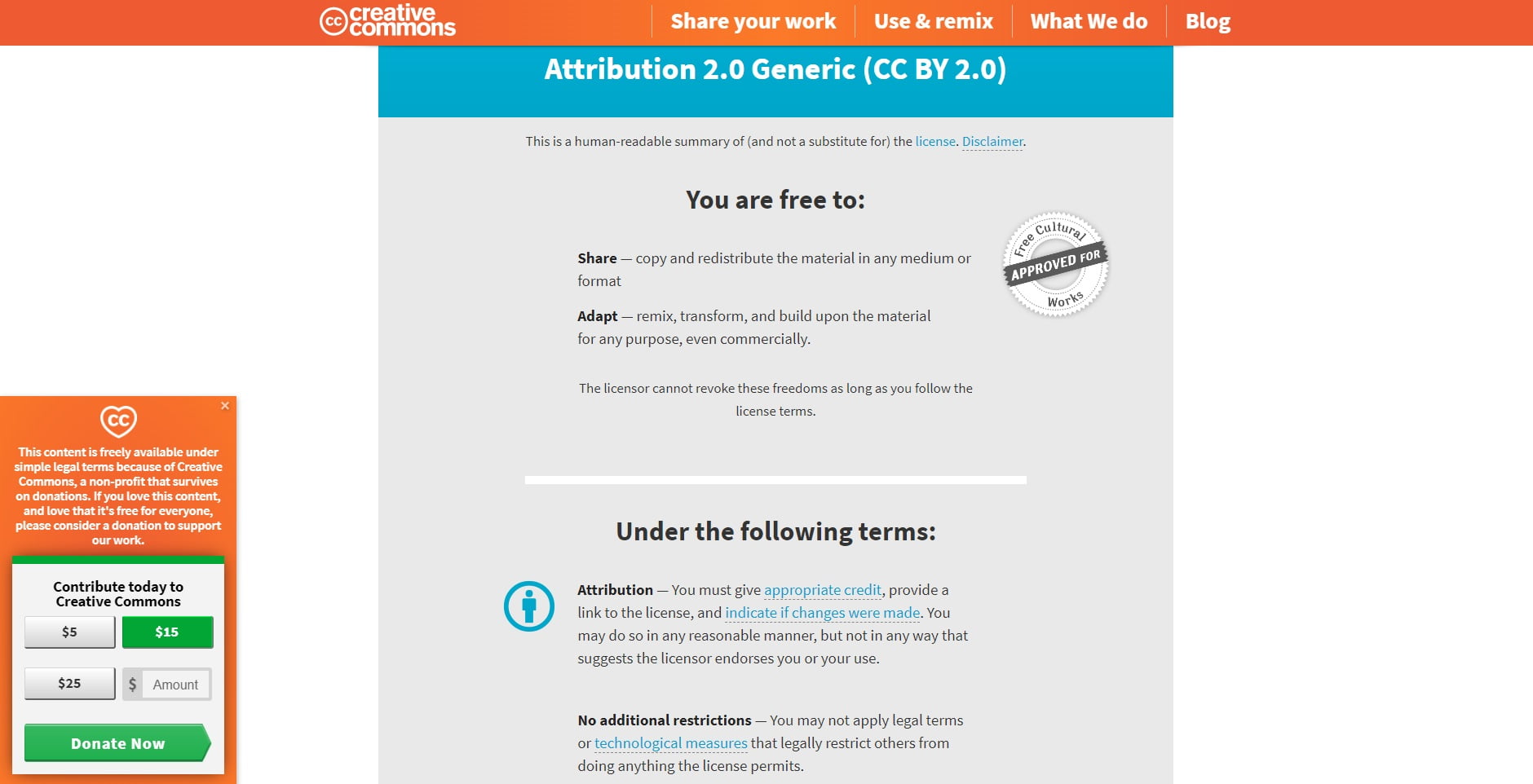
Once you’ve taken all of the steps I’ve laid out today in this checklist for copyediting, there’s one final thing you need to do…
11. Make two passes through the copy for quality assurance
Two is always better than one!
That’s why it’s wise to take a second pass through your copy to ensure you didn’t miss any errors or improvements along the way.
The second time through can, and should be, much faster than the first.
Look for the exact same elements like grammar, spelling, punctuation, flow, etc. 👀
Furthermore, feel free to spice up this checklist with your own ideas and rules.
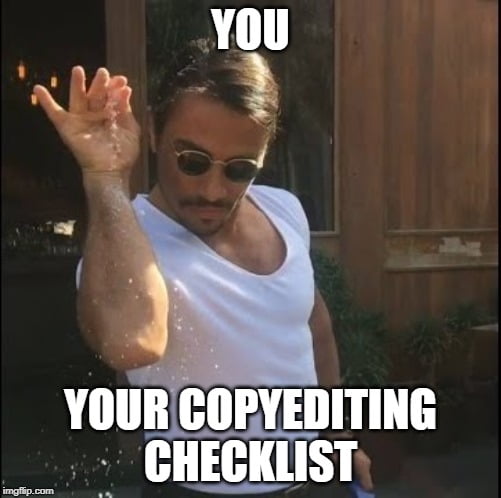
Wrapping up this checklist for copyediting
I’ll be real. I’ve always been a fantastic writer, but my editing game needed some improvement. Sound familiar?
That’s why I began studying and practicing copyediting, ultimately coming up with today’s checklist.
I’m a much better editor thanks to coming up with a process I can repeat over and over.
I promise that if you take what you learned today and apply it, you or your client’s material will look significantly better.
It will flow. It will make sense. And perhaps most importantly, it will be fun to read.
Explore my online courses to take your copywriting and marketing skills to the next level.














