When used correctly, social media can explode your brand awareness, drive traffic, and get people talking about your business. Making social media accounts and hoping for the best isn’t enough.
Today I will be teaching you the strategies to expand your brand awareness using social media. All of these you can start doing right now to start seeing results.
Use multiple channels
If you’re using several social media networks for your business, you can reach a wider audience. It’s create brand equity.
But, not all social media platform works the same for every brand. You will need to perform researching and testing to determine which ones deliver the best results.
The biggest social networks as of 2018 are Facebook, Twitter, and Instagram. Facebook and Twitter are great platforms to engage with and share content. Instagram favors visual brands, videos, and high quality images.
Depending on your brand, it can be difficult to use Instagram right. For example, if you’re a digital agency, there’s much less images to post compared to a fashion company. Measure the success of platforms you market on by:
- The amount of engagement you generate
- How much traffic you drive
- The level of sales that you make
Hootsuite is a fantastic tool for managing many different social media accounts at once.
Sign up for a free account and connect any social channels you’d like. You can do this by selecting the profile drop-down menu and clicking “Add social network.”

Choose the platform you would like to connect and you will have to log in and authorize the account. After that, you’re finished!
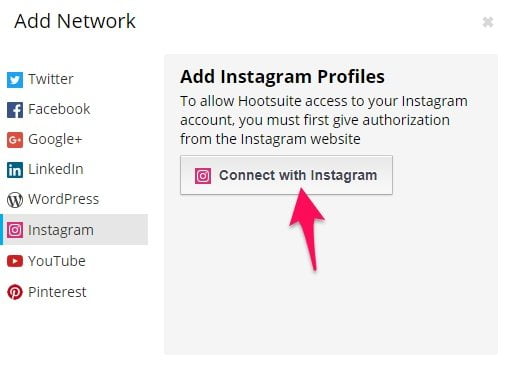
Hootsuite enables you to schedule content, post to multiple accounts at once, and collect reports. It’s a handy tool for measuring performance and automating your marketing efforts.
To post to several accounts at the same time, navigate to the publishing tool from the left side bar. Then, choose to schedule a message.
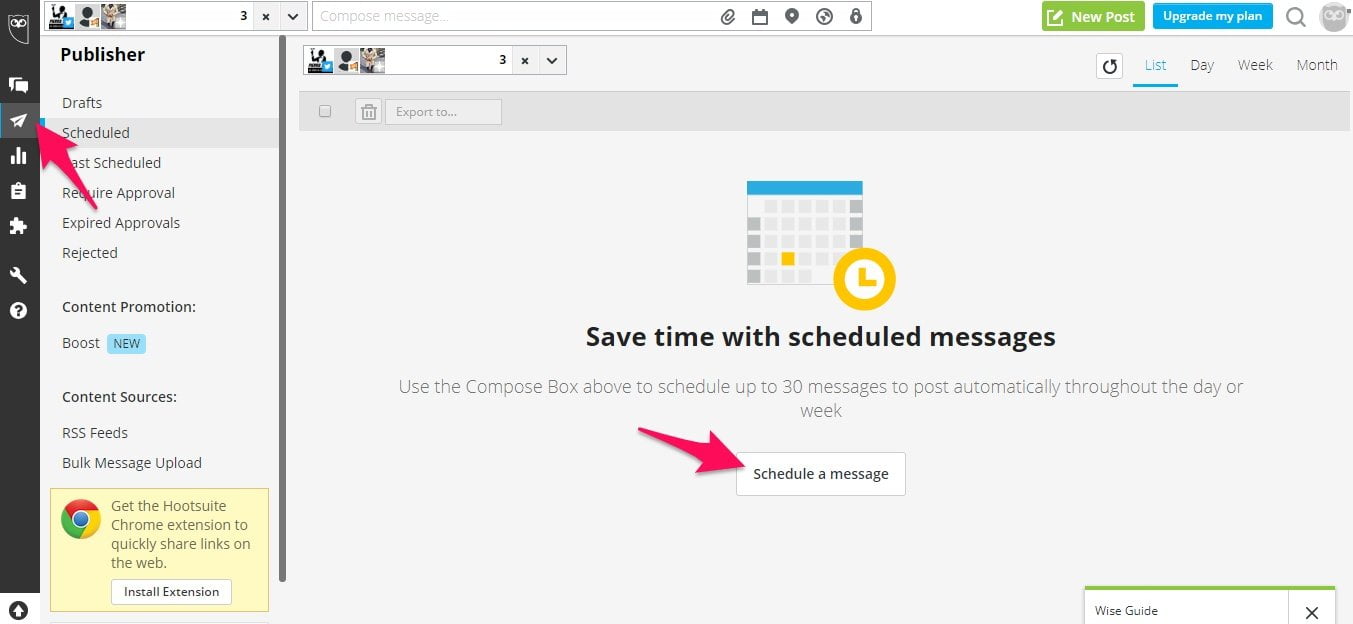
Attach images, craft whatever message you’d like, and send away. I’d recommend scheduling content ahead of time to save you from manually posting every day.
Just click the calendar icon and choose which date and time you’d like it to be posted on.
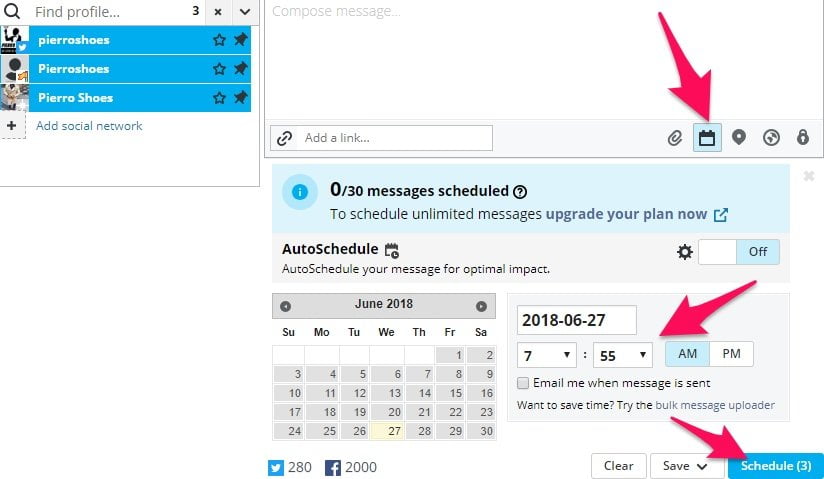
Aim for engagement and shares
Imagine every time you posted content on social media that your fans shared it. All of their friends and followers would be exposed to your content, increasing your brand recognition instantly.
Out of all social networks, content is shared the most on Facebook. So, ensure that you’ve made a Facebook page for your business.
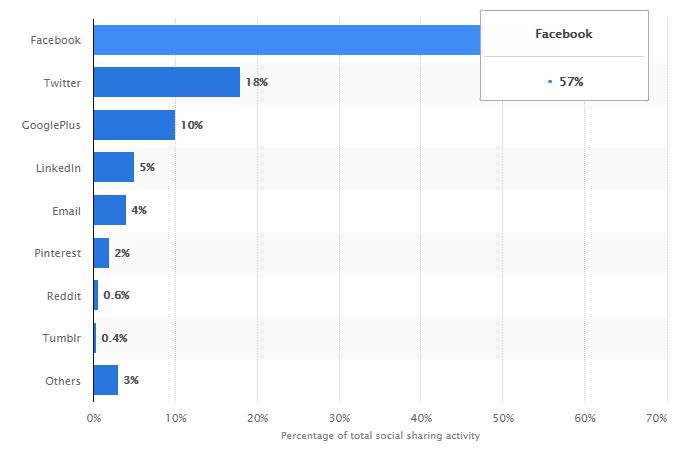
Shares create a viral effect without the need to spend a dollar on marketing. But, how can it be done?
The first way to promote engagement and shares is to simply ask for it. Have you ever seen a post on social media where the caption asked for you to share it? It’s literally as simple as that.
If your followers enjoy the content you’re creating, many will be more than happy to spread it around. Infographics specifically are liked and shared up to 3 times more than other forms of content.
Canva is a free tool to create awesome social media posts, infographics, and more.
Visually appealing posts catch the eye and make your brand look better. Your audience will think you have talented designers and a huge budget, when really you’re just working smart.
To begin, choose “Create a design” from the sidebar.
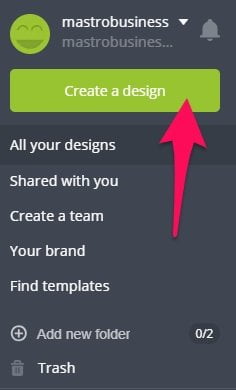
Choose which type of graphic you’d like to design, I’m going to select infographic. They have everything from Twitter cover photos to Pinterest images and Instagram posts.
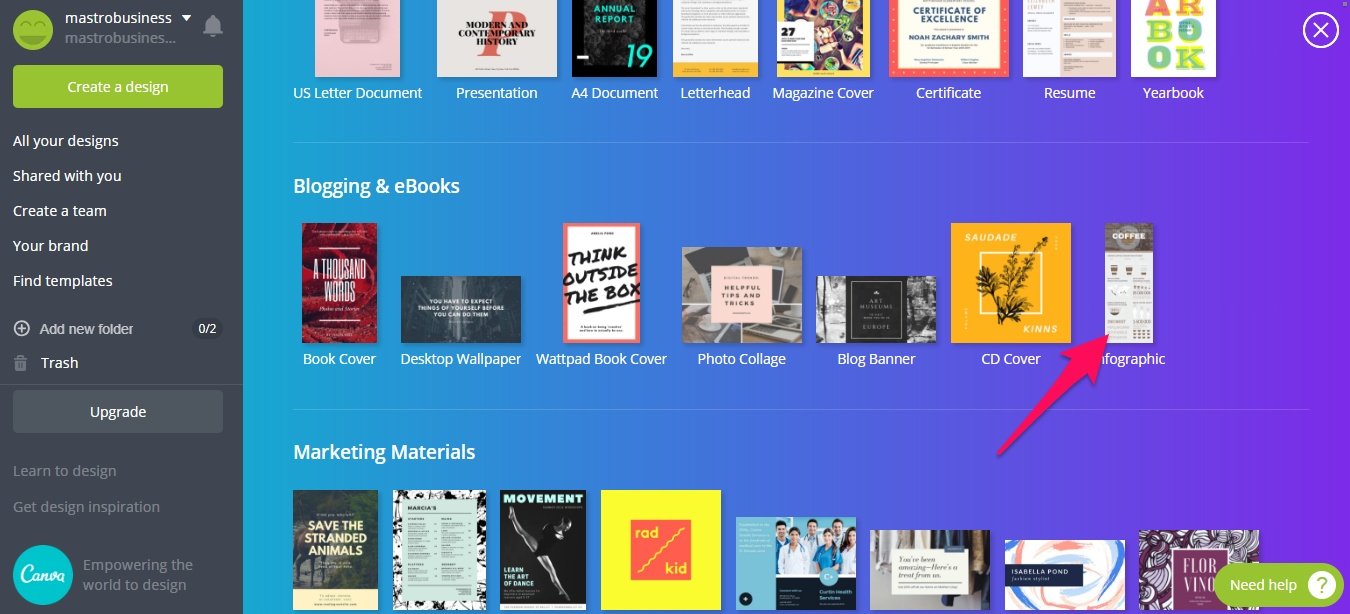
When you’re on the design page, click any element to edit it. You can click on graphics, text blocks, and more from the sidebar to add them.
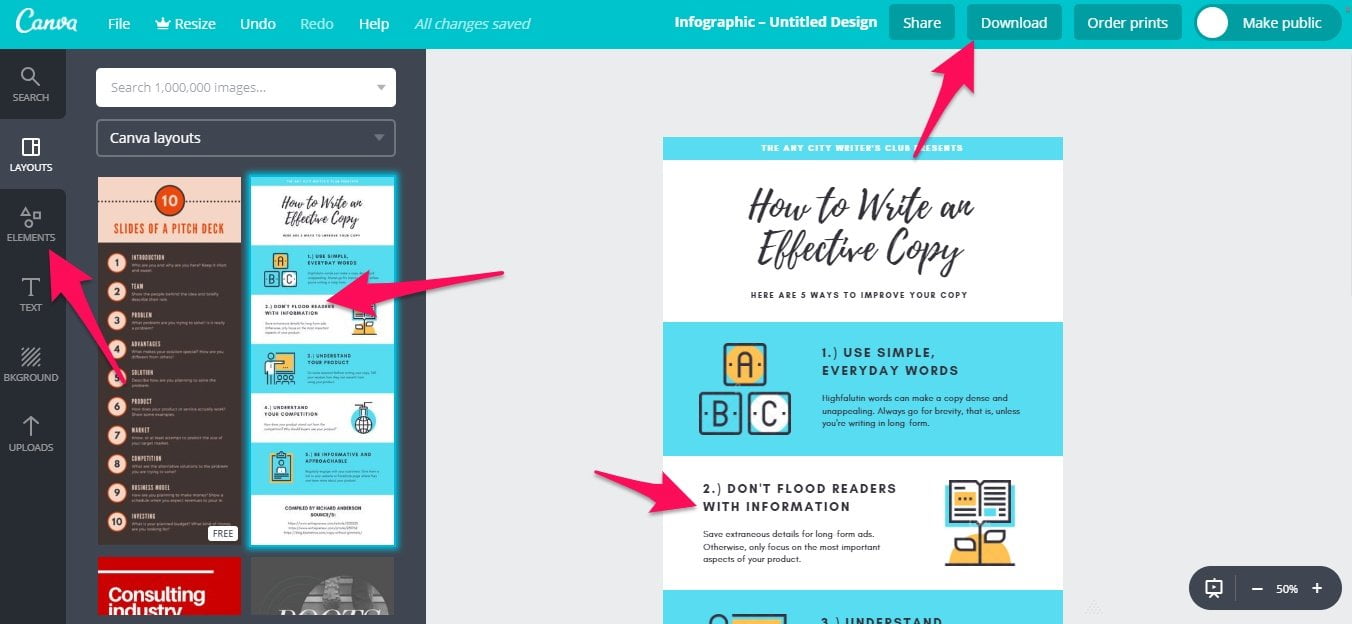
Good content also stems from understanding your audience. You should tailor it towards their interests, values, and questions as much as possible.
It will resonate with them more, creating an emotional connection, and promoting further sharing. Thursday and Fridays have upwards to 18% more engagement, so trying scheduling your best content on those days.
Create a contest or giveaway
Everyone loves free things.
That’s why the occasional giveaway or contest is an effective marketing strategy for growing brand awareness. And, social media is the best place to do it. Users can share it right away and you can even make a share mandatory to enter the giveaway.
On Instagram, contest related posts get 64x more comments and 3.5x more likes.
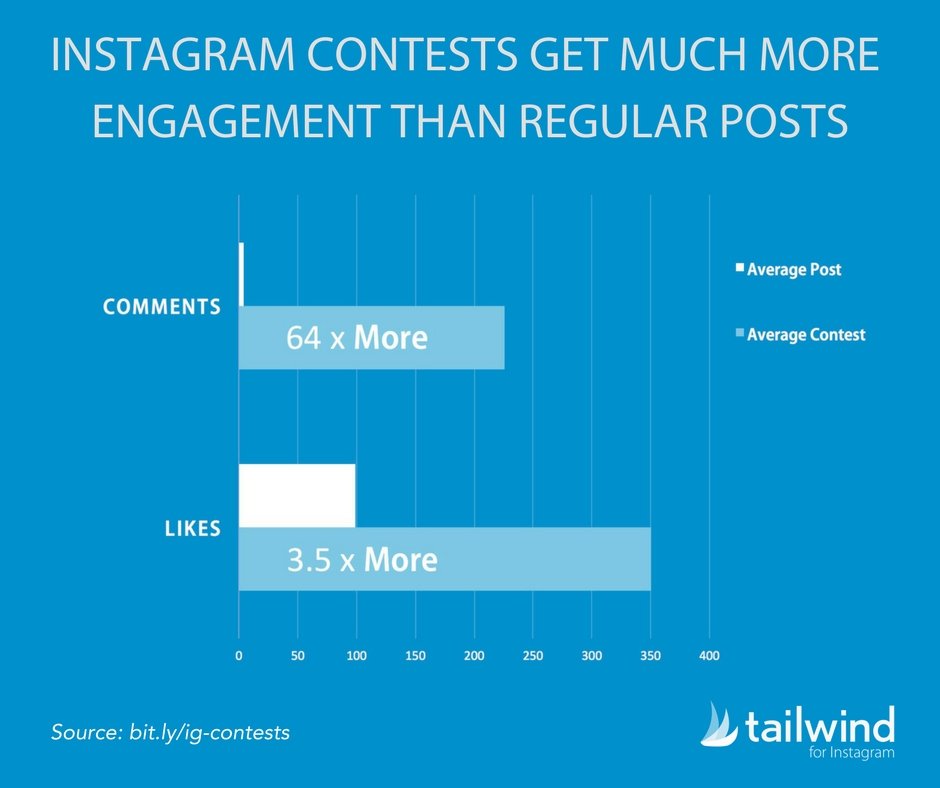
First, consider what you’d like to give away. If you sell a product, you can give away a free item to the winner. Something as simple as an Amazon gift card or similar is more than enough if you’re having trouble deciding.
Giveaways also use one of the most important parts of social media marketing — engagement. It requires you to directly interact with your customers. Many users will be messaging you, tweeting at you, and more.
All of this creates the opportunity to show off your people and customer service skills.
A common tactic to get users to enter into a giveaway is to make an email subscribe mandatory. This helps build your email list, which indirectly can be used to grow your brand awareness, too. Emails are still shared often, believe it or not.
Use the right hashtags
Hashtags are the simplest and quickest way to get in front of a bigger audience. By typing a few words, you can be reaching more potential customers.
How do you research hashtags? It depends on the platform, but let’s look at Instagram — the most hashtag driven network.
I like to use this free tool called Websta.me. You sign up by connecting your Instagram account and you’re ready to go. Use the search bar at the top and enter a keyword.
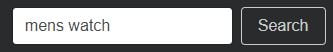
This will then display all of the hashtags that are related to your search and their amount of posts. The key is to use a mix of low, medium, and high competition hashtags.
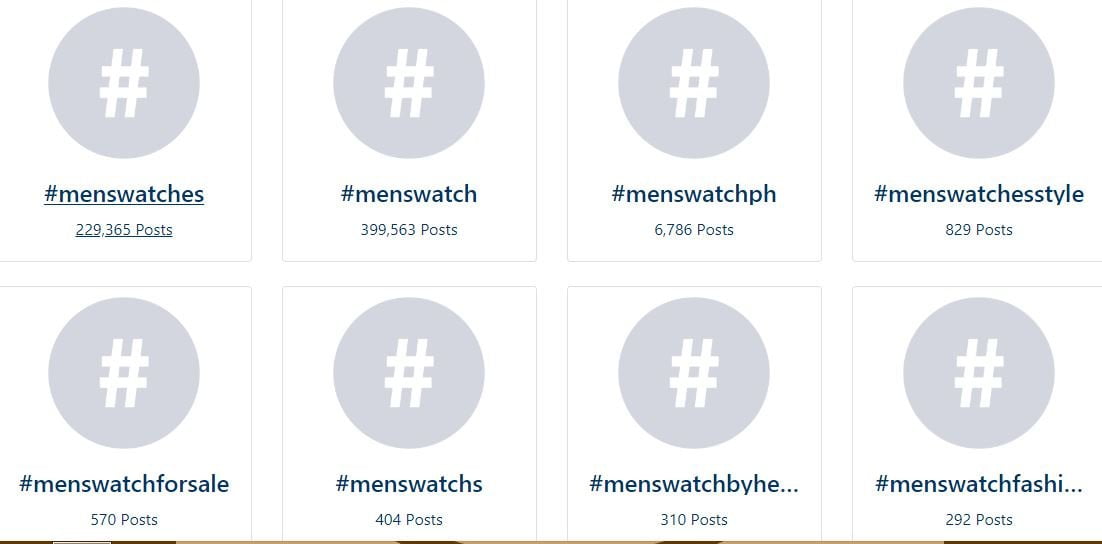
On Instagram specifically, you can use up to 30 hashtags per post. It’s best to use less than this to avoid looking like spam. A dozen or a bit more is a good amount.
I like to type them into a note file on my phone so every time I go to post, I can paste the hashtags easily.
Conclusion
Social networks are one of the most effective tools for increasing your brand awareness.
The first step is to take advantage of using multiple channels. Sign up on the major networks and spend time growing your accounts on them. Optimize the profiles with high quality photos and descriptions.
Aim to generate shares and engagement by asking questions and posting content that followers would want to show other people.
Creating a content or giveaway can get you tons of followers, especially when you ask for users to share or tag a friend. You can also use it as an opportunity to grow your email list by funneling to a landing page.
Lastly, make sure that you do hashtag research for all of your posts. Instagram especially is very driven by hashtags and Websta is the perfect tool to find the best ones.














